Privacy Protected
At PDFgear, your privacy is crucial. Our commitment ensures zero data mishandling. With SSL encryption, we secure your files as you use our online tool to annotate PDFs. All user details are deleted post-use.
Free & No Watermark
It is 100% free, ad-free, with no subscriptions needed. Upholding our transparency promise, we harbor no hidden ads. Seamlessly annotate your PDF, download, and enjoy a watermark-free PDF exporting experience.
No Download & Sign Up
Leverage our online PDF annotator without downloads or installations. Additionally, effortlessly draw, highlight, or mark up your PDF files online without the inconvenience of account registration or credit card required.
Multiple Annotation Options
Beautify your PDF files with an array of markup options including annotations, comments, signatures, highlighting text or areas, adding links and shapes, and employing handwritten or typewriter input for a personalized touch.
Beyond PDF Annotating
Beyond annotation, PDFgear unveils a slew of functionalities like form filling, interacting with ChatGPT for PDF summarizations, appending signatures, and convert PDFs to/from diverse formats like Word or Excel.
Cross Platform
PDFgear's online tool enables you to annotate and edit PDF files across Linux, Windows, and Mac browsers. For an escalated experience, PDFgear also provides desktop and mobile apps with more advanced features.
How to Annotate PDF Onine for Free
Click 'Upload Your PDF File' or simply drag and drop your PDF to PDFgear online tool.
In the menu, select 'Add or Edit Annotations' on the right to find the annotate options to start your annotating, highglighting, and drawing.
After editing, hit 'Download' on the menu's far-right to save your PDF document. And don’t forget to share PDFgear if you like it!
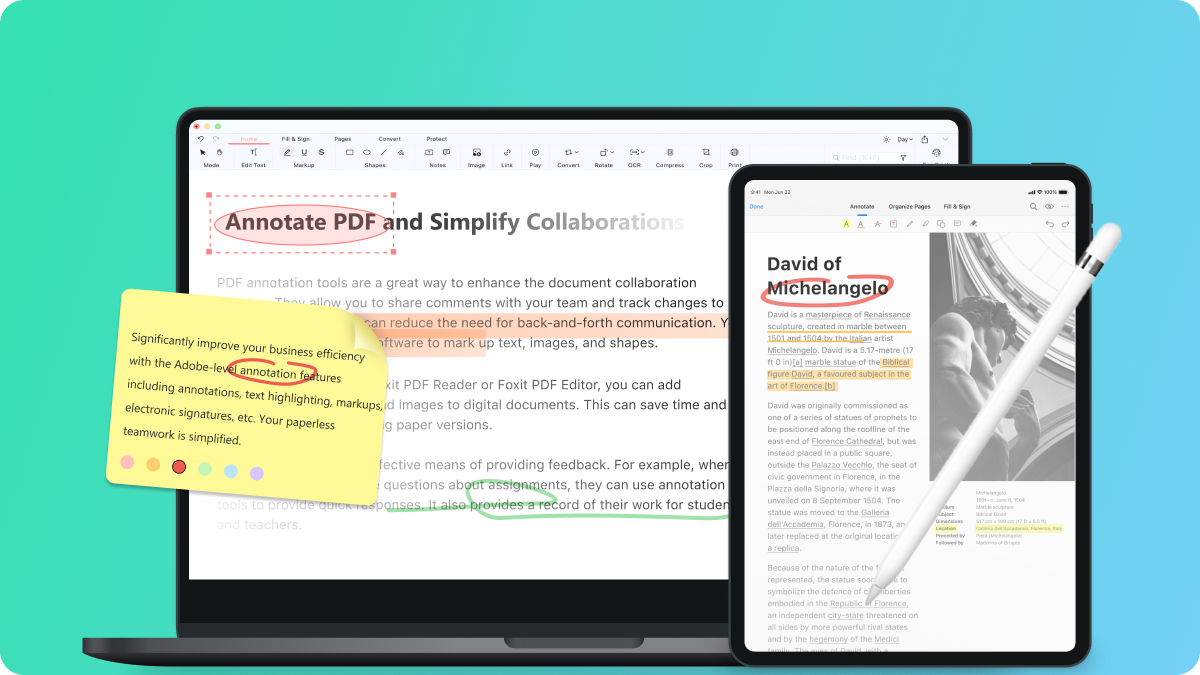

Your Questions Are Answered
Is PDFgear Online PDF Annotator Safe?
Besides being free to use, PDFgear PDF Annotator is entirely safe, clean, and secure. You won’t encounter advertisements or bundled software, and PDFgear has successfully cleared the Microsoft Store’s app validation and safety examinations.
How to Annotate a PDF in Chrome?
No, you cannot directly annotate a PDF file in Chrome. However, there are numerous extensions available that can help you annotate PDFs with ease. For more detailed steps, please refer to a guide on annotating PDF content in Chrome.
How to Annotate a PDF on Mobile Phones and Tablets?
For iPhone or iPad users seeking more comprehensive PDF editing features, PDFgear for iOS is a stellar choice. On Android phones, utilize our free online PDF annotator, which facilitates annotation directly within a web browser, ensuring a smooth and straightforward editing experience.
Related Tips about PDF Annotating Online
 How to Add Notes to PDF Online for Free
How to Add Notes to PDF Online for Free
This article tells how to add notes and comments to PDFs online using text insertion, sticky notes, comment boxes, and drawing markups.
Free PDF Annotator & Markup Software, AI-Powered.
Try PDFgear software and app.
 Add Comments to a PDF Online & Offline
Add Comments to a PDF Online & Offline
 How To Annotate a PDF on Windows PC
How To Annotate a PDF on Windows PC