11 Best AI Python Code Generator Tools for Developers
Summary :
Be prepared if you’re a developer! You can now take your project to a whole new level with these AI Python Code Generators tools available in the market.
Table of Contents
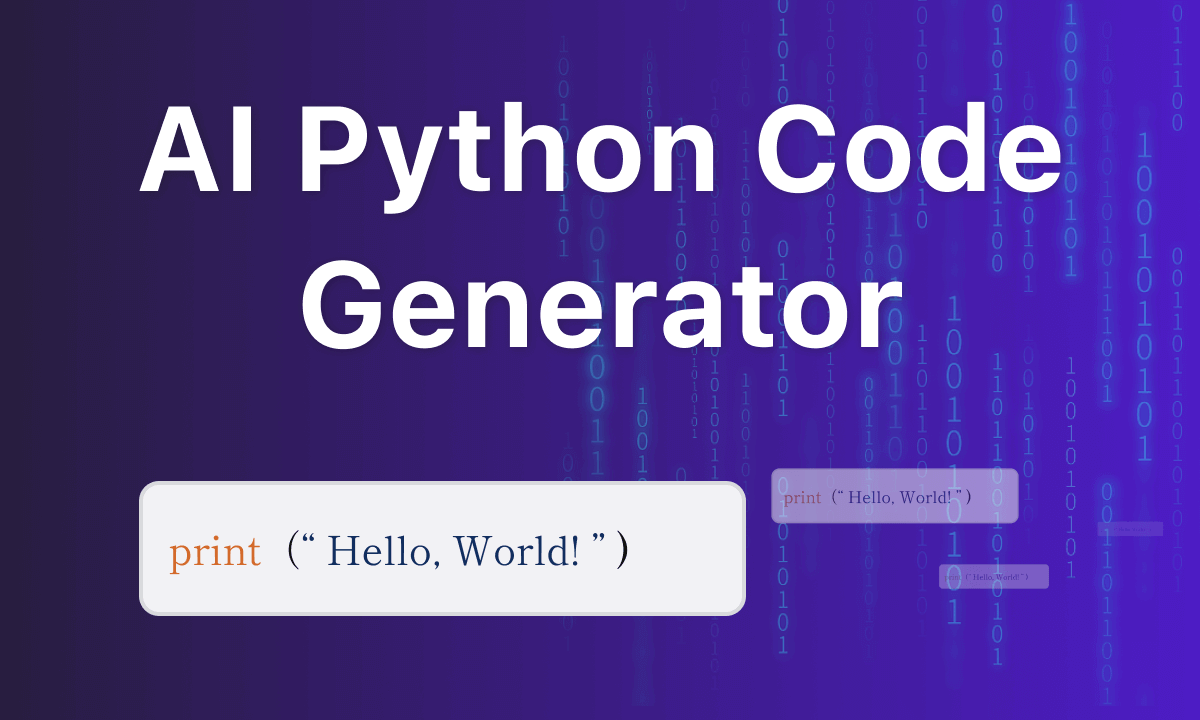
AI Python Code Generator
There is no doubt that AI is growing, but many of us don’t know what it can accomplish. Along with telling jokes and beating you at chess online, it can also code a program for you. As a developer, you must face many complex challenges aside from producing code for software or applications.
Let’s take a look at the top AI Python code generators in this post. So are you interested in it? If YES, then continue reading!
Moreover, developers may also want to check out the best open-source AI chatbots and the best ChatGPT custom GPTs.
👉 And if you work with PDF files extensively, get PDFgear, the best free AI PDF chatbot.
Comparing the Best AI Python Code Generators
| Product Name | Verdict | Price |
| Amazon CodeWishperer | Individual developers can use it for free to generate and suggest code. | Professional version is available for $19 per month |
| Tabnine | Tabnine works with most popular code editors. | Pro version is $12/Month |
| Jedi | Developers can use it as a plugin in IDEs and editors to perform static analysis using Python. | Free and Open Source |
| GitHub Copilot | You can spend more time building great software instead of creating boilerplate code and repetitive patterns. | Copilot for Individuals $ 10 per month / $100 per year
Copilot for Business new $19 per user |
| IntelliCode | GitHub’s open-source projects with a minimum of 100 stars were used in training for this AI code completion tool. | The price Starting from the $45 per month |
| Wing Pro | It also includes an error-checking tool that improves your editing experience. Both the editor and Python shells include auto-completion capabilities. | One-Year License for Wing Pro: $179 |
| AIXcoder | As AI technology handles your codes, you can concentrate on more critical and complex tasks. | Free Program |
Amazon CodeWishperer
Amazon developed CodeWhisperper to assist coders. Individual developers can use it for free to generate and suggest python code. In real time, CodeWhisperer generates code suggestions based on your comments and existing code based on billions of lines of code. Additionally, open-source training data can be flagged or filtered.
Several IDEs are supported, including JetBrains IDEs, Visual Studio Code, AWS Cloud9, and others. Automating repetitive tasks, as well as providing suggestions based on industry standards, make CodeWhisperer a valuable productivity booster. In terms of coding efficiency, precision, and security, it’s a valuable resource for developers.
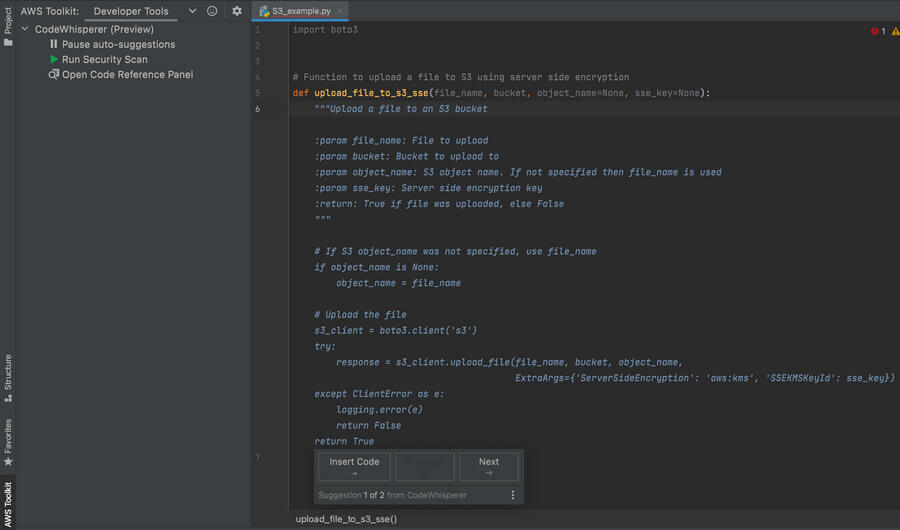
Amazon CodeWishperer: AI Code Generator
Key Features
- Various programming languages recommended in real-time.
- Multiple IDE compatibility.
- Keeping track of references and conducting security scans.
- A machine learning-powered suggestion engine improves code security and accuracy.
PROS
- Real-time suggestions are generated based on existing code and comments.
- Security vulnerabilities can be detected and eliminated through code scanning.
- AWS APIs and best practices are optimized for ease of use with AWS services.
CONS
- Some coding tasks may be beyond its capability, such as those requiring more creativity.
Go to the Amazon CodeWishperer Website
Tabnine
Another AI assistant for software developers, Tabnine is similar to Github Copilot and Amazon CodeWhisperer. By analyzing context and syntax, Tabnine predicts and suggests your next lines of code. Through smart completion suggestions and error detection, Tabnine increases productivity and improves code quality. Developers who want to reduce their development costs, improve the quality of their code, and save time will benefit from it.
Choosing this option could be a good solution if you’re worried about privacy and compliance. Data and code are never shared by this AI tool. This results in complete control over your data for you and your team. Furthermore, compliance and data security are ensured. Additionally, Tabnine teaches you how to code using global best practices. Thus, tests and development expenses can be eliminated, and the code can be delivered more quickly.
A variety of different programming languages are supported by Tabnine, as well as familiar code editors. Your Python code is also automatically updated and implemented with global coding best practices. In the end, testing and development costs are reduced while code is delivered more quickly.
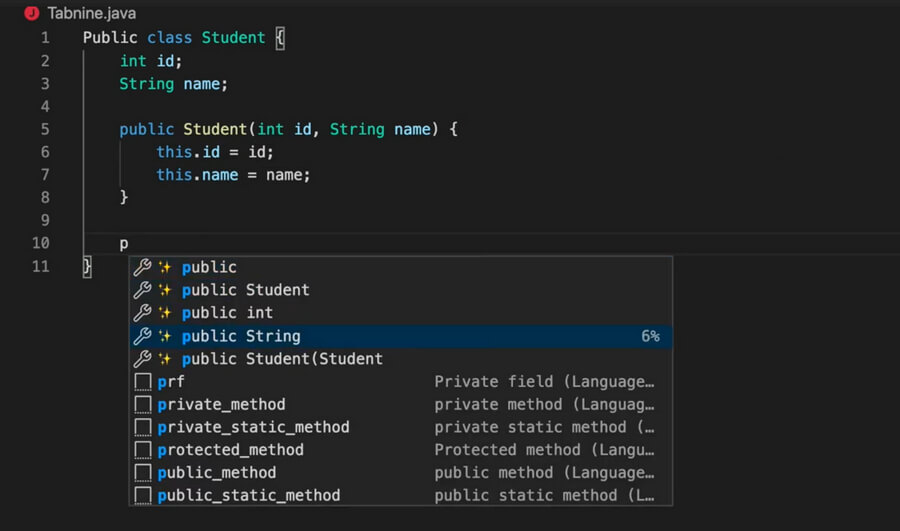
Tabine AI Python Code Generator
Key Features
- Using open-source code to perform intelligent code completions.
- Identifying and fixing potential errors with code linting.
- Improve readability, maintainability, and efficiency of your code with code refactoring assistance.
- For better collaboration and understanding of code, automatic code documentation is generated.
PROS
- With Tabnine, you can code in virtually any language and use any code editor or IDE.
- With Tabnine, users can customize recommendations according to their preferences and coding style.
- It helps you to write more and code faster which helps you in saving your time and increasing your productivity.
CONS
- The free version of Tabnine lacks advanced features, so users need to subscribe to the full version.
Go to the Tabnine Website
Replit
In Replit, users can collaborate, code, and learn together in a collaborative and interactive environment. Besides hosting documents natively and supporting co-coding within them, the program also features a browser-based IDE.
The Ghostwriter code assistant is a standout feature that streamlines the coding process with AI. Its contextually relevant code suggestions provide programmers at all levels with a valuable tool. Auto-completing code, debugging code, and learning new programming languages can all be made easier with Ghostwriter. Your Python coding journey will be made easier with Replit’s Ghostwriter regardless of whether you are a beginner or an experienced developer.
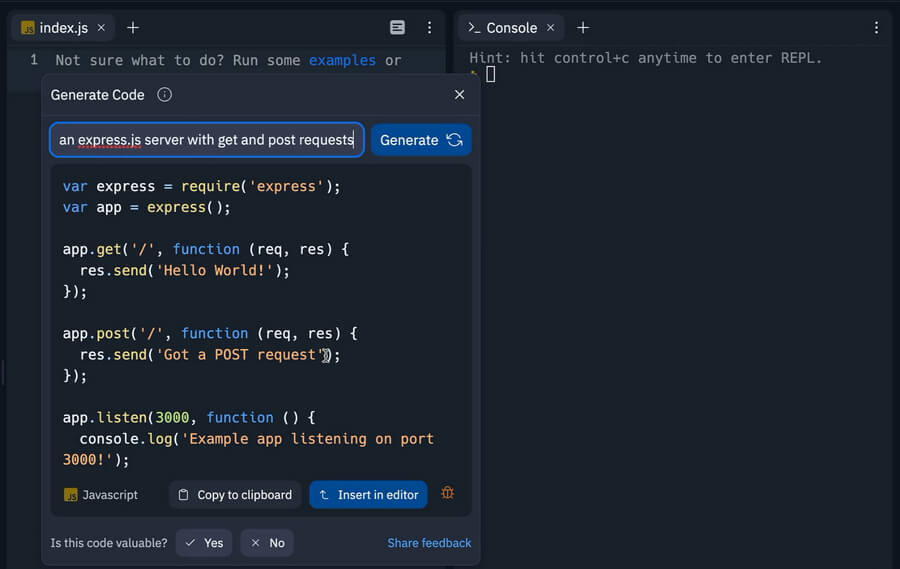
Replit – AI Code Generator
Key Features
- With advanced inline suggestions, you can speed up your coding.
- The program helps you identify and correct mistakes.
- By coding inside the document, you can learn how to do it.
- Commentary and explanation of code.
PROS
- The application runs in the browser. Nothing needs to be downloaded.
- The cloud is automatically saved. The files can also be downloaded if you are offline.
- Whether you’re looking for an answer to a repl or coding question, you can ask in the community.
CONS
- If you want to run your code, you need to be connected to the internet.
Go to the Replit Website
Codiga
In addition to integrating with a number of platforms, IDEs, and programs, Codiga is capable of static code analysis. As a result, you can improve the efficiency, safety, and cleanliness of your code. It is primarily a security solution, and it allows real-time code fixes.
You can develop and share smart code snippets while also receiving smart coding assistance. In addition to Ruby, Java, Python, Typescript, JavaScript, YML, the platform supports many other popular programming languages. However, this will help you analyze already written code produced by you or your team, rather than generating it from scratch. When it comes to shipping a production product, it is much more efficient and quick.
You can simplify code reviews, maintain code quality, and ensure security using Codiga’s features and benefits.
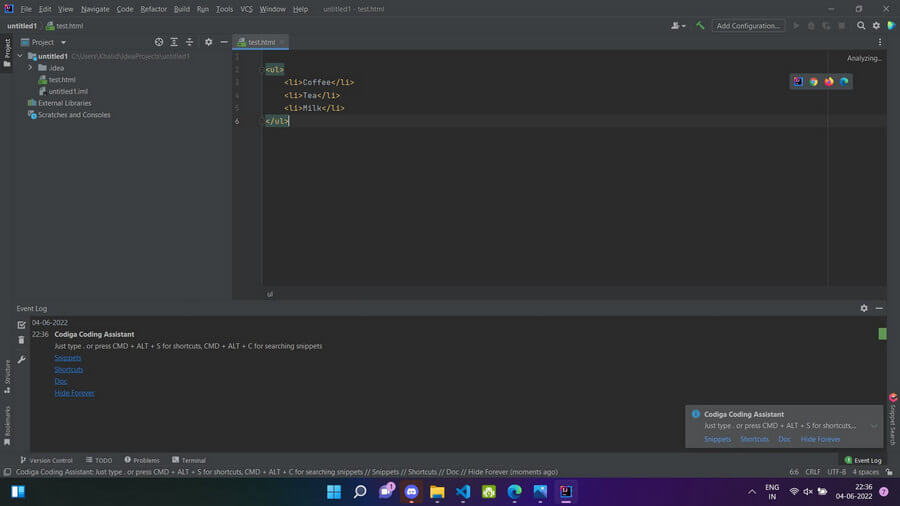
Codiga Best Coding Assistant
Key Features
- Detecting and fixing errors early with static code analysis.
- Saving time and improving code quality by automating code reviews.
- The most efficient way to accomplish common tasks is with code snippets.
PROS
- Multi-computer compatibility and ease of use are its main advantages.
- In comparison to most of its competitors, it offers you the best way to clean up your code.
- With its amazing and simple UI, it’s quite easy to set up for anyone.
CONS
- As far as the application is concerned, it works flawlessly and cannot be faulted
Go to the Codiga Website
Ponicode
Is delivering defect-free software prior to the deadline something you want to achieve? Then Ponicode is what you need. Codes can be written at a faster rate with the least effort using Artificial Intelligence technology.
Code quality, speed, and innovation will be balanced to eliminate boring operations. Software that is future-proof and doesn’t contain any flaws and faults can be created. There is no charge for this solution and it works with Java, Python, JavaScript. You can start app development right away, and it won’t be tedious any longer once you install this tool. Through the combination of code quality, speed, and creativity, you will be able to eliminate monotonous processes.
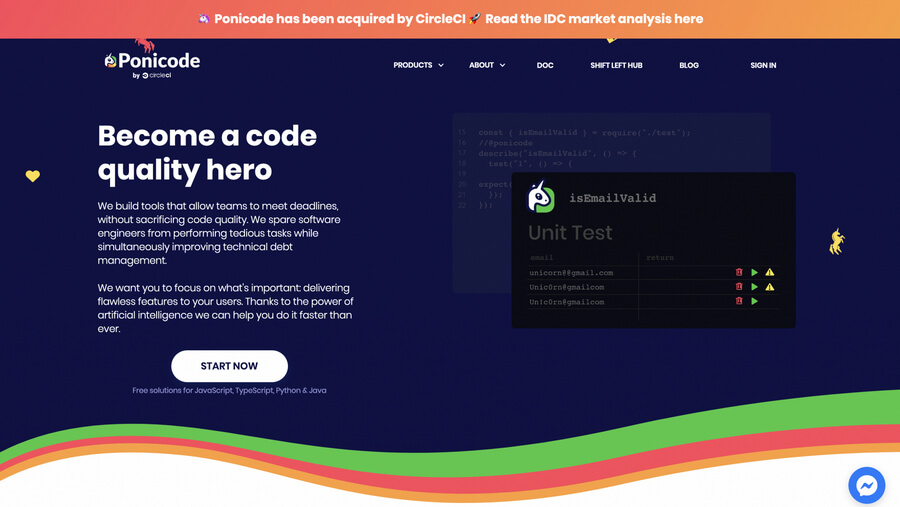
Ponicode Code Generator
Key Features
- Ponicode is one of the best and easiest to use tools for testing the code for the developers.
- A high level of test coverage can be achieved without writing a single line of code.
- It allows developers to make their code better in less time using this tool.
- Developing robust solutions and maintaining code quality with AI-powered tools is easier than ever before.
PROS
- This tool helps you to save your time and increase your productivity levels.
- It has a simple and easy to use interface.
CONS
- It’s better if they also add the Typescript too.
Go to the Ponicode Website
Jedi
This list of AI python code completion solutions includes Jedi as another open-source solution. Developers can use it as a plugin in IDEs/editors for static analysis using Python. Along with code autocompletion, you’ll also find useful features like go to, search, find, and refactoring.
You can use it with multiple Python versions, and it understands any code it encounters. It provides code completion suggestions as you type. Linux, macOS, and Windows are all supported by Jedi. Several editors and projects can be used with its simple API. It includes Visual Studio Code, Sublime Text, Vim, Emacs, Kate version 4.13 and above, Atom, GNOME Builder, Gedit, and IPython.
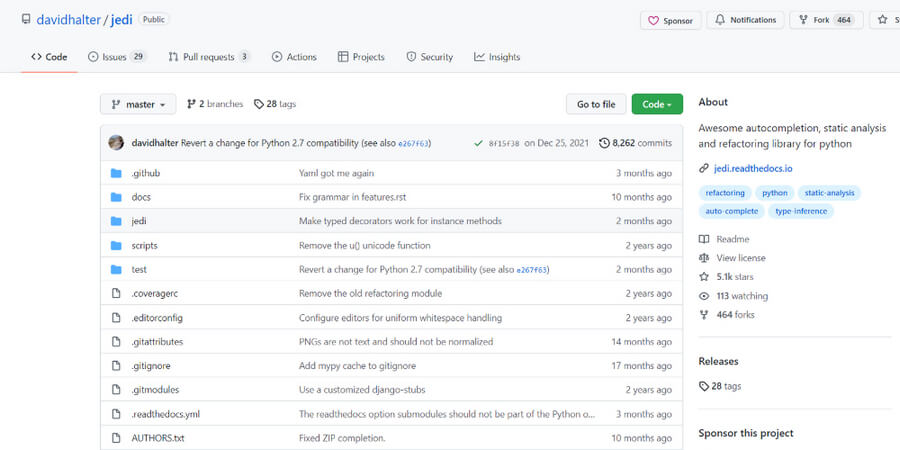
Jedi AI Code Completion
Key Features
- It has been rigorously refined over time and is an excellent piece of software. It typically takes a few weeks to fix a bug report.
- Function arguments can be inferred from sphinx, epydoc, and numpydoc docstrings
- Support for Python 3.6+
- Errors in syntax and indentation are ignored.
PROS
- It’s completely free to use by everyone. You don’t need to pay a single penny for it.
- No matter if you are a beginner or professional, you can find it easy to use.
CONS
- There is nothing to complain about.
Go to the Jedi Website
GitHub Copilot
A top ai python code generator tool is GitHub Copilot. Based on the OpenAI Codex language model, Copilot helps developers craft high-quality code faster. An extensive pool of public code is used to train a model that draws insights from natural language texts. Assists in debugging and spotting potential security issues, as well as suggesting entire lines of code, complete functions, and provide comments.
Aside from that, the tool adjusts python coding style based on yours. The code completion service supports a wide range of languages and frameworks. Python, Java, JavaScript, TypeScript, Ruby, and Go are among the supported languages. With Github Copilot, context analysis is performed as lines of code are developed and suggestions are provided in real time. Using public code repositories, it generates accurate and contextually appropriate suggestions based on the knowledge it learns.
In addition to Visual Studio Code, Neovim, and JetBrains, it can be used as an extension. GitHub Codespaces and other cloud solutions support this extension, which you can use on a desktop or in the cloud.

GitHub Copilot – AI Pair Programmer
Key Features
- Developers can save time and reduce errors with Github Copilot, which provides code suggestions in real-time.
- Visual Studio Code, for instance, seamlessly integrates with the program
- Codebases can be maintained clear and well-documented with Copilot’s documentation comments.
- The software supports a wide variety of languages, making it versatile for developers of all levels. The tool constantly improves based on the feedback it receives from users and updates.
PROS
- Increasing productivity and reducing development time by automating repetitive coding tasks.
- This enhances the overall quality and maintainability of the codebase by creating code that conforms to coding standards and best practices.
- Developers working on diverse projects can utilize Copilot since it supports multiple programming languages.
CONS
- Copilot uses publicly available code repositories to learn from, raising intellectual property concerns.
Go to the GitHub Copilot Website
SinCode
Using SinCode, users can write AI and create python code, among other tasks. It focuses primarily on writing tasks rather than generative AI code. Those who require writing tools, but also want to write artificial intelligence code, should choose it because of its ability to write code from prompts. This tool isn’t required for developers, but it may prove helpful for others in need of an easily accessible AI implementation.
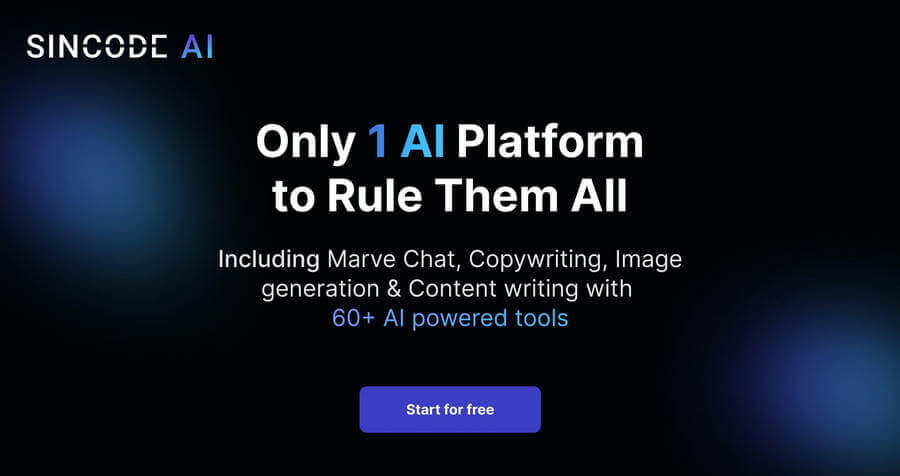
Sincode AI
Key Features
- The following types of writing tasks are available with templates and case studies.
- Finding bugs in supplied code or generating code via prompts.
- Edit full documents, transcribe audio, and create images.
PROS
- Its user-friendly interface and sophisticated algorithms make it simple to use and scalable.
- The program has image generators and document editors like those found in Microsoft Word.
CONS
- Paying plans start at $20 per month for a limited plan
Go to the Sincode Website
IntelliCode
The IntelliCode program from Microsoft is an AI-based tool for developing software. It provides intelligent recommendations and code completion as you type to help programmers write python code faster and more efficiently. Using machine learning, IntelliCode learns as it is used, improving its effectiveness over time. It helps developers navigate and debug code faster with smarter IntelliSense completions.
With the help of half a million open-source code completions on GitHub’s projects with at least 100 stars, this machine learning tool has trained itself to complete codes automatically. Due to the coding context and code you currently use, you will receive better suggestions. Based on the inline prediction of gray text in your code, the whole line code completion feature in Visual Studio suggests the next section of code. As well as Visual Studio and Visual Studio Code, IntelliCode is available as an extension for these programs.
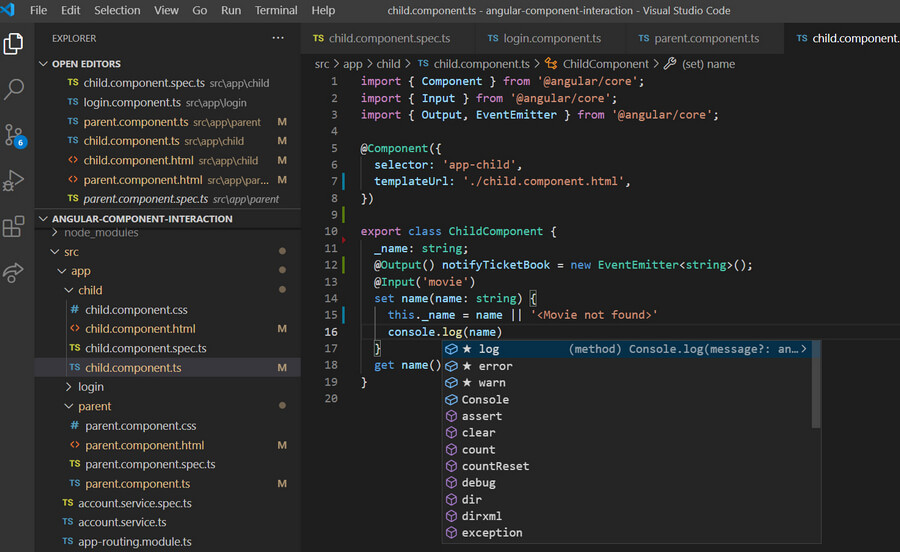
IntelliCode AI Assisted Coding
Key Features
- IntelliCode now offers auto-completion for whole chunks of code and complete lines of code.
- Maintaining a consistent code style and pattern is important. Using your local codebase and the patterns generated from it, Intellicode generates insights to keep you on track.
- Discrepancies in your code are eliminated through error-free code suggestions.
- Code issues with low visibility and difficulty are caught by it.
PROS
- Open-source, lightweight code editor Intellicode is easy to customize and is fast.
- When you make local changes to your code, IntelliCode can detect repetitions.
- You can even type while IntelliCode completes common coding tasks for you.
CONS
- No Free Trial
- Premium Consulting
Go to the IntelliCode Website
Wing Pro
Python can be easily coded using Wing Pro, an ai python code generator tool. High-quality context appropriate suggestions are provided by this editor by analyzing static and runtime code. Furthermore, it has an error-checking feature that enhances your editing experience. Your code can be automatically filled in using the auto-completion feature and Python shell.
With Wing Pro, you can choose between individual and team pricing. A wide variety of applications are developed with Python by professional developers. Additionally, it provides sophisticated error-checking tools to enhance your editing experience.
Both the editor and Python shells provide auto-completion capabilities. As you code, parameters are automatically inserted into functions and methods. In addition, Wing Pro provides tab navigation through the invocation so you can place your arguments correctly.
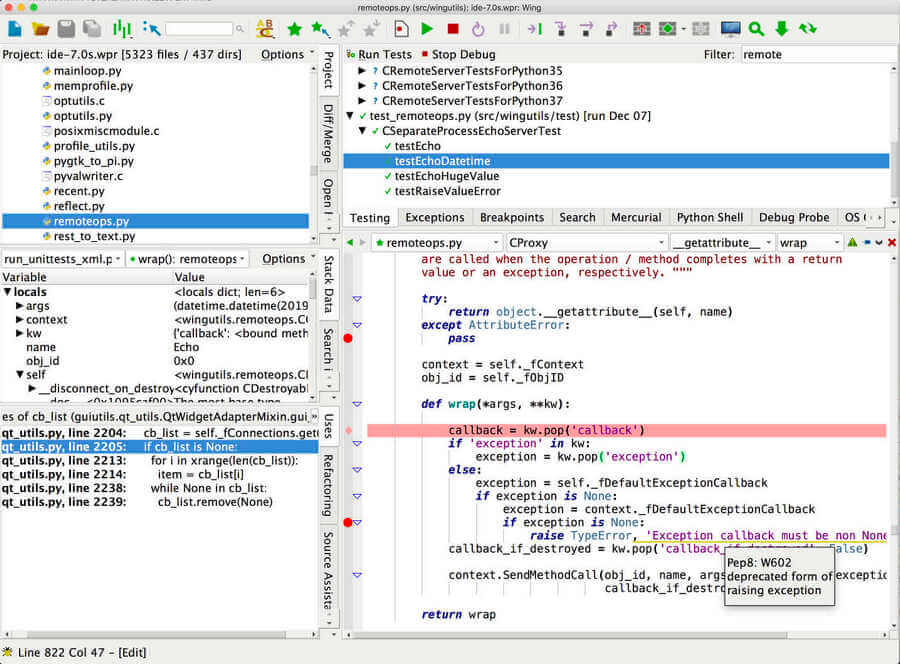
Wing Pro – AI Python Code Generator
Key Features
- By reorganizing code without introducing errors, Wings refactoring tool refactors your code.
- Clicking on the editor in Wing allows you to select multiple expressions within a block, file, or scope and apply uniform changes to them.
- Code complexity or unfamiliarity is understood and navigated by Wing Pro using runtime and static analysis.
PROS
- It also offers you a 30-day free trial which helps you in making a purchase decision.
- Whenever you make a silly error in syntax, it gives immediate feedback.
- With Wing’s Python Debugger, bugs can be fixed easily.
CONS
- In my opinion, it’s a little overpriced and sometimes hard to understand.
Go to the Wing Pro Website
AIXcoder
Your development team can benefit from AIXcoder’s intelligent programming. With AI technology, it handles your Python coding so your intelligence can be put to use on more complex or critical tasks.
Using it will enable you to develop faster since it can suggest entire lines of code. Your development team will benefit from this smart programming pair. Utilizing AI technology, it takes care of your codes so you can concentrate on more complex and important issues. Keeping your code safe on your computer requires you to use the offline version. Millions of open-source code is used to train its deep-learning models. The context of the code can therefore be taken into account when coding suggestions are made.
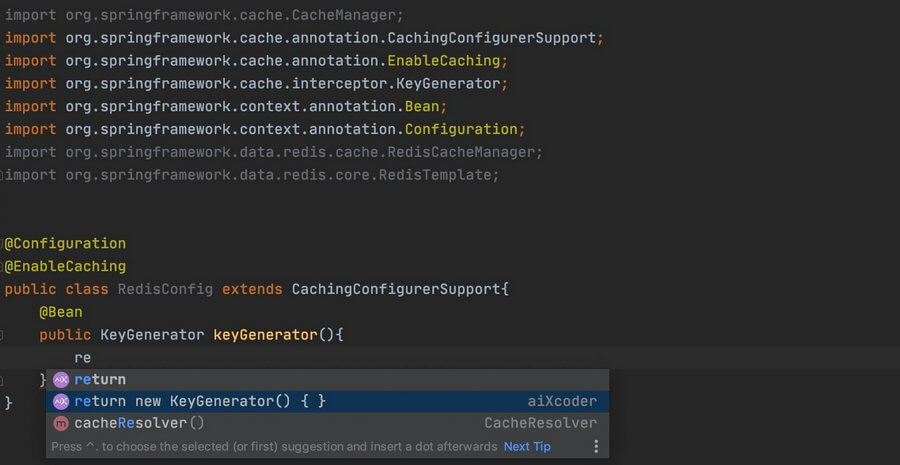
AIXcoder
Key Features
- Your team or business can also customize this code completion engine to meet your needs.
- Your development team will benefit from this programming pair.
PROS
- Visual Studio Code Extensions are free to use.
CONS
- Nothing to complain about.
Go to the AIXcoder website
FAQs
Is there any free AI code generator?
GitHub Copilot generates AI code for GitHub Codespaces for free. It is powered by OpenAI Codex, a large language model that can generate Python code, translate languages, and do many things.
Can AI write code like humans?
Humans are still better at writing complex codes than AI. The ability to complete this task by AI is increasing as it becomes more advanced. Computers can make their own decisions when they are programmed with artificial intelligence (AI).
Can AI write Python code?
Development teams can use AIXcoder to enhance their code-writing efficiency. In addition to Java, Python, and JavaScript, it supports other languages as well. Besides automating routine tasks, the tool can also complete codes automatically, perform code analysis in real-time, and check for errors as you type.
Final Verdict
Here we discuss the Best AI Python Code Generator which helps you to increase your work productivity. Compared with manual methods, they can produce a large amount of code quickly and easily. In addition to generating boilerplate code, code generators can also generate code for specific platforms or frameworks.
There may be limitations that prevent them from producing high-quality code in some cases. Before selecting a code generator for your project, it is important to carefully evaluate its benefits and drawbacks.
