Convert from PDF
PDFgear makes it easy to convert your PDF documents into a wide range of commonly used formats. It supports formats including:
PDF to Word
PDF to Excel
PDF to PPT
PDF to PNG
PDF to JPEG
PDF to RTF
PDF to TXT
PDF to HTML
PDF to XML
- Open PDFgear and choose a format under Convert from PDF (e.g., PDF to Word).
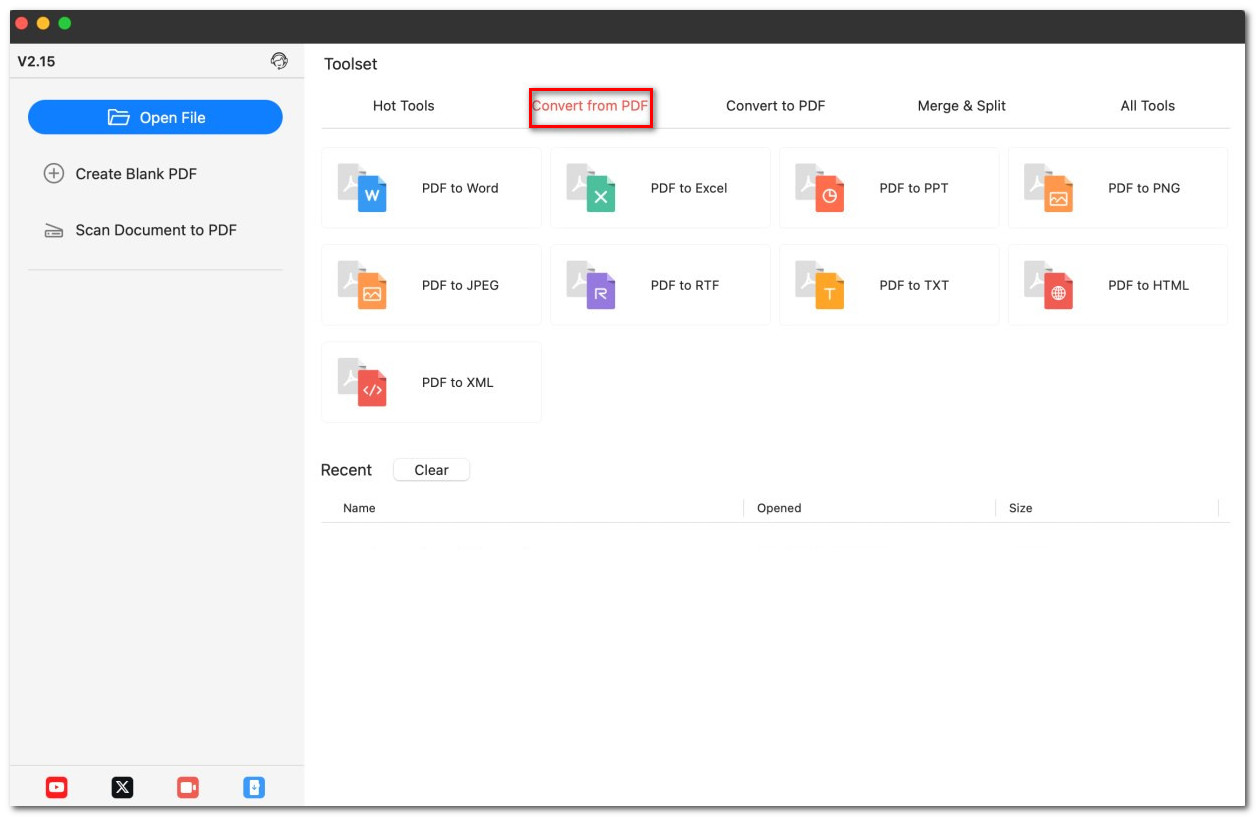
Open the Convert from PDF Tab
- Click Add Files and load the PDFs you want to convert. You can add one or many at the same time.
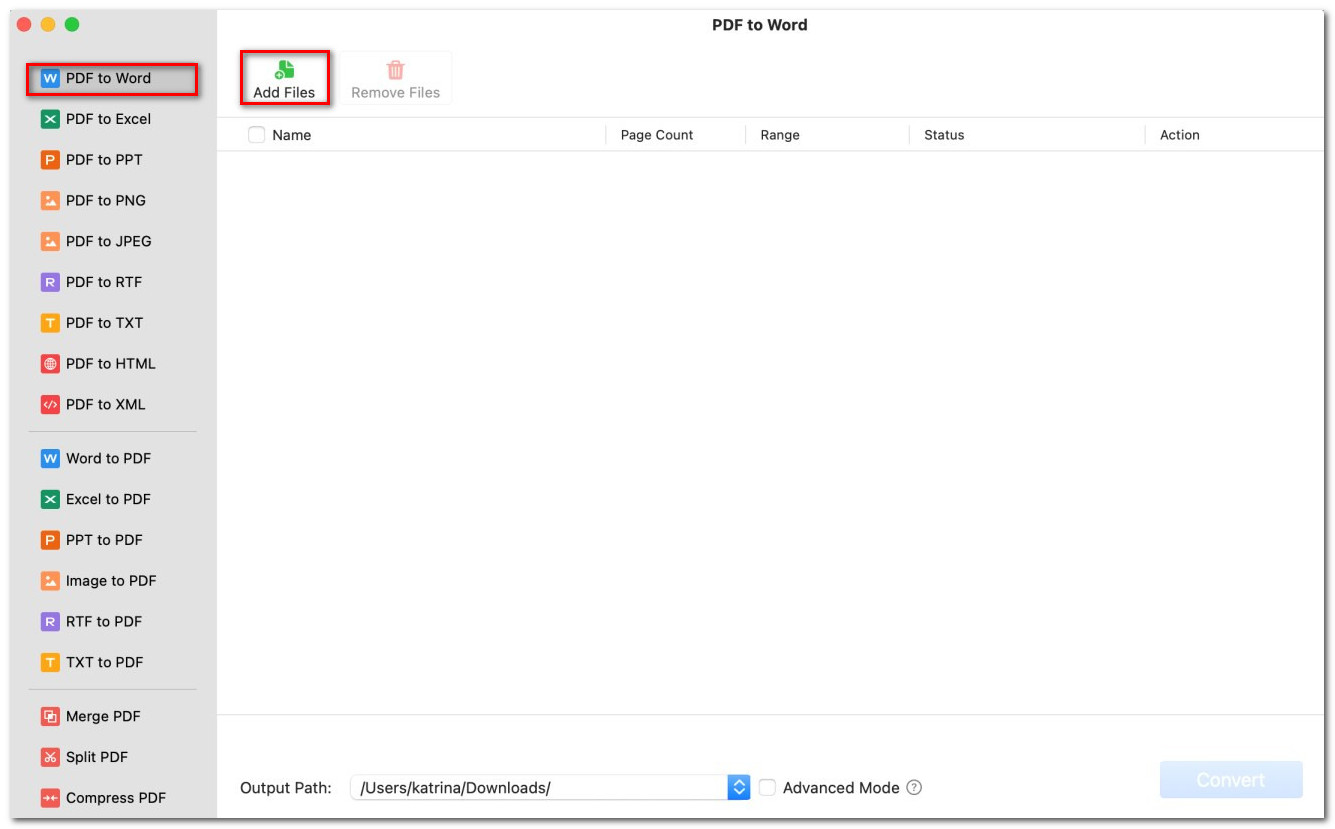
Add a PDF to Convert
- (Optional) Adjust the page range if you don’t want to convert the whole file.
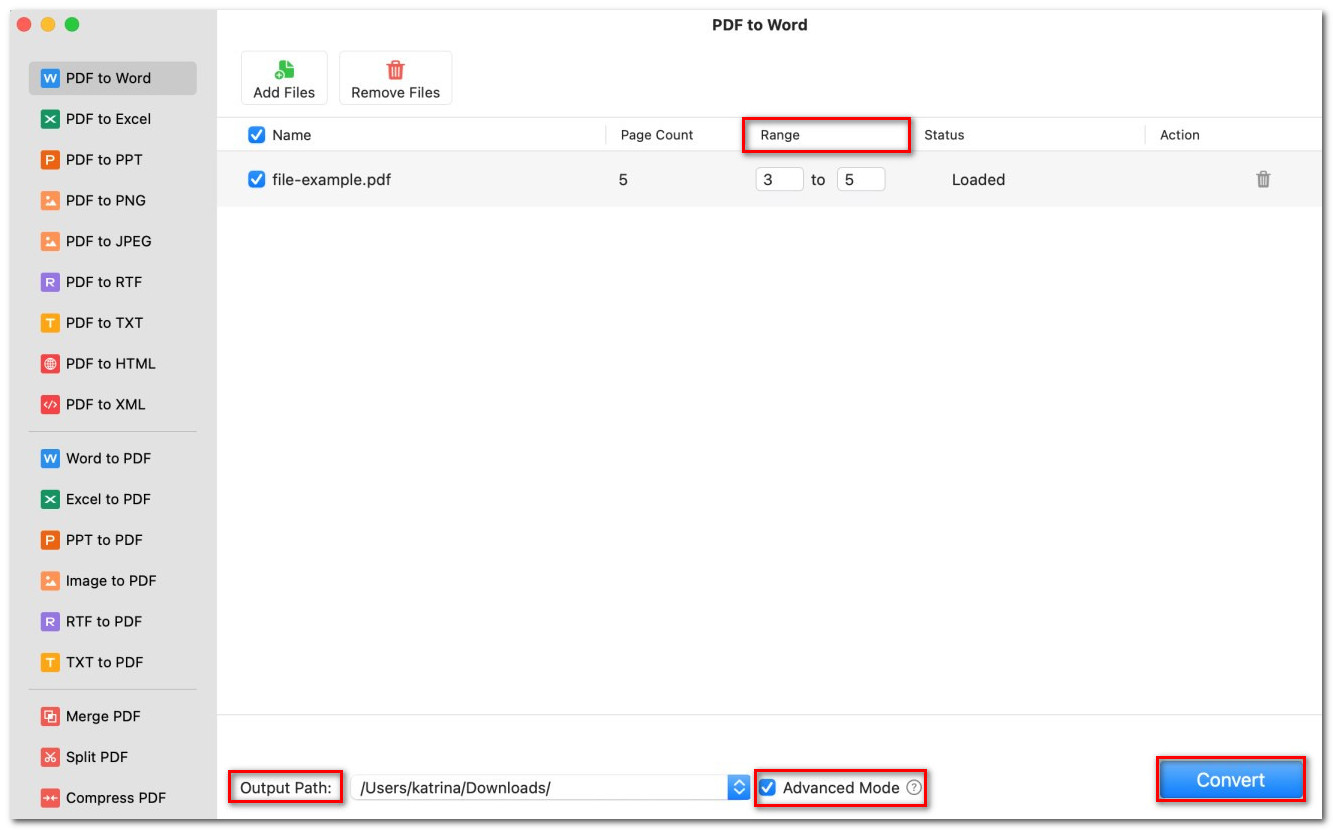
Convert a PDF to Word Format
- At the bottom, pick an output folder.
- Hit the Convert button, and PDFgear will do the rest.
Note: For PDF to Word and PDF to RTF, you can enable Advanced Mode. It takes longer but preserves complex layouts better.