Draw on PDF
You can also add shapes or freehand drawings to your PDFs.
- Launch PDFgear and open the PDF file you want to draw on.
- Click the Annotations tab at the top. Choose a drawing tool:
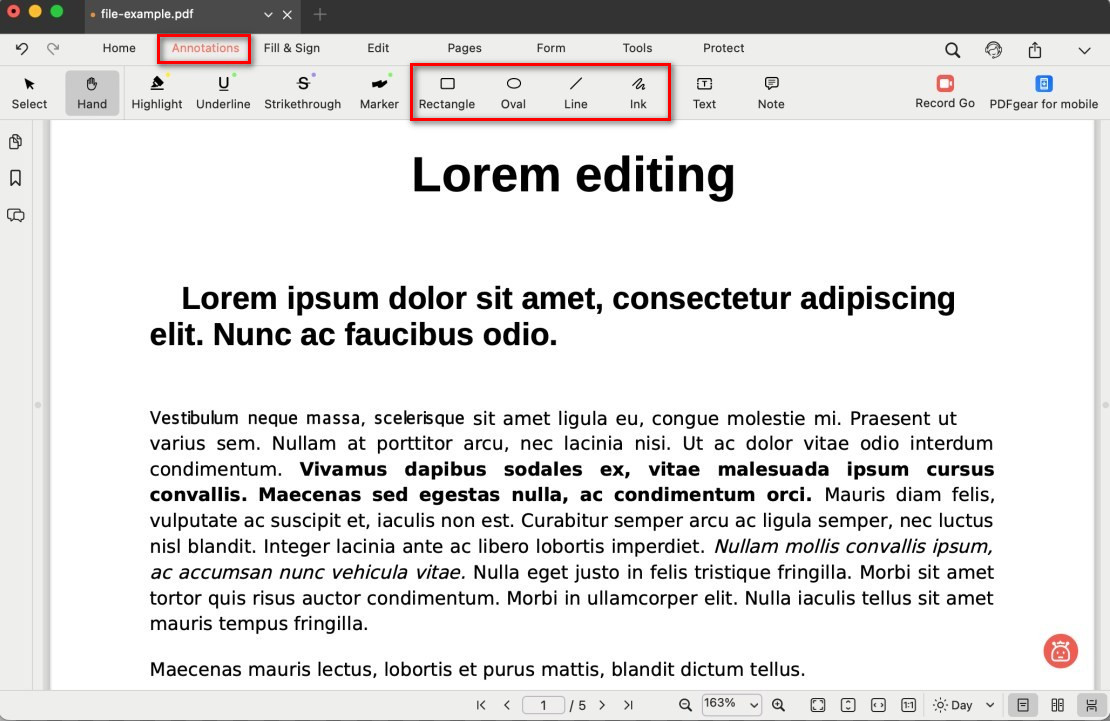
Open the Drawing Tools
Rectangle: Draw a rectangular shape to highlight sections or create callout boxes.
Oval: Encircle important areas with an oval for emphasis.
Line: Add straight lines to underline sections, separate areas, or point to specific parts.
Ink: Draw freehand with your mouse or trackpad.
- Adjust settings by changing the Stroke Width for line thickness, the Border Color for outlines, and the Fill Color for the inside of shapes.
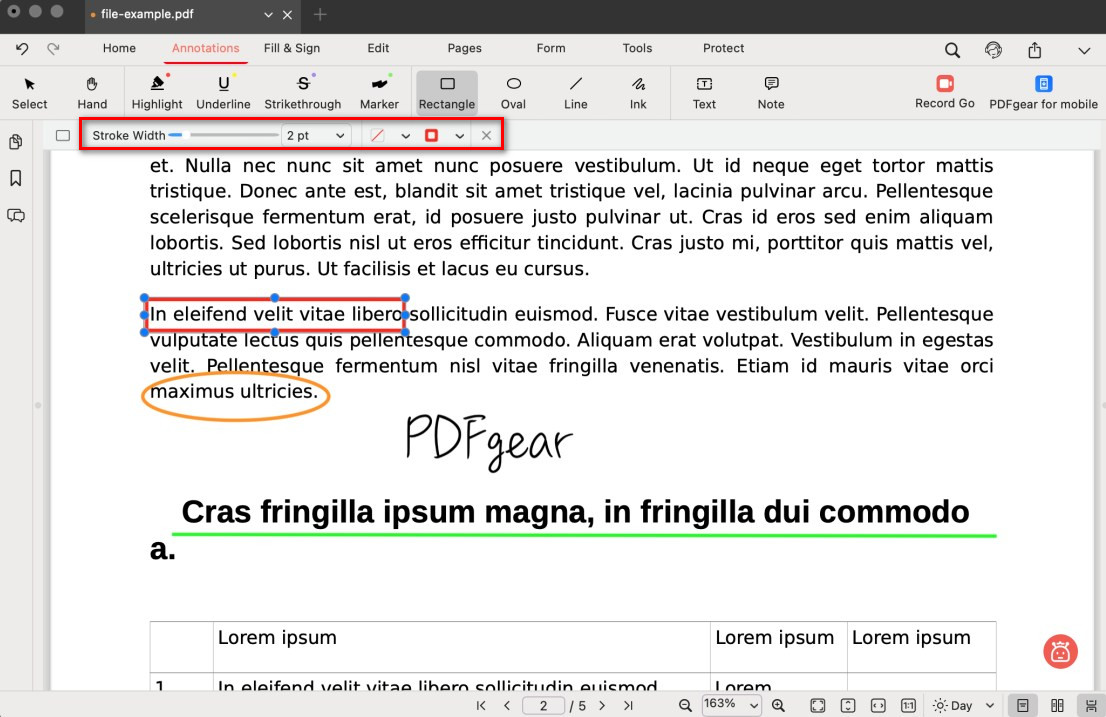
Draw on a PDF in PDFgear
- Click and drag on the page to place your shape or start drawing.