Read PDF in Day/Night Mode
PDFgear gives you different reading modes so you can view PDFs the way that feels best for your eyes. Day Mode and Night Mode are the most common, but you can try others too.
In the bottom-right corner of the window, click the View Mode icon. Then choose and switch the mode you want:
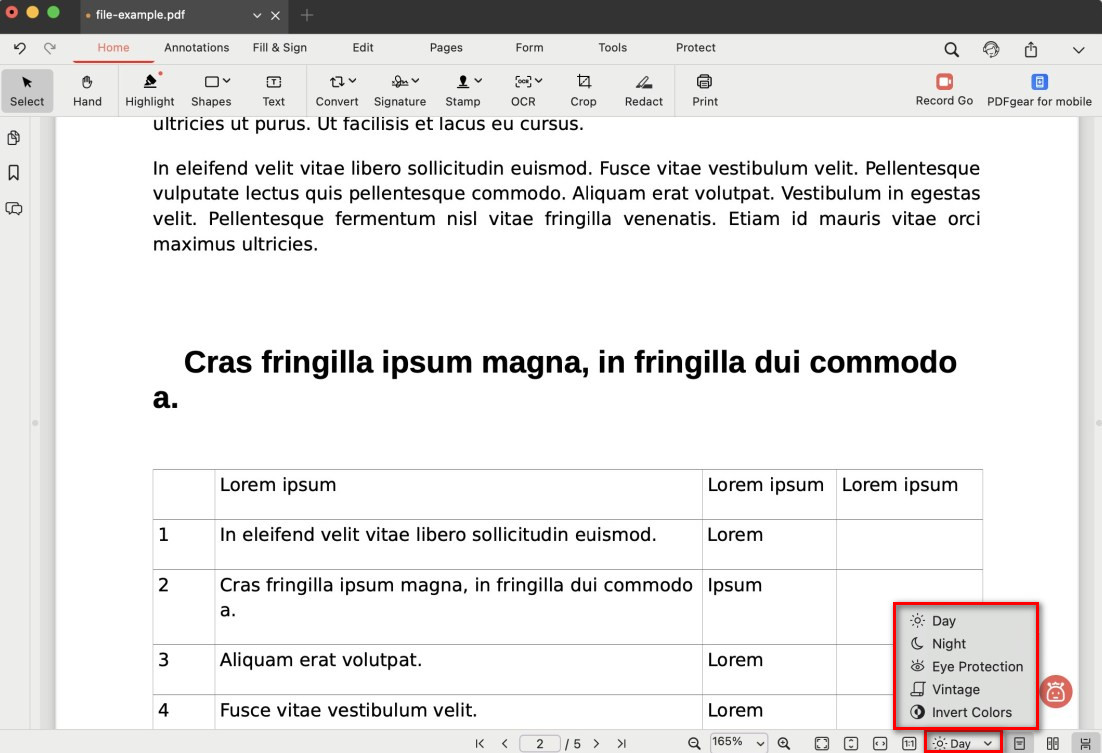
PDFgear Reading Mode
- Day Mode: Light background with dark text. Best for bright or well-lit spaces.
- Night Mode: Dark background with light text. Great for reading in low light.
- Eye Protection Mode: Soft, muted tones that reduce eye strain.
- Vintage Mode: A warm, retro filter for a classic look.
- Invert Colors: Reverses colors for high contrast, like switching white background/black text to black background/white text.