Redact PDF
Redaction is important when you need to permanently hide sensitive or confidential information. With PDFgear, you can blackout or cover text and areas so they can’t be seen or recovered.
- Open the PDF you want to redact in PDFgear.
- Go to the Protect tab in the top menu. Click Redact.
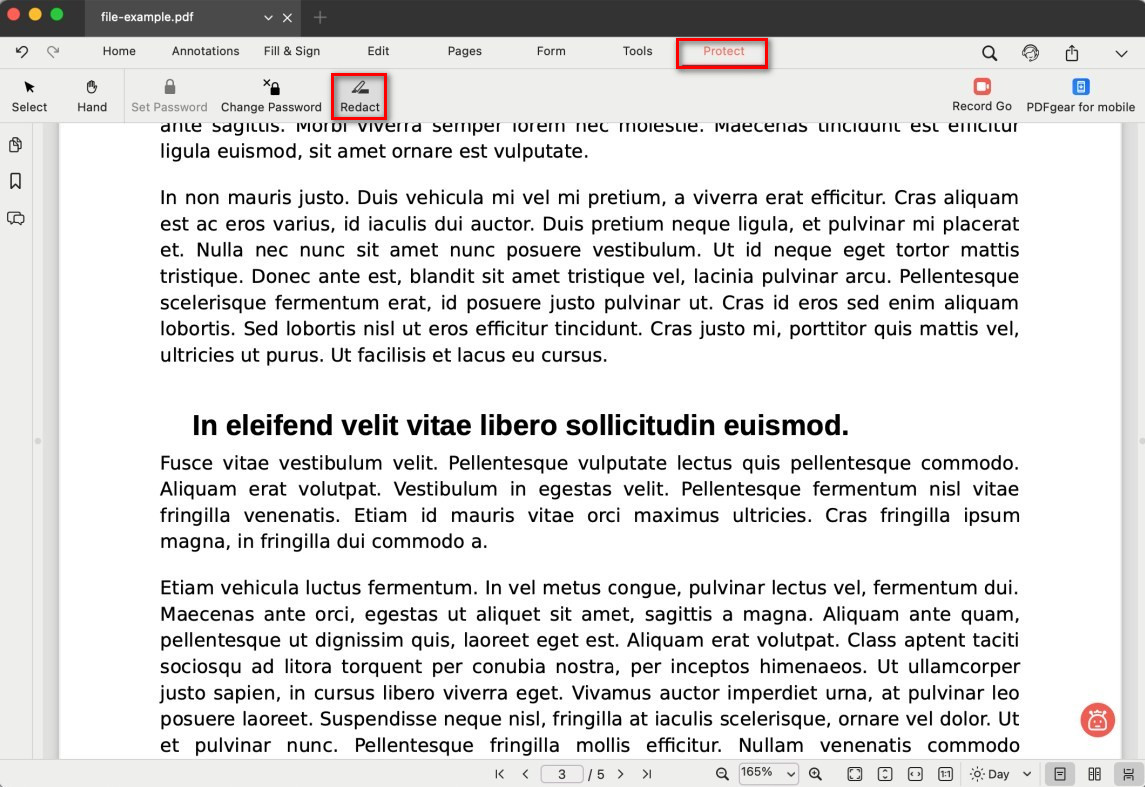
Open the Redact PDF Tool
- Use your mouse to draw a box over the text or area you want to hide. The section will be filled with black by default.
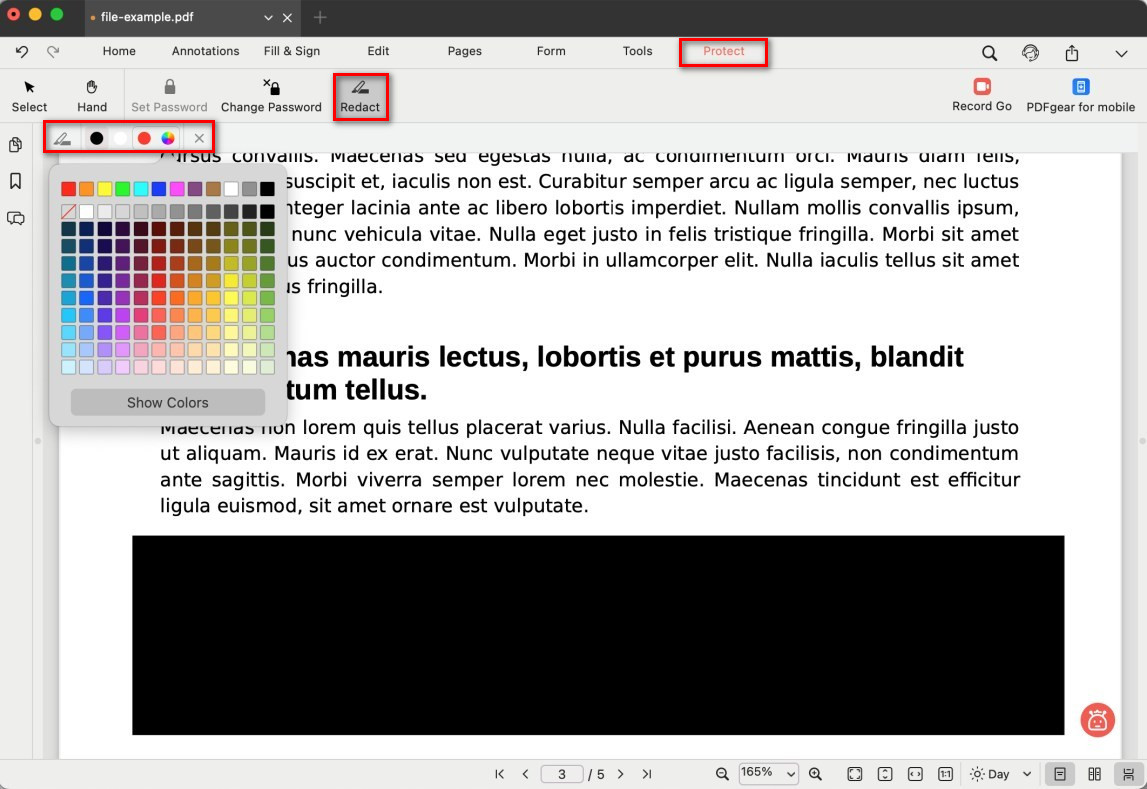
Redact PDF with PDFgear
- (Optional) Pick another color from the palette if you don’t want black.
- Once applied, the redaction is permanent, and the hidden content cannot be recovered.
⚠️ Tip: Always review your document before saving. After redaction, the text or images are gone for good.