Rotate Pages
If a PDF page is scanned or saved in the wrong orientation, it can be hard to read. With PDFgear, you can rotate one or multiple pages to the right direction.
- Launch PDFgear and import the PDF file you want to adjust.
- Click the Pages tab at the top toolbar. All pages in your PDF will be shown as thumbnails for easy management.
- Select the page you want to rotate. To rotate multiple pages, hold Command and click each thumbnail.
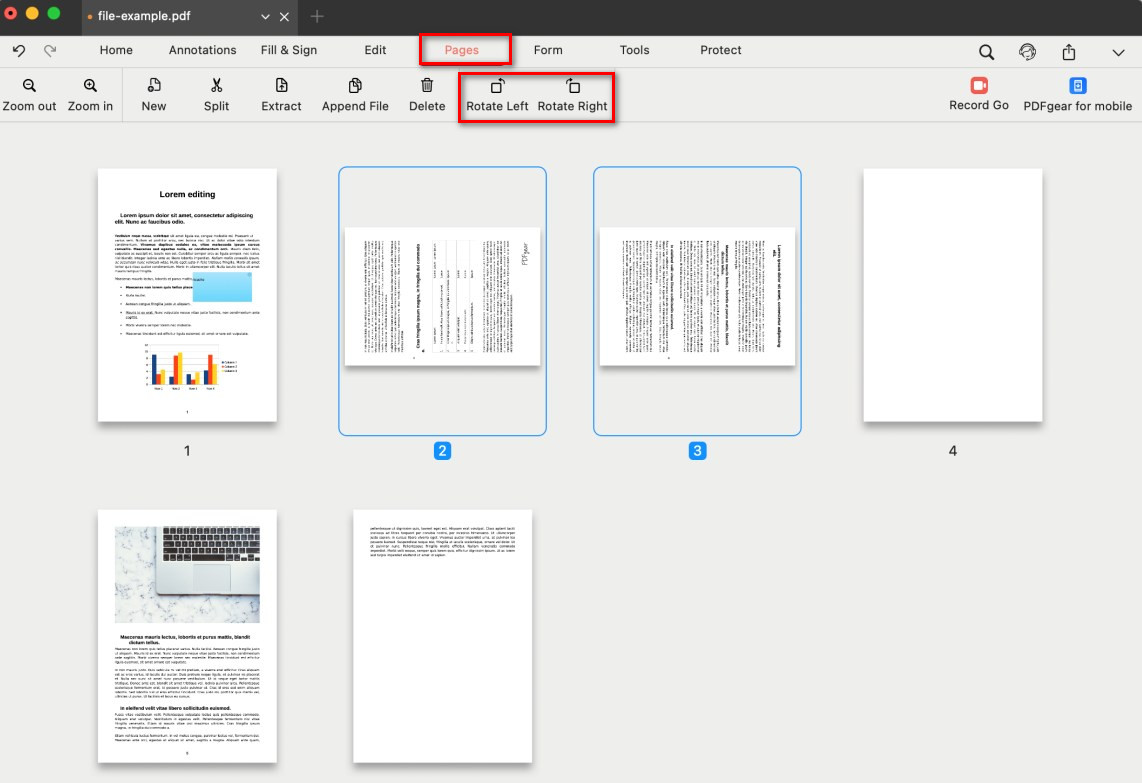
Rotate PDF Pages
- In the top toolbar, click Rotate Left or Rotate Right depending on the direction you need.
Rotate Left turns the page 90° counterclockwise.
Rotate Right turns the page 90° clockwise.
The pages will instantly update to the orientation you chose.