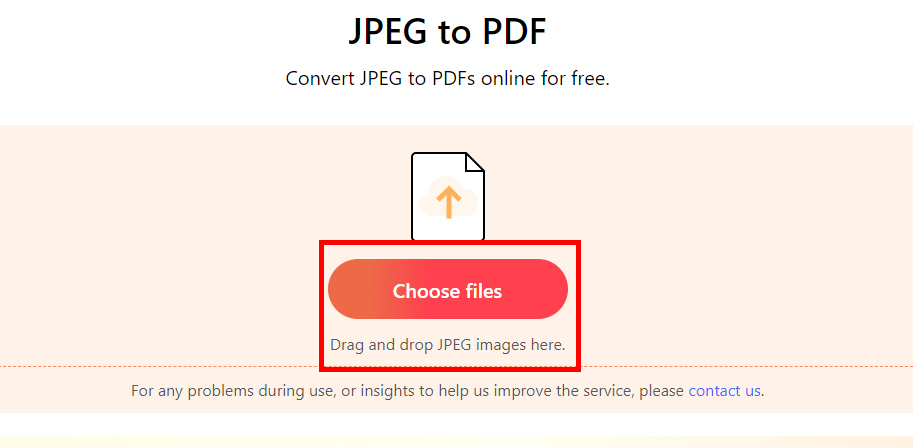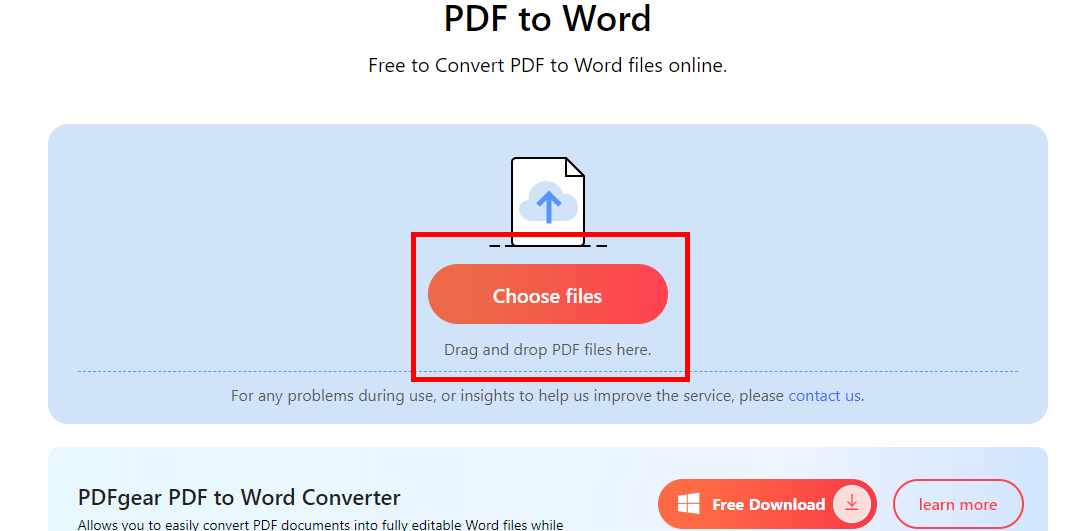How to Convert JPEG to Word Free Online
Summary :
No matter whether you are a student who wants to text scan a picture or a teacher who needs to handwrite a note on the pic, it would be much easier to make it on an editable Word document. Follow the detailed steps below, you can convert any JPEG image into a Microsoft Word document online for free.
Table of Contents
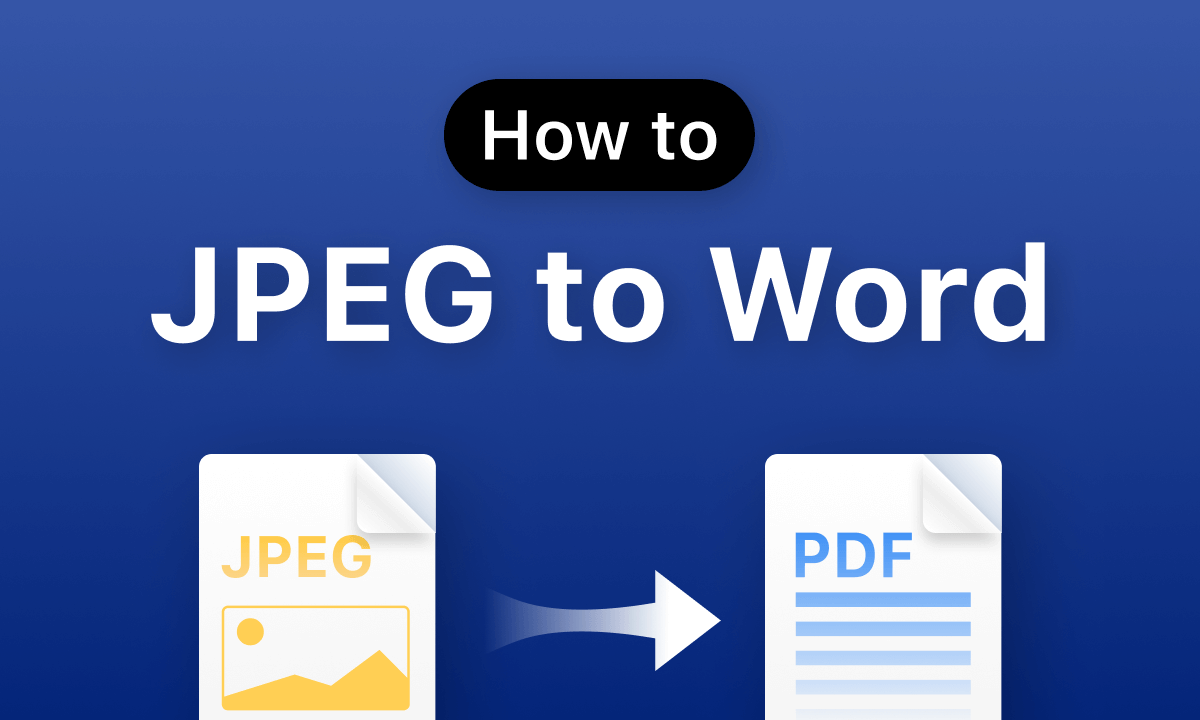
How to Convert JPEG to Word Free Online
Office workers who often look for materials online will find that many authors set the materials to non-editable mode, so we have to take screenshots to save the materials. How to convert the captured JPG image into editable Word format?
The text in the JPEG image cannot be edited. If you want to convert the text in the JPEG image to Word online, you need to use a conversion tool.
Using PDFgear to Convert JPEG to Word Online Free
PDFgear supports working on Windows and Mac browsers. Throughout the conversion process, don’t worry about your privacy exposure. PDFgear will delete the file immediately once you shut or refresh the browser. This online converter has a simple user interface and is very easy to use. Within a few clicks, you can rebuild Word documents from JPEG files.
You can follow the steps below to convert JPEG to Word online for free.
Step 1. Open PDFgear Online JPEG to PDF Converter
Head to PDFgear JPEG to PDF online tool, or you can directly hit the button below to the online converter
Click the button below, which will take you to the JPEG to PDF converter page.
Step 2. Create PDF File from JPEG
After the JPEG to PDF converter window pops up, drag or click “Choose files” to import your JPEG images. Batch uploading is supported. After making sure you have uploaded all JPEG images, click the “Convert” button to start the conversion.
You can also combine multiple JPEGs into one PDF with PDFgear.
The “Download” button will appear when the conversion is complete, click to save your PDF file.

Save the PDF from PDFgear
Step 3. Convert PDF to Word Online
Go to PDFgear Online PDF to Word Converter. Then click the “Choose files” button to upload the converted PDF file or drag and drop the converted PDF onto the converter page.
Step 4. Download the Converted Word Document
Then wait for PDFgear to perform the PDF to Word conversion process, and the “Download” button will appear below the document after the conversion is complete. Then you can click that button to save the Word document.
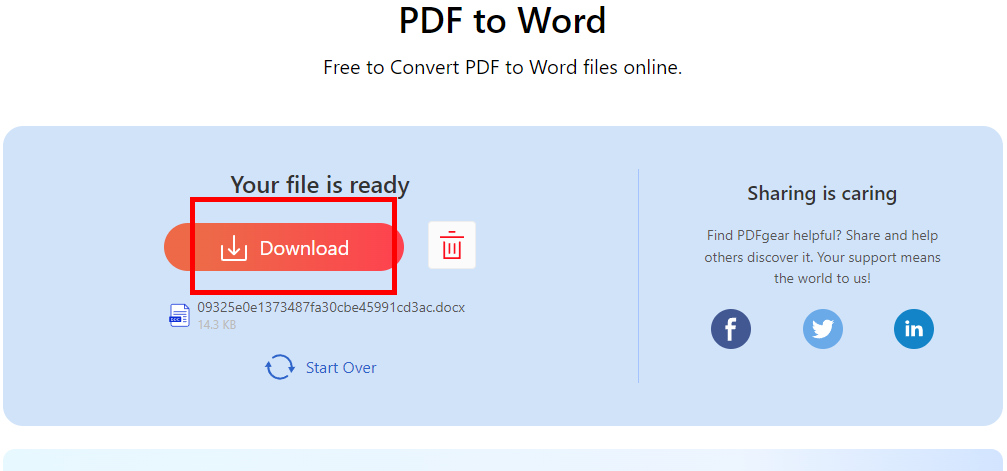
Download the Word File
Generally, the downloaded files will be saved in the download list of your browser or the download list of the computer system. Open the downloaded Word file, and the previously uploaded JPEG image has been converted into an editable Word document.
Additionally, PDFgear Desktop offers support for batch processing with no restrictions on file size or quantity, whereas the PDFgear online converter is limited to a maximum of 20MB. Therefore, try PDFgear Desktop, which is compatible with Windows, macOS, and iOS, to efficiently convert all your files at once.
Using Zamzar to Convert JPEG to Word Free Online
Zamzar is an online file conversion service that supports converting various file formats, including documents, images, videos, and more. It supports converting JPEG to Word directly.
Step 1. Go to the Zamzar website, you have 6 options to upload the file: from your computer, URL, Box, Google Drive, and OneDrive.
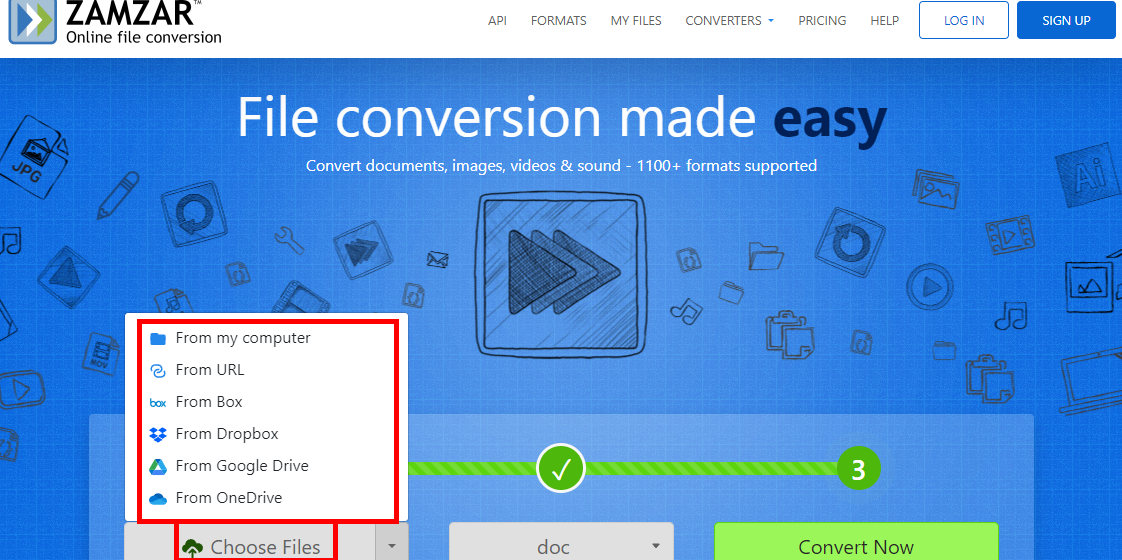
Upload the JPG to Zamzar
Step 2. Choose “doc” in the second drop-down box. Then click Convert Now.
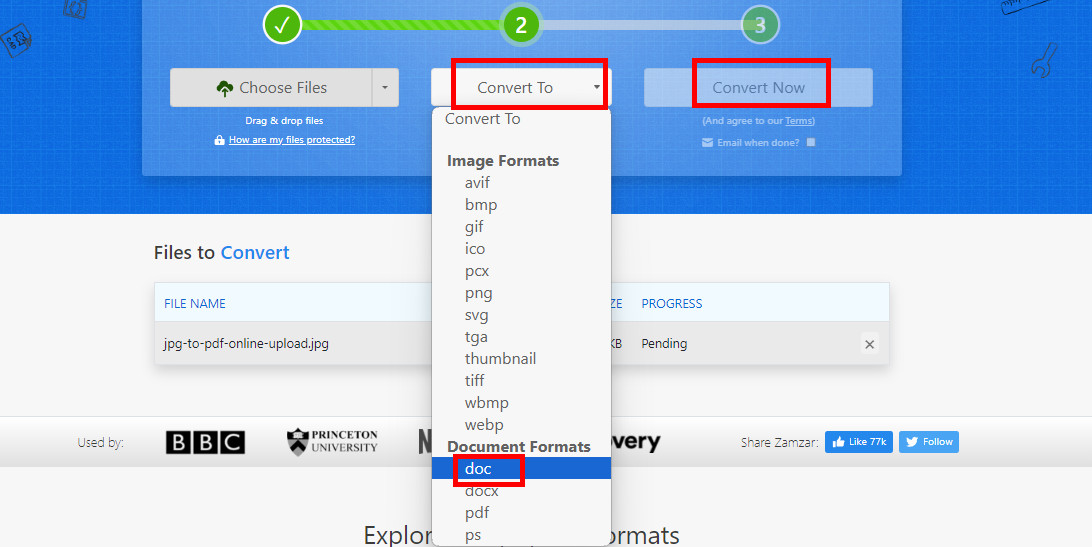
Convert JPG to Word with Zamzar
Step 3: Once the conversion is complete, click the “Download” button to save the Word document to your device.
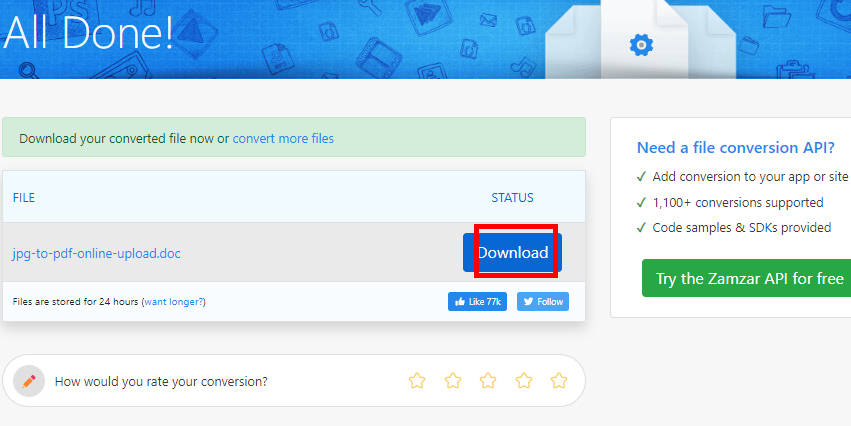
Download the Word Document
However, with Zamzar, you are limited to converting just two files for free, after which you will need to purchase a subscription. Zamzar provides three subscription options: $18 for Basic, $30 for Pro, and $49 for Business.
To save on expenses, PDFgear Online Converter, a completely free tool with no conversion frequency limitations is the first choice.
Convert JPEG to Word Online Free: FAQs
After reading the above, if you still have questions about JPEG to PDF, please continue to view some frequently asked questions listed below.
Is It Safe to Use PDFgear?
PDFgear is safe to use, it won’t save your files. No one can read or download these files, and your privacy is 100% guaranteed. PDFgear automatically deletes your files after refreshing or closing your browser, so please download your converted files in advance.
How to Scan Words from Images?
We often need to convert pictures into text during work. Because we need to edit the text in the picture, how to solve the problem of the text on the picture that cannot be copied?
PDFgear can help you solve this problem, you only need to use this tool to convert your picture to PDF first, and then click to select Read PDF. This online tool scans text from images and then creates Word from pictures.
How Do I Convert a Word Document to JPEG?
Generally, PDFgear will first save the Word file in PDF format, then convert the PDF to JPEG image format. With its new technology for extracting measurements with high precision, PDFgears converts Word document format to JPG format without delay. This tool will keep your images at the same resolution as the original without any quality loss during the conversion process.
The Bottom Line
About how to convert JPEG to PDF online, this article provides you with a safe and reliable method. With PDFgear, you don’t need to download or install software on your computer to easily complete the conversion task. PDFgear allows you to use all of its conversion tools online, and there is no need to register before use.
Also, for Windows and Mac users, PDFgear provides an additional free desktop version. It not only does not need a good network condition but also has a more stable functional performance. If you like PDFgear, please give the PDFgear desktop version a try!