Free & Unlimited
Ditch the limits with PDFgear's PDF to Image Converter. Unlike other online tools, we offer unlimited, completely free access. You can convert any PDF, any size, anytime – no sign-up hassles, just pure convenience.
Convert or Extract
With PDFgear, you can choose how you want to get the images from your PDF documents. You can convert the entire PDF into single JPG images, or extract only the picture you need from a PDF page.
Speedy & Efficient
In a rush? PDFgear races to your rescue. Drag and drop your PDF file into our online PDF converter, and in several seconds, you can download the images. It's fast, efficient, and effortless.
Anytime, Anywhere
PDFgear's web-based PDF to Image tool gets you covered on Windows, Mac, Linux, Android, iOS, and more. Plus, for times when the internet is out of reach, our offline tool is ready to step in.
100% Secure
At PDFgear, we value your privacy above all. Once you close or refresh your browser, your files vanish from our servers, leaving no trace behind. Learn more about how we handle your information in our Privacy Policy.
How to Convert PDF to Image Online for Free
Simply drag and drop your images onto our online PDF to Image converter tool.
PDFgear will swiftly upload, analyze, and convert your PDF pages into images within seconds.
Once completed, click the 'Download' button to save the compressed image file to your computer or mobile phone.
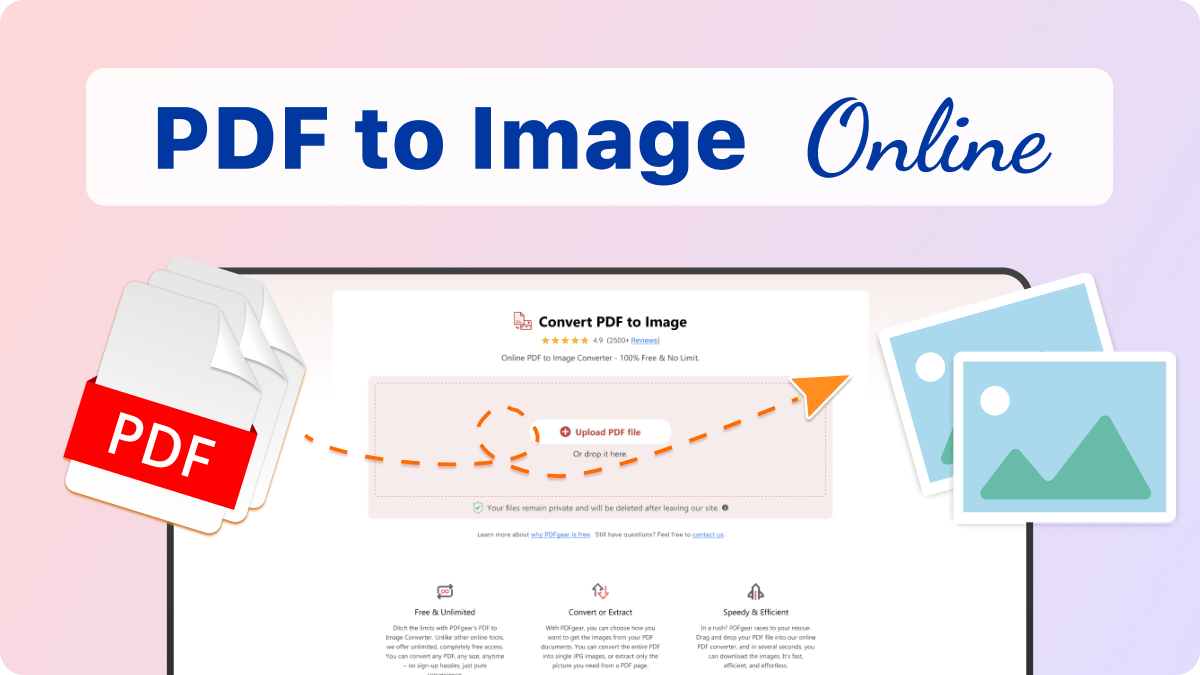

Your Questions Are Answered
Is there a limit to the PDF file size or number of PDF pages?
Currently, PDFgear does not impose any limits on the file size or number of pages for your PDF documents. You can convert PDFs of any size and length, ensuring complete flexibility and convenience.
Can I convert PDFs to images on my iPhone or Android?
Yes, PDFgear is compatible with various devices, including smartphones. Whether you are using an Android or iOS device, you can easily convert PDFs to images using your mobile browser without any need for additional software. Besides, PDFgear has also launched a free iOS version for offline use on iPhone and iPad.
Is it safe to convert PDF to Image using PDFgear?
Your document's security is our top priority. PDFgear ensures that all files are automatically deleted from our servers after conversion. We adhere to strict privacy policies to guarantee the confidentiality and security of your documents.
More PDF to Image Conversion Tips
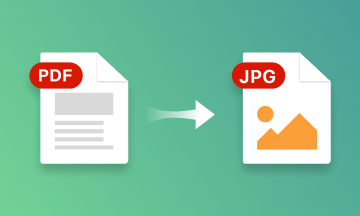 How to Change PDF to JPG for Free
How to Change PDF to JPG for Free
This post tells how to change PDF to JPG for free on Windows, Mac, Linux, Android and iOS.
All-IN-ONE PDF Converter & Editor, with AI-Powered
Try PDFgear software and app for free.





 How to Convert PDF to Transparent PNG
How to Convert PDF to Transparent PNG
 How to Extract Images from PDFs with/without Acrobat
How to Extract Images from PDFs with/without Acrobat