PDF to Word
Free to Convert PDF to Word files online.
 Choose files
Choose files
Drag and drop PDF files here.
For any problems during use, or insights to help us improve the service, please contact us.

Manifest der Kommunistischen Partei.pdf
1.19 MB
Uploading... 0%


Processing... 0%
Your file is ready
Manifest der Kommunistischen Partei.docx
1.19 MB
PDFgear PDF to Word Converter
Allows you to easily convert PDF documents into fully editable Word files while maintaining the original layout of your work using OCR technology.
Guaranteed security
The safety of your document is Paramount in PDFgear. We won’t save any of your files and it will be deleted once you close the window. More detailed information of the files privacy care, you can find from our Privacy Policy.
Easy and fast conversion
With its new technique for high-precision extraction measurements, PDFgear provides no lag or delay when converting PDF files to Word document format.
Easy to use
Whether you are a worker, student, or teacher, you can easily use our PDF tools with ease. You can reconstruct Word documents from PDF files in just a few clicks.
Convert files anytime everywhere
Our PDFgear online toolkits supports working on Linux, Windows, and Mac browsers. That means you can convert any of your PDF files to Word document format on any device at any time.
Users-friendly UI
A simplified and direct main interface design allows you to find the exact function you need while working with PDF files. All your needs can be quickly found out and worked out perfectly.
Many PDF tools
Not only can you use PDFgear to convert PDFs to Word files, but also more online PDF tools are provided like converting PDF to Word, changing PDF to Excel, merging PDFs, editing PDF, etc. to make your document work easier.





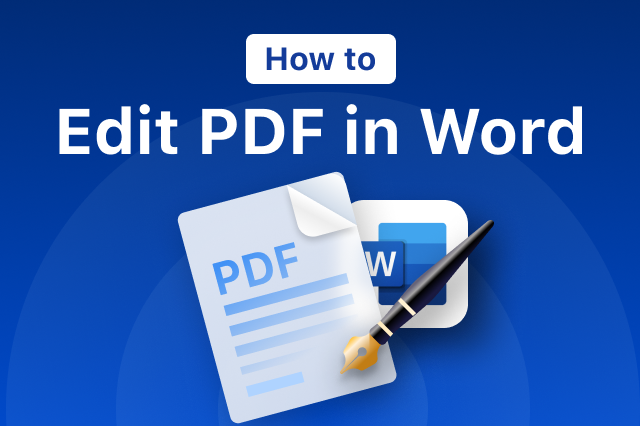 3 Free and Easy Methods to Edit A PDF in Microsoft Word.
3 Free and Easy Methods to Edit A PDF in Microsoft Word.
 2 Methods to Convert PDF to Word without Losing Formatting.
2 Methods to Convert PDF to Word without Losing Formatting.
 4 Free Ways to Convert PDF to Word on Mac and Windows.
4 Free Ways to Convert PDF to Word on Mac and Windows.