View and Edit PDFs Online
Experience the convenience of handling PDFs directly in your browser with PDFgear. Not only can you view your PDFs, but you can also edit , manage, print, and export them with ease, all for free on the web, without downloading.
No Registration & No Limits
Get started instantly with PDFgear! Our online PDF reader requires no downloads, installations, or registrations, and is free of ads and watermarks. Simply connect to the internet and you're ready to read and manage your PDFs.
Open PDFs Anytime, Anywhere
PDFgear's online PDF viewer is universally compatible, functioning seamlessly on Linux, Windows, and Mac browsers. This cross-platform flexibility means you can access and manage your PDFs on any device, at any time.
Book-Like PDF Reading
Transform your PDF reading experience with PDFgear. Our online viewer presents your documents in a book-like format, offering a natural and familiar reading experience. Plus, you can annotate and comment on the PDFs effortlessly.
More Than a PDF Reader
PDFgear is more than just a PDF viewer; it's an interactive experience. Read your PDFs in a unique book-style format and engage with your documents by annotating and commenting as needed, enhancing both your understanding and productivity.
Guaranteed Security
Your privacy is our priority. We ensure that your files are never stored on our servers. As soon as you close or refresh your browser, your files are deleted. Don't forget to download your files before exiting! For more information, please read our Privacy Policy.
How to Open, View, and Edit PDFs Online for Free
Simply drag and drop your PDF onto our online PDF reader tool.
The PDF will open automatically, allowing you to quickly begin reading, editing, annotating, or signing.
After editing, click the 'Download' button to save the modified PDF file to your device.


Your Questions Are Answered
Is PDFgear a free online PDF reader?
PDFgear's online tool is completely free and unlimited, meaning it's without ads or watermarks. There's no limit on uploads either. PDFgear also offers free desktop PDF software and mobile PDF editing apps.
What can PDFgear online PDF viewer do?
Beyond viewing PDFs, our online reader lets you annotate, comment, sign your documents, and more. Using our software version, you can also summarize and analyze PDF documents quickly with Chat PDF, along with other advanced features.
Is it safe to use your online PDF tool?
Our online tool secures all transmissions with SSL encryption. Your uploaded PDFs are automatically deleted when you close the webpage. If you're concerned about web tool security, our client versions are available too.
How to open and view password-protected PDF?
Currently, our online tool can't open password-protected PDFs. However, our Windows and Mac versions can assist you with this. You can read more about how to edit a secured PDF with or without password.
More PDF Reading-Related Tips
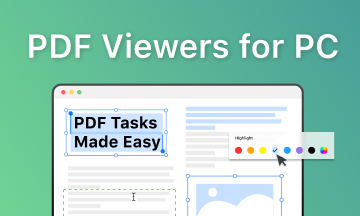 Top 6 PDF Readers for Windows PC
Top 6 PDF Readers for Windows PC
Check out the top-rated PDF viewers for PC and find how effective they can be.
Open, view, and edit your PDFs offline - still completely free!
Get the free PDFgear software and app
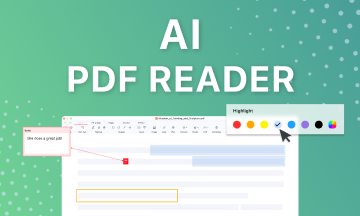 7 Best Free PDF Readers with AI-Powered
7 Best Free PDF Readers with AI-Powered
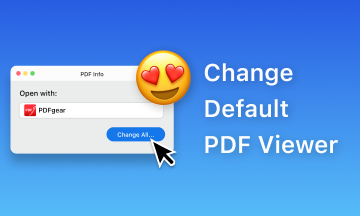 How to Change Default PDF Viewer on Mac
How to Change Default PDF Viewer on Mac