8 Best Tablets That are Highly Efficient for Reading PDF
Summary :
In this article, we will discuss the 8 best tablets for reading PDFs. We will compare the pros and cons of each tablet to help you choose the best one for your needs.
Table of Contents
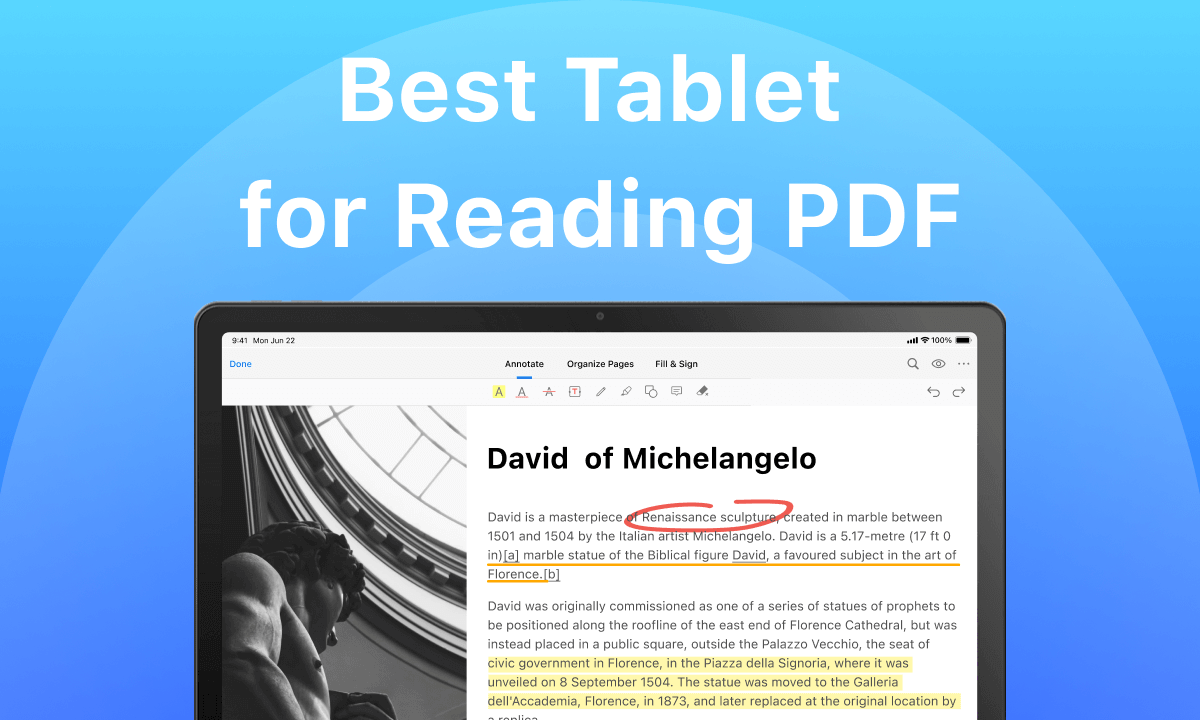
Best Tablets For Reading PDFs
Reading has always been an intellectual leisure activity. Gone are the days when papers had to be made of trees to fund your reading habit. Now there are many replacements for it.
Here is a proper curated listing of the 8 best Tablets for reading all kinds of books, stories, and creative stories in general. Check the comparison of the best of the best options to get started.
| Tablets | Key Features | Price |
| Kindle Paperwhite | Comfortable screen, high-resolution, glare-free display | From: $149.99 |
| Samsung Galaxy Tab A | For web browsing, media consumption, light gaming, and productivity tasks | From: $168.99 |
| FIRE HD 10 | 10-inch high-definition display, integrated with Amazon’s services | From: $94.99 |
# 1. Kindle Paperwhite
Kindle Paperwhite is a great tablet designed for reading. It helps you in reading your ebooks without straining your eyes. The best thing about Kindle Paperwhite is that it exists only for reading and that acts as a novelty card for this reading tablet and its own spree of products. Kindle Paperwhite has more customizable features related to screen and storage capacity.
The screens are a standard 6.8 inch. Since this is just a reader its battery lasts longer and can last for weeks when recharged with the new type C charger. It has 1280p resolution support for seamless viewing. It also has a night mode display with easy lights to protect your eyes. It is available in both 8GB and 32GB variants.
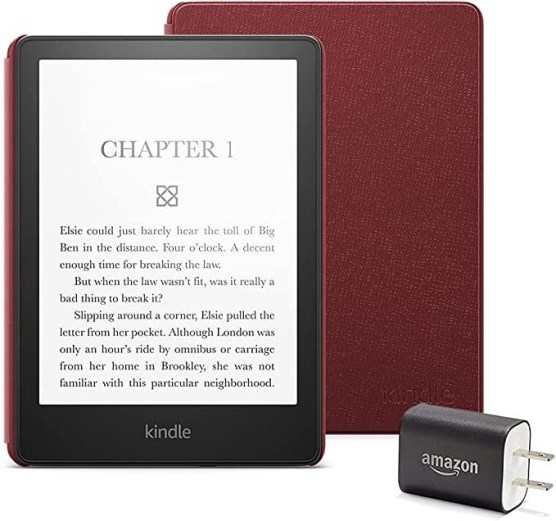
Kindle Paperwhite along with accessories
Pros
- Have a bright display perfectly suited for reading.
- All the system resources are put to use for you to read.
- The product is completely waterproof.
Cons
- Only meant for reading.
- Web browsers are only meant for accessing Kindle and nothing else.
# 2. Samsung Galaxy Tab A
This Samsung Galaxy Tab A has a 10.3” screen that makes it easy for you to read from the screen. It has WiFi connectivity support of 802.11 a/b/g/n/ac. It comes with an embedded Dolby Atmos that provides you with clear and crisp sound when listening to audiobooks. This is an all-feature included Tablet, so it also has 2 GB Ram included with Android 9 OS.
It provides you with a backup time of only 13 hours. In E-Readers that’s a very disappointing number. But you need to also understand that this is an all-in-one Tablet as a whole where you can do other things as well. It also has a bezel display and minimum corner cuts that we see mostly with other reading Tablets. It comes with 1920 x 1200 HD resolution. The cost of this product is $228.97.

Samsung Galaxy Tab A
Pros
- Specialized SD card slots are available.
- Lightweight weighs only 8 ounces.
- The soft exterior provides comfort to hands when handling.
- Storage can be extended to 512GB.
Cons
- Poor battery backup.
- Can be connected only via WiFi.
# 3. Fire HD 8
Fire HD 8 is another great reading tablet. It has an anti-glare screen that protects your eyes from extreme and intense light from the screens. It has an 8” screen. It has two variants of 32 and 64-GB models available. With the enhanced 2.8 GHZ processor the Tablet works quite well with superior speed.
It takes 4 hours of charging time, However, the battery life is only 13 hours, this being because of the all-encompassing facility that this tablet provides. It has 1920 X 1200 resolution. Apart from that this application is great with a 1 TB extension of memory inclusion. Fire HD is Amazon’s premier tablet grouping. It also has a screen resolution of 1920 X 1200.
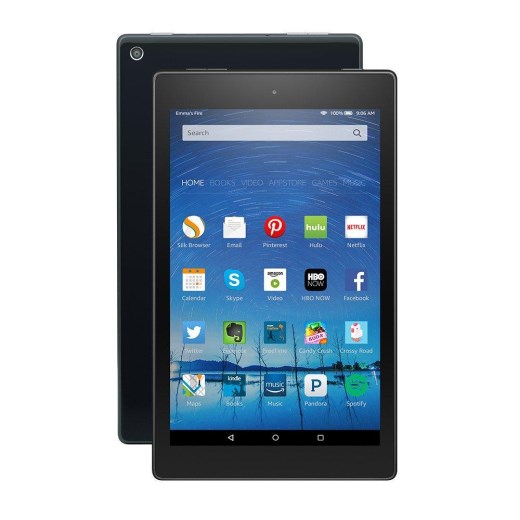
Fire HD 8
Pros
- Quick and affordable.
- More screen brightness customizations are available.
- Has aluminosilicate glass making it durable.
- The cost is really cheap, available at only $99.
Cons
- Battery backup is an issue.
- There is no cell network connectivity.
# 4. Fire HD 10
Fire HD 10 has a 1080p screen resolution. It has a 10.1” screen that provides more clarity and brightness. The battery backup that the tablet provides is 13 hours. Apart from that, its display is exceptionally bright, helping you to read in dim sunlight days. It has 3 GB RAM and also a 1 TB expandable HDD. It has a quad-core processor on its own that powers the system making the Tablet run more smoothly.
The software side of things is also great. Access Audible for audiobooks and audio-related content. Apart from that you also have apps that stream Netflix, Amazon Prime, Hulu, and HBO Max streamers to name a few.

Fire HD 10
Pros
- Relatively cheaper.
- Lightweight.
- Has split screens to open social media platforms and intensify engagement.
Cons
- Battery backup is poor.
- The charging time is a bit long.
# 5. Kindle Scribe
Kindle Scribe is another amazing premium reading tablet. It is fast and its charging could last for days, even months. It has a 10.3” screen with a 300 PPI display. Scribe is available in three variants and they are 16 GB, 32 GB, and 64 GB. It has a type C charger. It has font-changing tools to choose your fonts and what kind of visuals you would prefer on the screen in a particular story.
Kindle Scribe comes with a stylus. This means Kindle Scribe acts as a personal note-taker. You can write digitally, take notes, place reminders, write quotes, and many such things with a scribe. The product costs $369.
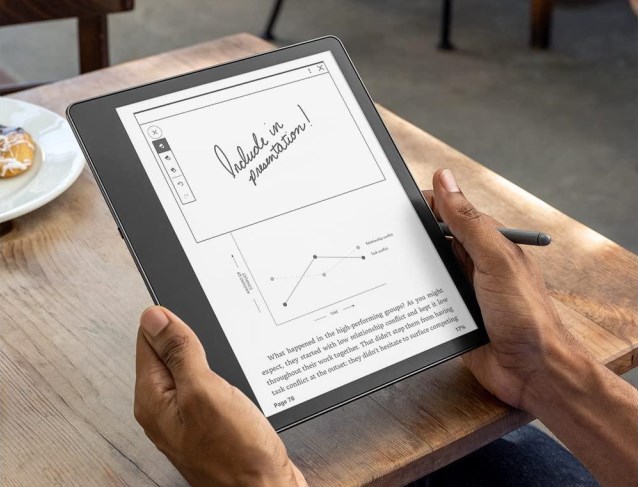
Kindle Scribe with its stylus
Pros
- Create your own journals and ebooks.
- Choose templates from all over matching the sentiment of the publication.
- Comes with software updates.
Cons
- Limited tools, nothing except for reading tools.
- Web browsers may create issues.
# 6. CUPEISI 8 Inch Tablet
Cupeisi 8 is a great tablet of choice for reading PDFs and other documents. To prove it is a legitimate tablet, it has GSM certification. It has 32 GB of storage available but it can be expandable to 128 GB which allows almost endless storage for storing various PDFs.
Its 8-inch display screen makes it the perfect tablet for reading small texts. It is equipped with an adjustable backlight that allows you to read in any lighting condition comfortably. Additionally, the IPS technology makes sure that the colors remain accurate even you view PDFs from different angles.
The smooth touchscreen makes it possible to easily navigate through pages and bookmarks. You can even take notes, highlight text, and make annotations on your reading material.

Collection Of apps in Cupeisi 8
Pros
- One of the few tablets which are 8” to have 32 GB internal memory.
- Contains many streaming apps beforehand.
- Cheaper alternative.
Cons
- The tablet is thin and wide causing a grabbing issue.
- Battery backup is very bad.
# 7. Android Tablet
This is one of a kind Tablet by Android, it simply stands out because it has 64GB storage that gives you enough room to store lots of PDFs. It comes with a 6000 mAh battery included making it long-lasting which is good for you for uninterrupted PDF reading.
The larger screen size which is bigger as compared to smartphones makes it easier to view and read PDFs without zooming in or scrolling excessively. It offers a high-resolution display screen that provides clear text that is essential for reading PDFs.

Android Tablet 10 Inch Tablet
Pros
- The display is 1200*880, making it a liquid display.
- Has a fast 2GB DDR3 RAM.
- Enjoy seamless internet connectivity through 2.4G WiFi.
Cons
- The design could have been better.
- The UI feels a lot jumbled.
# 8. Kindle Oasis
Kindle Oasis is another great tablet meant only for reading. Its screen size is only 7”. This Amazon creation when bought comes with Audible and Kindle integrated. It cost $279.99 on Amazon. It is water resistant hence it is made of IPX6 technology. The interface is laced with 300 PPI. It also has the latest versions of magazines, news pieces, and periodicals that you can access anything you want.
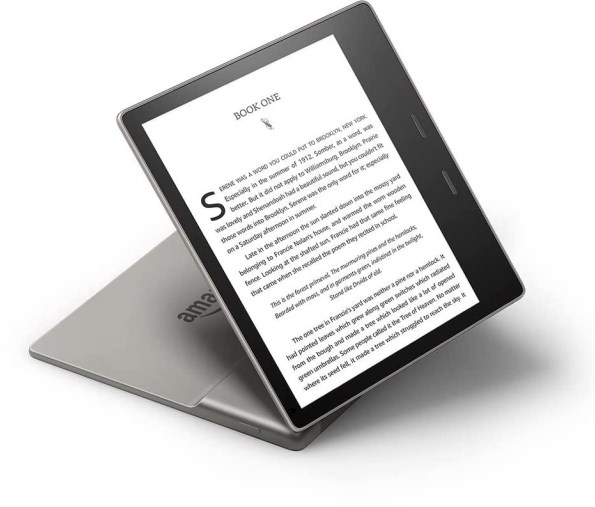
Kindle Oasis
Pros
- Comes with E ink to give the aesthetic fiction reading feeling.
- Easy UI.
- Good lighting settings.
Cons
- Some lighting controls can cause a disturbance.
- Too simple to an extent it loses appeal and relatability.
FAQs
What is the best tablet for reading and web browsing?
As of the end of 2023, several budget-friendly tablets are recommended for reading and web browsing including Apple iPad 9th Gen, Samsung Galaxy Tab A8, and Amazon Fire HD 8.
What is the difference between a tablet and an e-reader?
The main difference lies in the screen type and intended use. E-readers have a grayscale screen optimized for reading, resembling printed pages, whereas tablets are backlit, multimedia devices suitable for a variety of tasks including reading. The choice between the two depends on your specific needs, usage scenarios, and budget.
How do I optimize a PDF for mobile viewing?
To optimize a PDF for mobile viewing on tablets, you should adjust the page size, simplify the layout, and optimize images and fonts for smaller screens.
Is a tablet good for reading PDFs?
Yes, tablets are well-suited for reading PDFs. They offer larger screens than smartphones and are more portable than laptops or desktops, making them a good middle ground for reading digital documents.
Which is better for reading, Kindle or Tablet?
For solely reading PDFs or books, a Kindle is generally better because of its format and reading-friendly design. However, if you need a device for more than just reading, like multitasking and other applications, a tablet is recommended.
Can I read my Kindle book on my tablet?
Yes, you can read Kindle books on a tablet by using the Kindle app, which is supported by most tablet operating systems. This app allows you to read Kindle books, PDFs, and other digital formats on your tablet device.
Conclusion
Reading is not just an obsolete lonely activity that people make out to be. It’s far more better and engaging. With papers running dry cutting trees is not an option. I have included in this list 8 Tablets that can provide you with an extremely rich and vivid experience.
I have listed out all the standalone factors of reading display lighting, resolution specs, audio channels for audiobooks, etc. You know your needs and requirements hence, I would suggest you make an informed choice and selection.
