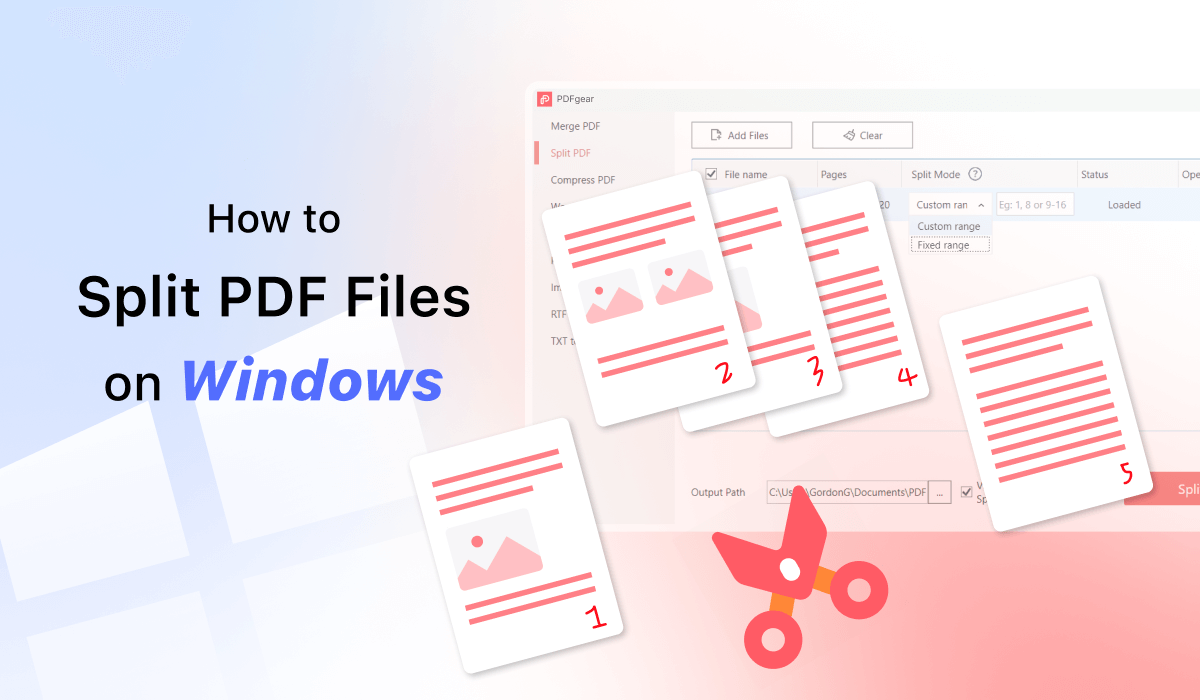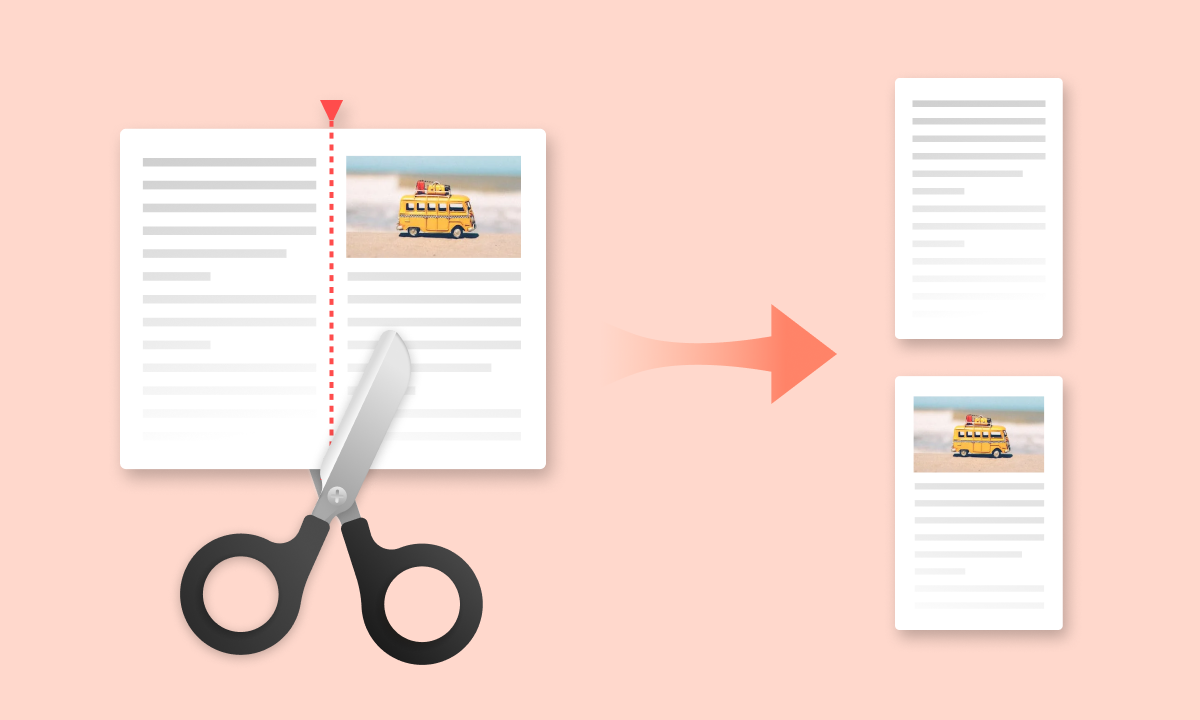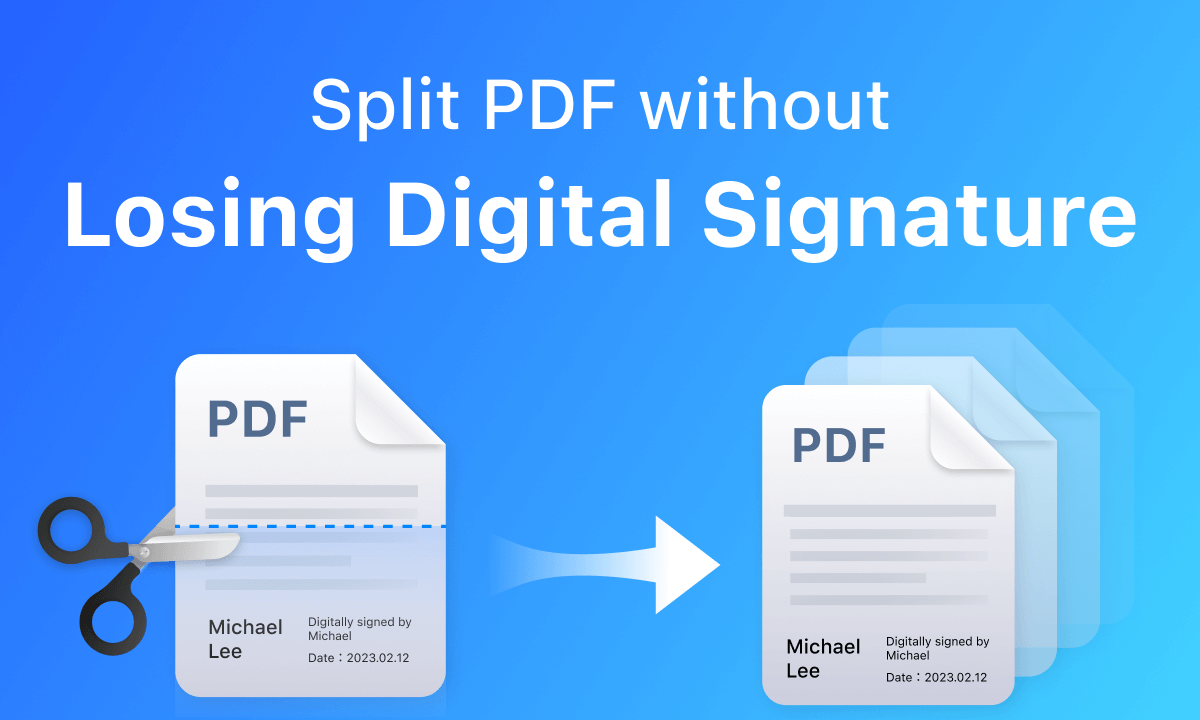Perfectly Split PDFs Across All Your Devices
PDFgear allows seamless PDF splitting on Windows, macOS, iOS, and Android. It lets you quickly and accurately break large PDFs into smaller files by selecting specific pages or custom ranges—all with no limits.
Efficient Splitting Workflow
Boost productivity with the PDFgear PDF Splitter tool, an efficient method to easily break down large PDF documents into single-page or multi-page files. Export split files in seconds, preserving quality and streamlining your document management.
Efficient Splitting Workflow
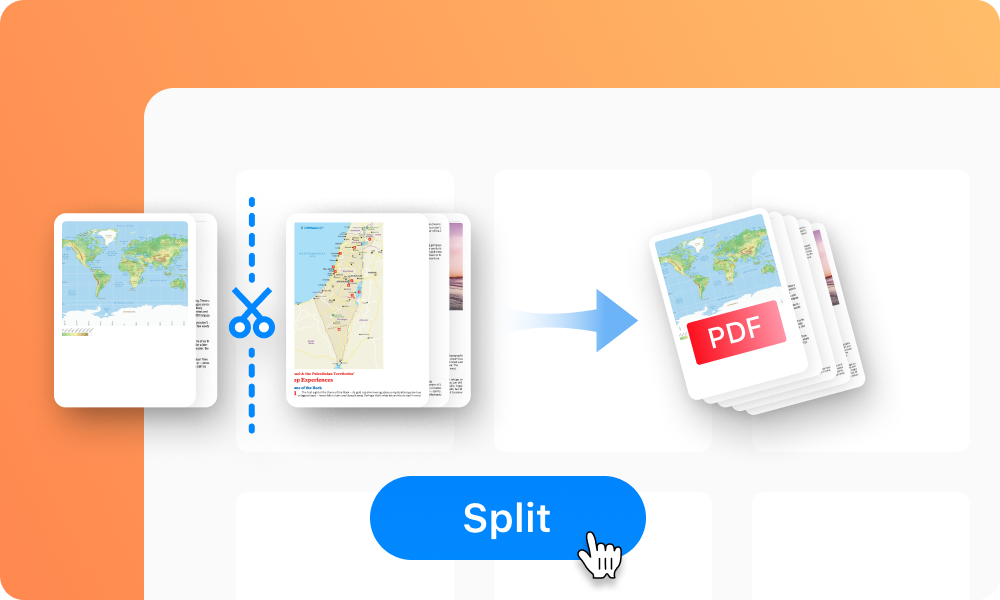
Easy PDF Splitter
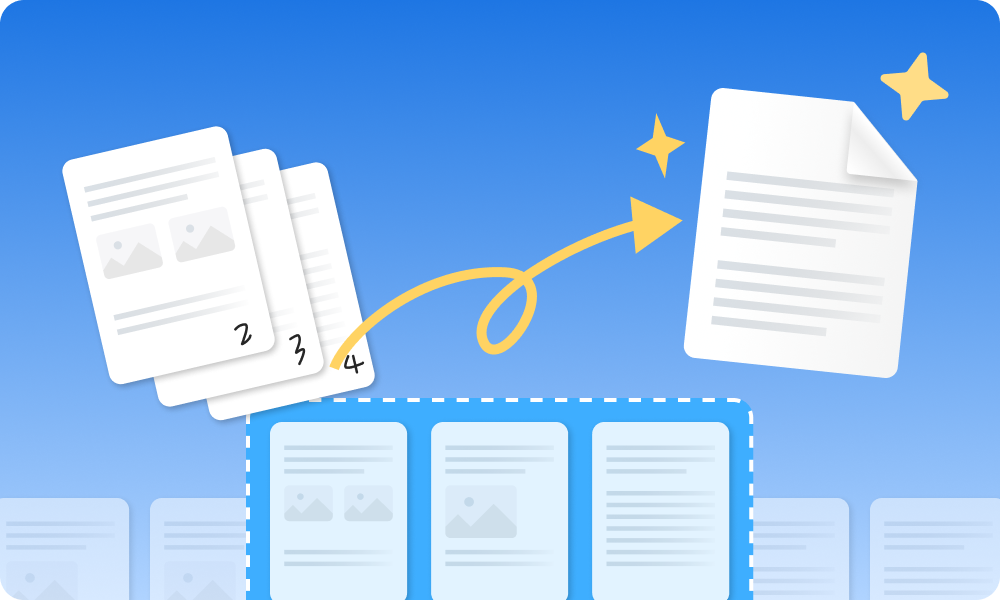
Easy PDF Splitter
Split PDF documents into multiple files or extract specific pages with just a few clicks. Simply choose custom page ranges or specific page numbers, and let the intuitive design guide you. Perfect for users of all experience levels, making PDF management fast and straightforward.
Flexible Splitting Options
Two versatile splitting methods are provided to control how to divide your PDF. Choose a customizable page range to divide the PDF into multiple multi-page documents, or use a fixed page range to extract specific pages with precision. Tailor your split PDFs to suit your exact needs with ease.
Flexible Splitting Options
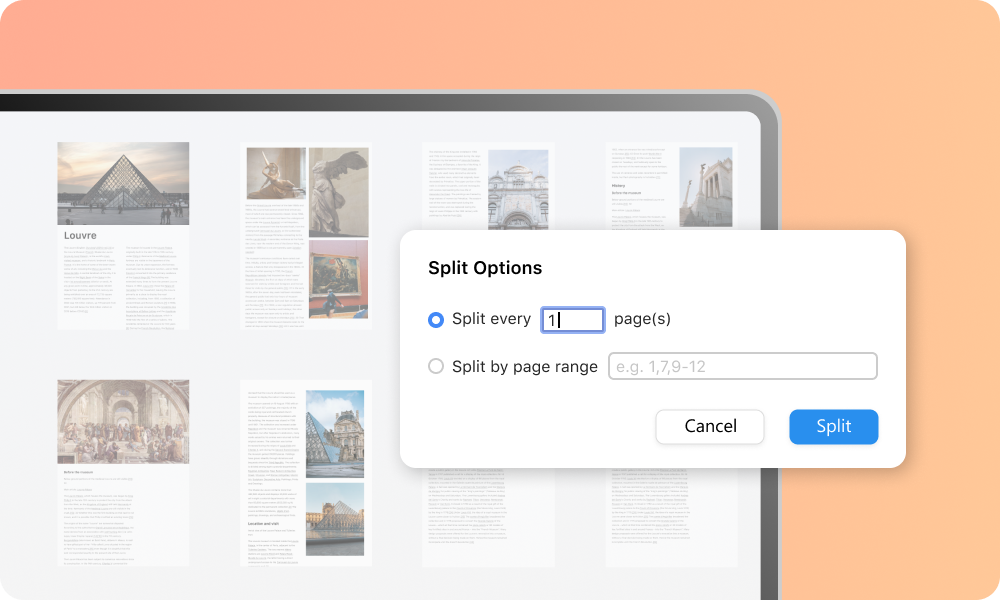
Get PDFgear
for free Now!
Batch Splitting Mode

Batch Splitting Mode
Save time by splitting multiple PDFs at once with PDFgear. Each file opens in its own window—just set your splitting preferences, start the process, and let PDFgear handle each file in parallel. This way, you can divide multiple PDFs efficiently without waiting on individual files.
Preview Before Splitting
Ensure accuracy with a built-in preview function that lets you view selected pages or sections before finalizing the split. This feature helps reduce errors and provides confidence in the split results, making document handling precise and reliable.
Preview Before Splitting
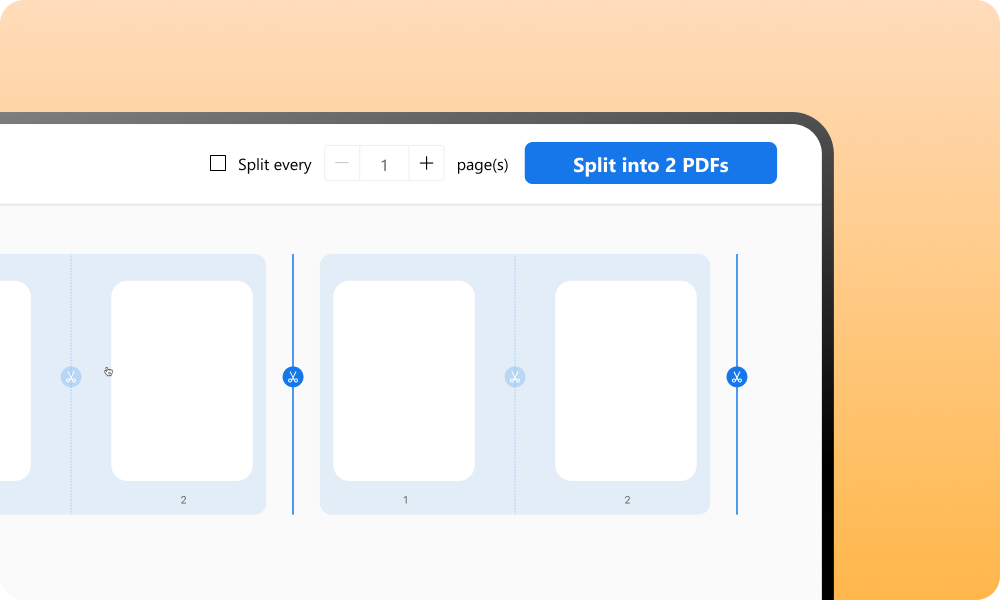
File Merging Post-Split

File Merging Post-Split
Create customized documents by combining specific pages or sections from split files directly within PDFgear. After splitting, select and merge chosen pages into a single PDF, simplifying the creation of tailored documents without switching tools.
Get PDFgear
for free Now!
Powerful and Reliable PDF Splitter
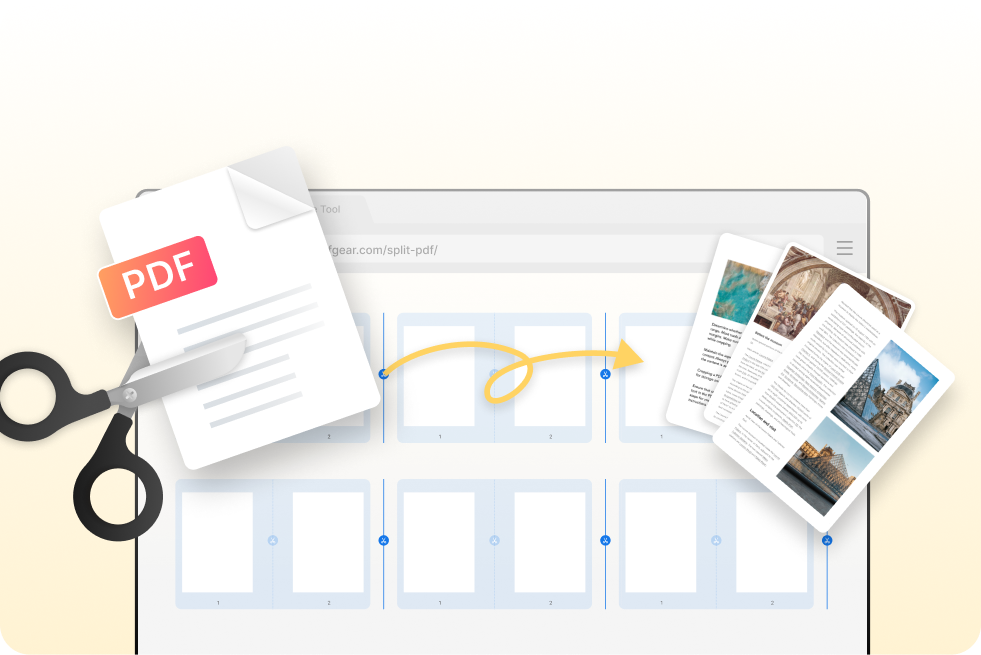
PDFgear offers a flexible and fast solution for splitting PDF documents. With easy setup and no registration required, you can divide large PDFs into individual pages or custom sections with just a few clicks. Enjoy a clean, efficient experience, free from ads and limitations on file numbers or page count..
Start Splitting Your PDFs Instantly!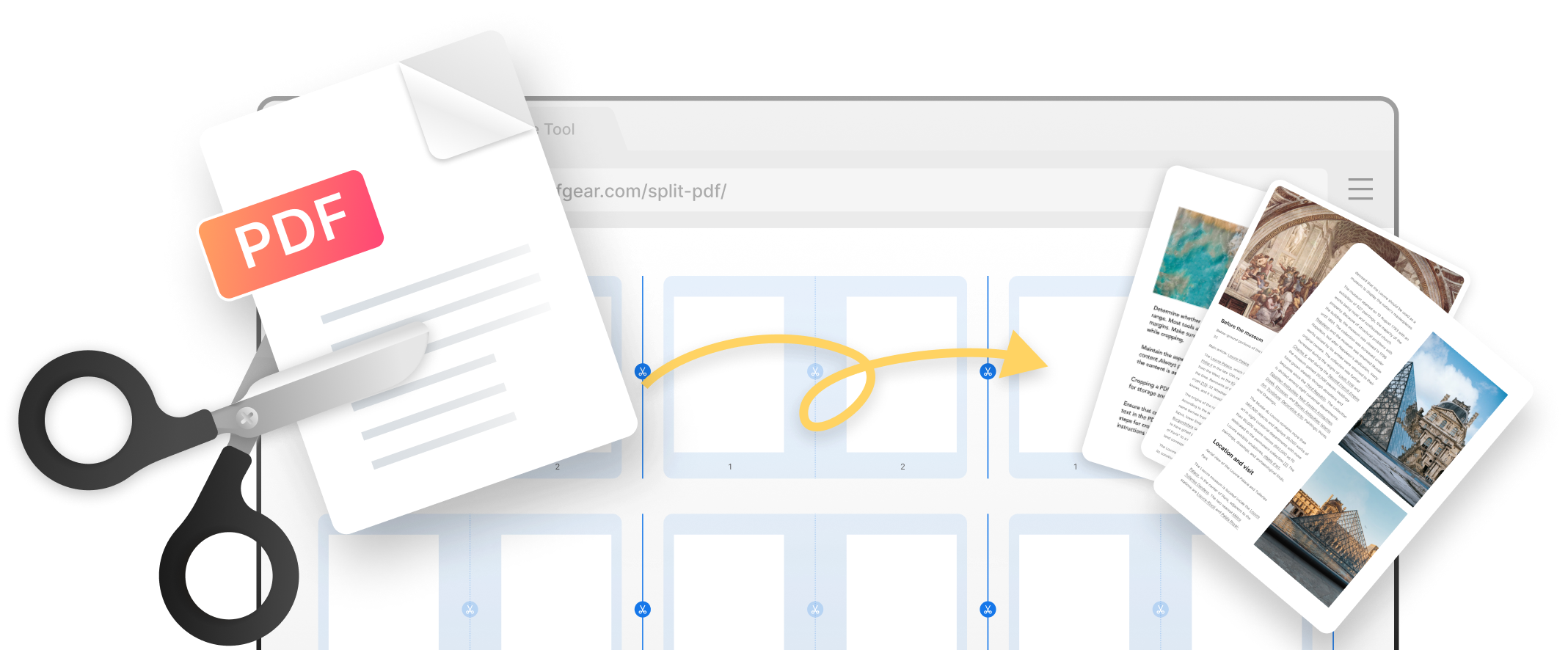
Tips and Tricks about PDF Splitter
Your Questions are
Answered
Your Questions are Answered
What platforms does PDFgear support?
PDFgear is a versatile PDF organizer software available on Windows 11, Windows 10, Mac, iPhone, iPad, and Android. Additionally, it's set to expand to Android devices early next year.
Can I keep hyperlinks and annotations when splitting a PDF?
Yes, PDFgear retains all interactive elements, including hyperlinks and annotations, ensuring your split documents keep all essential information and functionality intact.
My PDF is password-protected. Can I still split it with PDFgear?
PDFgear allows you to enter the password for protected PDFs, enabling you to split the document securely without removing its protection. Just input the password when prompted, and proceed with the split.
Why is PDFgear freezing or crashing when splitting a large file?
PDFgear is optimized to handle large files efficiently, minimizing freezing or crashing. If you encounter issues, you can still split the PDF into smaller sections, but PDFgear’s streamlined design generally ensures stable performance with large documents.