Intro to PDFgear
PDFgear is powerful software for working with PDF files. It offers a wide range of features, including easy viewing, editing, chatting, annotating, page managing, converting, OCR, and protecting PDF files.
What sets PDFgear apart is the Copilot feature powered by ChatGPT. It brings intelligence to your document and simplifies operations in PDFgear by simply chatting with Copilot.
Key Features of PDFgear
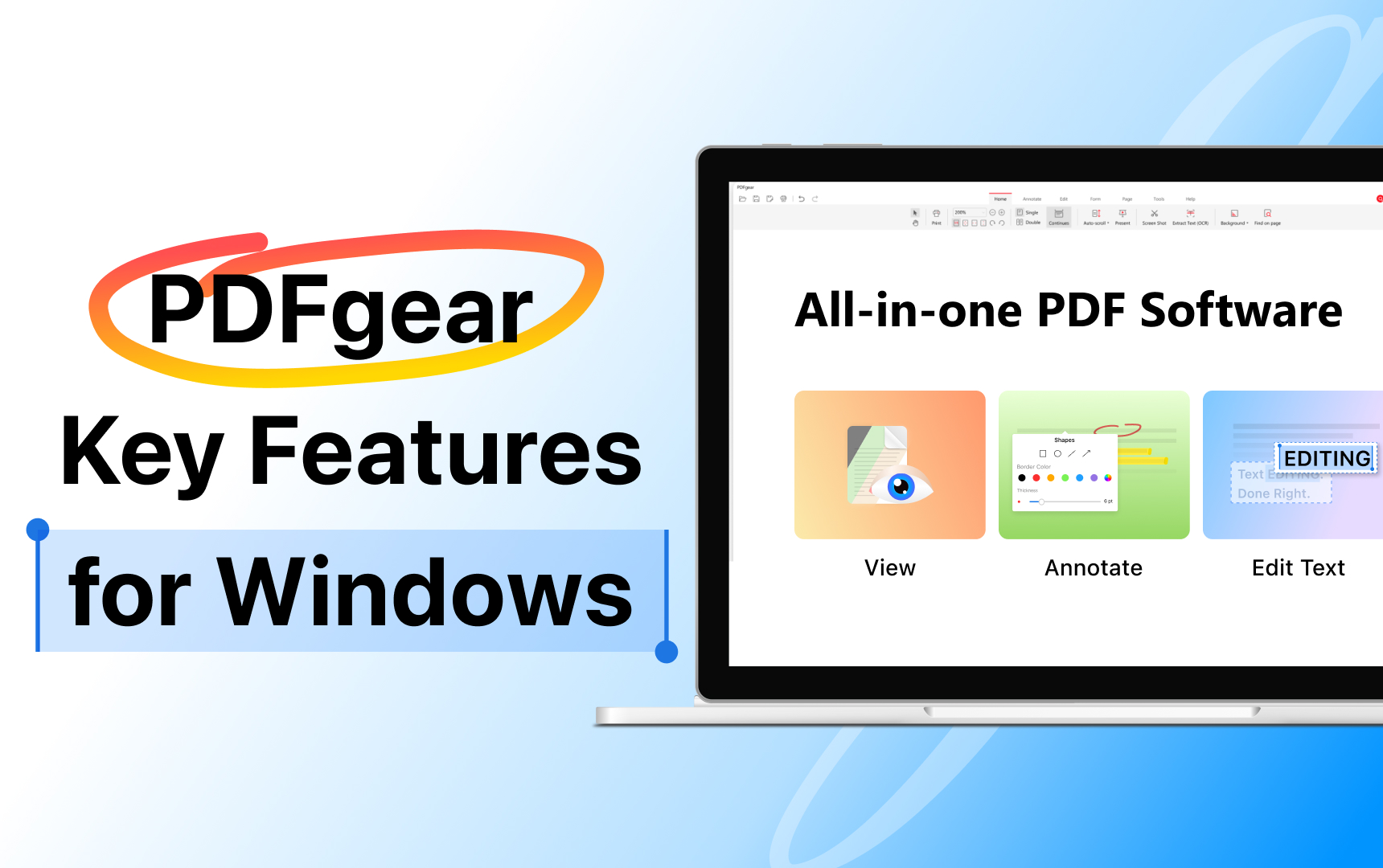
Introduction to Key Features of PDFgear
1. PDFgear Copilot: The AI-powered document dialogue function – rapid and precise.
2. PDF Editor: Edit a PDF like in Microsoft Word. Both texts and images are able to be edited.
3. AI OCR: Use the OCR feature to recognize and extract every text in documents.
4. PDF Converter: Convert PDF to multiple file formats.
5. PDF Creator: Easily generate PDFs from various file formats.
6. PDF Reader and Viewer: All-round/Customized reading modes and settings will bring a pleasing reading experience. Dark mode is also supported for an eye-caring viewing experience.
7. Annotation and Markup Tools: for adding notes, highlights, comments, or drawing shapes.
8. PDF Form Filler: Effortlessly fill interactive PDF forms with accurate and organized information.
8. Page Organizer: Simply rotate, extract, delete, insert, and crop PDF pages with simple clicks.
10. Share PDF File: Convenient sharing features for PDF files.
11. Hyper PDF Compressor: PDFgear operates in batch mode, achieving a 90% compression ratio.
12. Manage PDFs: Check and modify the properties of PDFs for easier management
13. Continuously updated FAQ and prompt customer service ensure a hassle-free experience.