Trusted company
PDFgear is a well-received brand in the PDF industry. Your files or data won’t be saved, they will be completely deleted once you leave the website. For more details, please see our Privacy Policy.
Free and no sign-up
PDFgear is a 100% free PDF merger online service. You won’t be asked to sign up for an account whatsoever, and your email address or credit card information is never required.
Powerful PDF merger
PDFgear helps seamlessly combine two or more PDF documents into one. Single-page PDFs, multi-page PDFs, large PDFs, and small PDF files are all supported.
Works on any device
PDFgear is a cloud-based and cross-platform PDF combiner that works on all mainstream devices including Windows, Mac, Linux, Android, iOS, Chromebook, etc.
Easy to use
PDFgear is made as user-friendly as possible. From PDFgear’s intuitive workplace, you can effortlessly check imported PDF files, and insert additional or delete unwanted files.
PDF merger with no limit
PDFgear is free to use and it doesn’t have any limitations. The number of PDF files used for combining is unlimited, and the output PDF file is watermark-free.
Alternative Solution: Freeware to Merge PDF Offline
PDFgear offers both free online and offline PDF combiner.
| Features | PDFgear Software | PDF Online Merger |
|---|---|---|
| Accessibility | Installation required | Web browser-based |
| File Size Limit | No limit | No limit |
| Performance | Fastest | Faster ¹ |
| Internet Requirement | Works without Internet | Internet required |
| Functionality | All-in-one PDF solution to to edit, convert, sign, split, merge, compress, etc. | Limited merge tool that does not support page range selection |
| User Experience | Advanced and full-featured | Simple and easy to use |
| Data Processing | Files processed on local device | Files processed in browser locally |
| Ideal For | Power users needing advanced features and offline access | Users looking for fast, easy PDF merging online |
1. Faster: Requires loading the webpage; speed may vary depending on the network connection and device performance.
How to Merge PDF Files Online for Free
1. Upload PDF Files
Hit the "Select PDF file(s)" button to upload two or more PDF files into PDFgear.
2. Merge PDF Files
You can then check the uploaded files to see if you need to add another PDF or remove a specific uploaded PDF. When ready, hit the "Export" button to start combining.
3. Download the combined PDF
Lastly, click on the "Download File" button to save the joint PDF file on your device.
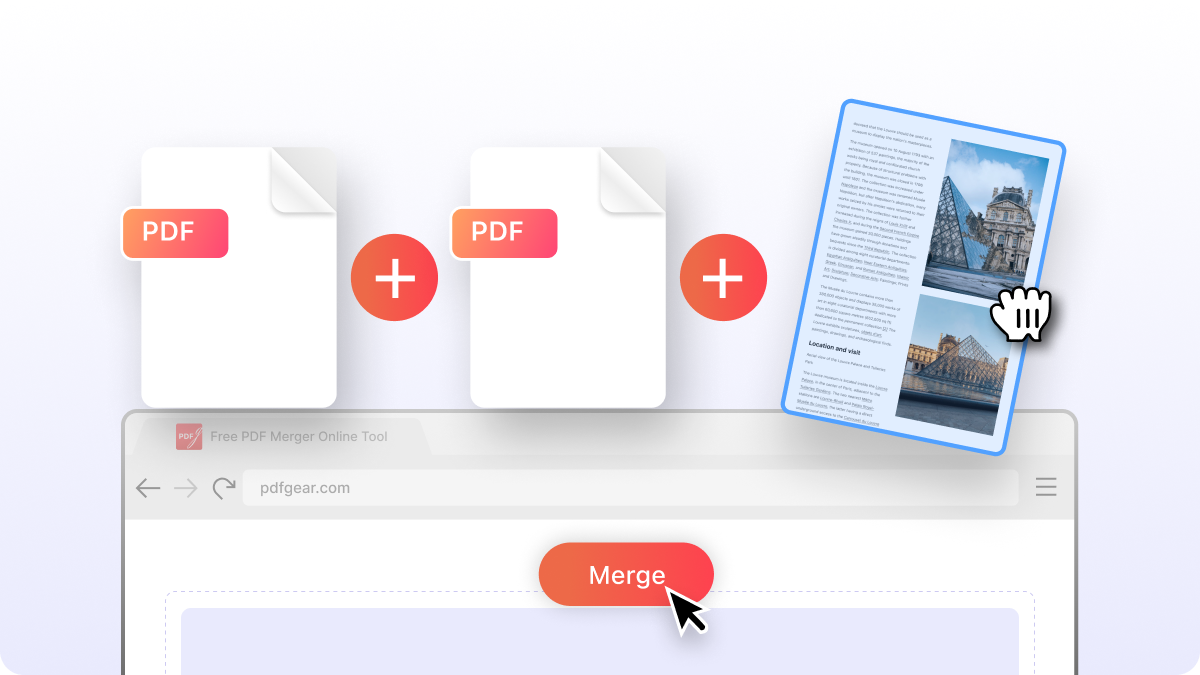

Your Questions Are Answered
Is PDFgear really free?
Unlike many other online PDF services, PDFgear doesn’t hide anything behind a paywall, and all features can be freely accessed by anyone using our online PDF tools.
Is the merged PDF file searchable?
When using our PDF merger tool, the searchability of PDF pages will be preserved during the combining process. And you can possibly get an output PDF file with both selectable and unselectable PDF pages.
Can I merge specific PDF pages from different files?
To combine only a part of PDF files, you can delete the unwanted pages from the merged document. Alternatively, you can use our "online PDF page adder".
Is there a file size limitation?
There is no limit on file size, quantity or usage. However, performance of the online tool with large files may vary depending on the hardware of the device.
Are there any downsides to merging PDF files online?
One potential downside to merging PDF files online is that it requires a stable internet connection. Another issue is that the PDFgear online PDF merging service is not as feature-rich compared to the PDFgear software and app.
More PDF Editing Tips and Tutorials
 How to Combine Protected PDFs Without Passwords
How to Combine Protected PDFs Without PasswordsDo you want to know how to merge protected PDFs without passwords? If yes, then you can check out our article where we discuss the best ways to do it without any issue.
Merge multiple PDF files into one with custom page ranges
Get the free PDFgear software and app.



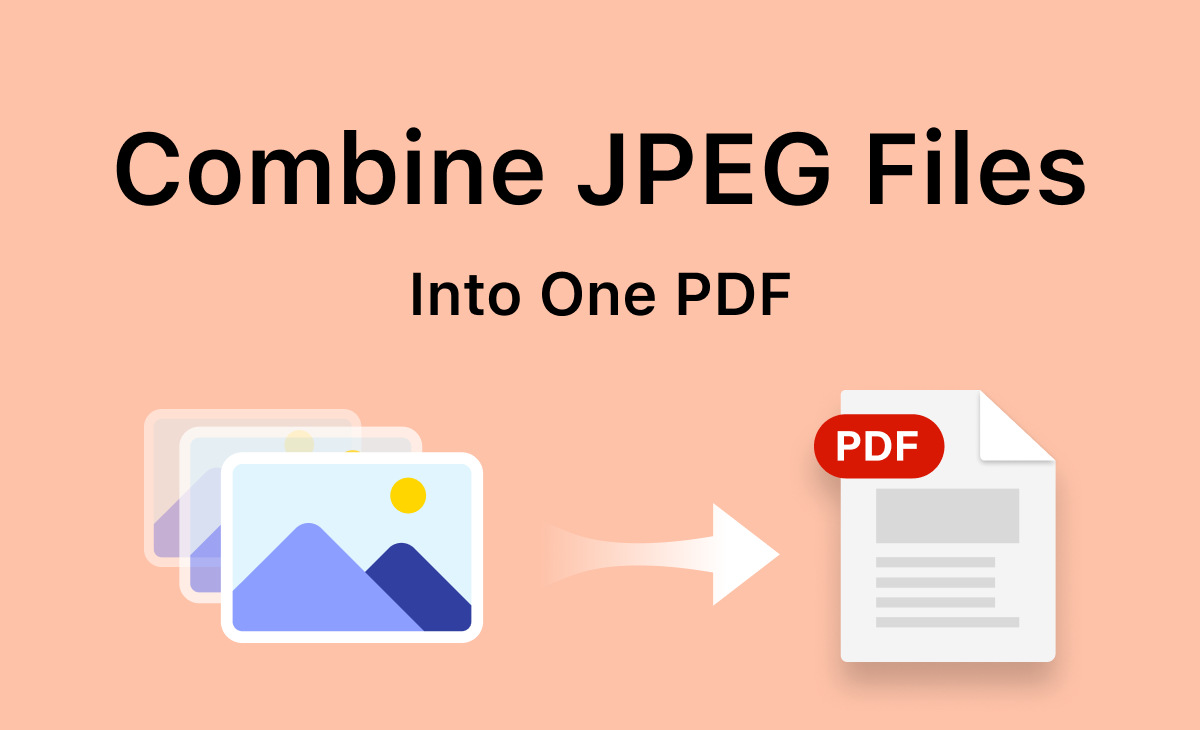 How to Combine JPEGs into One PDF for Free
How to Combine JPEGs into One PDF for Free Expert Guide to Scan Multiple Pages into One PDF File
Expert Guide to Scan Multiple Pages into One PDF File