 PDF to PPT Converter
PDF to PPT Converter
Convert PDF to PowerPoint online for free, with no email sign-up or quality loss
Or drop it here.
Uploading... 0%
Manifest der Kommunistischen Partei.pdf
1.19 MB
Processing...
Your file is ready
Manifest der Kommunistischen Partei.jpg
Download File
 Your file will be deleted permanently.
Your file will be deleted permanently.
 Delete File
Delete File
Your files remain private and will be deleted after leaving our site.

- HTTPS protocol with SSL encrypts file transfers
- Files processed by Amazon Cloud Servers in the US
- Files deleted 20 minutes after leaving the site
Learn more about why PDFgear is free. Still have questions? Feel free to contact us.





 How to Convert PDF to PowerPoint Free
How to Convert PDF to PowerPoint Free
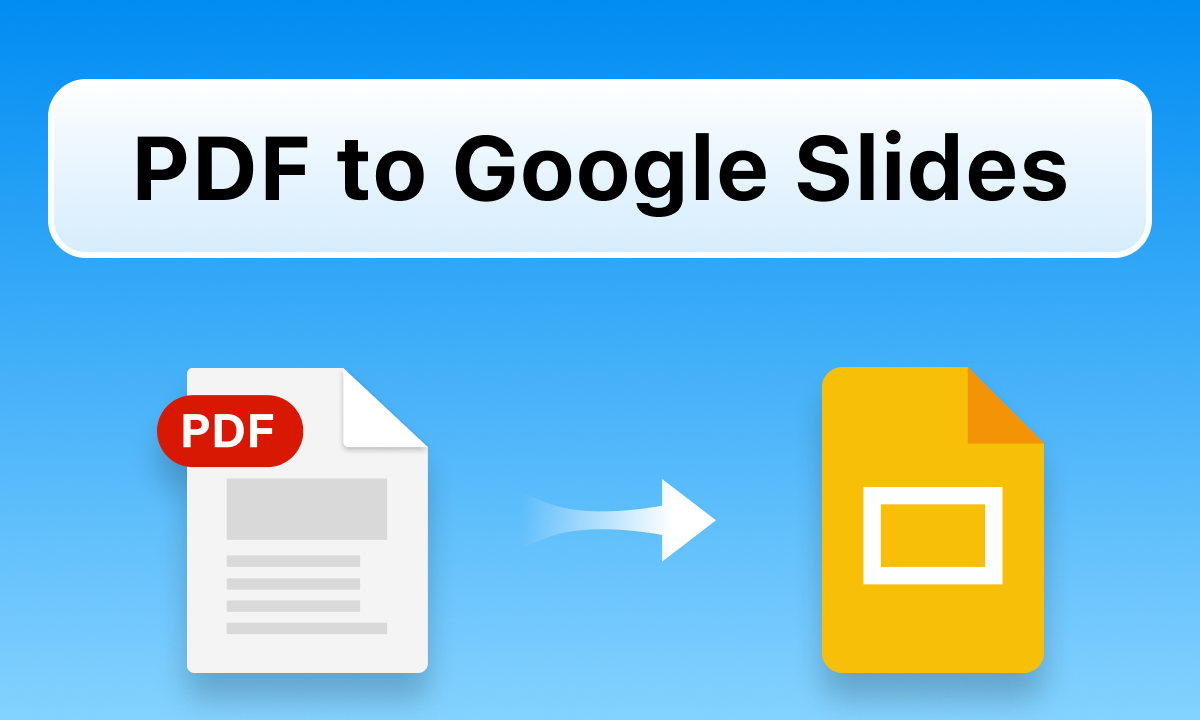 How to Turn a PDF into Google Slides
How to Turn a PDF into Google Slides
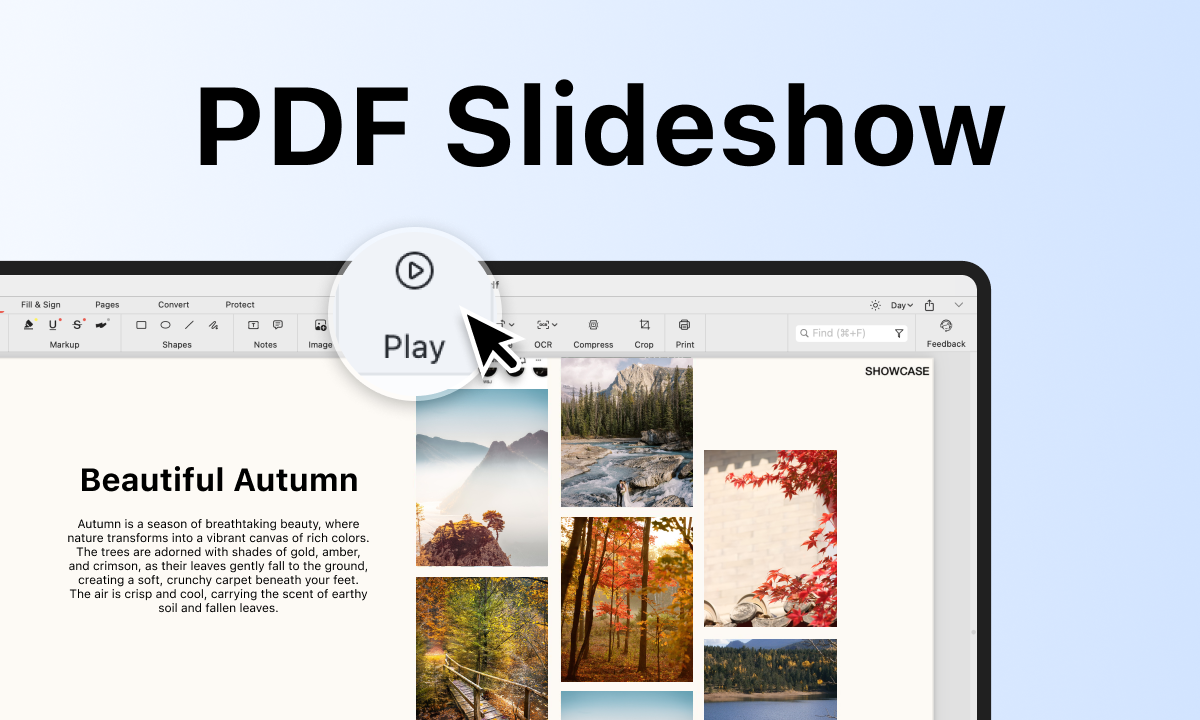 Present a PDF like PowerPoint Slideshow
Present a PDF like PowerPoint Slideshow