How to Translate a PDF File Larger Than 10MB
Summary :
Find out how to translate hefty PDFs (over 10MB) with two free methods. Also, explore three simple online tools for easy large PDF translation.
Table of Contents
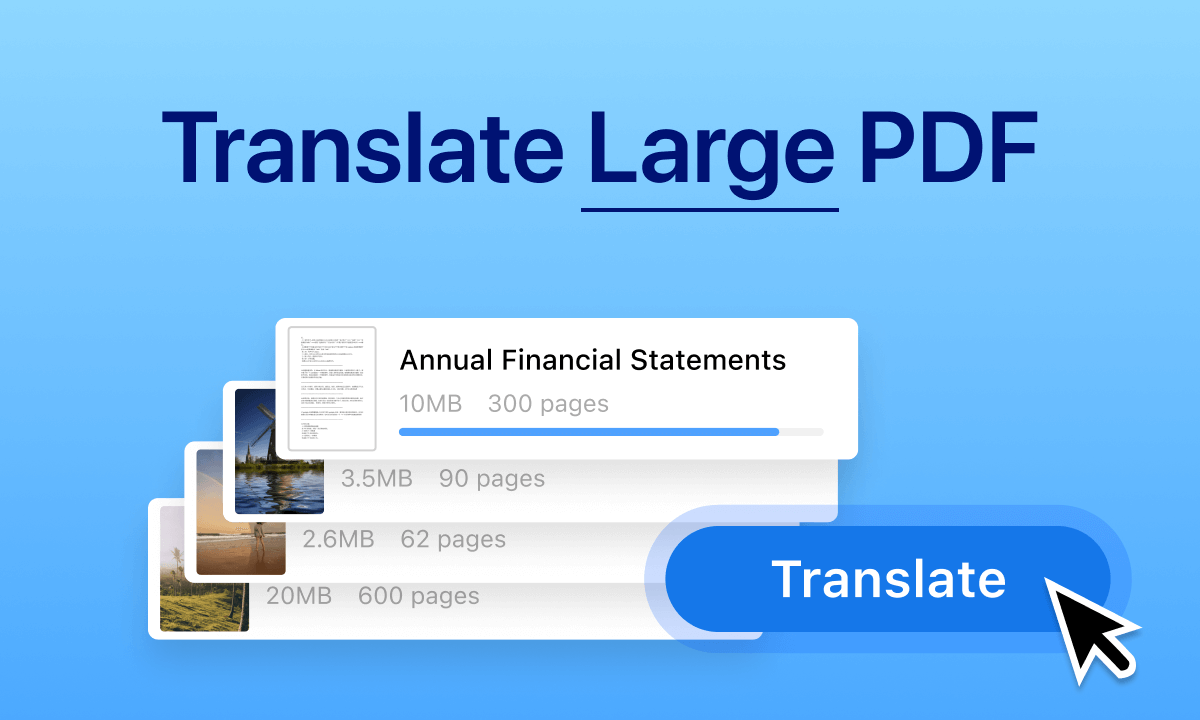
Translate Large PDF
With the help of AI PDF Translators, translating documents becomes a simple task, but when we face large PDFs exceeding 10 MB or hundreds of pages, the complexity increases and many tools are limited.
However, two valuable solutions stand out in this case: PDFgear and Google Docs. This article will take you through these two free solutions and their usage steps in detail to help you quickly complete the translation of large files.
How to Translate Large PDF with AI for Free
PDFgear excels as a top PDF reader equipped with a translation feature for those regularly dealing with foreign-language documents. Easily read the original PDF on the left and instruct Copilot to translate the text on the right.
PDFgear AI Chatbot, powered by ChatGPT 3.5, is highly accurate for translating. It keeps the original content intact for the most precise translation with contextual understanding.
PDFgear is not only completely free, but also has no restrictions on file size, quantity, or page numbers, and supports files exceeding 10MB or even larger.
Step 1. Install PDFgear and Open the File to Be Translated
Download and install PDFgear > Open PDFgear > Click “Open File” to open the PDF file that needs to be translated.
As a free AI PDF translator for Windows, Mac, and iOS, PDFgear can translate a PDF file larger than 10MB and 100 pages.
Step 2. Enable PDFgear Copilot
Click the Copilot icon in the lower right corner > click “Chat Now” to start talking to PDFgear Copilot and complete the PDF interaction.
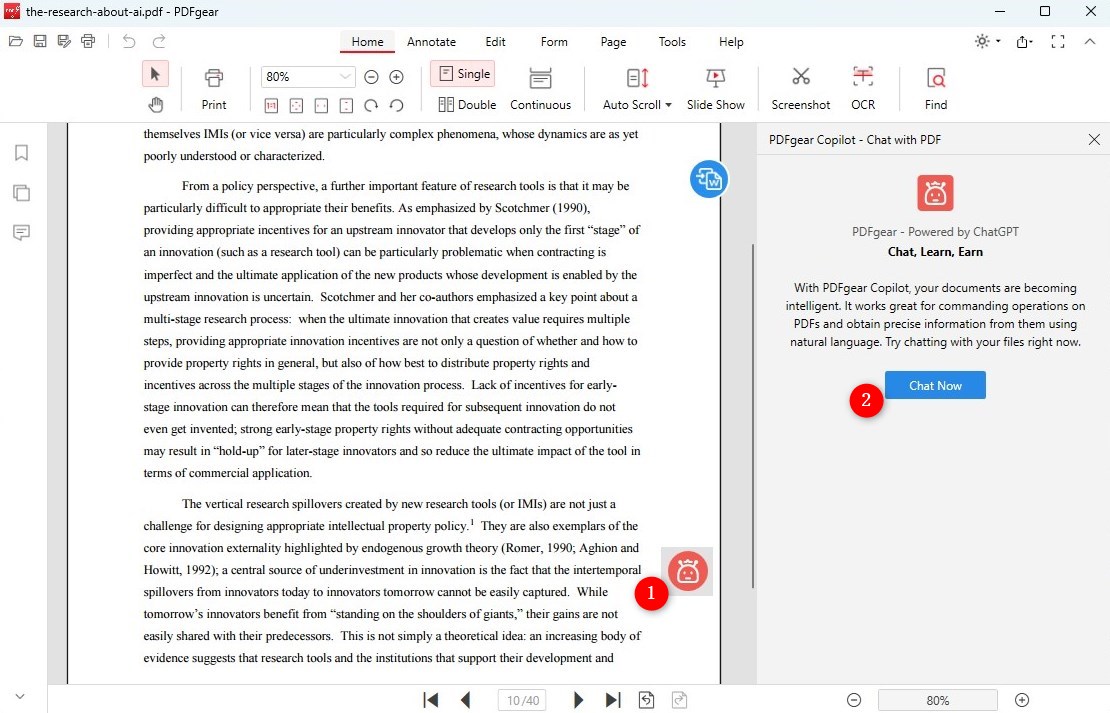
Open the PDFgear Copilot
Step 3. Translate the PDF Text with AI
Copy and paste the English text from your PDF into the chat window.
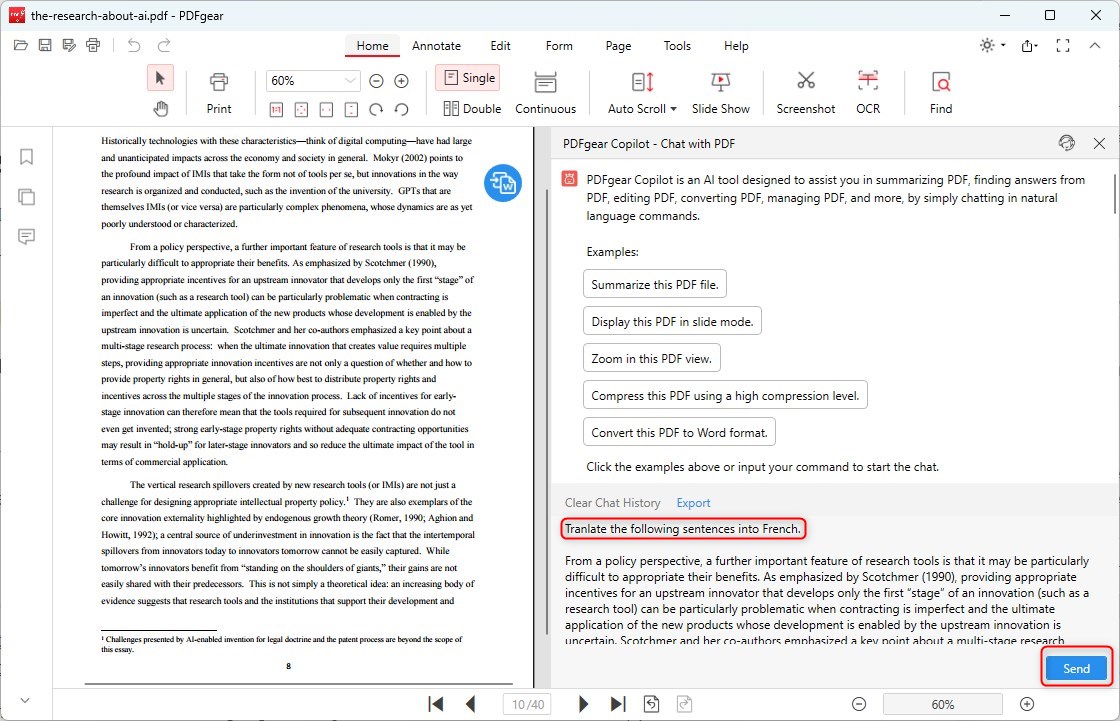
Translate the PDF Text with AI
Ask the Copilot to translate your text into English or any language with a prompt like, “Translate the content to French.”
Step 4. Generate Translation
PDFgear Copilot will immediately complete the translation according to your instructions.
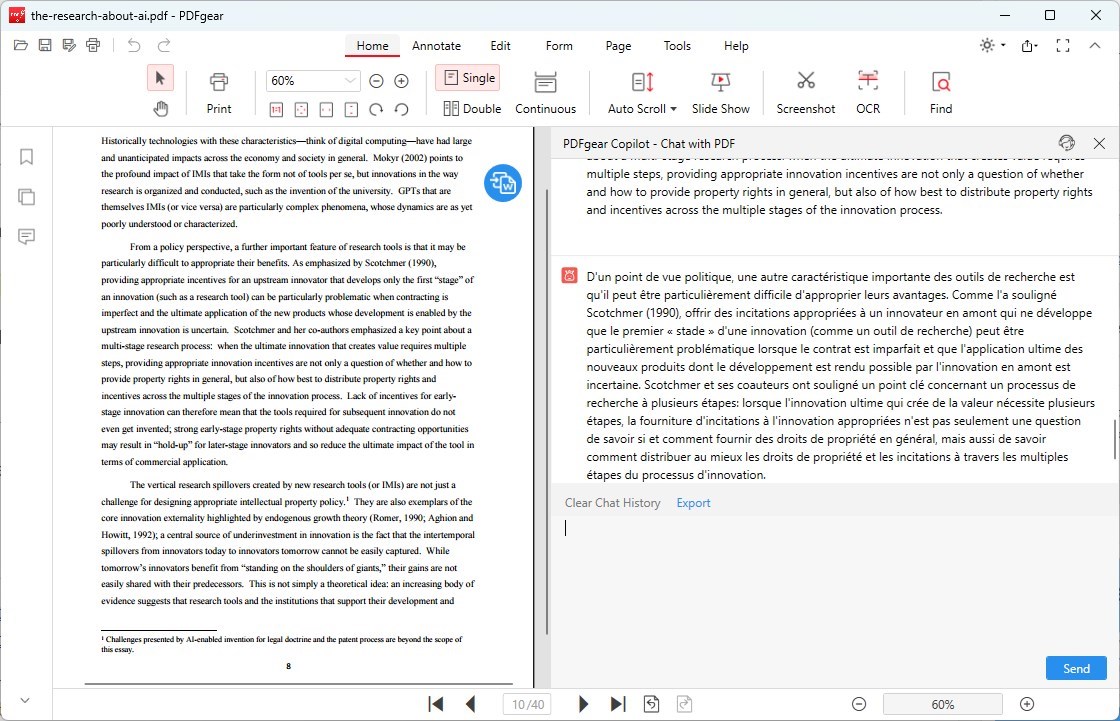
Get the Translate Text
PDFgear has amazing performance in paragraph or chapter translation, but it cannot achieve full-text translation with one click.
So, if you want to directly translate the whole PDF document, you can try the following methods.
How to Translate a Large PDF Online with Google Translate
Another valuable option for the best AI PDF translator is Google Docs. Google Docs is an online document editor that makes it easy to collaborate with colleagues. And don’t worry when sharing documents with people from different cultural backgrounds.
Google Docs can translate documents into more than 100 different languages with just a few clicks. At the same time, you can edit the translated documents anytime and anywhere as needed.
There are no restrictions on file size or quantity, and PDF translation can be easily completed online.
Step 1. Log in to your account and go to Google Drive > Click “New” > “File Upload” > Select and upload the PDF file that needs to be translated.
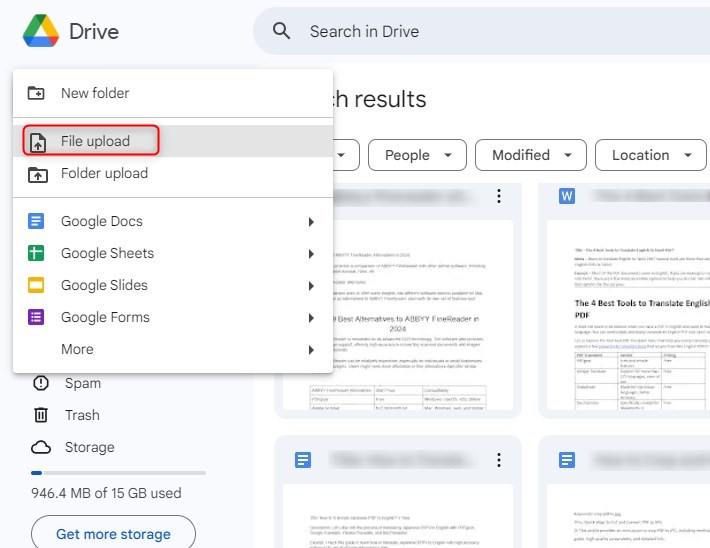
Upload a Large PDF to Google Drive
Step 2. Select the PDF you just uploaded > Right-click the mouse > Select “Open with” > Click “Google Docs”. Google Docs will automatically convert your PDF into editable mode.
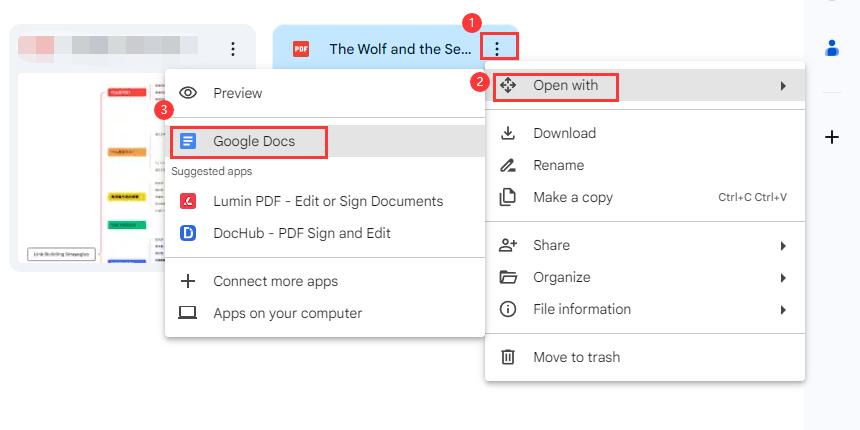
Open PDF in Google Docs
If your PDF is complex, we recommend you use PDFgear online converter to convert it to Word and then upload it to Google Docs.
Step 3. Click “Tools” in the upper navigation bar > Click “Translate Document” > Set the translation document name and target language in the pop-up window > Click “Translate”.
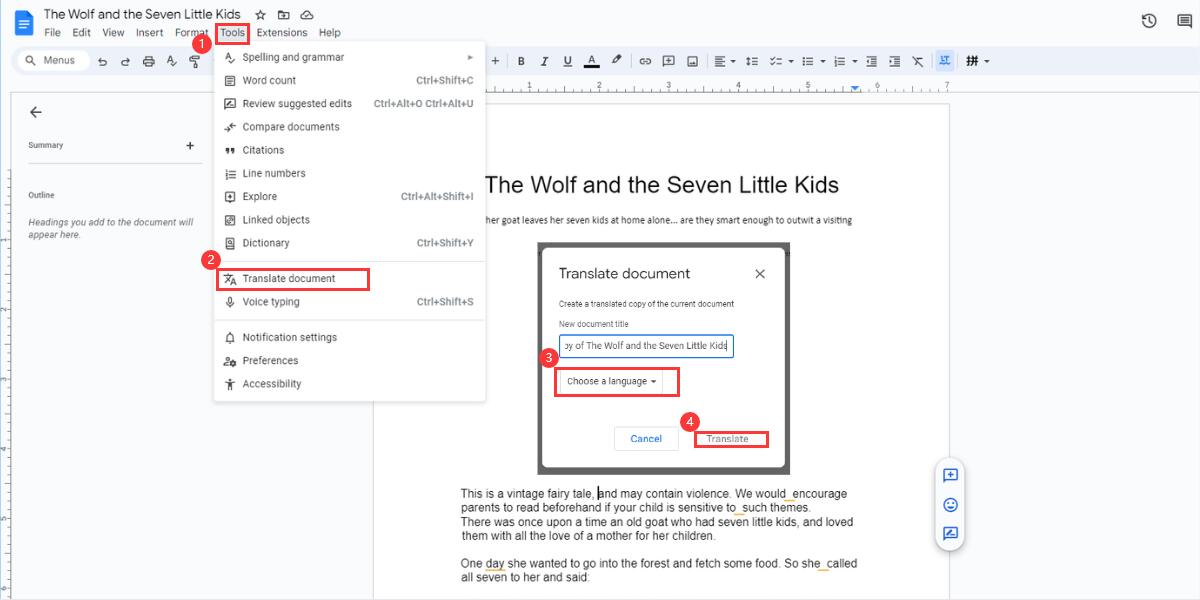
Translate PDFs in Google Docs
Note: While many people are familiar with Google Translate, Google Docs is a better choice when working with large volumes of documents.
The free version of Google Translate can only translate documents up to 10MB in size and 300 pages in length. Google Docs, on the other hand, has no file size limit and provides a free and affordable solution.
Best Recommended Online Large PDF Translators
Canva – Professional AI PDF Translator
Canva, a well-known multi-functional design platform, provides AI translation functions for large documents. Supports 134 languages and over 3,000 free and premium fonts. It can provide the most accurate translation while retaining the format and style of the source PDF, helping users better reach customers around the world.
Supporting global sharing and real-time collaboration can greatly improve work efficiency. It can translate up to 500 pages at a time, perfectly solving large PDFs’ translation work.
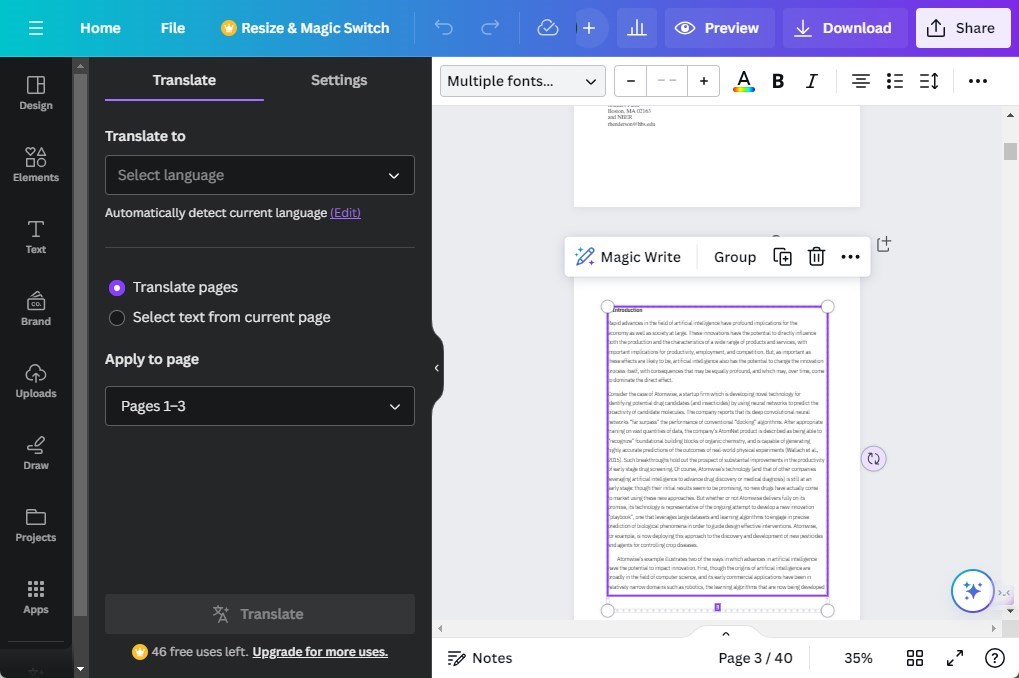
Canva PDF Translator
DeftPDF – Unlimited PDF Translator with Built-in OCR
DeftPDF is an online tool designed to translate PDF documents instantly. Available for iOS, Android, and the Web, it can translate various types of files into 130+ languages. Built-in OCR technology extracts and translates text in documents through artificial intelligence while retaining the original layout.
The most important thing is that DeftPDF handles large documents expertly! You can translate more than 500 pages of PDF documents. No registration required, no watermark!
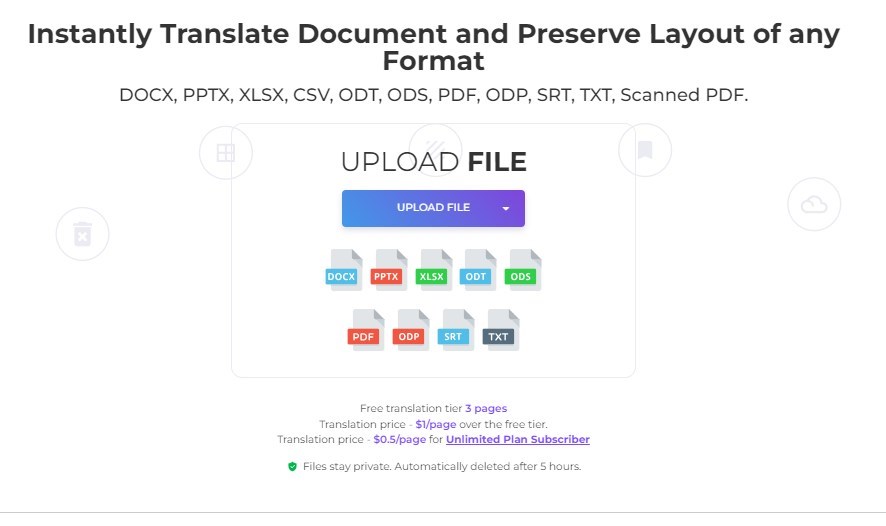
DeftPDF Document Translator
DocTranslator – Free PDF Online Translator
DocTranslator is a reliable, fast, and hassle-free PDF translation tool. Powered by Google Translate, Doc Translator can accurately translate documents into 133+ languages. At the same time, right-to-left language support can restore text layout to the greatest extent and retain the original format.
DocTranslator places no strict limit on document size, allowing the translation of large documents, including documents larger than 10 MB. PDF translation can be automatically completed online without installation or registration.
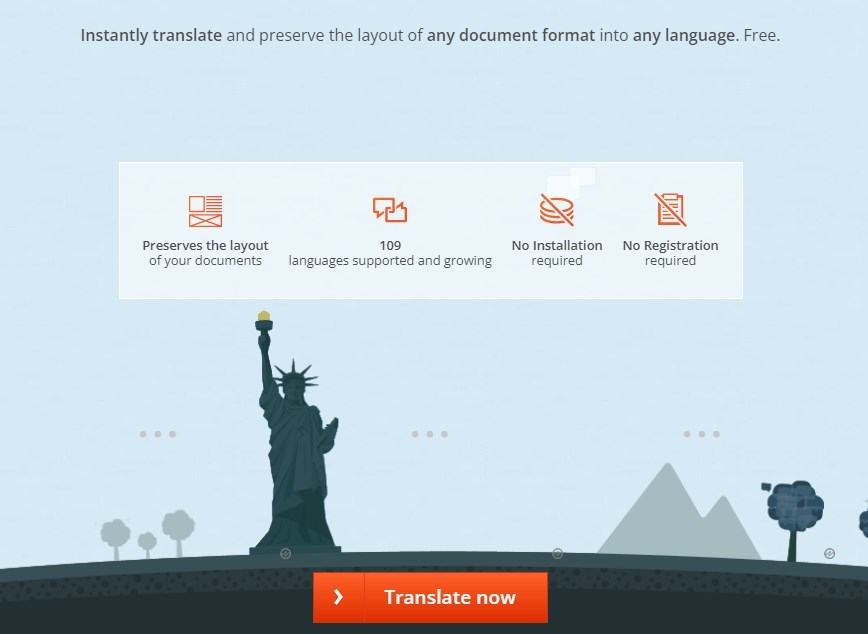
DocTranslator for Large PDF
FAQs
What is the Best Tool for Translating a Large PDF?
PDFgear is the best PDF translator for those who frequently interact with documents in foreign languages. You can read the original PDF document on the left, and ask the Copilot to translate the PDF text on the right.
How to Batch Translate Large PDF Files?
For translating multiple large PDF files into other languages simultaneously, the best approach is to use manual translation services. You can submit your various documents to their platform, make the payment, and then await the translated documents to be delivered back to you.
How to Translate a Large Scanned PDF to Any Language?
Translating scanned PDFs with embedded images and text poses a challenge for many PDF translators. A workaround is to first convert the scanned PDF to an editable format using OCR technology and then proceed with PDF translation using any available tool.
Conclusion
Translating large PDFs can be challenging, but with tools like PDFgear and specific methods, you can simplify the process.
By exploring free online translators and understanding their benefits and limitations, you’ll be on your way to handling lengthy documents perfectly.
Choose the method that best suits your needs and enhance your experience of translating large PDFs.
