The 11 Best Free Scanner Apps for Android in 2024
Summary :
The 11 best free scanner apps for Android mobile phones are here. Check the comparison table and detailed reviews to find the right option!
Table of Contents
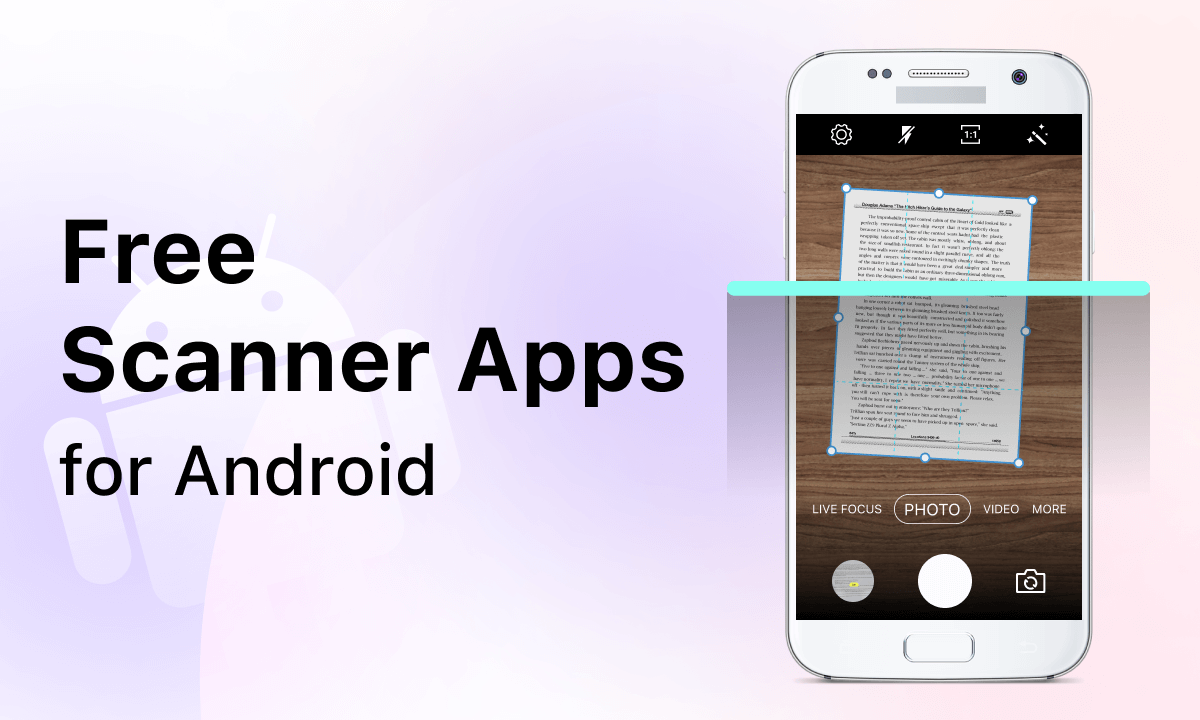
Best Free Scanner Apps for Android
Nowadays, practically all smartphones have incredibly good cameras that make it easy to scan any documents, make edits to them, and print them for sharing. Several benefits include cloud document downloads, PDF editing tools, and OCR technology.
In this article, we will introduce the best free scanner apps for Android, some even with no subscription.
Moreover, our guide on how to reduce scanned document size may be helpful to you if you have imitated storage on your mobile device.
A Glance at the Best Free Scanner App for Android
| Scanner App | Google Play Rating | Downloads | Best For |
| Genius Scan | 4.8 | 5M+ | Accurate document detection & no subscription |
| CamScanner | 4.9 | 100M+ | Multi-regional work communications |
| Adobe Scan | 4.8 | 100M+ | Signature needs after scanning |
| Microsoft Lens | 4.8 | 10M+ | Android owners using Microsoft Word Mobile or OneNote |
| Google Drive (Scanner) | 4.4 | 5B+ | Simple scanning and quick sharing needs |
Genius Scan
Genius Scan is a free software for your Android and iOS devices that scans documents to PDF using your mobile device’s camera. And Genius Scan basic version is the best free scanner app for Android with no subscription.
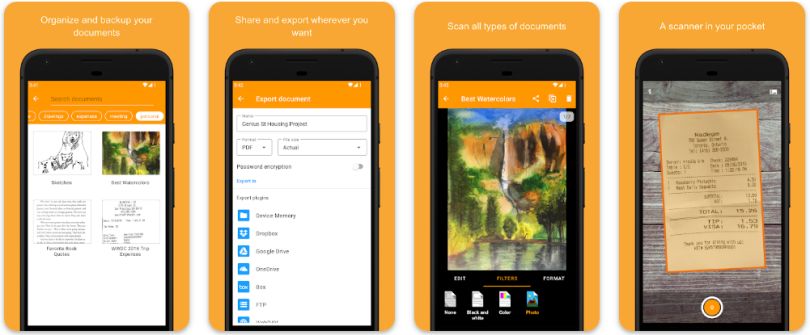
Genius Scan
It was created and is managed by a highly smart team from The Grizzly Labs, and the app is updated quite often. Genius Scan makes scanning as simple as taking a photo by taking a snapshot of the document, cropping it, and then cleaning up the image. Also, it features document detection and distortion correction.
Besides, you may quickly scan dozens of documents using the batch scanning feature. After you’ve saved the document, you may send it to other applications like Dropbox, Google Drive, and many more or share it by email or text message.
With millions of downloads, this app is smashing all previous records. It takes advantage of a safe, business-grade setting and makes sure that nothing is shared with any other program and that your data is secure. Genius Scan can also be found on our list of the best free scanner apps for iPhones.
Pricing: Free or $0.99 – $29.99/item
Free Download Genius Scan from Google Play
Fast Scanner
Fast Scanner is one of the most used Android scanning apps without a subscription on Google Play, with over 10 million users. It is quick and simple to scan a document, as the name implies. The majority of the standard features of scanning apps are included.
With Fast Scanner, you can quickly scan any type of document and transmit it as an electronic document or a picture straight via email in the formats of PDF or JPEG. Within the file, you may also add new pages and remove ones that already exist.
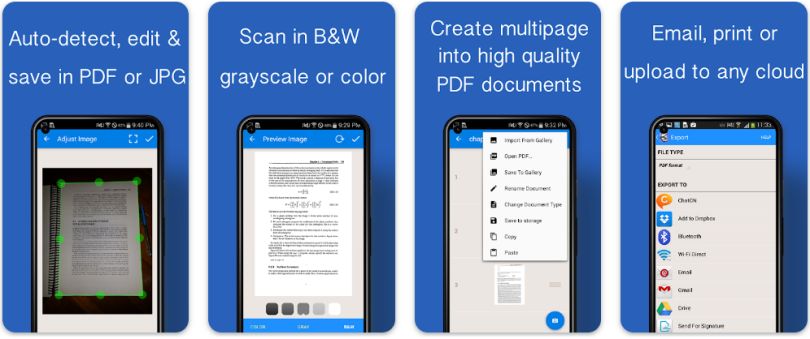
Fast Scanner
Due to its multipage capability, you may scan and transfer a document with several pages in a single file. The document may also be saved to your smartphone and read using any PDF reader program you have installed.
Additionally, there is an option to send scanned documents to external cloud storage services like Google Drive or OneDrive. In the event that you need to fax papers, the developer also includes a working fax-sending app.
Pricing: Free or $4.99/item
Free Download Fast Scanner from Google Play
CamScanner
The Google Marketplace provides a free download of CamScanner. Receipts, letters, and other essential documents may be scanned in high quality, and then the app’s integrated cloud storage can be used to keep them. CamScanner is a scanner app for Android with a great free version.
With CamScanner, you can take pictures of documents with your phone, wipe out unwanted backgrounds, and create high-resolution PDF files or other file types. You can then save these files in the cloud.
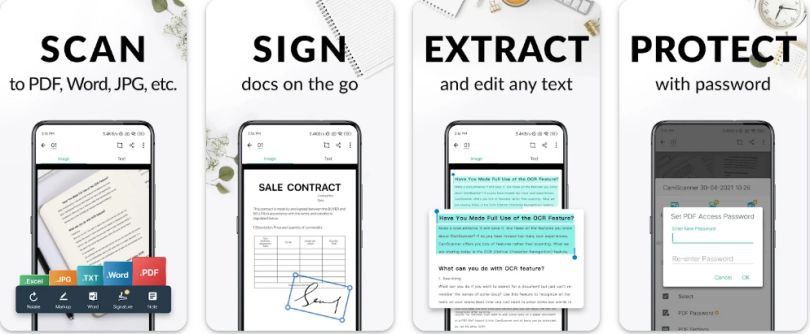
CamScanner
Each image can be assigned a title and a tag, resulting in searchable collections of significant documents. In addition to exporting photographs as PDF files and sending them via email or another cloud storage service, like Google Drive, you may share cloud storage with other people. You may fax to more than 30 countries and regions, sharing with your peers through group collaboration, email, Whatsapp, WeChat, or links to other social media platforms.
Of course, the market is full of other apps with comparable features. CamScanner, on the other hand, has a user-friendly interface and a wide range of compatibility.
Pricing: Free or $0.49 – $399.99/item
Free Download CamScanner from Google Play
Adobe Scan
You can download Adobe Scan for free to transform your smartphone into a capable scanner. You can organize, produce digital files from your paper documents, and it automatically identifies text (OCR). Anything may be scanned and converted into PDF or JPEG files that can be used on a computer, tablet, or smartphone.
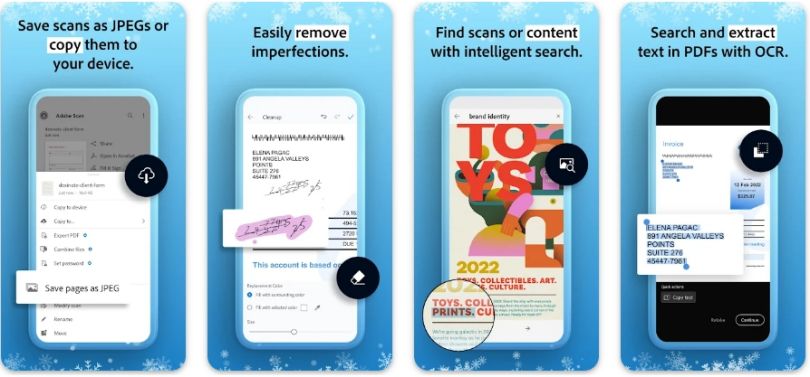
Adobe Scan
Any image or PDF may be rotated, previewed, and reordered. Additionally, you may change the size and color. Users of Adobe Scan may fix flaws, and get rid of stains, wrinkles, and even handwriting. Even business cards may be parsed by it, which you can then quickly save in your phone’s contacts.
Additionally, Adobe Scan enables you to combine numerous files into a single PDF. You might choose to sign the paperwork as well before proceeding. You can also simply continue to take pictures and add them to the temporary project.
Pricing: Free or$3.99 – $69.99/item
Free Download Adobe Scan from Google Play
Microsoft Lens
Microsoft Lens is a scanning tool for iOS and Android smartphones that allows users to take images of written materials including notepads, printed papers, and whiteboards, and then uses OCR to turn the printed words into editable text, with no subscription. Images may be saved as a PDF, OneNote, OneDrive, Word, or PowerPoint document. However, users don’t have to utilize any Microsoft cloud services: you can just save to your Android photo gallery.
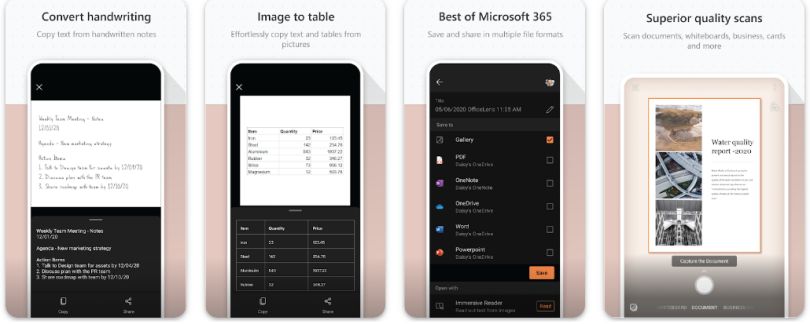
Microsoft Lens
Microsoft Lens may be used to digitize classroom whiteboards or student notes, save and organize notes, papers, and receipts, record end-of-meeting action items, scan meeting minutes for editing and sharing with colleagues, and scan business cards straight into contacts applications.
You may access the files from OneNote on your PC and any other device with the program installed if you log into your Microsoft Account. Office Lens is unquestionably worthwhile for Android users who are using Microsoft Word Mobile or OneNote.
Pricing: Free
Free Download Microsoft Lens from Google Play
Google Drive Scanner
The ability to scan documents is embedded into Google Drive. Simply use the Google Drive app on your phone to begin going. You may effortlessly scan papers, receipts, and notes by just tapping the + button. Edge detection and cropping features are also available in Google Drive, along with a simple picture editor. Other awesome improvements to the app include: You may now alter the fonts, colors, and cell orientation in the spreadsheet editor. Additionally, you may now print files from Google Drive to printers that support Google Cloud Print.
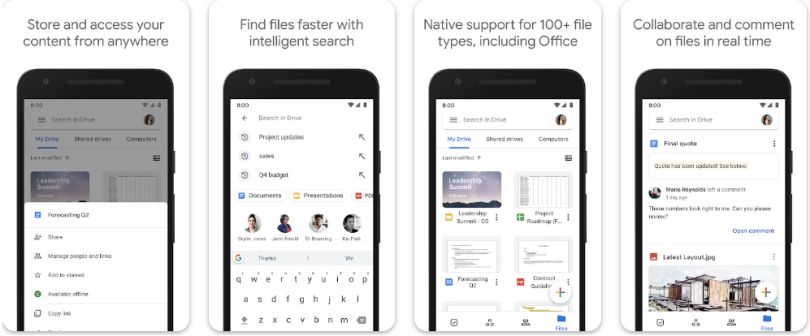
Google Drive
Honestly, this app doesn’t have as many features as some of the other professional scanning applications in its category, but it does offer a basic scan and upload capability that might be useful for those searching for a straightforward scanner tool. In a word, Google Drive for Android is worth a download.
Pricing: Free
Free Download Google Drive from Google Play
TurboScan
The TurboScan software transforms your phone into a robust multipage scanner with complete functionality for scanning files, receipts, notes, whiteboards, photographs, and other conventional content. In addition to featuring a very user-friendly interface, TurboScan also offers SureScan, which does three successive scans to guarantee the finest picture conceivable.
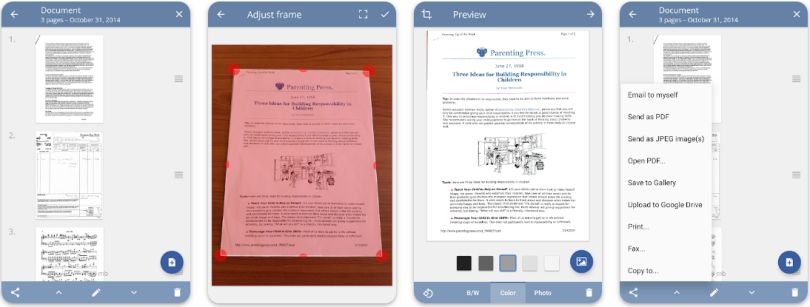
TurboScan
The program employs sophisticated, quick algorithms, by automatic document edge detection and perspective correction, it will help you quickly correct documents (adjust perspective), identify document edges properly, and remove shadows. As a result, you may scan documents rapidly using this program in excellent resolution and distribute or store them as multipage PDF or JPEG files.
Moreover, TurboScan offers the functions of document naming, storage inside the app, and searching. Additionally, the app integrates with Google Drive, Dropbox, and iCloud.
Pricing: Free or $4.99/item
Free Download TurboScan from Google Play
SwiftScan
SwiftScan makes it very easy to capture photographs of printed documents, such as letters, contracts, or reports. Numerous customers find it appealing because of its simplicity of use and robust feature set.
SwiftScan’s auto-capture is the most important of these functions. SwiftScan will automatically detect the boundaries of a sheet of paper, focus the picture, and take a scan if you point it at it. You may scan papers, receipts, drawings, whiteboards, business cards, labels, QR codes, and barcodes with the app. After scanning an object, you may pick from five color settings to optimize its appearance.
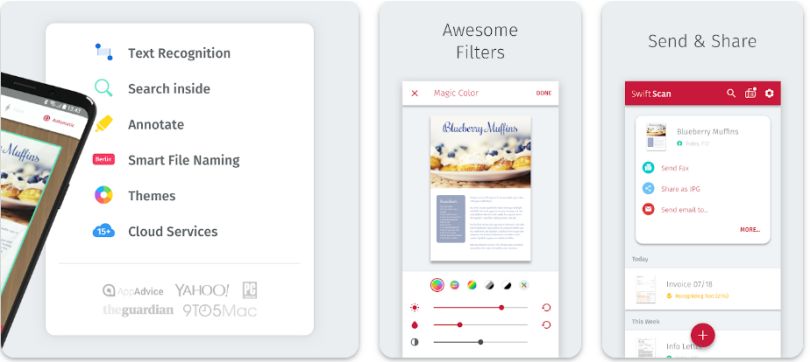
SwiftScan
Documents may be saved as PDF or JPG files, which you can then upload to a number of well-known cloud providers: iCloud, Google Drive, Dropbox, Evernote, Amazon Drive, Slack, Todolist, OneDrive, OneNote, and Box are all supported by SwiftScan.
Among 50 approved countries, you may quickly fax documents from your mobile device if you want to use SwiftScan for commercial purposes.
Pricing: Free or $0.99 – $99.99/item
Free Download SwiftScan from Google Play
TapScanner
Users may print and share any document as a PDF with TapScanner. You get access to any scan you’ve ever done with TapScanner.
TapScanner generates detailed scanned documents while simultaneously taking three images. Additionally, it has the ability to intelligently recognize boundaries while trimming photos. In addition, you get cloud integration, good OCR capabilities, and the ability to export documents in PDF, JPG, or PNG formats. Digitally signing your PDF documents is what makes TapScanner stand out from other programs of a similar nature.
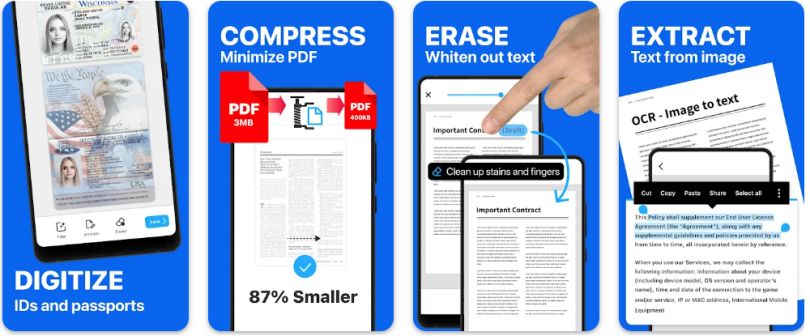
TapScanner
Additionally, TapScanner gives you more control over how your photographs appear by allowing you to completely edit an image or browse through a selection of five possibilities to choose the one that works best for your picture. Additionally, TapScanner offers nine distinct filter options for you to choose from and lets you change the brightness and contrast down to the percentage level.
Pricing: Free or $1.49 – $49.99/item
Free Download TapScanner from Google Play
Simple Scan
Simple Scan, a free application for all Android devices, is the ideal solution for quickly turning paper documents, receipts, and other vital materials into digital versions. Although it is fairly basic and without any sophisticated features, it is effective for routine scanning. The format options are PDF, JPG, or PNG. Additionally, users may crop, change contrast, rotate, modify scans, and even change the alignment of the text in scanned documents.
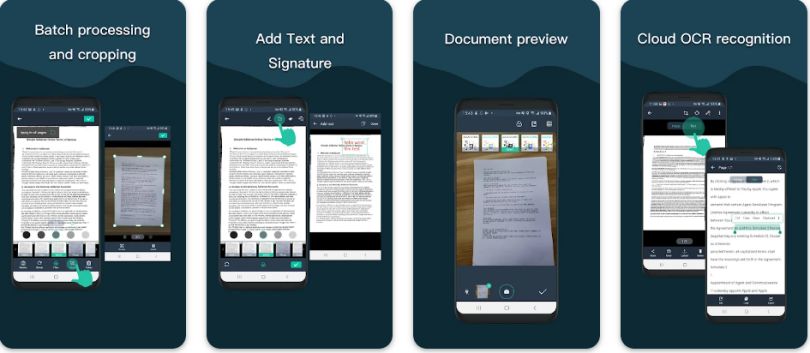
Simple Scan
Users may submit a scan of a written document, receipt, contract, or any other paper document directly to their Android device using Simple Scan’s high-quality scanner capability. This user-friendly tool may be used to preserve important documents or even sign documents that support signatures.
Simple Scan not only has a ton of capabilities, but it also makes it simple to share documents in the most practical way with friends, family, and coworkers. No matter if it’s through an email, a message, or an outside app.
Pricing: Free or $0.99 – $89.99/item
Free Download Simple Scan from Google Play
Clear Scan
One of the most efficient and user-friendly scanning apps for Android smartphones is Clear Scan. Downloading Clear Scanner is cost-free. It instantly converts your phone’s documents or photographs, including pages from books and magazines, notes, receipts, bills, invoices, letters, and more, into PDF or JPEG format. Simple steps to scan a document include activating the app, pointing your phone at the paper, and aligning it as neatly as you can (although the app automatically detects corners and edges).
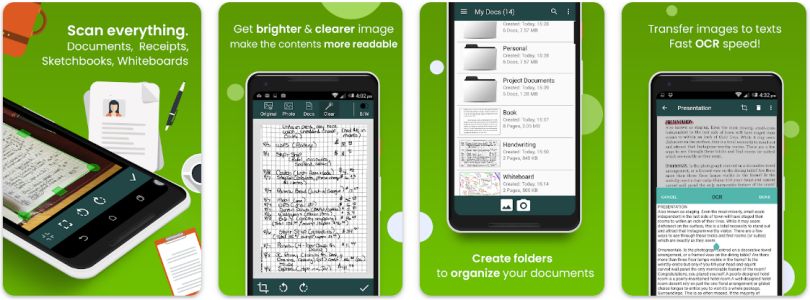
Clear Scan
You can quickly scan numerous documents at once with this sensitive mobile scanner. Additionally, it provides effective editing capabilities that make it simple for you to make changes to your scanned papers even after exporting the photographs to the gallery.
Additionally, you may save multiple pages within a single document, rearrange pages, modify PDF page sizes, and more. It supports Dropbox, OneDrive, and Google Drive on the cloud.
Pricing: Free or $1.49 – $4.99/item
Free Download Clear Scan from Google Play
FAQs
Is there a free scanner app for Android with no subscription?
Some of the free scanner apps for Android without subscriptions are Genius Scan (basic version), Fast Scanner, TurboScan, Adobe Scan, SwiftScan, Microsoft Lens, and TapScanner. And you can find more options in this post to choose a suitable scanning app for your Android devices.
Does Android have a built-in scanner app?
While most Android devices don’t come with a built-in scanner app, the popular drive app Google Drive offers a powerful document scanning feature, along with OCR and cloud storage integration. You can get Google Drive from Google Play for free.
Where to download a free scanner app for Android APK?
Users can find APK of most scanner apps for Android on APK download sites like APKPure (https://m.apkpure.com/cn/) and Uptodown (https://uptodown-android.en.uptodown.com/android). However, users are recommended to download and install Android scanner apps from Google Play.
What is the best free scanner app for Android?
What scanning app to choose highly depends on your usage scenarios. The finest free scanner applications for Android, in general, are Office Lens and Adobe Scan, both of which are well-liked by users. On this list, there are also a lot of alternatives.
What’s the best free QR scanner app for Android?
Among all the scanner apps we are recommending here, SwiftScan can combine all other scanning app functions and guarantee the smoothness of the QR scanning function.
Of course, for users who only need to scan QR codes, there are many professional apps specially designed for scanning QR codes.
Which barcode scanner app is best for Android?
In conclusion, for routine barcode scanning, we suggest TurboScan, CamScanner, Simple Scan, and Clear Scan. Besides this, certain professional barcode scanning programs on the market, such Bar-Code Reader, QuickMark Barcode Scanner, and NeoReader QR&Barcode Scanner, will have more comprehensive features.
