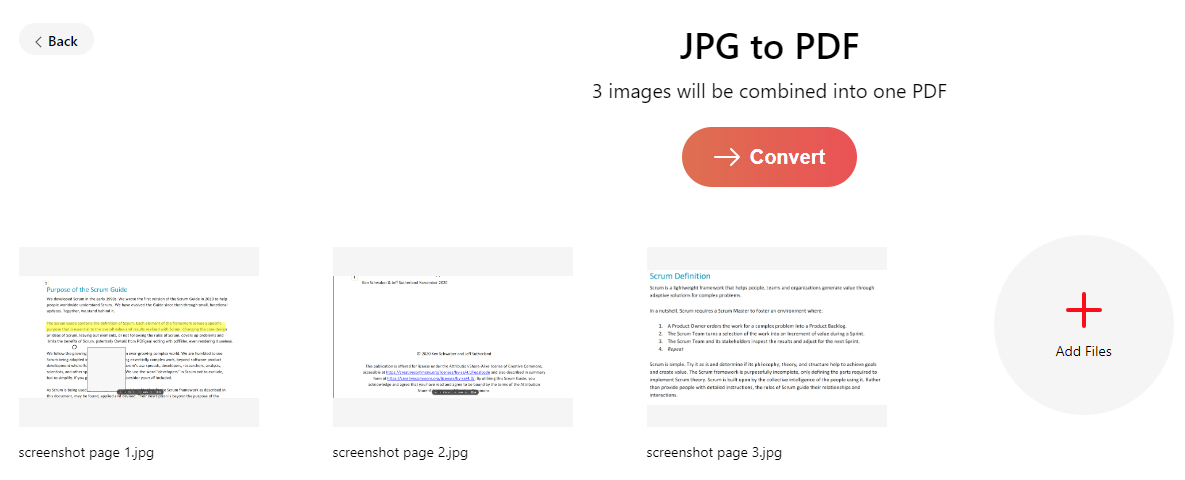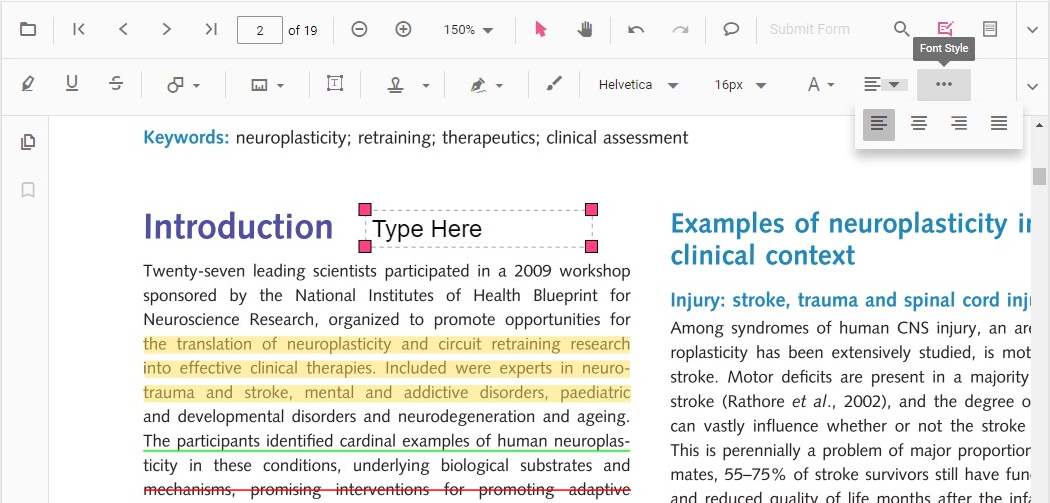How to Download PDF from pdfFiller for Free: Full Guide
Summary :
It is actually possible to download PDFs from pdfFiller for free without a subscription. Learn the detailed steps from our step-by-step guide.
Table of Contents

Download PDF from pdfFiller for Free
When saving, downloading, or exporting PDFs from the online service pdfFiller, a dialog pops up asking you to sign up for an account, or, if you have already, subscribe to their Basic plan or above.
So, is it possible to download edited PDFs from pdfFiller for free? On this page, you’ll find the answer.
👉To save your time, directly download PDFgear, the best free alternative to pdfFiller.
Short Answer
❌No, you can’t download PDF from pdfFiller for free, without signing up and without a subscription.
While there is a viable workaround (check below), the quality of the results isn’t guaranteed.
The Trick to Download PDF from pdfFiller for Free
As mentioned, pdfFiller doesn’t allow free users to directly download and export uploaded and edited PDF documents.
The worst part is that pdfFiller even forbids printing with virtual printers such as Microsoft Print to PDF and Print from Chrome.
We’ve tried and tested several possible workarounds, and the most reliable way is by taking screenshots of your edited PDFs, and subsequently combining all PDF page screenshots into one PDF file.
In the following tutorial, we’ll demonstrate with Snipping Tool on Windows, you can use the Screenshot app (shortcut Shift-Command-5) if you’re on Mac.
Step 1. Visit PDFfiller, upload your document, and start editing.
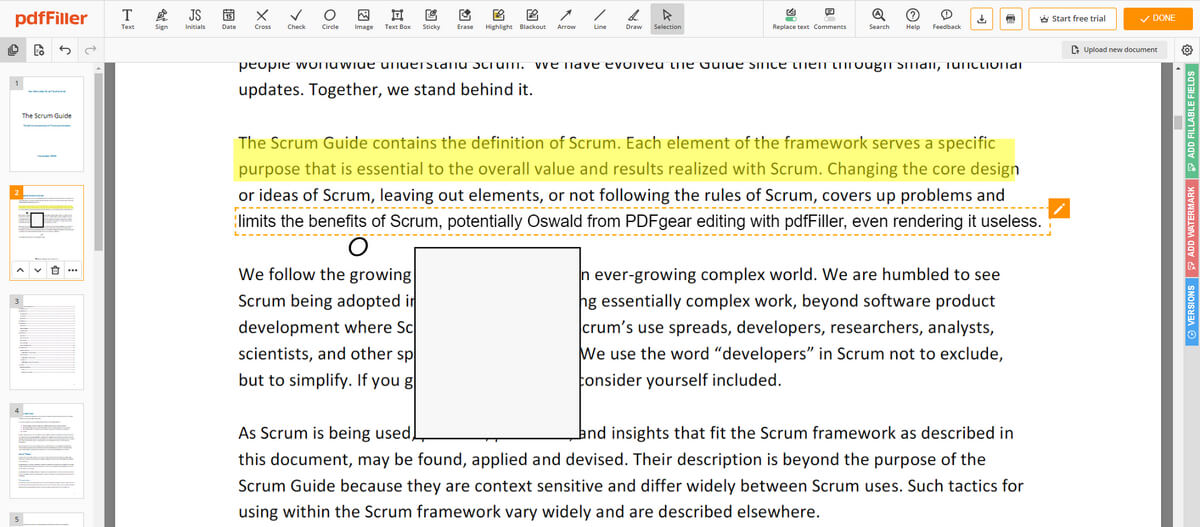
Editing PDF with pdfFiller
Step 2. Once you’re done editing, press the Windows logo key + Shift + S on the keyboard to call out the Snipping tool.
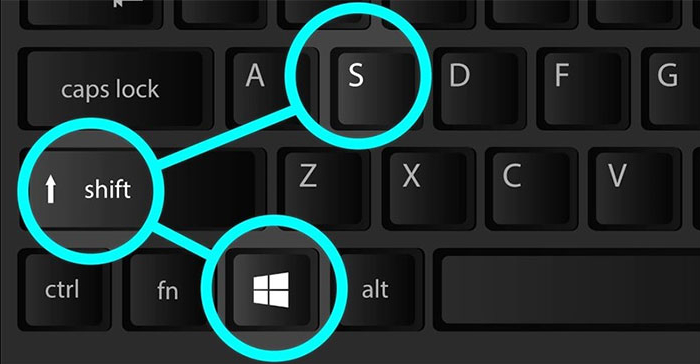
Use Snipping Tool Shortcut
Step 3. Drag and hold the rectangle to crop out the desired part of your PDF. The screen will darken while you select an area for your screenshot.
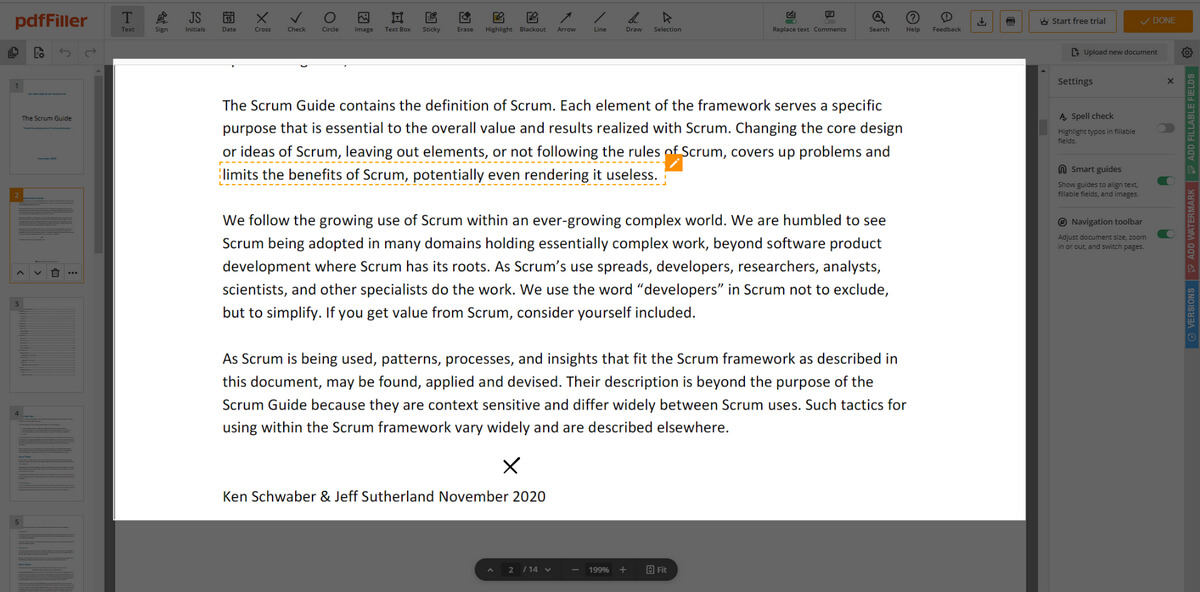
Screenshot PDF Pages
Step 4. Repeat the steps until you get every page of the desired PDF document.
Step 5. Navigate to PDFgear Online JPG to PDF Converter, and hit the choose files button to upload all the screenshots.
Step 6. Make sure to add all screenshots of PDF pages, and click Convert.
Step 7. Lastly, click the Download button to download PDF from pdfFiller for free. As you can see, the result isn’t half bad!
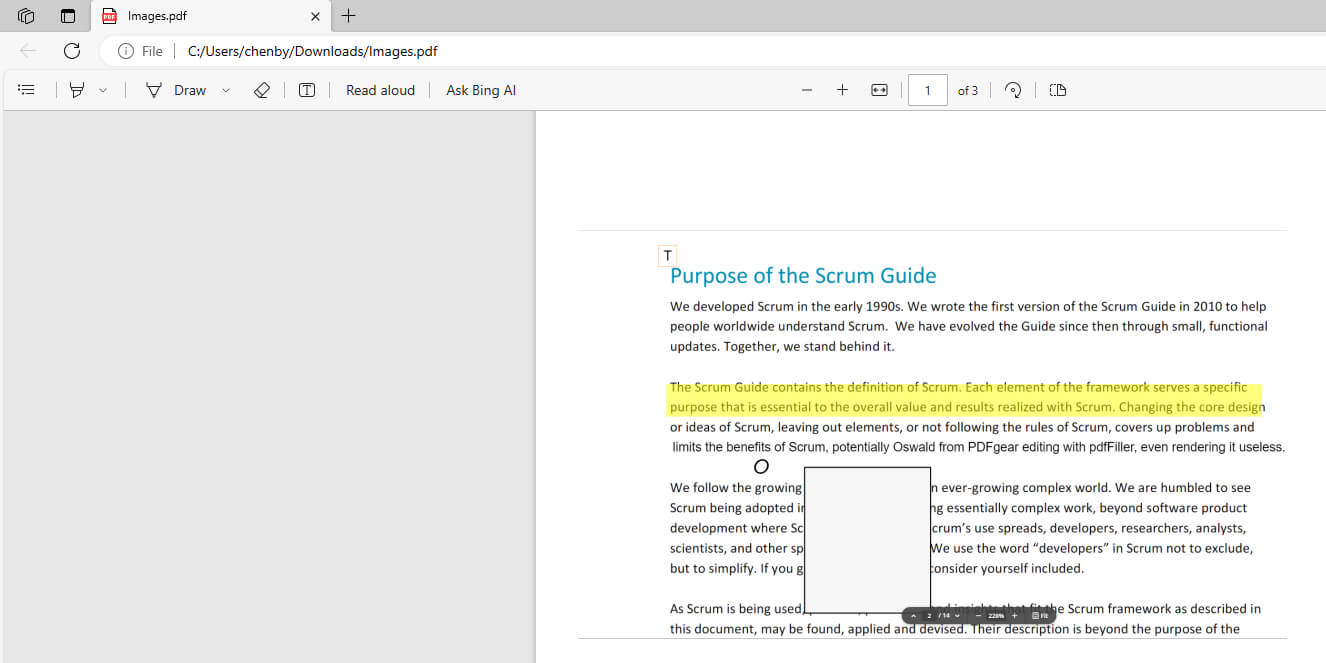
PDF Downloaded from PDFfiller
How to Download PDF from pdfFiller Alternative for Free
PDFgear is the best free online pdfFiller alternative that allows you to explore complete features without an account.
PDFgear is a multifunctional online PDF service that allows you to edit PDF text, annotate PDFs, highlight PDFs, insert images and shapes into PDFs, add fillable text boxes into PDFs, and more.
Step 1. Navigate to PDFgear Online PDF Editor. Click the Upload PDF files button to upload the PDF you need to work with.
Step 2. In PDFgear online PDF editor, you can discover a plethora of PDF editing tools from the upper menubar.
Step 3. When you’re done editing, click the upper-right Download button to free download PDF from pdfFiller alternative, without needing to register for an account!
Downloading PDFgear for offline use provides more advantages over using online editors like PDFgear online. With the desktop version, you’re freed from internet connectivity issues that can disrupt your workflow and lead to loss of operations.
Moreover, PDFgear eliminates the common constraints associated with online tools, such as file size limitations. Users are no longer bound by a 50MB file size cap, enabling the handling of larger PDF files seamlessly on Windows, Mac, iPad, or iPhone.
This ensures an uninterrupted experience in processing PDF-related tasks without facing any restrictions, watermarks, or the need for registration and subscription.
PDFgear provides all its features free of charge. Modifying existing text, adding images, applying OCR, annotating PDFs, extracting pages, removing text, and finding fonts in PDFs can be done effortlessly, without the need for a subscription.
Can I Download a PDF from pdfFiller for Free?
You can only download PDFs from pdfFiller for free on their 30-day free trial. So technically, the answer is negative.
pdfFiller is a popular online platform for managing PDF documents. While pdfFiller allows users to easily create, edit, sign, and share PDF documents, accessing and downloading the edited documents require a paid subscription to the service.
pdfFiller offers a variety of subscription plans, including a free trial that lasts for a limited time. During the free trial, users can access most of pdfFiller’s features and download documents for free.
However, once the trial period ends, a paid subscription is required to continue to access those features and download documents from the website.
FAQs
How long is the PDFfiller free trial, and can I download PDFs during it?
The free trial period for PDFfiller varies depending on the subscription plan you choose. The most common free trial offer is a 14-day trial, which gives you access to all of PDFfiller’s features. During the free trial period, you can download PDFs from PDFfiller without having to pay for a subscription.
What’s the cost of downloading PDFs from PDFfiller after the free trial?
After the free trial period ends, the cost of downloading PDFs from PDFfiller depends on the subscription plan you choose, ranging from $20 to $60 per month when billed annually.
Are there restrictions on how many PDFs I can download for free from PDFfiller?
During the free trial period, there are typically no restrictions. However, after the free trial period ends, the Basic Plan limits the number of documents you can fill out and sign to three per month, while the Plus and Premium Plans offer unlimited downloads.
Can I download previously edited PDFs for free from PDFfiller?
Yes, once you have edited a PDF document in PDFfiller, you can download it at any time for free, regardless of whether you are using the free trial or a paid subscription plan.
The Takeaway
In conclusion, the undeniable fact is that pdfFiller hides practically everything behind a paywall, forcing you to their subscription plans starting at $8.00, even for basic edited documents’ exporting. While there are indeed several workarounds, the overall user experience is barely satisfactory.
If you’re just as bothered by this as me, you’re highly recommended to try PDFgear, the best free alternative PDF editor to pdfFiller. PDFgear is completely free to use, there’s no subscription, and it’s just as powerful as pdfFiller.