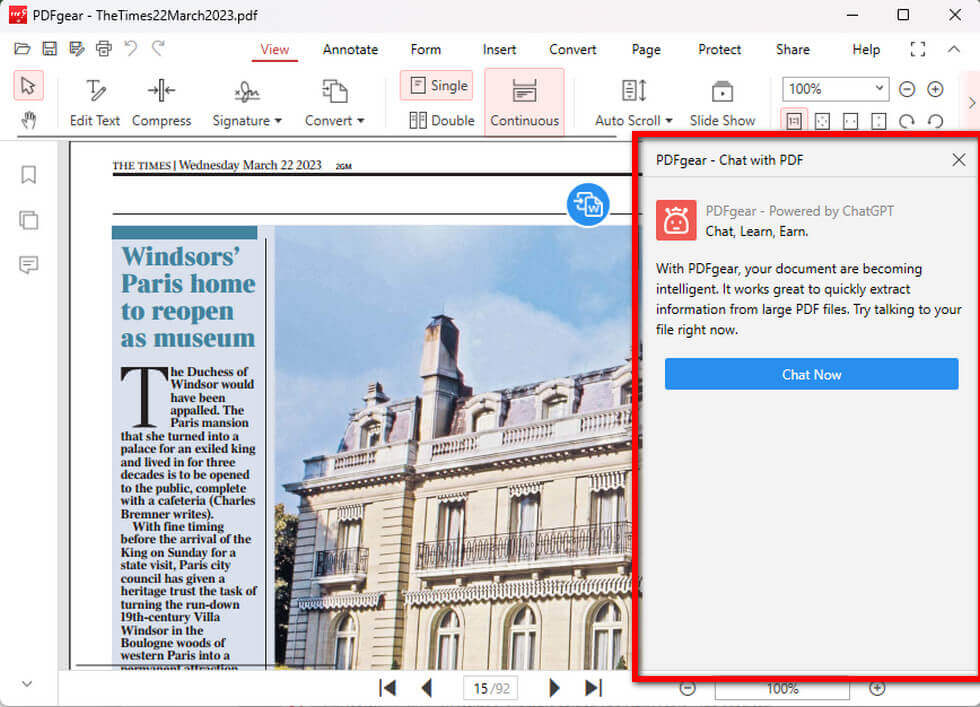The 8 Best ChatPDF Alternatives without Limitations
Summary :
This page shares 8 ChatPDF alternatives without limits on file size and numbers. Pros and cons, user ratings, applicable systems, general features, and security of each web page or software are also listed below.
ChatPDF Alternatives
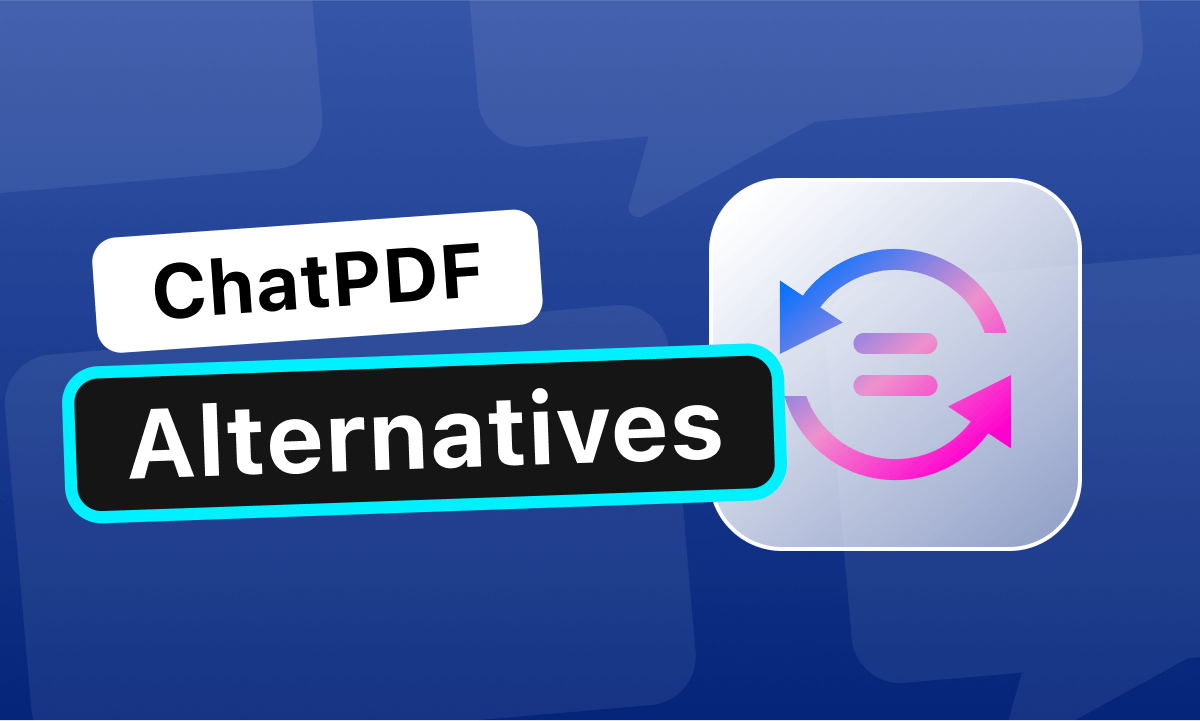
Top ChatPDF Alternatives
As an AI-powered PDF management tool, chatpdf.com enables you to chat with any PDFs to swiftly retrieve content information, summarize notes, or analyze paragraphs. While chatpdf.com simplifies your PDF-related tasks, file uploads are capped at 10MB, and the maximum page count is 120 pages.
Well, no worries! This post covers a dozen ChatPDF alternatives that offer you more choices without limitations, and you can even analyze your PDFs by chatting with them. Besides, some free AI PDF summarizers may also be helpful to you.
To improve your work efficiency, take a look at these ChatPDF alternatives you can try.
PDFgear is the best free ChatPDF alternative overall. No sign-up, no limitation.
Comparison of the Best ChatPDF Alternatives
| Product | Score | Key Feature | Compatibility |
| PDFgear | 4.9 | Free to chat with large PDFs without any restrictions | Windows, Mac, iOS |
| ChatGPT | 4.5 | A natural, interactive conversational experience | Online |
| PDFGPT.IO | 4.6 | Streamline workflow and provide accurate answers | Online |
| Sharly AI | 4.5 | Provide dialogue to download and share | Online |
| SciSummary | 3.9 | Quick summary and read the documentation | Online |
| ChaturGPT | 4.7 | Auto-match the best answer | Online |
| ChatDOC | 4.7 | Real-time answers and data optimization | Online |
| Bearly.ai | 4.0 | Summarize the article, extract the outline, and rewrite the article | Windows, Mac, Linux |
PDFgear
Powered by the groundbreaking feature, PDF Chatbot powered by ChatGPT-3.5 turbo, PDFgear is the best free ChatPDF alternative. Yes, the AI-powered PDF editor software PDFgear is entirely free to use.
PDFgear allows you to chat with PDF documents and get quick answers and summarizations on Windows and Mac, for entirely free.
PDFgear is a piece of PDF editor software compatible with Windows, Mac, and iOS. Now with the AI-powered chatbot feature, You can overview a PDF, summarize an article, locate a sentence, or analyze information and data when chatting with a PDF in the chat box. Also, you can experience a technology that gets a whole answer from multiple PDFs for free.
Price: Completely Free
PROS
- Precise matching of questions and references
- Intelligently summarize, analyze, and extract information from PDF
- Scan and extract multiple PDFs to get an overall answer
- Stay on track with the session resume
- Powerful and comprehensive editing capabilities while chatting
CONS
- Questions need to be more precise to get the answer you want
- Can only access text messages and cannot read image messages
- PDFgear is now only available for Windows 10, Windows 11, Mac, and iOS
Compatible Platform: Windows 10, Windows 11, Mac, iOS
Safety: PDFgear does not store your personal information or data privacy in the cloud, and your information will be erased as soon as you exit the program.
ChatGPT
ChatGPT, taking advantage of AI, quickly captures a large market share. With over 100 million users in just 2 months, ChatGPT has become the fastest-growing consumer app in history. ChatGPT chatbot collects a large number of language models, a wide range of topic text, and different training data to provide a more natural and interactive conversation experience. You can paste the article into the dialog box. By asking a question like “Can you tell me the main topic on this page?”, you can get an answer quickly.
However, to make ChatGPT read PDF, you’ll need a ChatGPT Plus subscription.
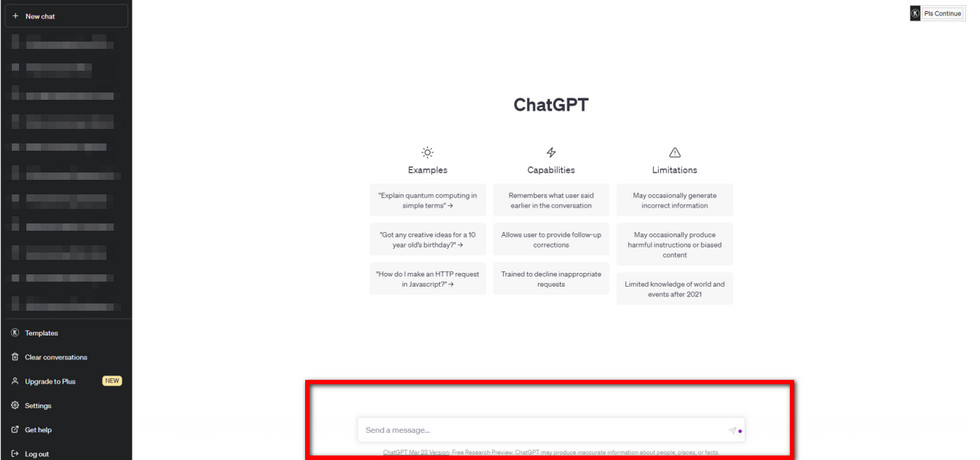
The Main Interface of ChatGPT
Price: Free or $20/month
PROS
- Professional and unique answers to your questions and needs
- Automated workflow
- Immersive conversational experience without any form of advertising in the interface
- Powerful knowledge base with 86 options for users
- Real-time assistance for users
CONS
- Occasional system crashes or error reporting
- Questionable data security
Compatible Platform: Web-based
Safety: Your IP address, browser information, content information, and website data are read and collected by ChatGPT, and OpenAI has stated that it may share this information with other third parties.
PDFGPT.IO
PDFGPT.IO is an artificial intelligence tool that provides a chat service specifically for documents. You don’t need to spend much time learning the operation process of PDFGPT. Once you upload the file and ask the question, you can get the accurate information you want.
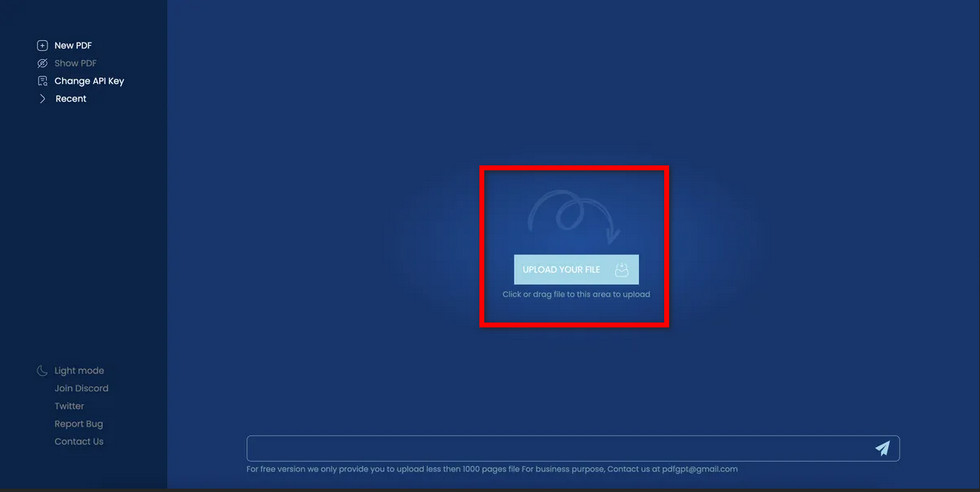
PDFGPT.IO Dialog Box
Price: Free
PROS
- Simple and intuitive interface for easy navigation
- Save reading time and help you get your work done efficiently
- Highly accurate and fast answers
- 18 different options are available
CONS
- Support English, Chinese, and Spanish only
- Require an API Key to access the program
Compatible Platform: Web-based
Safety: PDFGPT.IO provides a valid SSL certificate but does not have a very high trust score on some security review sites such as ScamAdviser.com.
Sharly AI
Sharly AI is an AI program that can analyze information in your document. Not only can you upload local documents in any format, but you can also add documents via links or paste text content directly into the website to start a chat. You can generate questions automatically by clicking the given prompt words. You can browse through the documents while making a conversation.
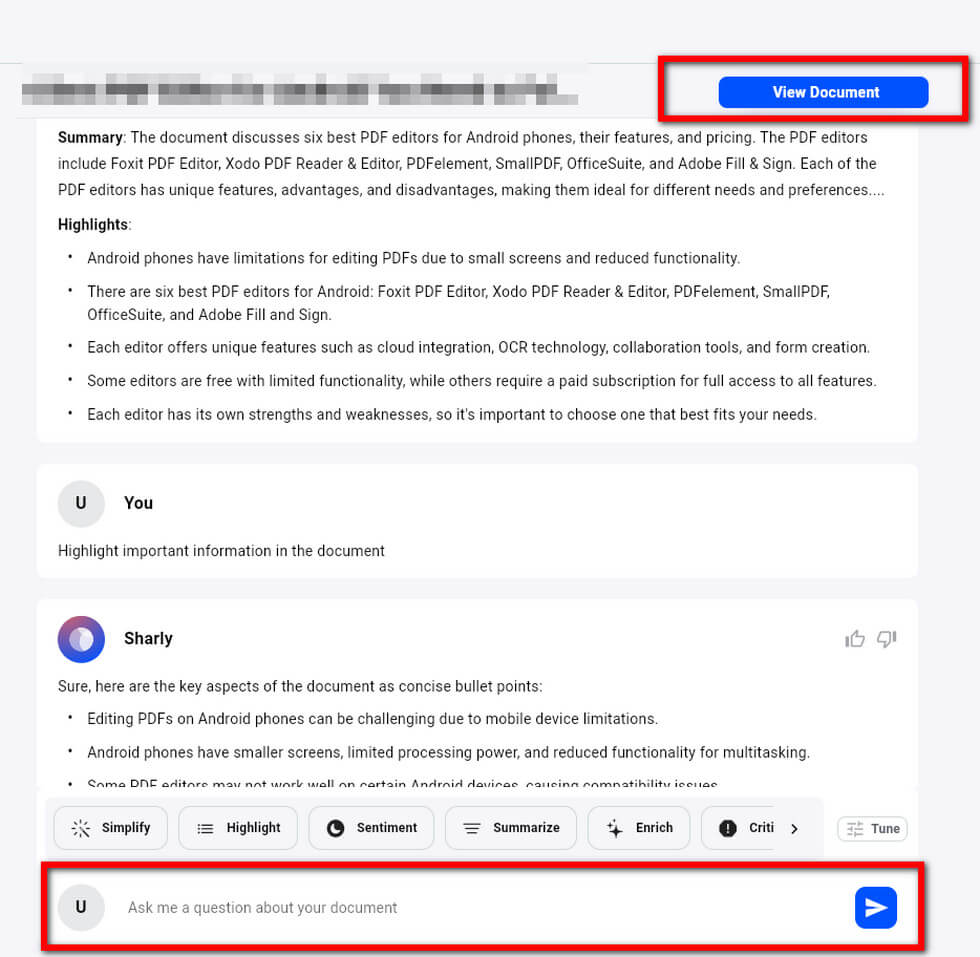
Sharp AI Conversations
Price: Free or $5/month
PROS
- Support multiple file formats of different types
- Fast response and 95% accuracy rate
- The share function allows you to share with colleagues or friends at any time
- Easy to use, saving your time spent on reading and analysis
CONS
- The subscription version still has usage limitations (up to 20 documents)
- English language support only
Compatible Platform: Web-based
Safety: Sharly AI is a very new site, and it is safe from our experience recently. However, you need to protect and hide private information on your own during use.
SciSummary
Science Summary is an intelligent tool for summarizing the main idea, key words, future prospects, and so on. SciSummary uses the GPT-3 model to complete technical breakthroughs and program upgrades to better read and summarize articles, so you can quickly understand important information in a short time. However, the questions are set and you cannot edit the questions yourself.
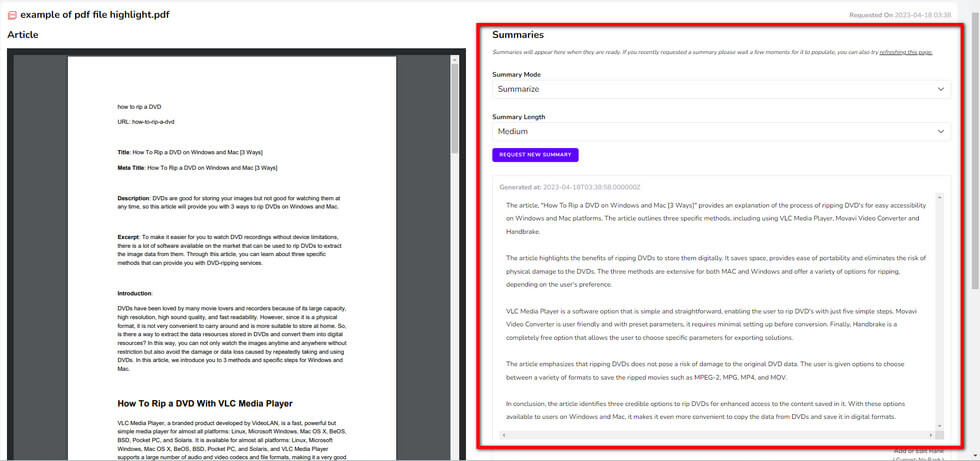
Summarize Your PDF in SciSummary
Price: Free
PROS
- You can upload documents directly after registration.
- Currently in public beta, no need to pay for access
- Respond quickly and summarizes even long texts in seconds
CONS
- Forced login
- Questions are fixed and cannot be changed
Compatible Platform: Web-based
Safety: SciSummary may disclose your information with your consent, so this site cannot guarantee the absolute security of your information.
ChaturGPT
ChaturGPT is a chat tool that allows you to discuss any content information in a document. You can ask unlimited questions about the uploaded document to get an in-depth understanding and analysis. Whether you upload a PDF, Word, textbook, bank statement, or even a code document, ChaturGPT can automatically find and match the best answer for you.

Get Answers from ChaturGPT
Price: Free
PROS
- Unlimited number of sessions
- No strict requirements on the format of the uploaded documents
- Efficient response and parsing
- Natural language generation
CONS
- Maximum file size limit of 100MB
- The file cannot be viewed after upload
Compatible Platform: Web-based
Safety: ChaturGPT is committed to protecting the security and privacy of your documents. Once you exit the web, your document records and sessions will be immediately erased.
ChatDOC
ChatDOC is an online tool based on ChatGPT-3, which provides users with a smooth way to understand various document information through chat. You can get a full understanding of the content, citation sources, and data information in PDFs through ChatDOC’s real-time replies. However, you need to convert your files to PDF format before uploading them.
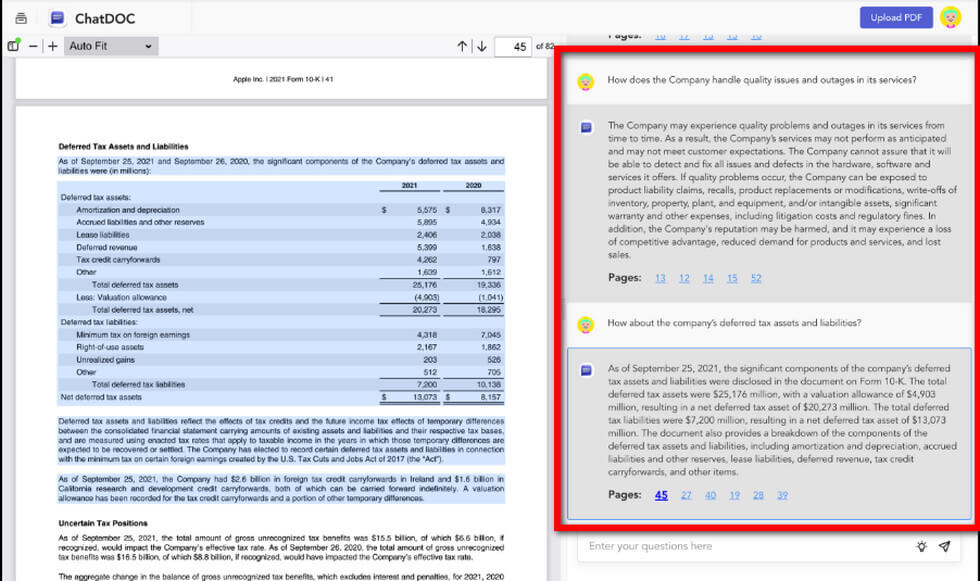
Understand Document Info Through ChatDOC
Price: Free
PROS
- Store documents in cloud space
- Extract and summarize key information from PDFs
- Use for data optimization and analysis
- Search for multiple documents
CONS
- Limited to 5 uploads of no more than 200 pages in 24 hours
- The free version can only present up to 300 sessions
Compatible Platform: Web-based
Safety: ChatDOC states that it will adhere to strict cyber security protocols to ensure the privacy of all users.
Bearly.ai
Bearly.ai is a great AI companion for summarizing, outlining, or rewriting articles. Especially for researchers, Bearly.ai provides you with more than 60 alternative plans to get the information and key points of a document quickly.
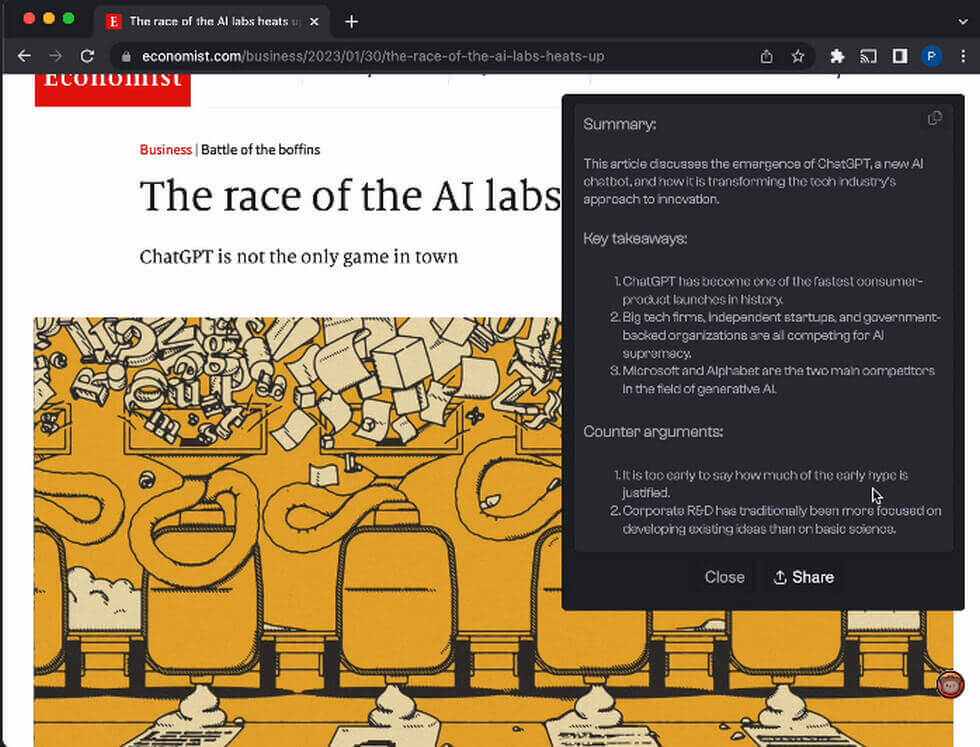
Get Key Info from Bearly.ai
Price: Free
PROS
- Save a lot of time reading documents
- Provide shortcut access
- Offer you high-quality answers
CONS
- Support English language settings only
Compatible Platform: Linux, Mac, and Windows
Safety: Bearly.ai focuses on protecting users’ privacy by fighting ads, identifying trackers, blocking privacy-invasive tools, and more, and it puts keeping users’ information safe into practice.
FAQs
What Is the Best Alternative for ChatPDF for Free?
Among all the websites and software we have reviewed, PDFgear is recommended as the best free alternative to ChatPDF. PDFgear is completely free to use, there are no limits to file number, size, or page count. You will experience a hassle-free way to quickly browse, ask questions in PDFs, and chat with your documents smoothly.
How Can I Chat with PDF to Get Information?
Enter PDFgear, import your document, and type in your question on the right side of the chat screen to get a quick and accurate answer and the location of the information. Of course, if you want to get more specific and accurate answers, you need to compose a detailed question.
Is ChatPDF completely free?
No, while ChatPDF is free to use, the free plan is limited, and you need to pay $5/month for more PDF pages, PDF sizes, file numbers, and questions.
Conclusion
You have gained a selection of tools for chatting with documents from the introduction above. They can all be an alternative to ChatPDF. When you are hesitating and struggling with how to choose and select, start with PDFgear and try it out.