The 8 Best AI PDF Analyzer Software and Websites
Summary :
Discover essential AI analyzer software and websites to enhance your work. Don’t hesitate — give them a try now and elevate your productivity!
Table of Contents

Best AI PDF Analyzers
For a long time, I have been looking for the best AI analyzer software and websites to extract important information from the PDF file easily. A long search led me to find those applications allowing users to upload PDF files and interact with a chatbot to answer questions about these documents.
So if you also want to know about the software and websites, then stick with this till the end of the article. Interested in learning more? If yes, then continue reading!
PDFgear stands out as a top-performing free AI analyzer. Enjoy its features with a hassle-free download — no registrations are required.
Best AI PDF Analyzers at a Glance
| Name | Verdict | Pricing |
| PDFgear | The PDF editor software PDFgear is now integrated with ChatGPT to help users analyze and summarize PDFs. | Free |
| AlgoDocs | The fast, secure, and accurate document data extraction offered by AlgoDocs eliminates the hassle and error-prone manual entry of document data. | Basic package: $23/Month |
| Typeset | Keep all key information on hand with Typeset, which allows you to save portions of PDFs and Copilot responses as notes. | Basic Plan: Free |
| ChatPDF | With this tool, you can extract a large amount of information within a few clicks. | Paid plan Cost: $5 per month |
| MyReader | You can upload a PDF file and extract any information you want easily. | Free Plan: $0 per month |
| Docalysis | The number of files you have to read is too large as it is. Don’t waste your time. If you want to have Docalysis AI answer your questions, you should let it read your files. | Free Plan: $0 per month |
| Chatterdocs | If you want to get a fast answer all the time, then Chatterdocs is a perfect choice for you. | Personal Plan: $19 per month |
| Unriddle | With Unriddle, you can create a chatbot that finds, summarizes, and simplifies information on any document. | Free Plan: $0 per month |
PDFgear
The PDF reader and editor PDFgear, now allows you to chat with your PDF documents. With the help of this tool, you are able to extract a large amount of information from PDF files, text files, or any essay easily.
In addition, the PDFgear Chatbot can give you an unbiased answer based on the knowledge of all PDFs when you combine multiple PDFs into one. That makes PDFgear a helpful AI tool in education.
For PDFgear’s features in analyzing and summarizing PDF documents, it’s also regarded as the best AI PDF Summarizer tool.
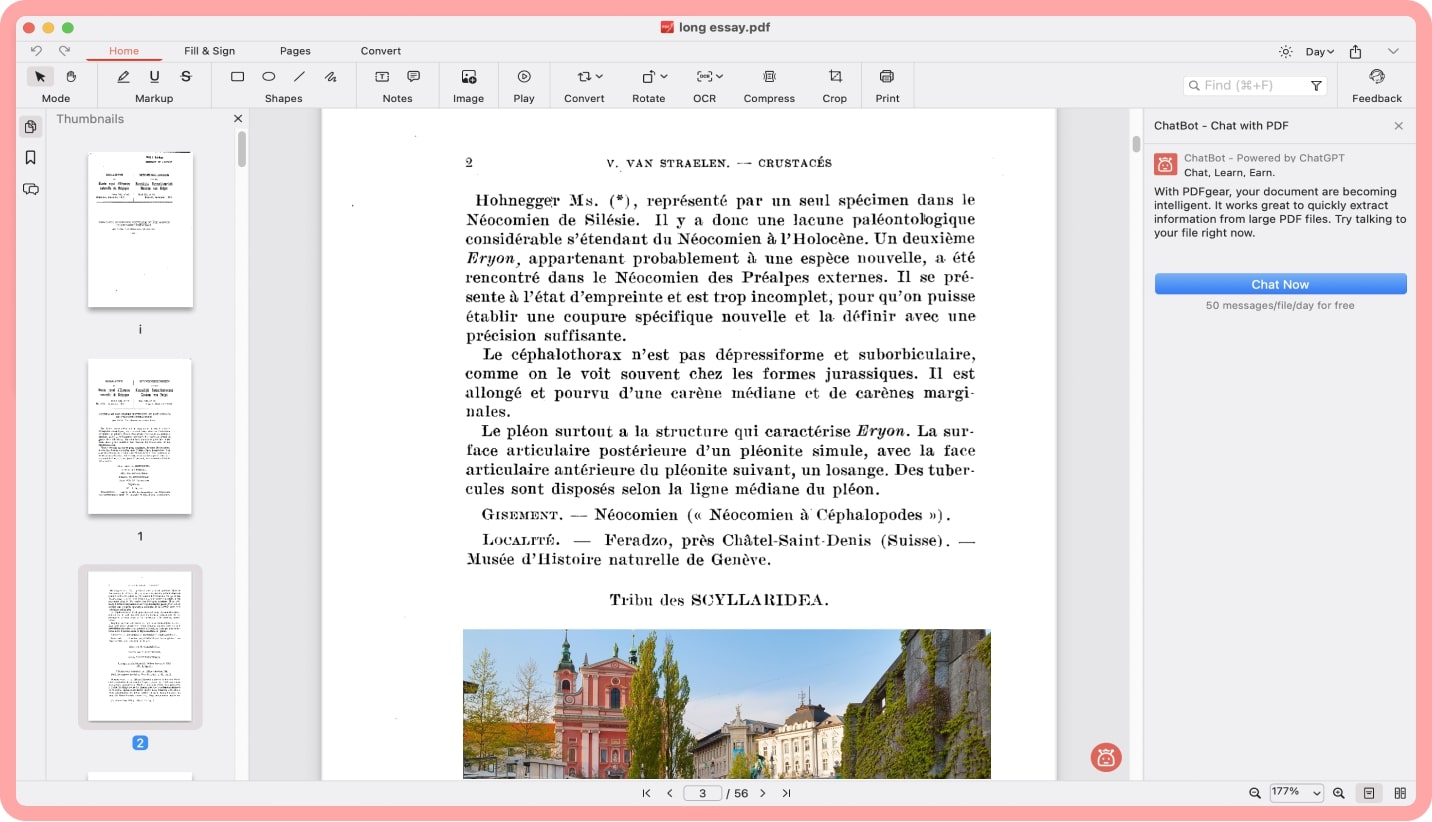
PDFgear AI PDF Analyzer Tool
Key Features
- PDFgear Chatbot automatically keeps track of where your work has left off, so you’ll never lose track of where you’ve left off.
- Using PDFgear’s Chatbot, you can find answers to questions found in lengthy PDF documents.
- Moreover, PDFgear allows you to edit PDF documents, add annotations and comments, and highlight and extract pages.
PROS
- Compared to Adobe Acrobat, it works better.
- Compared to other tools, it’s one of the easiest tools to use.
CONS
- Not available on Android
Go to the PDFgear Website.
AlgoDocs
With AlgoDocs, you can extract data fast and effectively using the latest AI technologies. PDFs and image files can be extracted for specific fields or tables. In addition to Excel exports, there are many other ways to integrate the extracted data.
AlgoDocs employs Artificial Intelligence to drive its data extraction processes, establishing it as a premier AI PDF Analyzer tool. Utilizing OCR and Image Processing, advanced algorithms are crafted to achieve high OCR accuracy, ensuring dependable and precise data extraction.
The incorporation of a self-learning algorithm and artificial intelligence enhances the extraction of text from PDF documents.
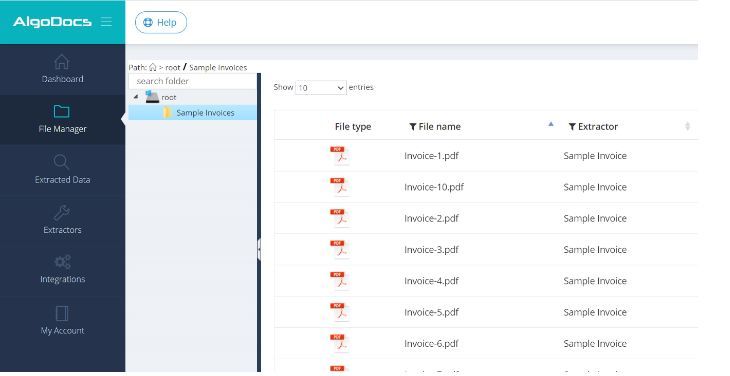
AlgoDocs AI PDF Tool
Key Features
- Automates data extraction from business documents using AI.
- Supports importing files from business email, Gmail, Google Drive, Dropbox, OneDrive, and hundreds of other applications.
- Offers fast, secure, and accurate document data extraction, enhancing productivity and reducing manual data entry errors.
PROS
- The fast, secure, and accurate document data extraction offered by AlgoDocs eliminates the hassle and error-prone manual entry of document data.
- With AlgoDocs, you can extract document data quickly, safely, and accurately.
- PDF, Image, Word, and Excel document data can be extracted using AlgoDocs.
CONS
- Some confusing user interfaces.
Go to the AlgoDocs Website.
Typeset
Another best AI PDF Analyzer software or tool is known as Typeset. With this tool, you can get the exact information within a few minutes which takes you an hour to find. It’s considered one of the best PDF analyzer tools available in the market.
It helps you to keep all important information at your fingertips by saving PDFs or Copilot responses as notes. So don’t forget to try this tool by yourself too at least once in your life.
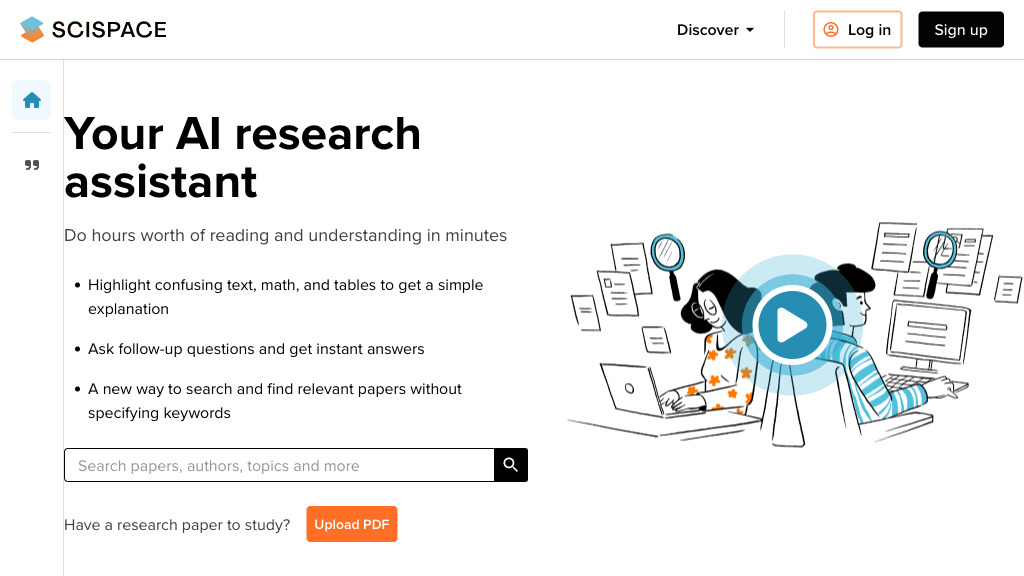
Typeset AI Researcher Tool
Key Features
- Allows users to chat with PDFs for conducting literature reviews faster.
- Features include highlighting documents for explanations and summarizing content.
- Global users can interact with PDFs in multiple languages.
PROS
- Easy to Use.
- Extract important information easily.
CONS
- It requires you to register for an account.
Go to the Typeset Website.
ChatPDF
Experience a new level of interaction with your PDF documents through ChatPDF. Whether it’s a manual, essay, legal contract, book, or research paper, this application swiftly analyzes your PDF files. ChatPDF generates a semantic index for each sentence, allowing the AI to respond to your queries with contextually relevant information.
This versatile tool aids in exam preparation, multiple-choice question answering, and homework assistance. From legal documents to financial reports and training manuals, ChatPDF supports the creation and editing of various document types. Obtain quick insights into any PDF by simply asking a question.
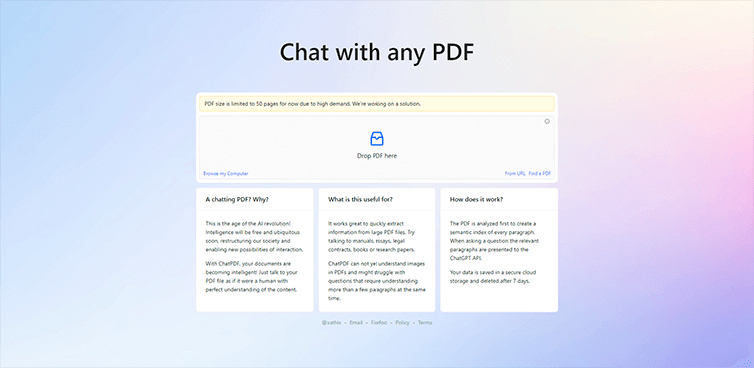
ChatPDF Analyzer
Key Features
- Enables users to chat with PDF files, providing a natural dialogue interface.
- Powered by ChatGPT API for fast and accurate responses.
- Shows cited sources for validation of provided information.
PROS
- Cheap Price
- Processing of documents quickly
CONS
- Website visitors are not able to get back your history.
Go to the ChatPDF Website.
MyReader
Using artificial intelligence, you can read books. You can ask any question you want about the books you uploaded about a topic you’re interested in. To get more detailed information, jump directly to the relevant section of your book based on the contents of your book. Their database does not store any personal information about you, so you’ll have greater privacy.
All of your books remain in the cloud, so you can refer to them at any time. You can upload up to 20,000 pages. Book chat is available with individual books, libraries, or groups of books. So don’t forget to try it.
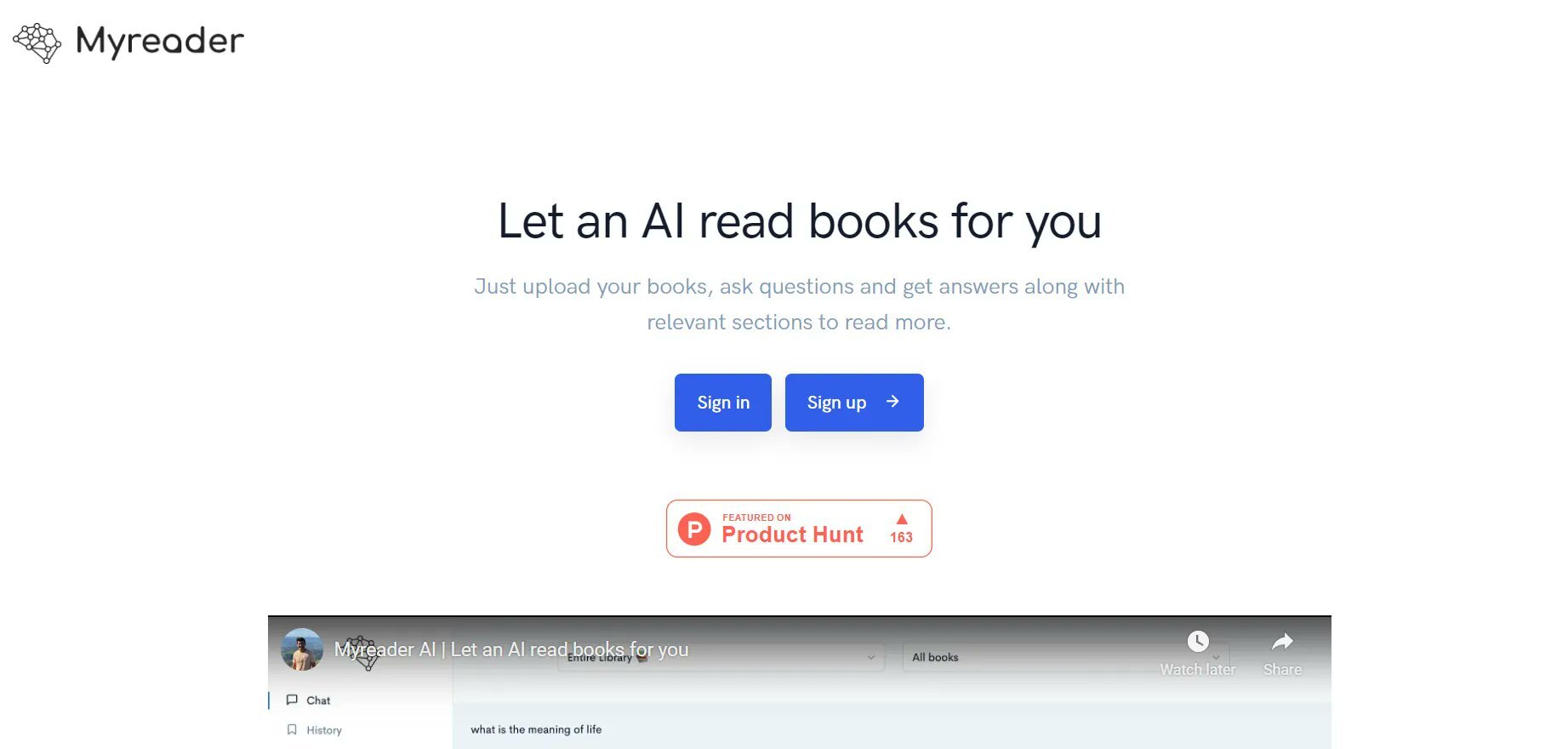
MyReader AI Book Reader Tool
Key Features
- Provides accurate citations and allows users to jump directly to the page containing the answer.
- Enables chatting with an entire library or a group of books at once.
- Supports uploading documents of 1000 pages or more without any issues.
PROS
- Amazing Interface.
- You can easily extract information from a long research paper.
CONS
- Some glitches in analyzing PDF information during use.
Go to the MyReader Website.
Docalysis
Is it impossible to read all the documents? You don’t need to read every word of that file. You can ask all your questions to Docalysis AI instead. Indefinitely saving documents is the default setting. A document can be removed manually at any time. There is a surprising amount of accuracy in these answers. Docalysis’ AI is equipped with a vast experience gained from trillions of lines of text.
Almost human-level intelligence is now possible with modern artificial intelligence. There should be no delay in uploading your document. To make sure that it can adequately answer your questions, you’ll need to preprocess it. You’ll receive a response from Docalysis shortly after that.
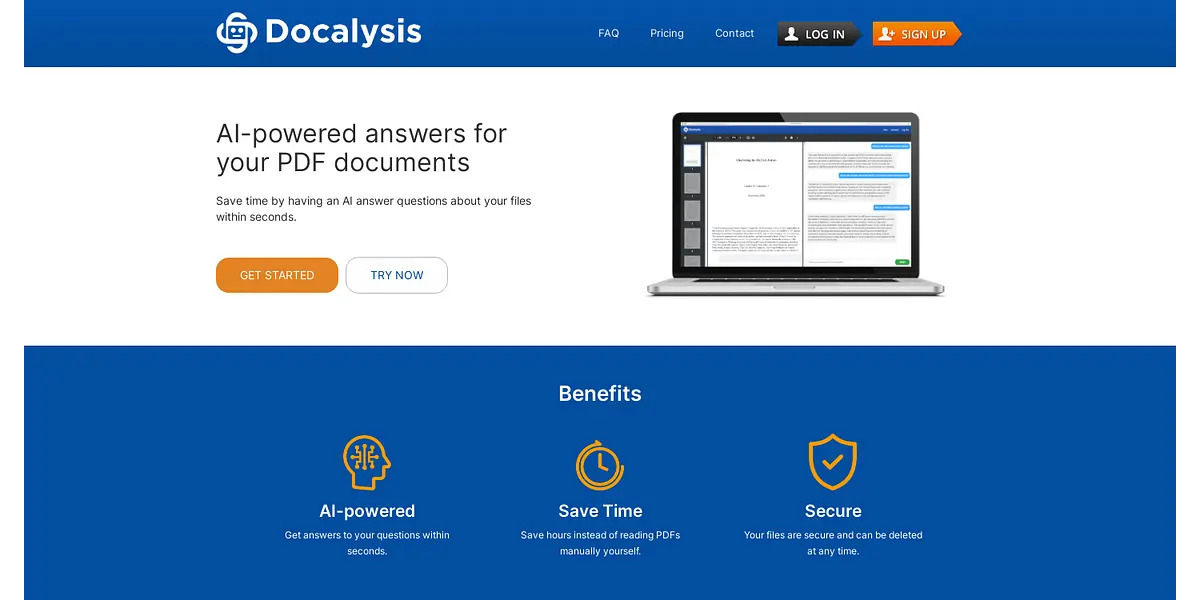
Docalysis AI chat with your PDF files
Key Features
- Offers quick AI-powered answers to questions about PDF documents.
- Aims to save significant time spent on reading documents manually.
- Ensures the security of files, which can be deleted anytime.
PROS
- Everyone can use this tool easily.
- It offers you good customer support.
CONS
- Slightly Expensive.
Go to the Docalysis Website.
Chatterdocs
AI chatbots excel in delivering swift and precise responses, outpacing traditional live chat and enhancing customer engagement. ChatGPT’s revolutionary technology equips your chatbot to provide accurate answers efficiently, leveraging your data to comprehend and address customer inquiries promptly.
Experience the ease of creating and customizing your AI chatbot with our intuitive interface. Build a bot that resonates with your brand by selecting features, tailoring responses, and launching it within minutes. Now, the process is faster and more accessible than ever before.
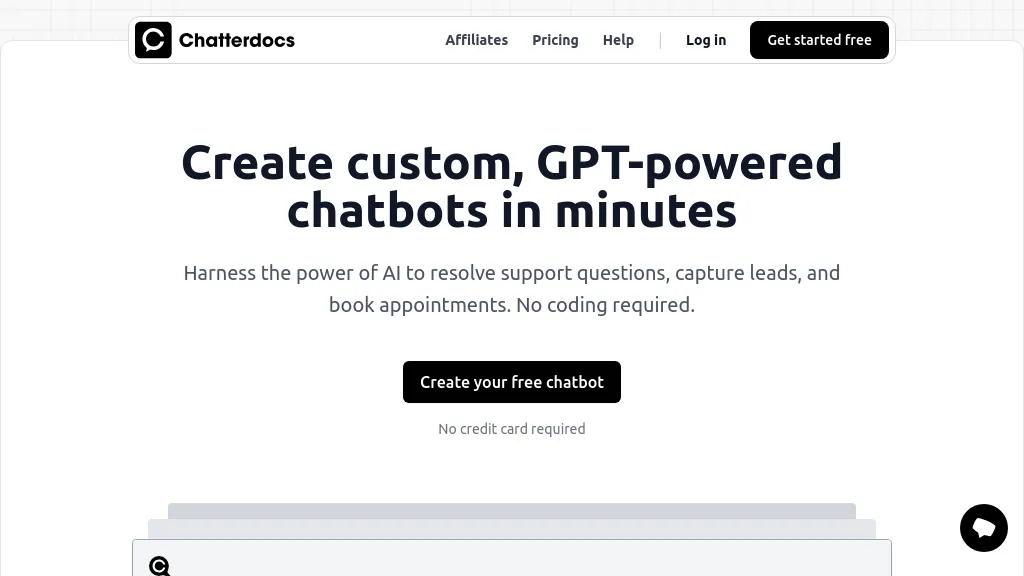
Chatterdocs AI Reader Tool
Key Features
- Allows the creation of custom AI chatbots that can answer questions, capture leads, and book appointments without any coding required.
- Provides round-the-clock support with AI chatbots that offer faster and more accurate responses than traditional live chat.
- Features an intuitive interface for building and customizing AI chatbots, including embedding on websites, native chat integrations, and API support for pushing responses.
PROS
- When visitors need extra assistance, direct them to live chat.
CONS
- Nothing to complain about.
Go to the ChatterDocs Website.
Unriddle
Searching for information is easy with Unriddle, the best AI PDF Analyzer tool. There is no need to skim endlessly. The use of Unriddle makes it easy to comprehend even complex content. With Unriddle, you can get the main point of any article in seconds, no matter how long.
Automate the process of finding and summarizing information by generating a chatbot on top of any document. So what are you waiting for? Let’s try this tool to find easily any information you want.
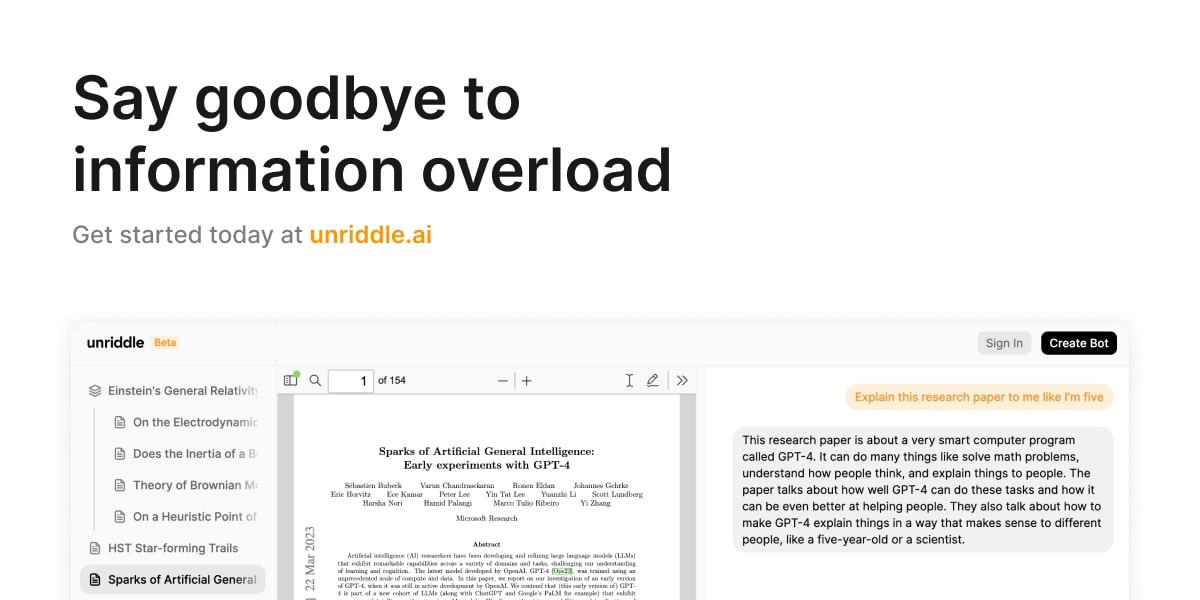
Unriddle AI PDF Tool
Key Features
- Unriddle is an AI note app designed to save time by automatically suggesting related ideas and notes, enhancing the efficiency of the learning and writing process.
- Utilizes AI to speed up the note-taking process by suggesting related ideas and notes, making it a valuable tool for students, researchers, and anyone looking to learn and write faster.
- The app’s AI interface allows users to ask questions about documents and receive answers, potentially improving the efficiency of information retrieval and comprehension.
PROS
- Reduced research times will make learning more relaxing.
- Use any document as a dataset to generate a tailored AI.
CONS
- Steep learning curve.
Go to the Unriddle Website.
FAQs
What is the best AI tool for analyzing PDF files?
The following are some of the best AI PDF Analyzer Tools:
- PDFgear
- Unriddle
- ChatPDF
- AlgoDocs
- Chatterdocs
What are the typical features of AI PDF analyzers?
Some of the typical features of a PDF analyzer are beginner-friendly. It means anyone can use it easily. Moreover, these tools must be able to analyze lengthy documents.
Is there a free AI that reads PDFs and answers questions?
Sure! In contrast to many AI products that assert their free status but often entail hidden charges or in-tool subscriptions, PDFgear Chatbot stands out as a genuinely free AI reader and analyzer, with no usage restrictions whatsoever. Try it immediately!
Final Thoughts
I hope after reading our article on the top AI PDF analyzers, you will be able to find your favorite software and websites from the list. Moreover, if we forget to cover any best tools that you know, we’d love to hear your thoughts.
