The 7 Best Free AI Tools to Chat with Any PDF
Summary :
Looking for an AI where your can upload PDF and get questions answered? Here we have listed the 7 best FREE AI PDF readers to chat with any PDF easily.
Table of Contents
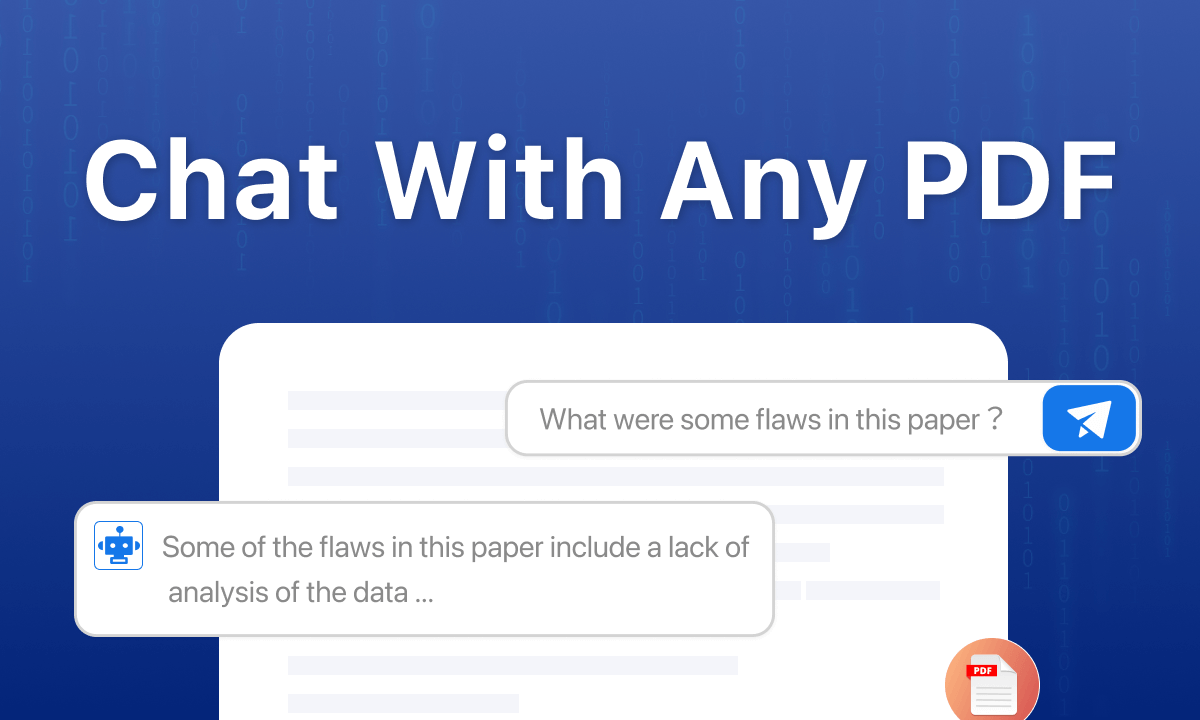
Best AI to Chat with Any PDF
Finding any particular piece of information in a long PDF file can be the most tedious thing to do, whether it’s for your studies or your work.
Luckily, AI tools that can chat and answer questions from PDFs make things a lot easier.
In this article, we are going to discuss the 7 best free AI tools where you can upload PDFs to chat with any PDF easily. So if you are interested in learning more, then continue READING!
PDFgear is the best FREE AI PDF reader that allows you to chat with PDFs. Send commands to Chatbot to summarize, translate, and explain PDFs.
Best Free AI Tools to Chat with PDFs
| Name | Verdict | Pricing |
| PDFgear | The Chatbot feature of PDFgear allows you to chat with, summarize, and rewrite PDF documents | Completely free. |
| AskYourPDF | You can upload PDFs to the AskYourPDF website and find the information you need in minutes. | Free |
| LightPDF | PDFs can be converted, protected, and edited with LightPDF in a ton of ways easily. | Billed Annually: $5.00 per month
Billed Monthly: $19.99 per month |
| PDF.AI | A clean yet handy interface makes PDF.ai everyone’s top choice. | Offer you Free Trail
Paid Plan starts from $99 |
| ChatDOC | The ChatDOC application uses ChatGPT to analyze documents and provide information from them. | Free
Pro Plan Starts from $7.99 and $5.99/30 days |
| ChatPDF | Best for students, employees, and artificial intelligence enthusiasts to chat with PDF online. | Free Version
Paid Plan Starts from $5.0 per month |
| ClarifyPDF | PDFs can be summarized and questions asked using ClarifyPDF | Starts from $1.99 |
PDFgear
Among the best free AI tools to chat with PDFs, PDFgear ranks at the top, it’s the best free alternative to Acrobat AI. A Chatbot feature called PDFgear Copilot lets you interact with PDF documents using natural language.
PDFgear Copilot is great at summarzing and analyzing long PDF documents such as legal contracts, legal manuals, and textbooks, making it a good help in writing essays and translate PDFs using AI.
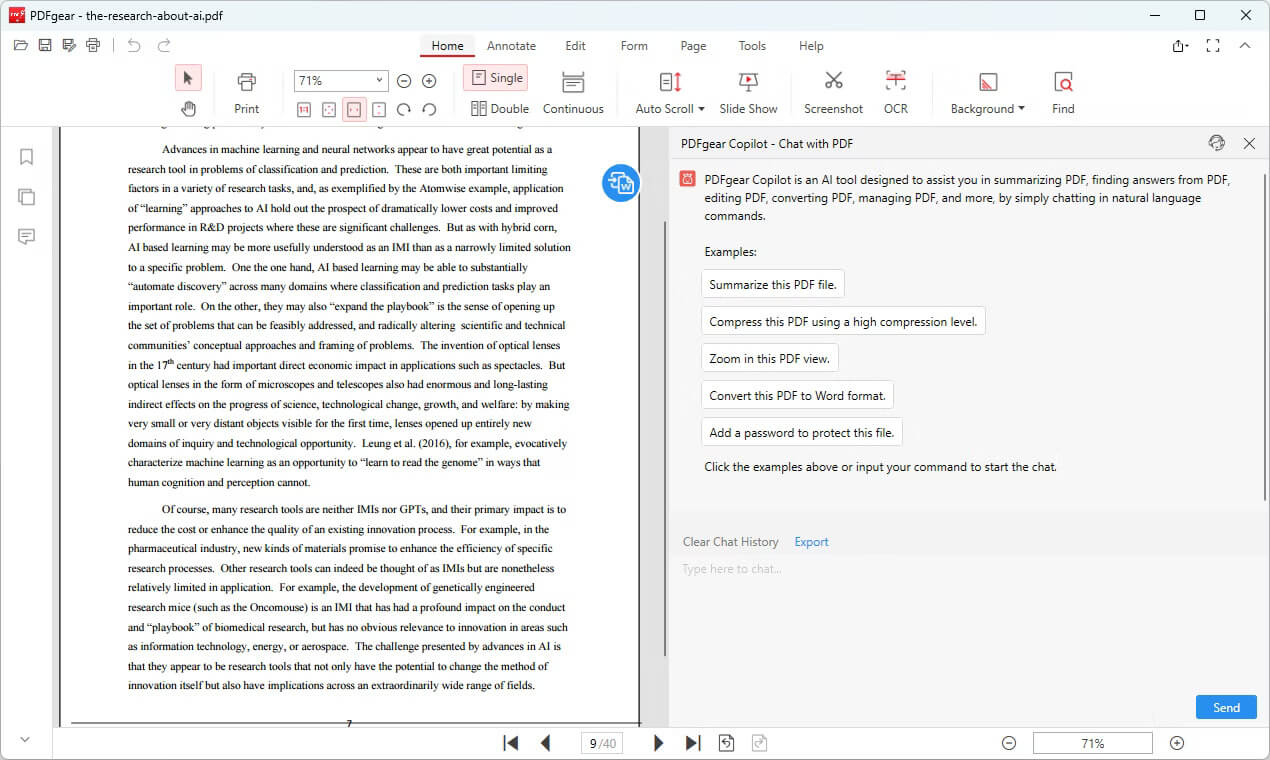
PDFgear Free AI Tools to chat with any PDF
A PDF file can be summarized into short, digestible sentences using PDFgear by using natural language, which extracts the necessary information from the document.
With PDFgear, you can learn from or make adjustments to PDF documents by using natural language for instructions. PDFgear also offers PDF editing features like annotations, comments, highlighting, page extraction, and printing to PDF.
Key Features
- Moreover, PDFgear Copilot is continuously evolving to become smarter thanks to cutting-edge AI technology.
- PDFgear Desktop allows you to chat with any large PDF document for free. PDFgear Desktop is still free despite the high cost of GPT API.
- You don’t need to worry about privacy leaks because the program will not store your personal data or private information.
Pros
- Easy to use for everyone.
- Easily extract the main information from lengthy documents.
- You can use it without paying a single penny.
Cons
- I haven’t had any complaints about this software yet.
AskYourPDF
You can upload PDFs to AskYourPDF and retrieve useful information quickly with the ChatGPT-powered tool. AskYourPDF is another best AI to chat with PDF tool which answers your question based on the topic within your PDF once it has been uploaded.
By playing the role of a teacher, you can enhance your understanding of complex concepts discussed in the file.
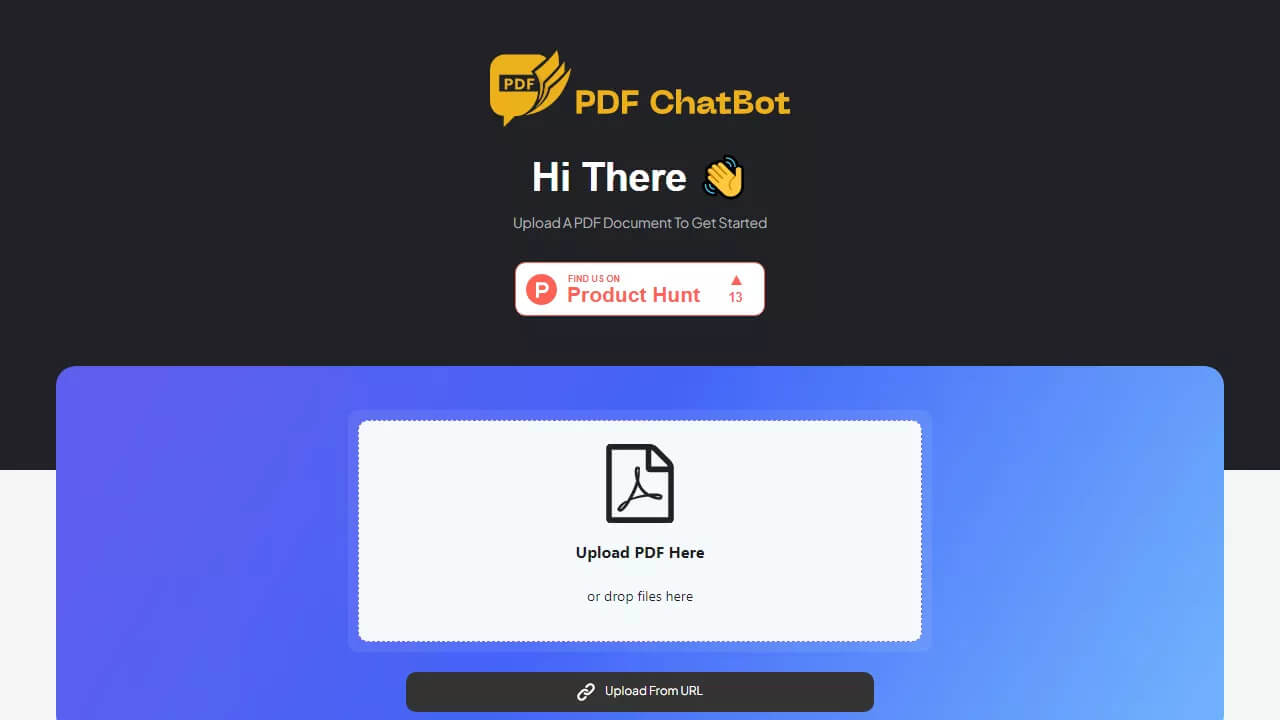
AskYourPDF Chat with PDF
Even the most complex documents are easily navigated and understood with the tool’s cutting-edge technology. You can engage with PDFs in a more interactive and efficient manner by using AskyourPDFs chat system and enjoying the learning environment.
In addition to being completely free, AskYourPDF is also a very easy to use AI education tool. Aside from PDFs, you can also upload PPTs, TXTs, and CSVs. Using this versatile tool, you can upload files up to 40 MB.
Alternatively, you can share the unique link as a PDF so that others can refer to it in the future. There is no need to worry about other users seeing your chat history since it remains private.
Key Features
- ChatGPT users can also use AskYourPDF as a plugin, but you’ll need ChatGPT Plus to do so.
- This tool is completely free to use.
- Upon submitting your documents, you will receive an answer to any question you have about your PDF.
- Adding notes, highlighting text, and commenting on documents is possible. Annotating documents or collaborating with others is possible with this tool.
- You can easily save your file by downloading it within a few clicks.
- Your documents are accessible from anywhere. A connection to the internet is all you need.
- There is no need to register, it is free, and it is multilingual.
Cons
- Sometimes it skips the content in a PDF.
Go to the AskYourPDF Website.
LightPDF
A PDF converter, protector, and editor, LightPDF is another top AI app. It is possible to read PDF files using a chatbot that is powered by artificial intelligence. In addition to summaries and outlines for PDF, the tool can also produce tables and graphs.
With this feature, you can easily check the page number of the extracted file so that you can double-check the information.
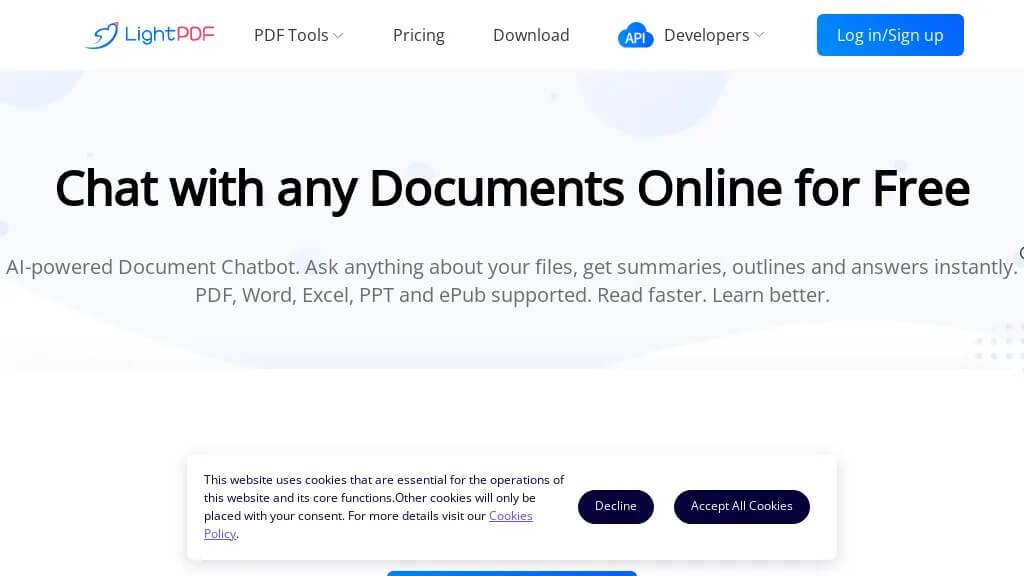
LightPDF Chat with any PDF Documents Easily
There is more to LightPDF than Adobe PDF files; the software supports Excel, Word, and PowerPoint files as well. You will need a paid plan if you want to upload PDF files with more than 200 pages.
A dedicated mobile and desktop application for enhanced convenience is also available with LightPDF, so you can use it seamlessly in your browser. So don’t worry if you are using it for the first time, you will not face any difficulty in using it.
You can use this tool by uploading your file to the website and receiving instant answers with sources referenced, within seconds of uploading your file. A list, paragraph, or table can be used to present the answers. Plus, you can upload files of any size for free, and you can chat with other users at any time.
Key Features
- Users can easily modify text, images, and hyperlinks with LightPDF’s user-friendly interface.
- In addition, you can make a beautiful PDF by adjusting the layout of the text and images, changing fonts, and changing colors.
- In addition to splitting and scrolling view modes, the PDF editor provides useful reading features.
Pros
- It supports scanned PDFs without harming the quality, design, or text to be converted into editable formats.
- Among its features is the ability to fill in and create PDF forms, and protect, merge, compress, and print PDFs.
- Moreover, it is supported on multiple platforms.
Cons
- Rather than having anything against it, I believe it to be a superior option for chatting with any PDFs.
Go to the LightPDF Website.
PDF.AI
With PDF.ai, you can create documents and communicate with the chatbot, each separated by a tab, which is a quite unique feature. All the documents you have uploaded and your chat history can be accessed from your dashboard.
PDF.ai’s source page numbers provide transparency for each answer. Direct access to the corresponding page within the document is possible by clicking on the source.
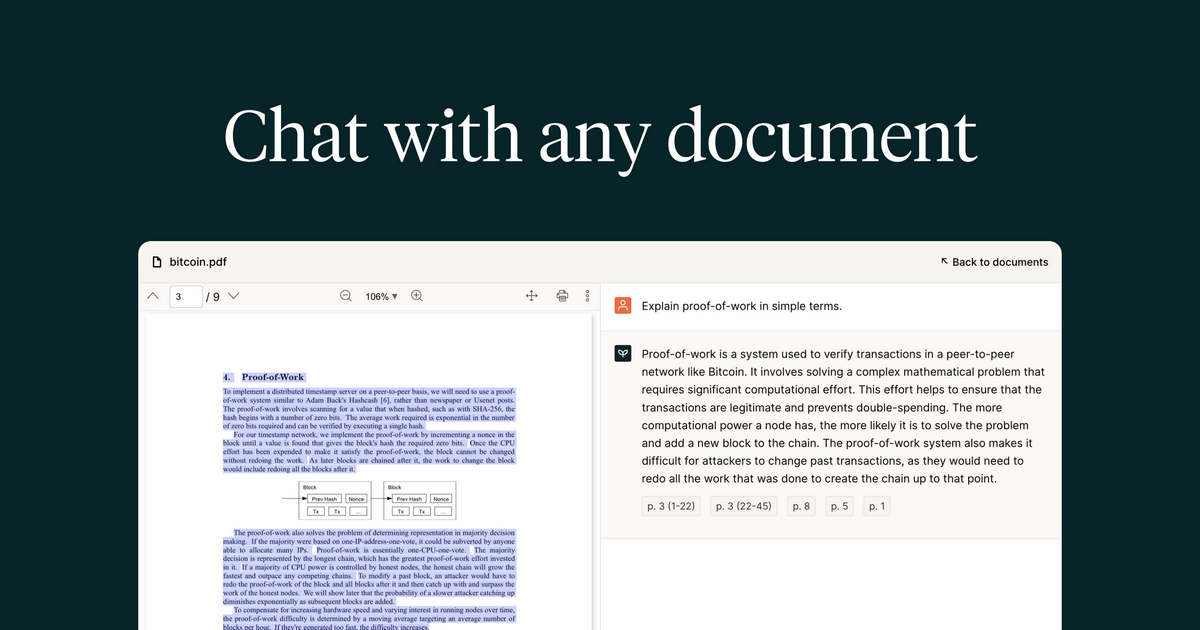
PDF.AI Best PDF Tool
Each PDF.ai answer gives you a link to the file’s source (the page number), which can be clicked directly to get to that page in the file. The file can be viewed and zoomed in using the display and zoom options.
You can upload one PDF only with the free account, so you can only use it for testing. PDF.ai removes all restrictions except 50 MB per PDF if you are willing to spend $15 per month.
Key Features
- In addition, PDF.ai offers an extension for Chrome that can handle PDF files.
- The PDF.ai is quite easy to use.
- This is an ideal option for people who prefer to view documents themselves instead of relying entirely on AI.
Pros
- References are directly taken from the document to support every answer given by PDF.AI.
Cons
- I think its costly
Go to the PDF.AI Website.
ChatDOC
ChatDOC analyzes documents and provides information based on the information they contain using ChatGPT. You can upload any PDF or document to ChatDOC once you create an account.
Once your document has been analyzed, ChatDOC will allow you to chat with it. As ChatDOC provides a generic conversation experience, your chat might be a bit boring. Furthermore, the process of analyzing even a five-page PDF takes a few minutes, so it won’t be useful in a hurry.
ChatDOC has the advantage of recommending questions. Here are some recommendations to help you get the most out of your first AI chatbot interaction, whether you don’t know what to ask or if it’s your first time. Two documents and twenty pages may be uploaded for a free trial.
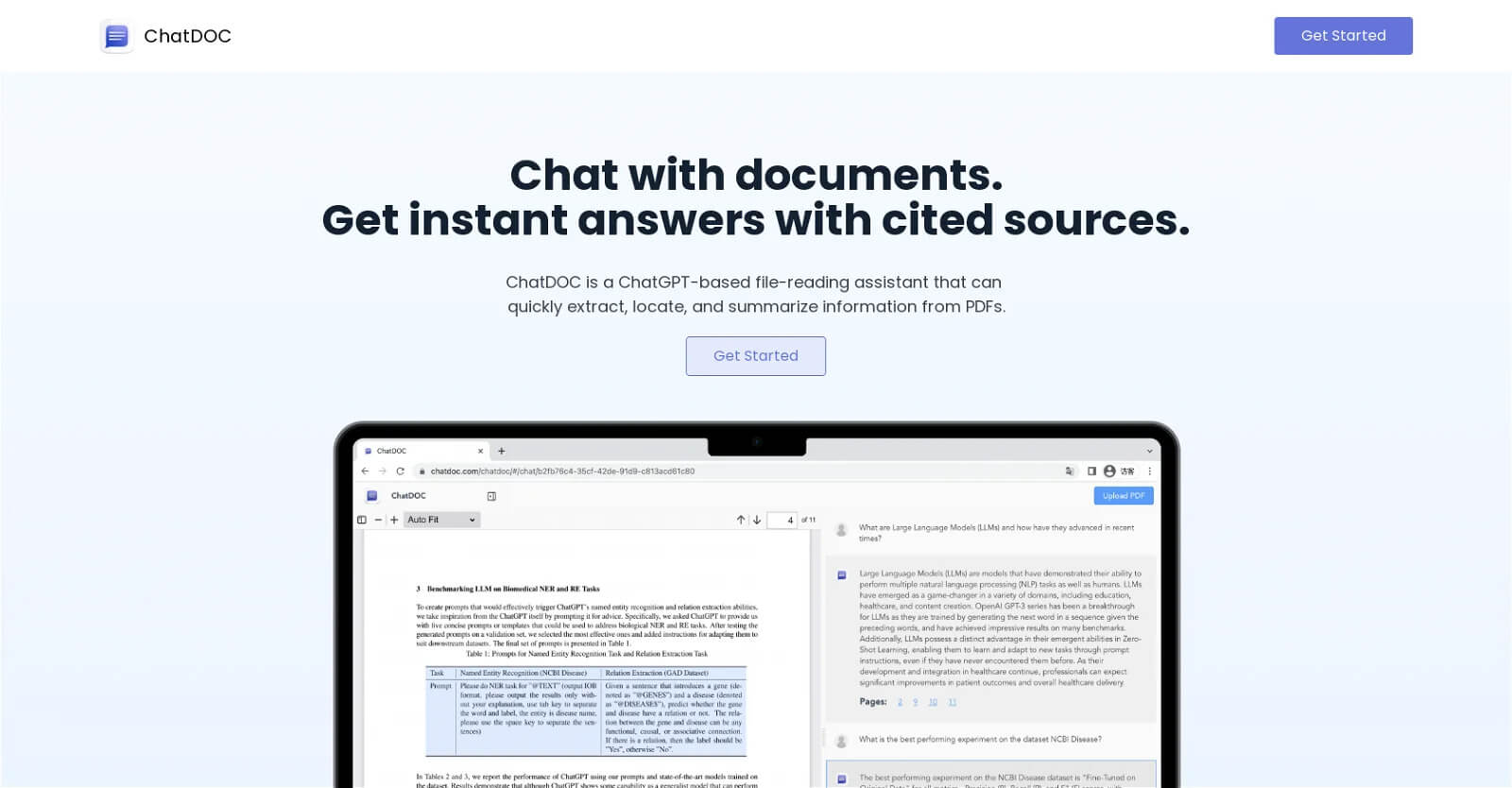
Chats with Documents Easily with ChatDoc
Key Features
- If you have any questions about your documents, you can upload them. Instant answers are provided by ChatDOC.
- Only PDF documents can be read and extracted by ChatDOC.
Pros
- Research is simplified with ChatDOC, which speeds up reading and learning.
- Multiple documents can be searched easily, and files are stored securely.
Cons
- It’s Good but needs to be updated.
Go to the ChatDOC Website.
ChatPDF
The ChatPDF application is one of the best AI PDF summarizers that enables you to engage in interactive communication with your PDF documents. It’s as simple as uploading your PDF file or importing it from a URL.
In addition to searching for PDFs online, ChatPDF includes a PDF search feature. Support for multiple languages and GPT 3.5 are among the features of the tool. Images in PDF files, however, cannot be read.
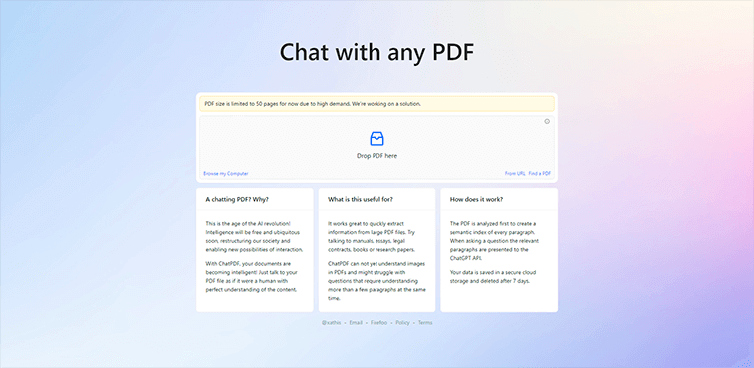
ChatPDF Tool
ChatPDF offers exporting capabilities as well as saving chat histories. A link can be shared with others via ChatPDF, just like AskYourPDF. In some cases, ChatPDF generated responses that didn’t match the information specified in the uploaded file. The answers provided should, therefore, be double-checked.
There are free and paid plans available. With the free account, you cannot upload files larger than 10 MB or more than 120 pages, you may ask no more than 50 questions per day, and you may upload only three documents. You can increase the limit by upgrading to the Plus plan.
Key Features
- Free and without registration, ChatPDF chats with any PDF.
- Create a chatbot by turning your PDF into a chatbot.
- Books, research papers, manuals, essays, legal agreements, and more can be spoken to through ChatPDF.
Pros
- New knowledge is assimilated and learned in a new way through this process.
- It offers you quite a simple interface and is easy to use.
Cons
- Information sometimes needs to be prompted a little more to be understood.
Go to the ChatPDF Website.
ClarifyPDF
By providing a unique link to collaborators, ClarifyPDF ensures convenient collaboration of chat messages and documents. Chat history will be retained indefinitely by the tool. For users seeking a straightforward and efficient way to extract information from PDF files, ClarifyPDF remains an attractive option despite its limitations in terms of pricing.
You can ask questions and generate summaries for files up to 10 MB in size using ClarifyPDF. English is the only language supported by this tool.
There is no free plan available for ClarifyPDF, unlike the other tools mentioned. In order to benefit from the extensive functionality of the paid plan, you need to pay $1.99.
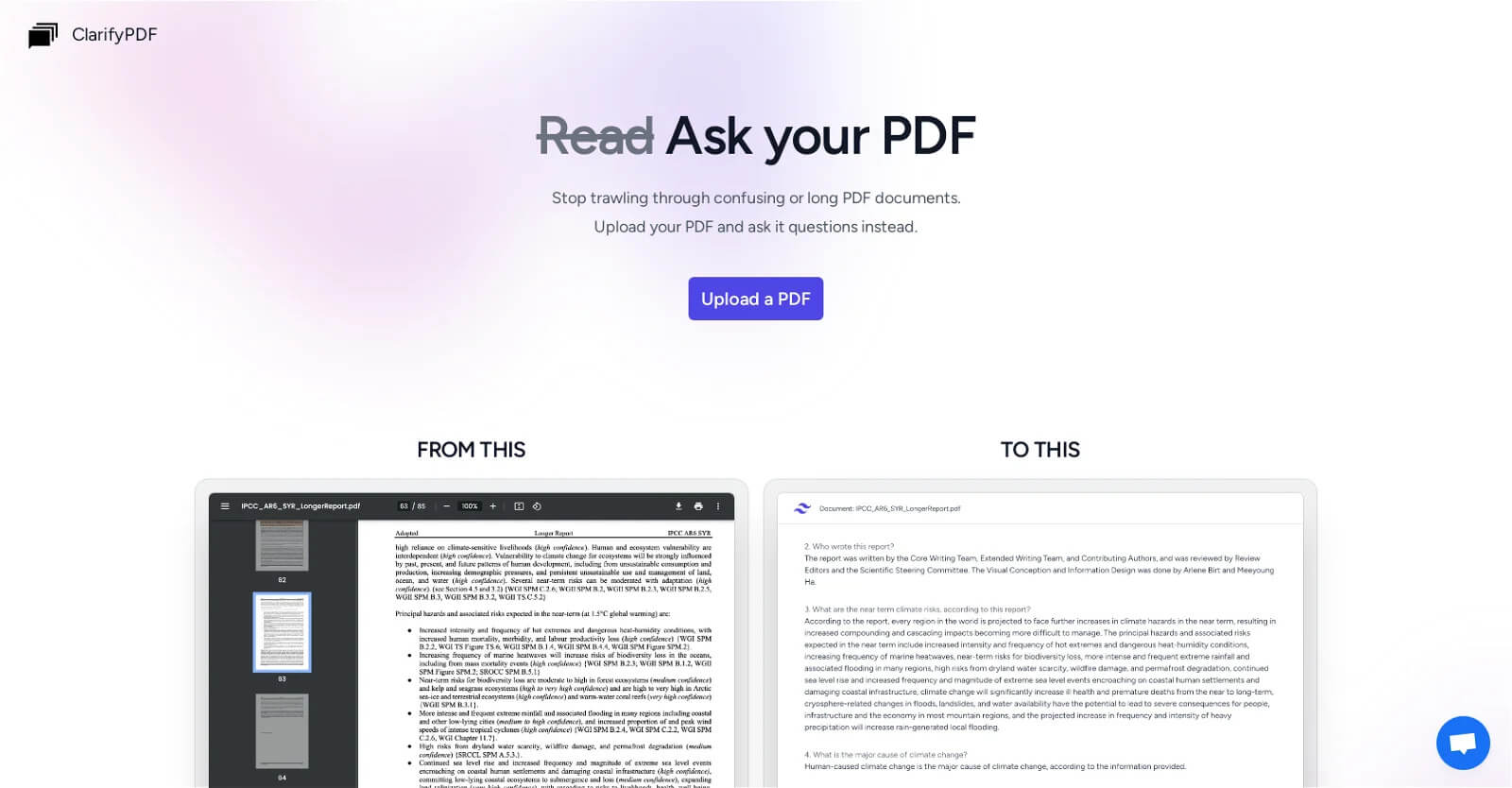
Read your PDF with ClarifyPDF
Key Features
- There are several types of documents and tasks that can be clarified with the tool.
- There is no support for multiple languages, and no code understanding or tabular data processing.
Pros
- Analyzing and summarizing academic publications.
- Getting quick insights and saving time by analyzing PDF reports quickly.
Cons
- Nothing to Complain.
Go to the ClarifyPDF Website.
FAQs
Is there an AI tool to chat with any PDF?
The market offers a number of free tools for chatting with PDFs, such as:
- PDFgear
- LightPDF
- AI
- Documind
- AskYourPDF
- ChatDoc
Is ChatPDF completely free?
Yes, ChatPDF is a completely free online tool to read and summarize PDFs. It offers chatting with any PDF, summarizing PDFs, answering questions, suggesting questions, providing page references, etc.
Final Verdict
I hope you come to know which one is the perfect tool after our article which is about free AI tools to chat with any PDF. PDFgear stands out from the others because it offers a personalized experience for chatting with your PDFs and documents.
That’s my choice. Now it’s up to you which one you are going to pick for yourself.
