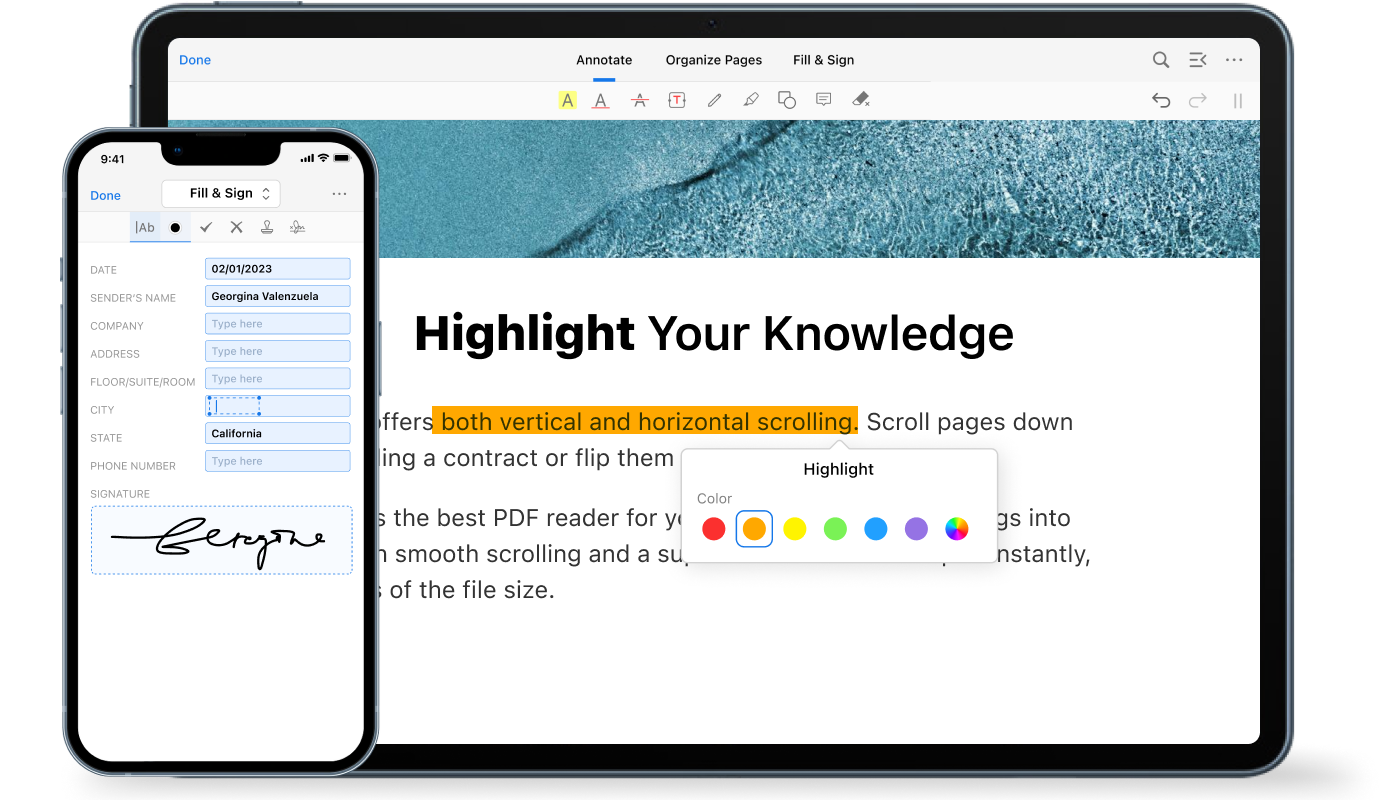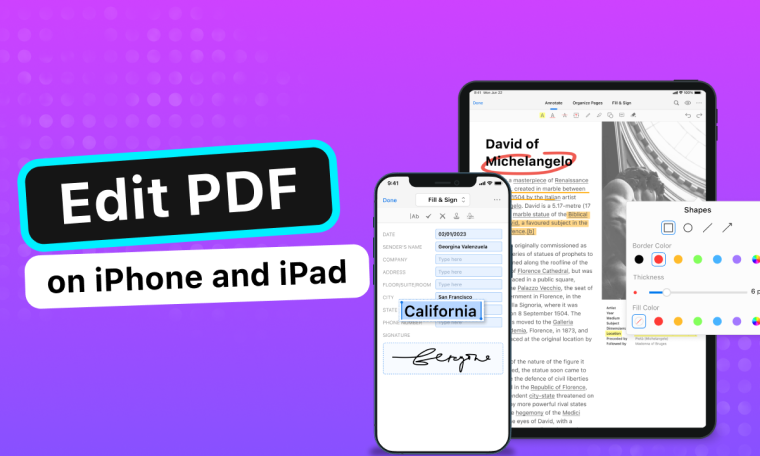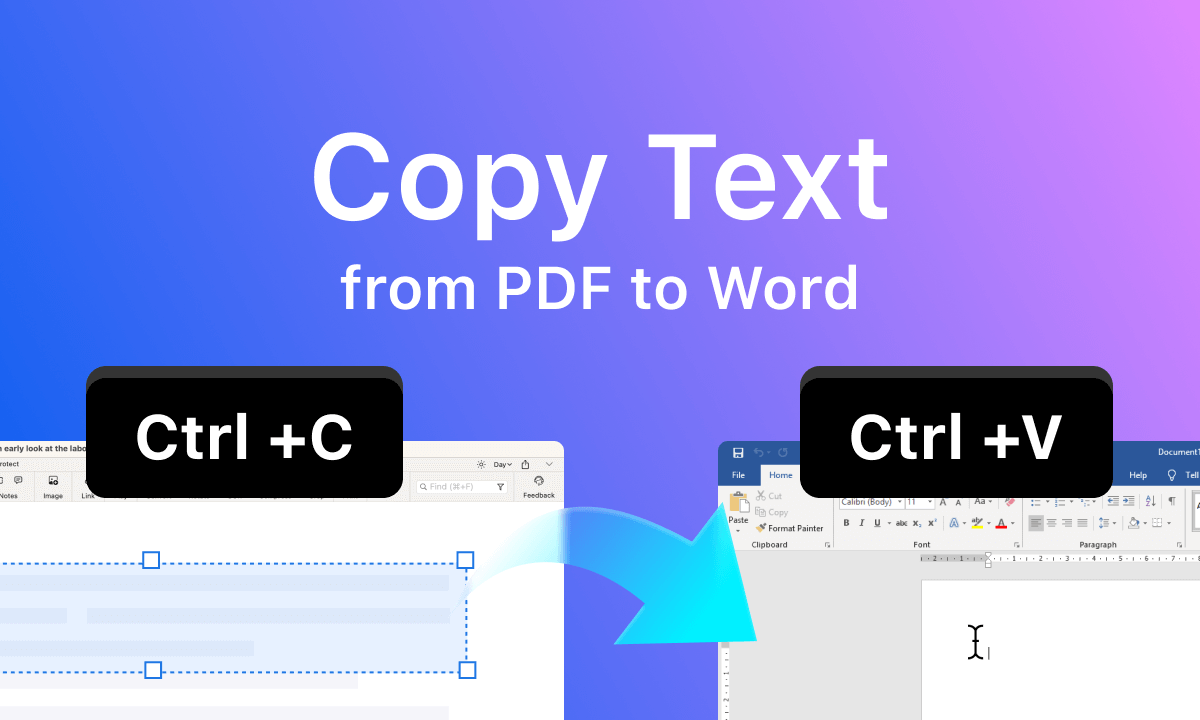Enhance PDF Tasks on iPhone and iPad in a Smarter Way
PDFgear for iPhone and iPad now features advanced AI integration, enabling users to fill out forms, sign contracts, review documents, and perform other PDF-related tasks with great ease.
AI-Powered PDF Read, Edit & Analysis
With AI-powered assistance, analyzing and summarizing large PDF essays on your mobile device is now made easy.
Chat with your PDF files to quickly edit, annotate, arrange, overview, translate, and extract key points of PDF documents in just seconds.
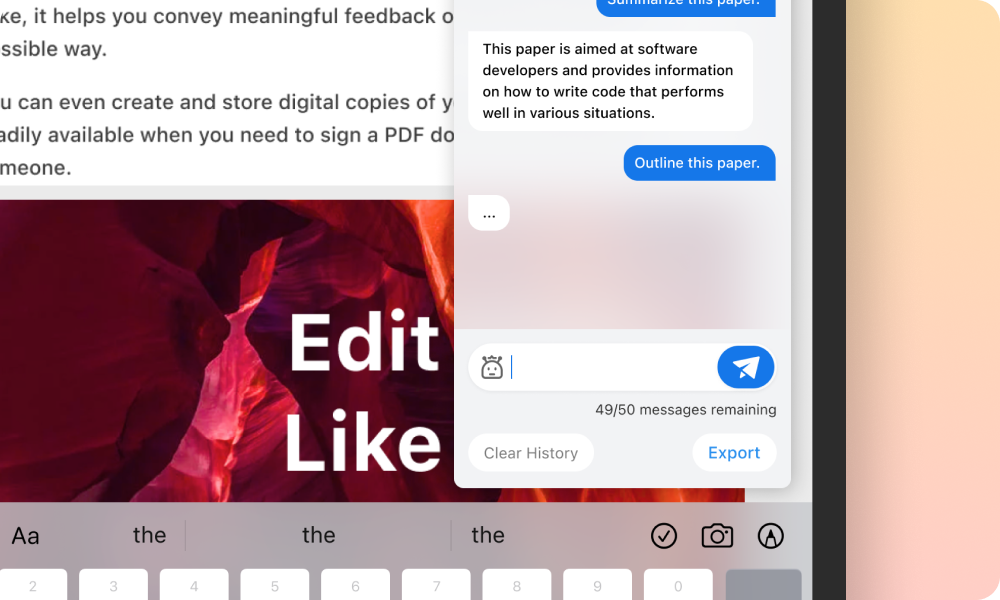
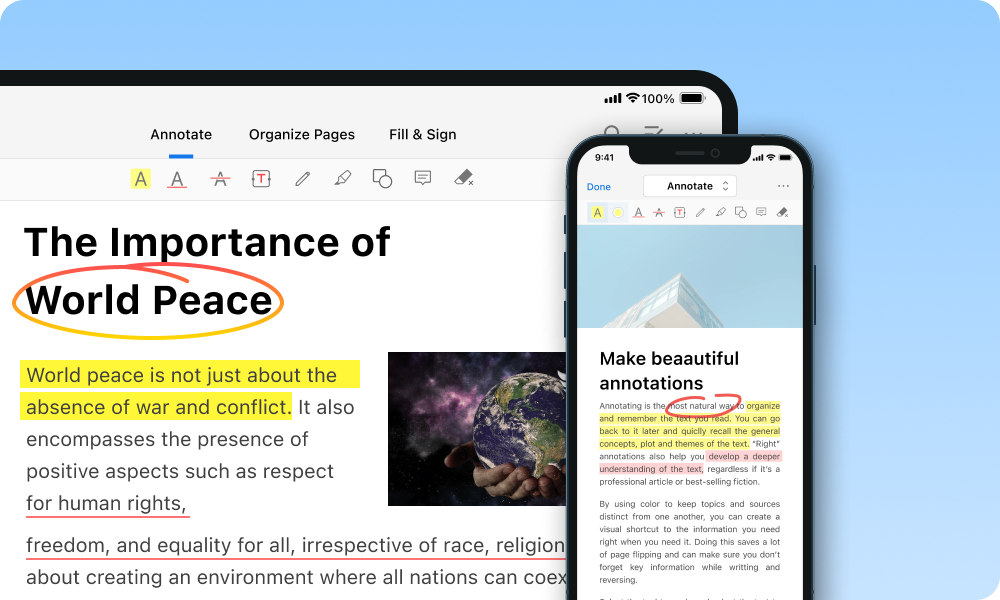
Modify PDF Files in Your Preferred Way
PDFgear now enables you to customize PDFs on your iPhone and iPad by adding, deleting, or inserting text with your preferred color and font size.
In addition to PDF text editing, you can highlight, underline, and strike through your PDF content, making your annotations more prominent.
Elevate PDF Reading Experience with Brand-new Mode
PDFgear's Dark Mode is a new and innovative way to read PDFs on your iPhone or iPad.
With improved zooming and the ability to jump to specific pages in lengthy documents, you can easily access and view more detailed content, making your PDF reading experience more enjoyable.
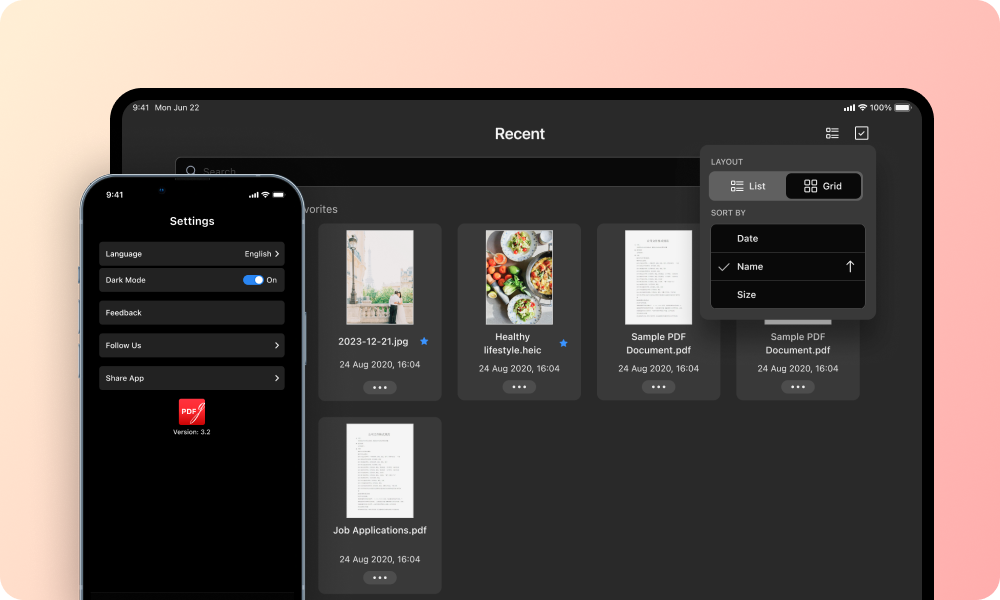

Sign Your PDF Contracts Anywhere Anytime
With PDFgear for iOS, signing a PDF contract is no longer limited to a computer or tablet. Conduct business on your iPhone or iPad anytime, anywhere.
Easily create a signature from an image, keyboard, or drawing on your mobile device to complete your PDF signing process.
Get full-featured PDFgear for Free
Streamline Form Filling Like Never Before
PDFgear's comprehensive form filler feature simplifies the process of filling out PDF forms on iPhone and iPad.
Add text, symbols, or stamps, like checkmarks and cross marks, to any location on your PDF document. The streamlined feature saves time and effort, making signing PDFs quick and effortless.
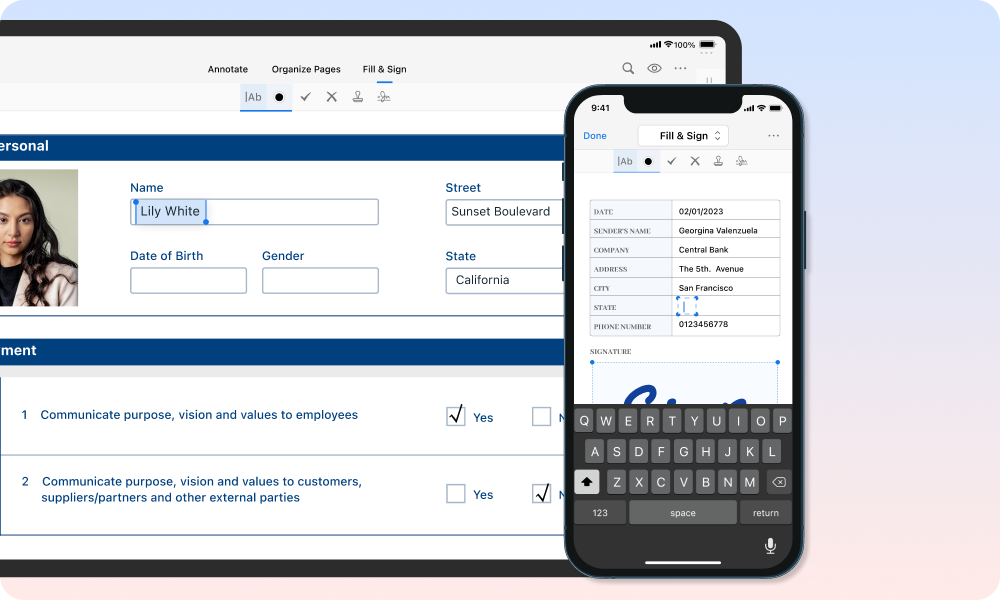
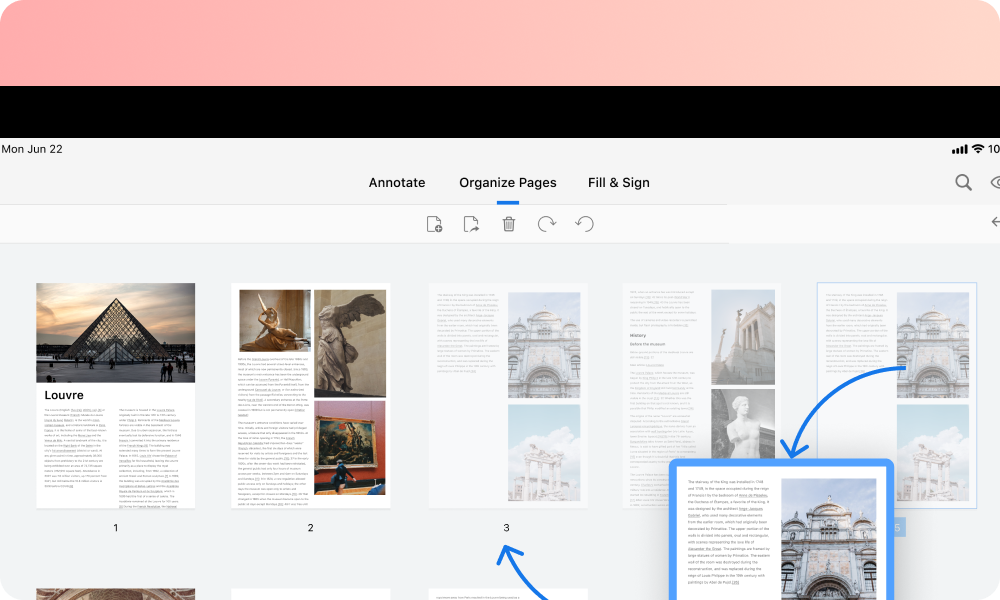
Seamless PDF Page Management on the Go
Rearrange, delete, add, rotate, or extract the aimed pages from your PDF documents with just a few taps.
Whether you're compiling reports or reorganizing study materials, PDFgear for iOS provides a hassle-free experience even if you are with a mobile phone, ensuring your documents are always in perfect order.
Easy Sharing and Safe Saving PDFs
PDF file management like duplicating, copying, moving, or sharing PDFs on iOS devices is now in a new way.
Faxing is not needed as you can share the PDF files with an easy touch in PDFgear which also gives physical copies no chances.
P.S. Safely save it on your iPhone iPad or iCloud today!
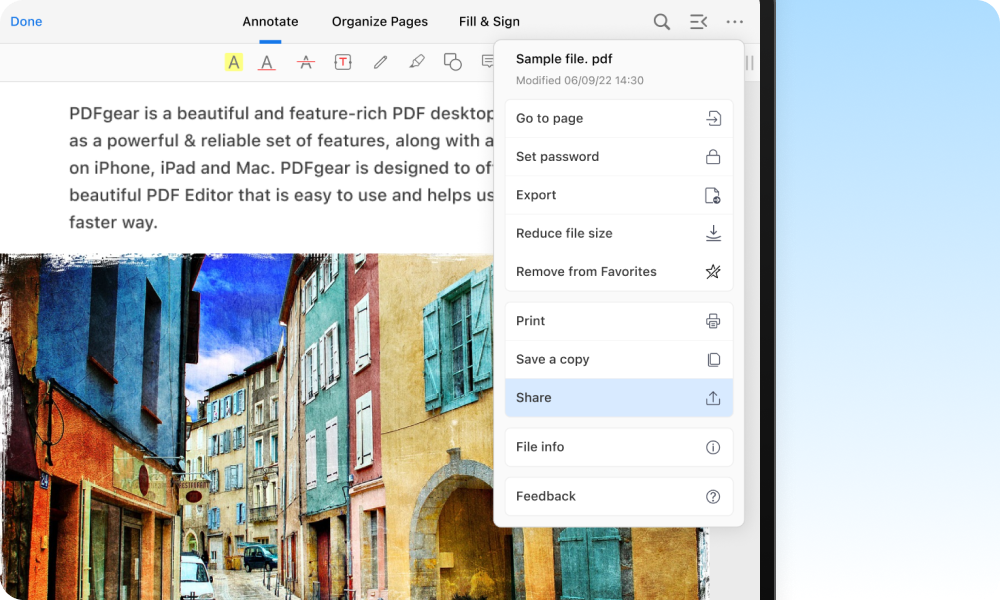
Get full-featured PDFgear for Free
Your Questions are
Answered
Your Questions are Answered
Is PDFgear truly free?
Yes, PDFgear for iOS is completely free.
It comes without any ads, product promotions, or any forced software upgrades, offering a clean and straightforward user experience.
Is PDFgear for iOS safe and trustworthy?
PDFgear for iOS has garnered high praise on the App Store.
Additionally, it is frequently discussed on platforms like Reddit, where it receives positive feedback for its functionality and user-friendly experience.
For more detailed reviews and user experiences, visit our safety statement to learn more.
What is the best free PDF editor for iPhone?
For basic PDF editing on iPhone and iPad, the inbuilt file management app Apple Files should suffice.
But if you’re looking for more advanced PDF editing like signing on PDF, organizing PDFs, and filling out PDF forms, your go-to app is PDFgear for iPhone, which is completely free to use.
What does the PDFgear app for iPhone and iPad do?
The PDFgear app for iPhone and iPad allows you to do various things including reading, editing, converting, annotating, organizing, compressing, and printing PDF documents.
Is there a free PDF editor for iPad without a watermark?
Yes, there is a free PDF editor for iPad that allows you to edit PDFs without adding a watermark.
PDFgear for iOS is one such option. It offers a range of editing features like text modification, image insertion, and annotation without imposing watermark restrictions on your documents.
This makes it a convenient choice for users who need to edit PDFs on their iPads without compromising the document's appearance with unwanted watermarks.