Top 11 PDF Readers for Mac and Macbook
Summary :
Find the perfect PDF readers for your Mac or Macbook among these top-rated options. Whether you prefer free or paid solutions, we’ve got you covered.
Table of Contents
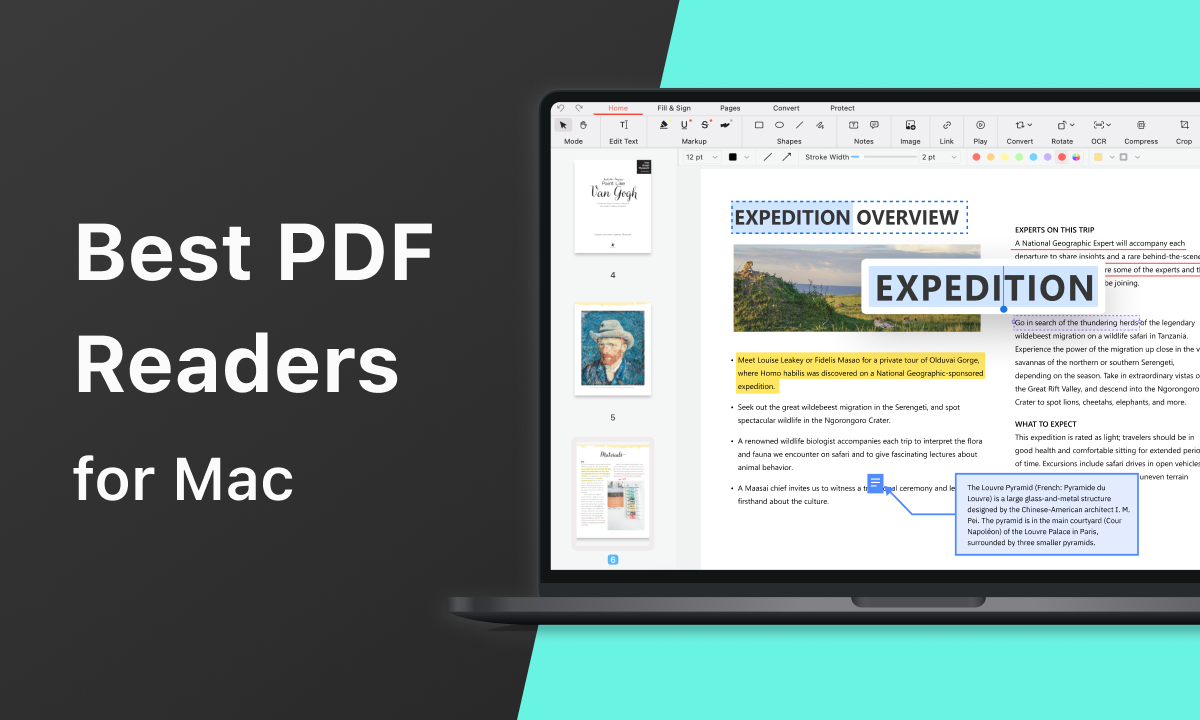
Best PDF Readers for Mac
If you frequently handle PDFs on your Macbook Air (M1, M2), Macbook Pro, or Macbook, optimizing your PDF viewing experience can significantly boost your productivity.
In this article, we’ve compiled a list of the top meticulously researched and reviewed PDF reader applications for macOS.
PDFgear Desktop earned the place of the best free PDF reader for macOS. It’s free and unlimited.
The Best PDF Viewers for macOS
| PDF Reader | Key Features | Pricing |
| PDFgear Desktop | A completely free, sophisticated and customizable solution for managing and editing PDF files. | Totally Free |
| Adobe Acrobat Reader | The perfect solution for both organizations and individuals that require quick and effective digital document management. | Free. Paid for advanced features |
| Readdle PDF Expert | A good but expensive deal for Mac users who want sophisticated editing | $79.99 |
| Foxit PDF Reader | A fantastic choice if you usually create PDFs for work and need collaboration. | $10.75/mo |
| Nitro PDF Pro | A multi-platform editor that is simple for even beginners to use while being replete with sophisticated tools and business-ready functions. | $139.99 |
| LibreOffice | A free office program that can completely replace the office suite for even seasoned users | Free and open-source |
1. PDFgear Desktop
PDFgear is the best free PDF reader for macOS. What makes it the best is that it’s completely free to use, and packed with powerful features such as direct PDF text editing, 60+ PDF conversions, copying scanned PDF text, signing on PDFs, inserting fillable text boxes, etc.
It also provides convenient options to highlight specific parts of the text. Additionally, you can easily add annotations, and customizable stamps, and even express your ideas by drawing on your files. The tool also offers document management and compression capabilities.
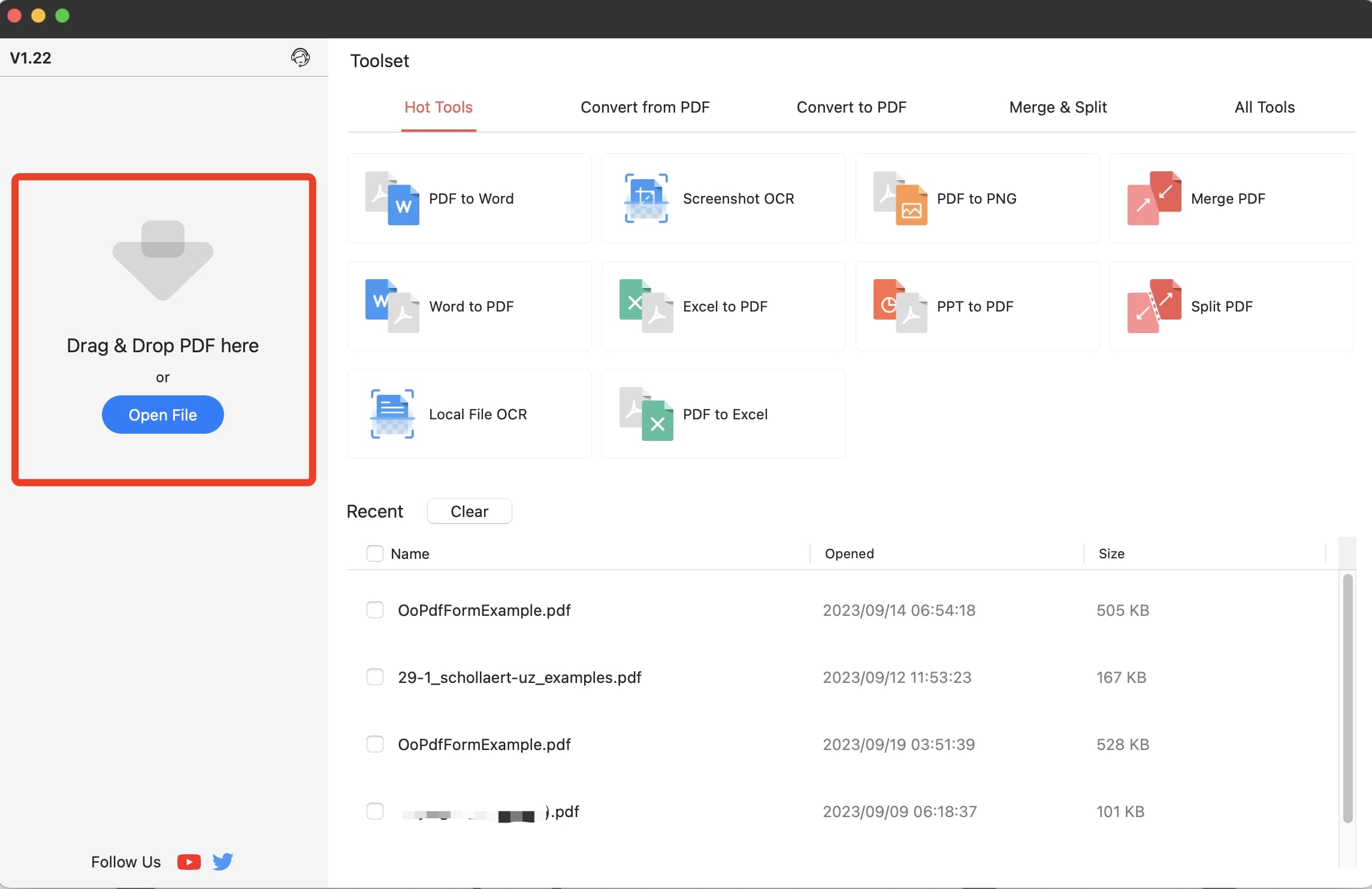
PDFgear the PDF Reader for Mac
Pros:
- Completely free for use
- For offline use
- No restrictions on the number of conversions per day
Cons:
- Less customization for font and font size
2. Adobe Acrobat Reader
Adobe Acrobat Reader is a free and excellent PDF reader for Mac users with useful features, and it offers basic PDF editing, such as changing PDF highlight colors. It lets you view, print, share, and comment on PDF files. You can set it as your default PDF viewer for easy access to dynamic or interactive elements in the PDFs.
Adobe Acrobat Reader gives you full control over your PDF reading experience. Customize your reading environment with Adobe Acrobat Reader. Change themes to alter the PDF background and font colors. Select from the system, light gray, or dark gray themes.
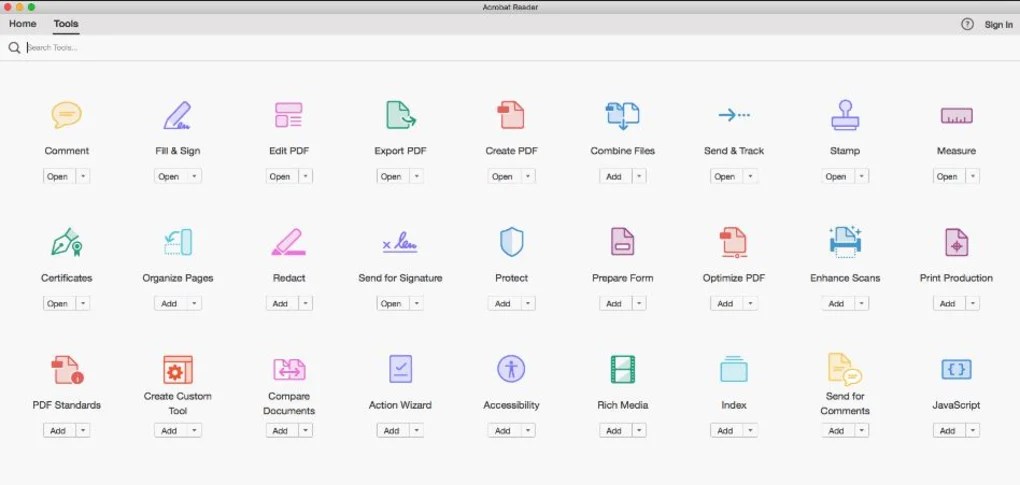
Adobe Acrobat for Mac
Pros:
- It makes Highlight and Marking very easy than most other readers
- Allows users to open and do minor edits to PDFs
- The product has a nice display and uploaded very fast than other software
Cons:
- There’s very little you can do without paying for it
- It has become VERY glitchy and unusable lately
Download Adobe Acrobat Reader for Mac
3. Readdle PDF Expert
Readdle PDF Expert, also known as PDF Expert, is designed for Mac to ensure effortless PDF viewing. It offers smooth scrolling and versatile reading modes for an enjoyable experience. With PDF Expert, you’ll have access to convenient advanced reading tools. Customize font size, brightness, and themes like Day, Night, or Sepia for optimal comfort. Whether you’re reading in a dimly lit subway or taking notes in a boardroom meeting, PDF Expert has you covered.
Easily find what you need using search indexing and save important discoveries in search history or bookmarks. PDF Expert provides annotation tools to enhance productivity, allowing you to take notes, record audio, and add stamps while reading the PDF. You can customize PDFs with stickers, highlighters, and beautiful colors. PDF Expert has all you need for better PDF reading and annotation.
Since PDF Expert is quite pricey, opting for a free PDF Expert alternative is also a good idea.
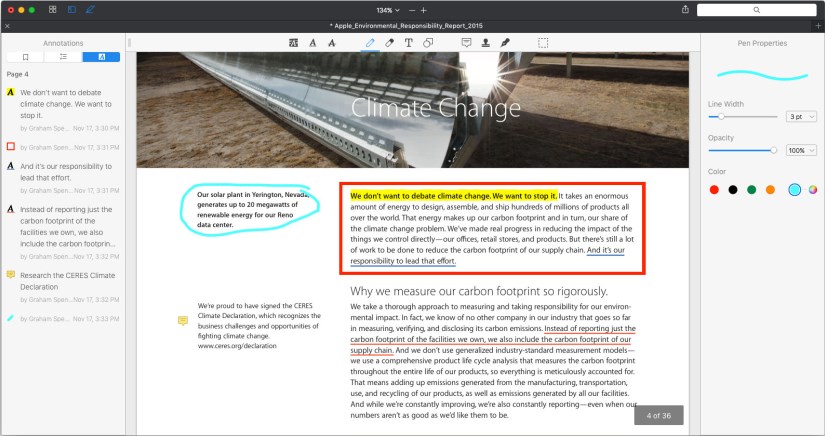
PDF Expert for Mac
Pros:
- Good and easy synching with Dropbox and Google Drive
- seamlessly across many devices, including phone, tablet, and desktop
Cons:
- It may come with a slightly longer learning curve than some other
- The UX for file browsing is not super intuitive
Download Readdle PDF Expert for Mac
4. Foxit PDF Reader
Users from various backgrounds, including individuals, firms, government agencies, and educational institutions, can seamlessly read, generate, sign, annotate, and fill out PDFs. Foxit PDF Reader, a compact, blazing-fast, and feature-rich PDF reader, empowers users to produce, open, read, sign, and print any PDF file. It offers an array of features, such as text highlighting, note-taking, comments, and seamless integration with DocuSign.
For those seeking collaborative PDF workflows, Foxit Reader allows users to grant and revoke document access permissions. Additionally, it enables tracking of document activities, providing insights into who accessed the document and their actions.
To ensure document security and confidentiality, Foxit Reader provides several robust measures, including password protection, signature addition, and encryption. If you frequently create PDFs for work and require a collaborative environment, Foxit Reader emerges as an excellent choice.
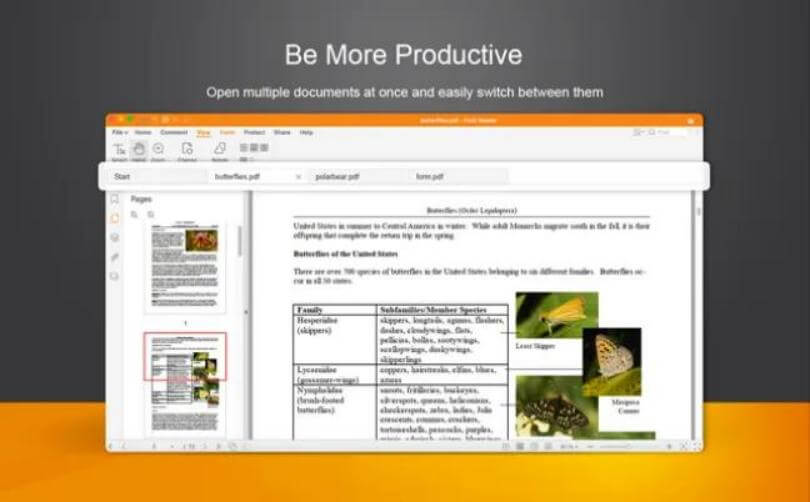
Foxit PDF Reader the PDF Reader for Mac
Pros:
- Available in 8 languages
- Free for use
- Fast and lightweight
Cons:
- Sometimes buggy
Free Download Foxit PDF Reader for Mac
5. Nitro PDF Pro
Nitro Reader serves as the best pdf viewer for Mac and also offers a whole bunch of features for editing PDFs. While being accessible to beginners, it offers a wealth of sophisticated tools and business-ready functions. Nitro Reader allows zooming in and out, manual or finger flick page turning, saving pages for later reading, and converting text to graphics. The program also includes distinctive editing features for annotating, highlighting, and taking notes directly on PDF files.
Although not the most affordable option for Mac users, Nitro Reader provides a comprehensive suite of editing tools, including capabilities for reviewing, filling out and signing forms, and various security options for sensitive documents, such as permissions, password protection, and data redaction. Interactive components like links, document files, and photos can easily be added to PDFs.
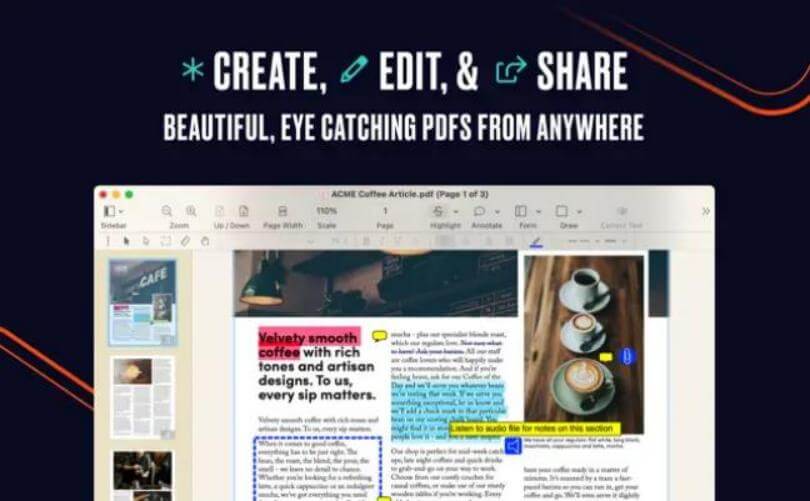
Nitro PDF Pro the PDF Reader for Mac
Pros:
- User-friendly interface
- Excellent document conversion
- High-quality output with format retention
- Batch processing
Cons:
- Expensive
Download Nitro PDF Pro for Mac
6. LibreOffice
For users in search of the best free and open-source PDF reader for macOS, LibreOffice stands out as an exceptional office program offering versatile functionalities. While it may not be a specialized PDF editor or creator, LibreOffice provides various options to modify basic PDFs.
Within the LibreOffice suite, Mac users can utilize LibreOffice Draw to edit PDF files. Furthermore, users can convert LibreOffice documents to PDF and add images and text. However, adding a signature is not supported directly. If you already have the signature as an image file, adding it becomes a simple task. Collaborative creation and editing of spreadsheet material, including backdrops, borders, and other features, is also possible with LibreOffice. Documents can be saved or exported in the ODS, Microsoft Excel, or PDF formats.
Given that LibreOffice is a free office program capable of fully replacing other office suites, it is highly recommended, especially for experienced users. Its open-source nature is an additional advantage.
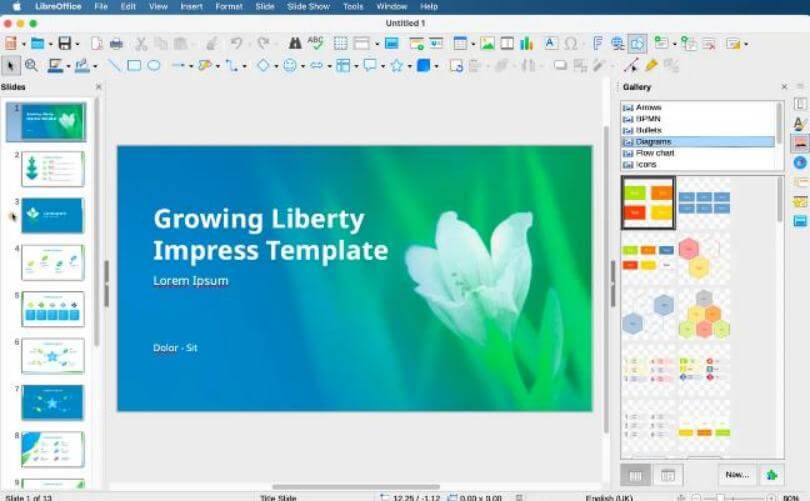
LibreOffice the PDF Reader for Mac
Pros:
- Free
- Open-source
- Able to import and convert any document
Cons:
- Cannot add signature
- Less stable on Macs than other devices
7. ABBYY FineReader PDF
ABBYY FineReader PDF, known as the best PDF reader for macOS, delivers unmatched accuracy, speed, and layout preservation in the realm of OCR programs. It excels at swiftly and precisely converting PDFs, images, and diverse documents into searchable or editable formats.
With ABBYY FineReader PDF, you can expect the utmost accuracy as it effortlessly transforms recognized text blocks from scanned documents into editable text, accommodating multiple languages. The resulting document can be exported while faithfully preserving the original formatting and style, available in widely used file formats like PDF and Microsoft Word. Even when dealing with older or lower-quality documents, ABBYY FineReader PDF ensures an exceptional OCR accuracy of up to 99.8%. Additionally, the program offers an array of supplementary features, including document comparisons, PDF splitting, document protection and signing, form filling, markup and annotation capabilities, commenting functionalities, and more.
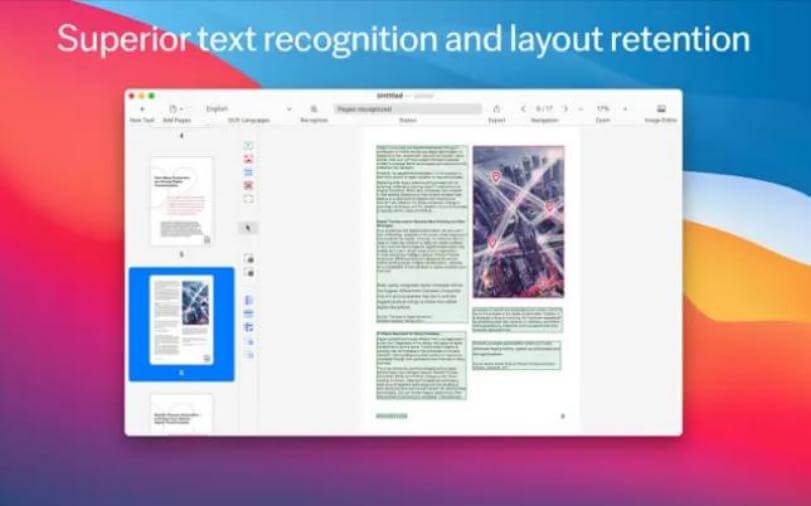
ABBYY FineReader PDF the PDF Reader for Mac
Pros:
- Quick and simple for users
- A large selection of ePub and document export choices
- Character recognition and page layout analysis that is extremely accurate
Cons:
- Lacks the capacity to collaborate and edit text
- Ineffective for recognizing handwriting
Free Download ABBYY FineReader PDF for Mac
8. KDan PDF Reader
KDan PDF Reader, available for free download on Mac, is a feature-rich PDF reader that enhances productivity for professionals. With KDan, you can effortlessly view, annotate, combine, organize, and sign PDFs, benefiting from its extensive range of document functions. The inclusion of an OCR converter allows for seamless sharing, file backup, and text extraction from photos.
Immerse yourself in various reading modes offered by KDan for a truly enjoyable reading experience. Furthermore, this PDF reader provides a convenient solution to digitally store all your PDF files within the program, streamlining organization and boosting efficiency when working on group projects.
KDan also empowers you to electronically sign, modify, and complete PDF forms, eliminating the need for physical paperwork and saving valuable time. Enhance the functionality of your files by effortlessly adding bookmarks, shapes, time stamps, and hyperlinks, taking your PDF experience to new heights.
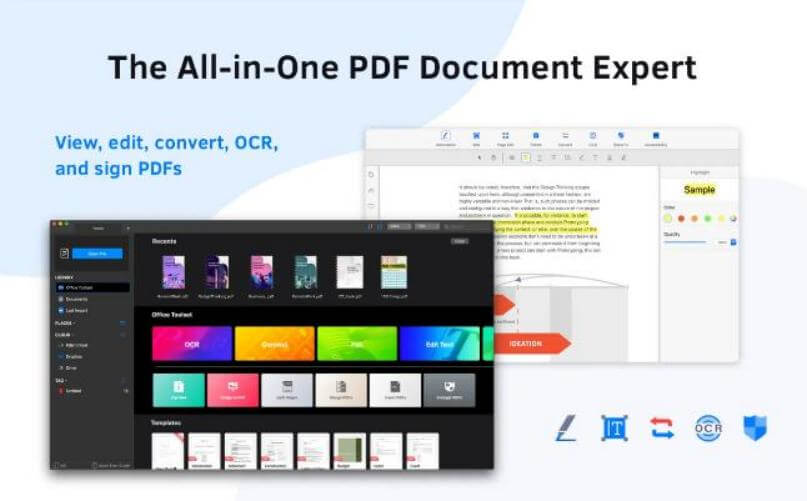
KDan PDF Reader the PDF reader for Mac
Pros:
- Immediate synchronization
- Easy to use
- Accurate OCR
Cons:
- The interface should be updated
- Uniformity of the functions in different versions
Free Download KDan PDF Reader for Mac
9. PDF Reader Pro
PDF Reader Pro is a widely used PDF application installed on numerous personal, academic, and professional computers worldwide. It is available for macOS, iOS, Android, and Windows, allowing users to annotate, extract text, fill out forms, modify pages, sign, convert, and encrypt PDF files.
On Mac devices, PDF Reader Pro simplifies the process of editing PDF files. You can insert text, highlight it, strikethrough it, and create freehand markups like headers, footers, and notes. PDF files can be distributed through various apps such as Dropbox, Email, Skype, and Twitter.
In summary, while there may be other options available for editors with more advanced skills, PDF Reader Pro covers the essential features needed for daily use, offering a simple and user-friendly design.
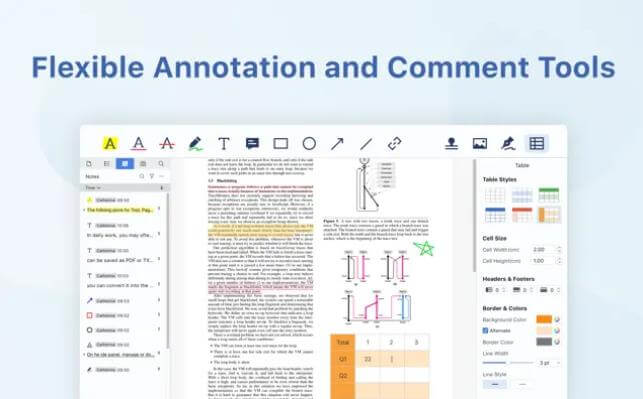
PDF Reader Pro
Pros:
- Straightforward interface
- Encrypt PDF files
- Customizations
Cons:
- Can’t add or delete pages
Free Download PDF Reader Pro for Mac
10. PDFelement
Companies seeking a robust, user-friendly solution that can be standardized across both Windows and Mac platforms can turn to PDFelement. This cost-effective option optimizes document operations while accommodating limited software budgets.
PDFelement, developed by Wondershare Software in China, is a complete PDF solution available internationally in nine languages. It is compatible with Mac, Windows, iOS, and Android. Serving as a PDF editor and document management program, PDFelement simplifies the creation, editing, annotation, and conversion of PDF files. It supports features like comments, teamwork, and OCR. The program offers various viewing backgrounds, including Day, Eye Protection, Night, and Parchment. Users can also customize page orientation and document layout according to their preferences.
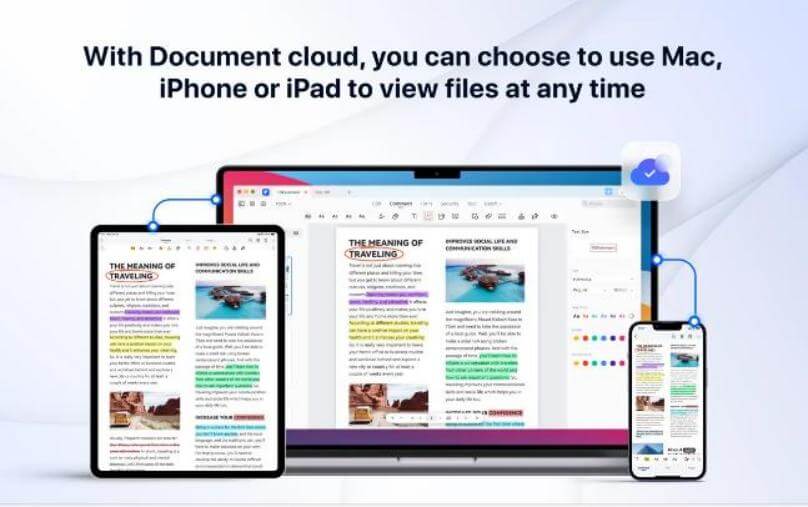
PDFelement the PDF Reader for Mac
Pros:
- Batch processing
- Cost-effective
- Easy to learn
Cons:
- More options are needed to change the color/theme
- It sometimes rearranges the documents
Free Download PDFelement for Mac
11. PDF Professional Suite
PDF Professional Suite, a feature-rich PDF tool, transforms your Mac into a sophisticated PDF powerhouse. This application offers a wide range of capabilities, including annotation, reading, bookmarking, sharing, splitting, combining, compressing, and converting PDF files into TXT, Word, or HTM formats. The annotation tool further allows for customization, facilitating the addition of icons, symbols, freehand writing, and remarks. To prevent any confusion amidst your files, PDF Professional Suite conveniently saves the history of annotations.
Additionally, the program features a presentation mode that swiftly converts any PDF file into a captivating slideshow presentation. This tool proves invaluable for individuals who frequently engage with PDF files.
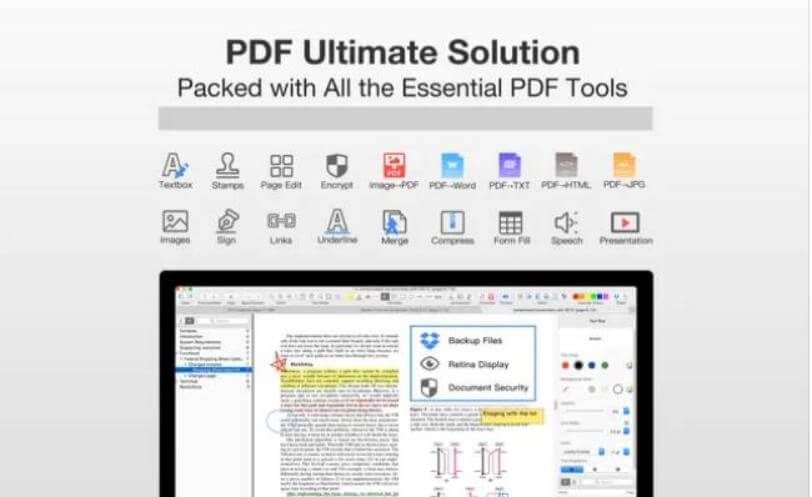
PDF Professional Suite the PDF Reader for Mac
Pros:
- Easy-to-use interface
- Presentation mode
- Able to record the annotations
Cons:
- Sharing function is complicated
Download PDF Professional Suite for Mac
How Do We Pick the Best PDF Readers for Mac
There are a large number of PDF readers available for Mac users to select from. The ideal option for a user will mostly rely on their daily demands.
My team and I first did a survey of users’ daily needs: The majority of users use PDF readers for daily reading needs; a smaller percentage use them for work-related needs, in which case the majority of the requirements are for basic office functions; other users have advanced business requirements, so they require extremely professional PDF readers, which they normally have to pay to download.
We have come up with a list of 11 apps with thorough descriptions and comparisons based on these requirements. After reading this post, users can pick one based on their requirements.
FAQs
What is the best free PDF reader for MacBook Air?
PDF Reader Pro is the best free PDF reader for MacBook Air as its user interface is well-designed and easy to navigate, which can meet most users’ daily reading needs.
Does macOS come with a PDF editor?
Sure, every Mac computer has a tool that helps you fill out and sign PDF. Which tool it uses depends on what version of macOS your Mac is running. Some Macs might use Quick Look, but most of them use the Preview app.
What is the best PDF editor and reader for Mac?
According to the editor who has done a lot of research, PDFgear Desktop is the best free PDF editor and reader for Mac.
What is the best free PDF editor for MacBook?
PDFgear is the best PDF editor with a ton of handy features for people who frequently use PDF files, and it’s completely free of charge.
