8 Best OCR Software to Recognize Japanese
Summary :
The article provides a comprehensive overview of the top 8 Japanese OCR (Optical Character Recognition) tools available.
Table of Contents

Japanese OCR
Japanese OCR is widely used by students and professionals learning the Japanese language. It helps in translating Japanese text from books, documents, manga, or other printed materials into other languages.
However, the Japanese text, with its mix of Kanji, Hiragana, and Katakana, presents unique challenges for OCR technology. We tested some Japanese OCR tools for basic text extraction and complex character recognition in various contexts and listed 8 noteworthy options based on their performance and features.
| Japanese OCR Software | Platform | Price |
| PDFgear | Windows, macOS, iOS | Free |
| Adobe Acrobat | Windows, macOS; mobile apps for iOS and Android | Acrobat Standard around $12.99/month;
Acrobat Pro around $19.99/month |
| i2OCR | Web-based | Free |
| EasyScreenOCR | Windows, Mac, Online version | Free version available;
Pro version pricing varies |
| Manga OCR | Primarily designed for Windows | Free (open-source) |
| Google Translate | Web-based, mobile apps for iOS and Android | Free |
| Yoniwa | iOS, Android | Free with in-app purchases |
| Kaku Japanese Dictionary | Android | Free |
PDFgear – Free, OCR PDF editor
PDFgear is a free PDF editor and converter that includes a powerful Optical Character Recognition (OCR) feature. Unlike many other PDF editors where OCR is a premium feature, PDFgear offers accurate and multi-language OCR features completely free of charge.
Open a scanned PDF, such as a manga or book, in PDFgear. Use its OCR feature to extract text from unselectable documents. It is also equipped with an AI tool, allowing you to chat with Japanese PDFs. Ask the AI chatbot to translate the Japanese text in the PDF into your preferred language.
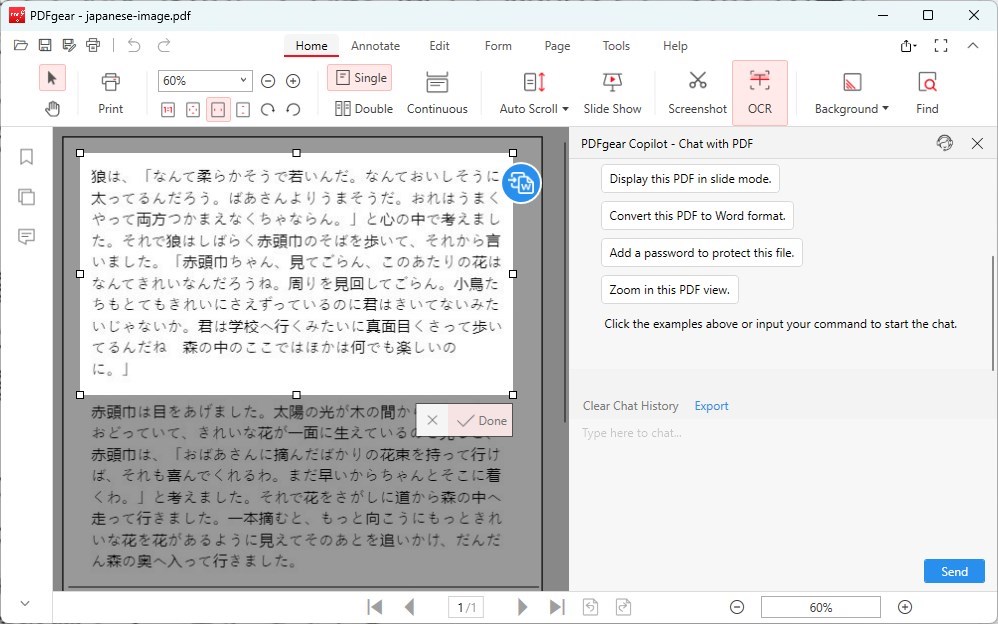
Japanese PDF OCR PDFgear
Key Features
- Multi-Language Converter: PDFgear supports over 30 languages for PDF conversions, which may include Japanese.
- Area OCR Feature: This feature allows for targeted extraction of text from specific areas of a document.
- Related Features: It provides related features like scanning to PDF, combining files into one PDF, converting PDFs to JPG, Excel to PDF, and filling and signing forms.
Go to the PDFgear PDF Japanese OCR Website
Adobe Acrobat – Professional, feature-rich OCR
Adobe Acrobat is known for its robust OCR technology, which is generally effective in recognizing and converting text from scanned documents. Its ability to recognize and match fonts can be particularly useful for Japanese text, which often includes a mix of Kanji, Hiragana, and Katakana characters in various font styles.
The ability to export OCR-processed text to applications like Microsoft Word can be beneficial for further editing and formatting of Japanese text. It‘s a good tool for creating searchable and editable PDFs from scanned Japanese documents.
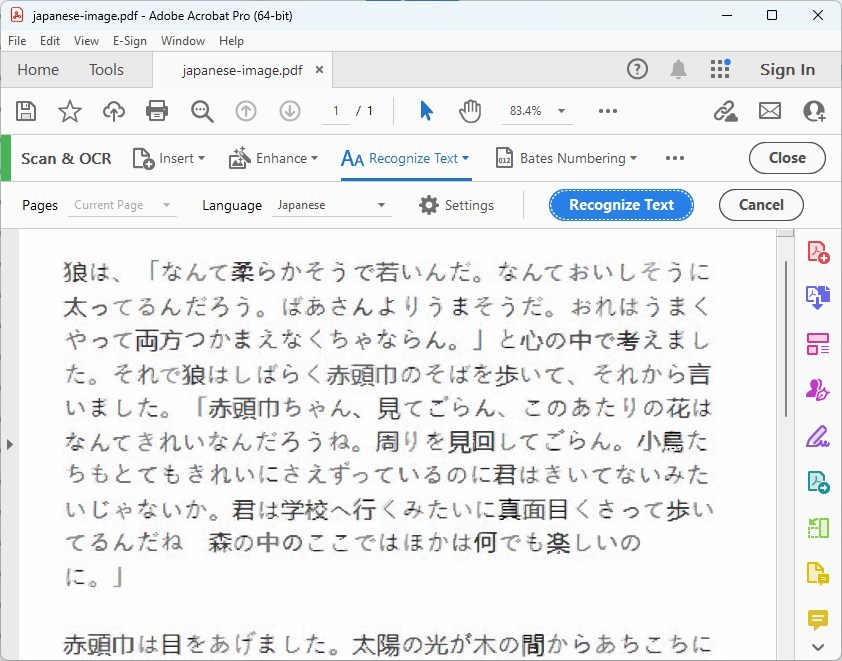
Adobe Acrobat OCR Japanese Text
Key Features
- Integration with Office Applications: The editable PDF can be easily incorporated into existing workflows.
- Font Matching: The OCR feature can recognize text and its formatting with automatic custom font generation.
- Japanese text editor: It provides lots of editing tools for users to edit a scanned Japanese document.
Go to the Adobe Acrobat OCR Website
i2OCR – Multi-language, online OCR
i2OCR is a free online Optical Character Recognition (OCR) service that specializes in extracting text from scanned images and PDF documents in Japanese, allowing the text to be edited, formatted, indexed, searched, or translated.
The service supports over 100 recognition languages and offers multiple document analysis, without the need for registration or limiting the number of uploads. It also offers options for translating the extracted text using Google or Bing, and downloading it in various formats like text, DOC, DOCX, PDF, and HTML.
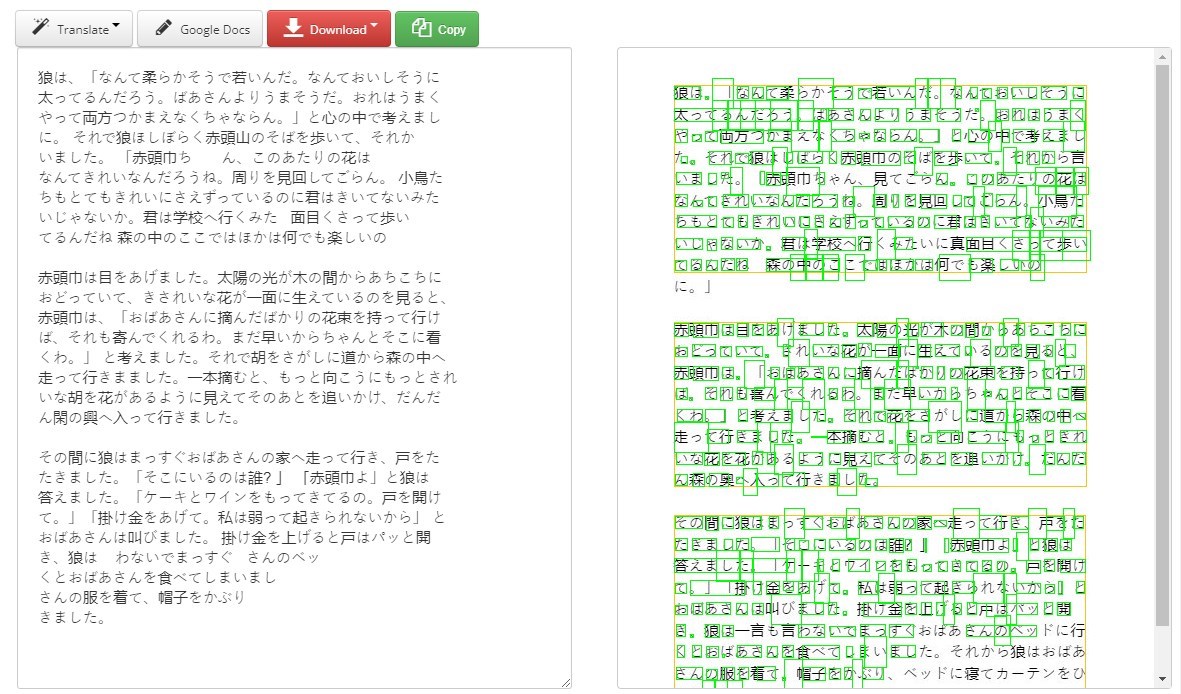
i2OCR for Japanese
Key Features
- Multi-Language Support: Besides Japanese, i2OCR supports a wide range of languages, making it versatile for global use.
- No Registration Required: The service does not require any registration, offering a quick and hassle-free experience.
- Unlimited Uploads: Users can upload an unlimited number of documents for text extraction.
EasyScreenOCR – Simple, image-based OCR
EasyScreenOCR effective for extracting text from images online but has limitations in formatting and only allows image uploads. This tool allows users to convert images containing Japanese text into an editable format, supporting file types such as JPG, PNG, and WEBP. The OCR process enables users to easily edit, format, index, search, or translate the extracted text.
Besides Japanese, the service also offers OCR capabilities for other languages like Chinese, English, Portuguese, French, Italian, Spanish, Russian, Tamil, and German.
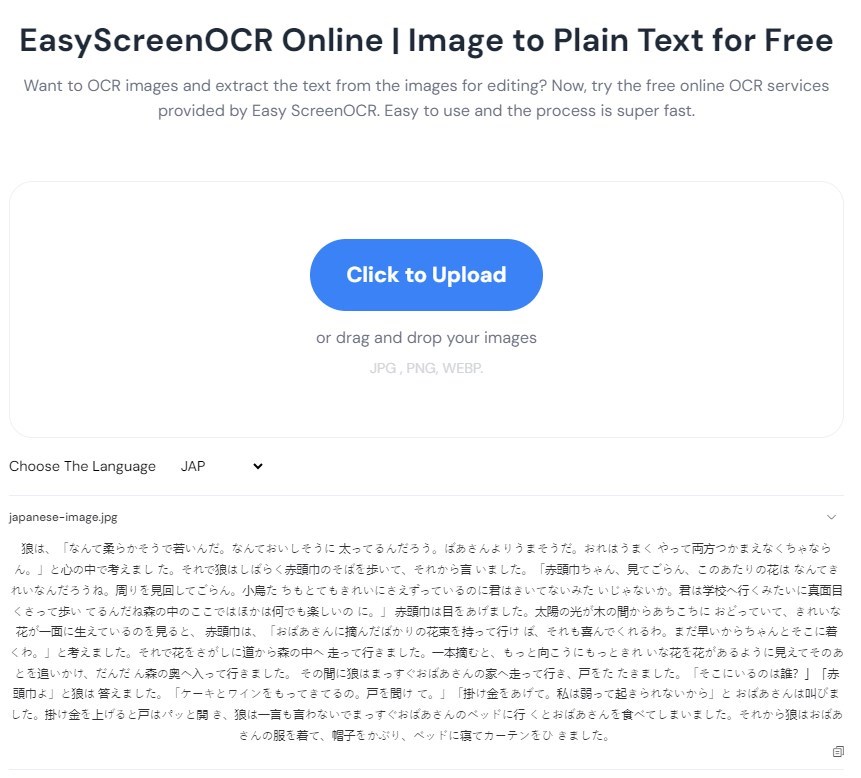
EasyScreenOCR for Japanese
Key Features
- Free Service: The tool is available for free, making it accessible to a wide range of users.
- Support for Multiple Image Formats: It accepts various image formats including JPG, PNG, and WEBP.
- User-Friendly Interface: The website offers a simple drag-and-drop feature for uploading images, enhancing user convenience.
Go to the EasyScreenOCR Website
Manga OCR – Specialized, manga-focused OCR
Manga OCR is an open source project focused on Optical Character Recognition (OCR) for Japanese text, specifically tailored for Japanese manga. It’s designed to handle various scenarios specific to manga, including vertical and horizontal text, text with furigana, text overlaid on images, a wide variety of fonts and font styles, and low-quality images.
While its primary focus is manga, Manga OCR can also be used for other printed Japanese texts, like novels or video games.
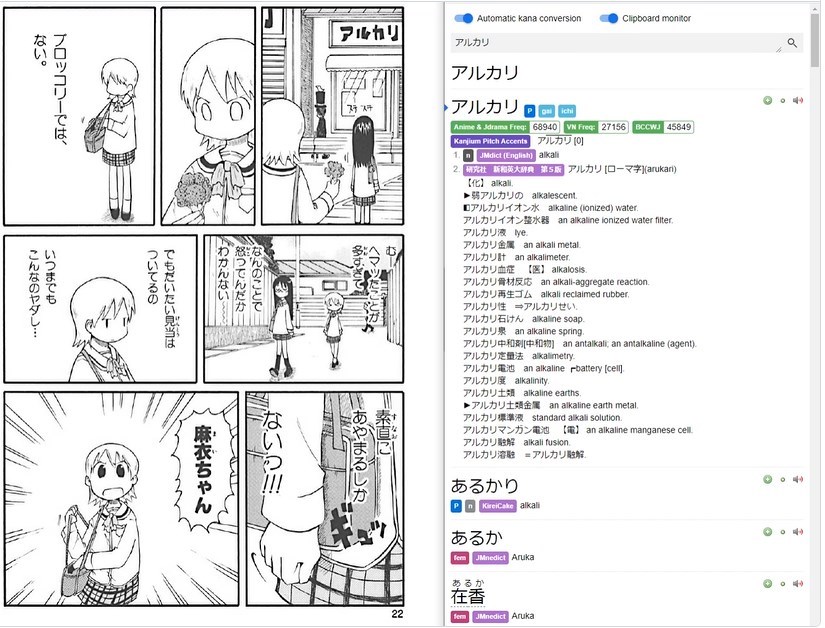
Manga OCR for Japanese
Key Features
- Multi-Line Text Recognition: Manga OCR can recognize multi-line text in a single forward pass.
- Specialized for Manga: This project represents a significant contribution to the niche area of Japanese manga OCR
- Open Source: The project is open-source, allowing community contributions and modifications.
Google Translate – Versatile, OCR with translation
Google Translate can be a useful tool for OCR (Optical Character Recognition) purposes, especially for recognizing Japanese text even with unusual fonts.
It’s particularly convenient for quick translations of text from PDF or images, as it supports direct image uploads and can scan text from photos taken in real-time.
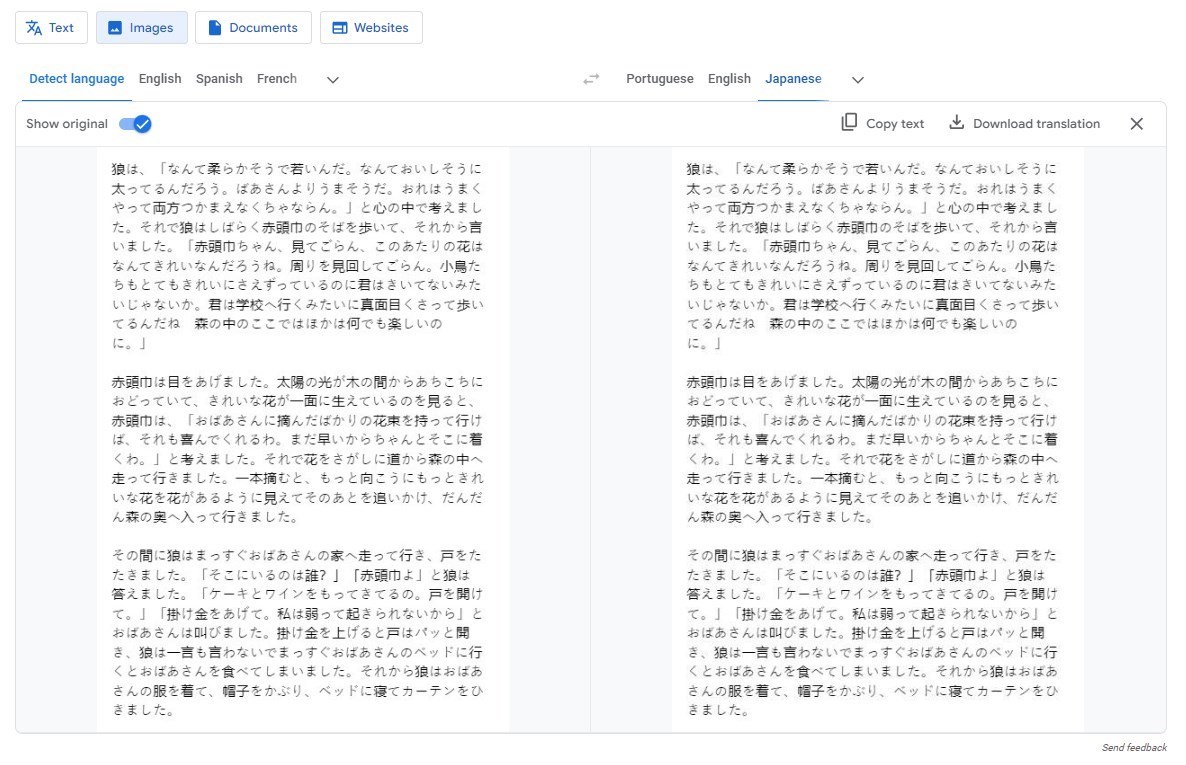
Google Translate OCR for Japanese
Key Features
- Ease of Use: Its interface is user-friendly and accessible on both mobile devices and web browsers.
- Real-Time Translation: It offers real-time translation capabilities, which is particularly useful for quick translations of text in images or live environments.
- Integration with Camera: The app can directly use your device’s camera to capture and translate text, which is convenient for travelers or learners.
Go to the Google Translate OCR Website
Yomiwa – Comprehensive, Japanese dictionary app
The Yomiwa – Japanese Dictionary app, available on the Apple App Store, is a comprehensive tool designed for reading, writing, and learning Japanese. It integrates a dictionary, translator, and optical character recognition (OCR) technology.
This software has a powerful offline OCR engine capable of recognizing over 4000 Japanese characters from images or directly using your device’s camera. This feature is particularly useful for reading newspapers, books, menus, signs, or mangas.
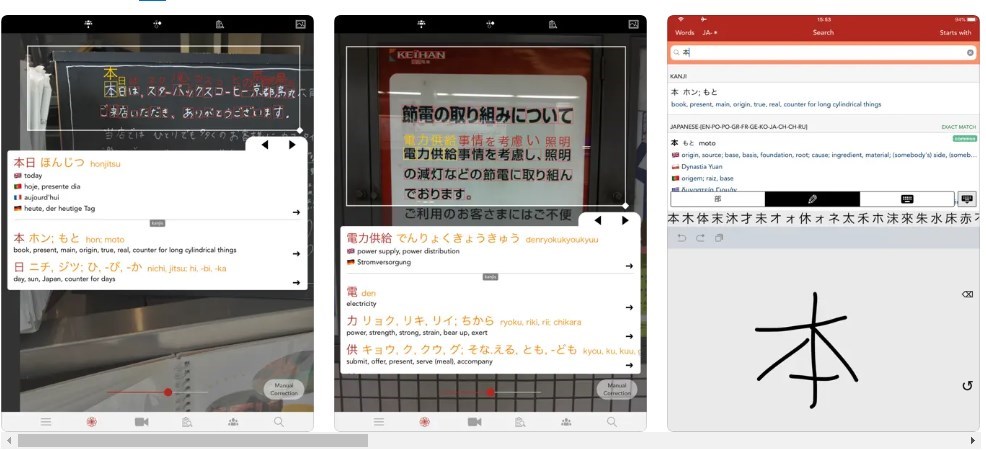
Yomiwa OCR for Japanese
Key Features
- Multiple Language Support: Yomiwa offers word details in more than 20 target languages, including English, French, German, Chinese, Spanish, Portuguese, Russian, and more.
- Handwriting Recognition: Users can input words by drawing them, which is helpful for learning and recognizing kanji characters.
- Flashcards for Learning: The app includes a feature for creating flashcards, an effective tool for memorizing new words and phrases.
Kaku Japanese Dictionary – Integrated, OCR dictionary app
Kaku is an Android app designed for Japanese language learners. It features a powerful Japanese dictionary and uses OCR technology to recognize kanji directly on the device’s screen.
Kaku appears to be a highly useful tool for Japanese learners, especially those who are interested in immersing themselves in native Japanese content like manga and mobile games. Because you don’t need to manually look up each character or switch between apps.
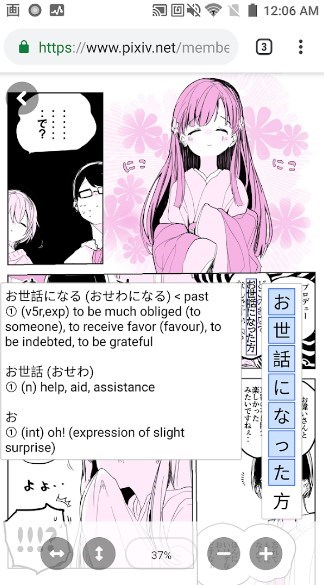
Kaku Japanese Dictionary OCR for Japanese
Key Features
- Open-Source: The app is open-source, with its code available on GitHub for transparency and community contributions.
- App Integration Platform: The app is designed to stay on top of all your apps, allowing for seamless integration and usage without the need to switch between apps.
Get the Kaku Japanese Dictionary Software
Conclusion
The Japanese OCR software mentioned in this post is essential for converting physical documents into editable and searchable digital formats, serving both practical and educational purposes.
Additionally, PDFgear is professional-grade OCR software that offers more robust editing and converting features for free.
