A Real and Detailed Review on ChatPDF
Summary :
Discover ChatPDF, the innovative tool that revolutionizes PDF understanding and analysis. This article guides you through its advantages, disadvantages, subscription options, key features, and practical usage tips.
Table of Contents

ChatPDF Review
ChatPDF has gained a lot of attention as the first online tool that proposes to get relevant content by chatting with PDFs. And the quick response and professional answers have made it gain a lot of popularity.
If you want to know more about how ChatPDF works, what help it provides, and whether it is secure, then the following will give you a detailed introduction.
👉 Moreover, an entirely free ChatPDF alternative without restrictions will also be introduced, get PDFgear now to save your time.
What is ChatPDF
ChatPDF is a PDF chatting tool developed by Mathis Lichtenberger, a German guy, based on the ChatGPT API (GPT-3.5). It supports any kind of PDF file and automatically recognizes the language of the file as the default language of the conversation, but you can change the language of the answer in the conversation with a command.
ChatPDF can browse through your uploaded PDF files in just a few seconds and answer your questions as soon as you ask them. For some specialized terms or difficult-to-understand concepts, ChatPDF will express them in easy-to-understand language so that you can easily get their meaning.
Chat, interact with, summarize, analyze, rewrite, and translate PDF files using AI for free.
It is especially suitable for analyzing, reading, and summarizing large PDF documents such as papers, research reports, books, legal documents, or financial statements.
Rating: 4.8/5
PROS
- User-friendly page and chat interface to get you started quickly
- Automatically recognizes the language of uploaded PDF files and provides multilingual answers
- Humanized responses make you feel like you are communicating with a human being in real-time
- Intelligent summary generation gives you an overview of the overall document immediately after uploading it
- Cross-platform support, compatible with any computer and mobile device
CONS
- Even the paid version has limits on file size, number of sessions, quantity, and pages
- Not very accurate answers for the content beyond the 10th pages
- Can’t provide PDF conversion or editing features
Pricing and Limits of ChatPDF
| Plans | Size | Pages | Amounts | Questions |
| Free | 10MB | 120 | 3 | 50 |
| $5/month | 32MB | 2,000 | 50 | 1000 |
Supported File Uploading
The official website of ChatPDF is very simple to use. There is only one upload box displayed on the whole main page. And it always takes me only a few seconds to upload PDF files with a few simple clicks.
I was particularly worried about losing my session when I was forced out of the site after a network disconnection during my testing. To my surprise, when I re-entered the site, it appeared on the home page in “My Chat”! ChatPDF will automatically save your history files for you, even when you are not logged in.
“My Chats” will show all the files you have uploaded in the box and will not be hidden. If you’re really worried about losing the conversation, you can also download it locally in TXT format.
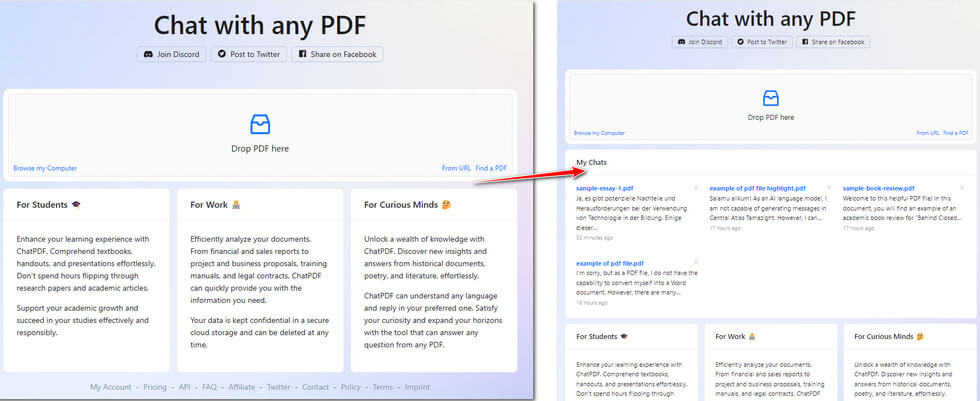
The Interface of ChatPDF
Method to Upload Files
ChatPDF supports any kind of PDF file format, and 4 ways are available for you to upload PDF files.
1. Dragging files directly from your computer desktop into the upload box is the easiest and fastest way.
2. If your files are stored in a specific folder, you can select them by clicking “Browse my Computer”.
3. Online PDF documents can be uploaded by copying the URL, but make sure to note that the URL suffix is “.pdf”.
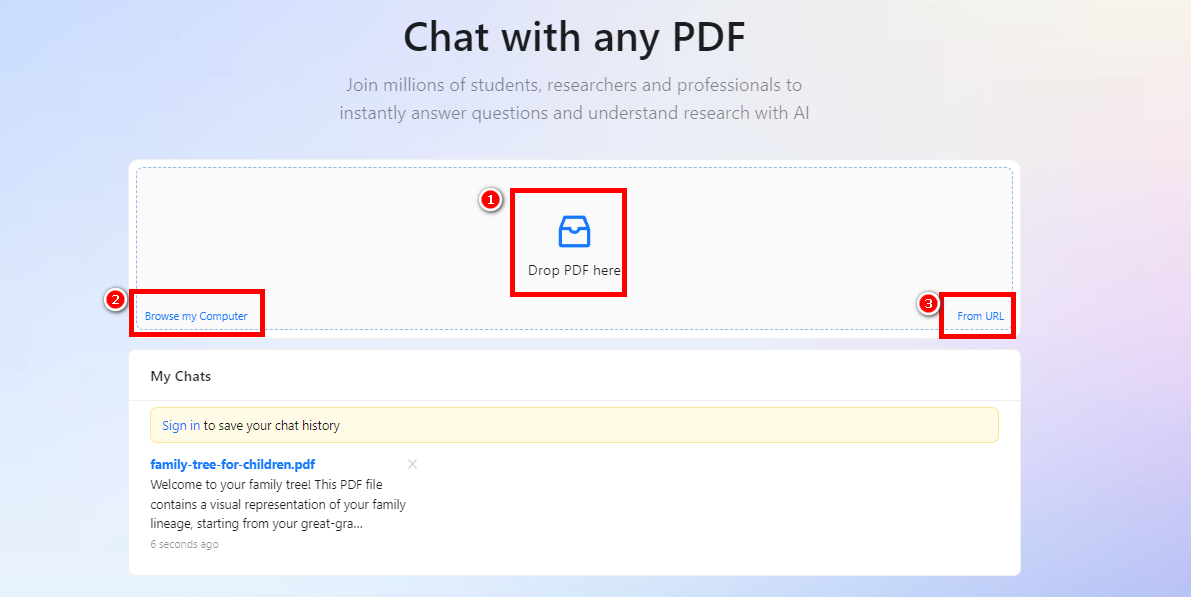
Upload PDF to ChatPDF
Stealth mode may be able to escape the limit of only 3 PDF uploads a day. in our test, we uploaded 17 files, which have been able to meet your daily needs.
But this means that you need to process these files within a day or you won’t see the history when you open them the next day. This is not as good as it could be.
Summarize a PDF: Testing Demonstration
ChatPDF can browse your document in seconds and give a summary and three sample questions, making it a good chatbot for education. The three questions are often derived from the characters or key information that appears in the summarized abstract.
I have uploaded a 116-page study on the benefits of preparing an extended tropical rainfall measurement task from the National Academy Press. A precise and focused summary was shown before I started asking questions. To get a better preview of the whole report, let it generate a detailed summary first.
Then you can get a sense of the background, process, and results of the entire paper in a few seconds. For long papers or stories, you can also get a quick summary in this way.
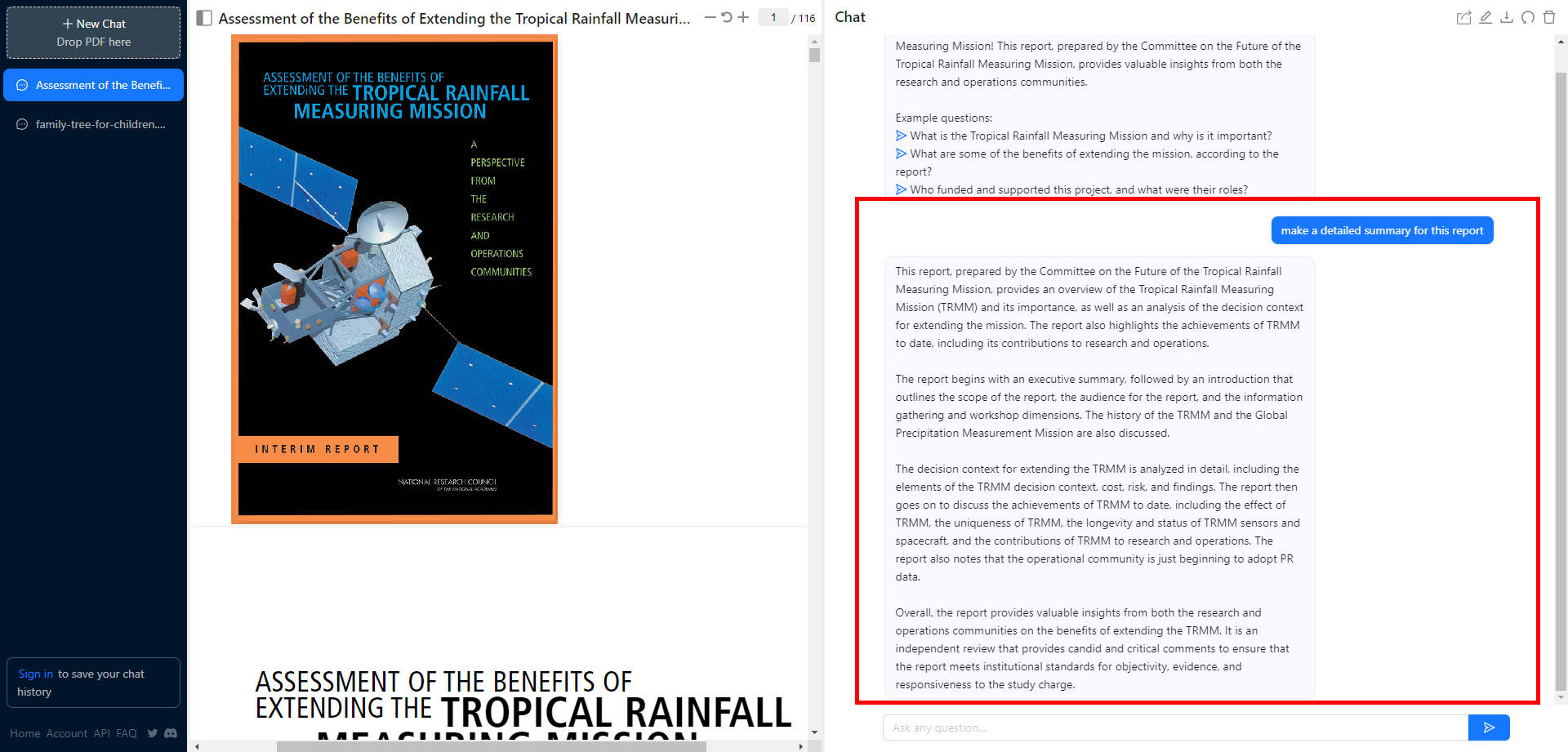
Get the Article Summary
Extract/Analyze a PDF
Get to the core content of the entire article quickly by extracting the key points. First, you can ask questions about your document through its suggested questions. Or just ask it to read a paragraph or a page in the text for you. Again, let’s take the example of a research paper that extends the benefits of tropical rainfall.
By asking questions, ChatPDF can extract information from the uploaded documents and give you an answer and location. Several versions of the current test documents have a high degree of accuracy and very organized answers.
For some content that is not in the report, ChatPDF will tell you “I’m sorry, I do not have access to information about…” and reiterate the key information or the main idea of the article. This isn’t very useful.
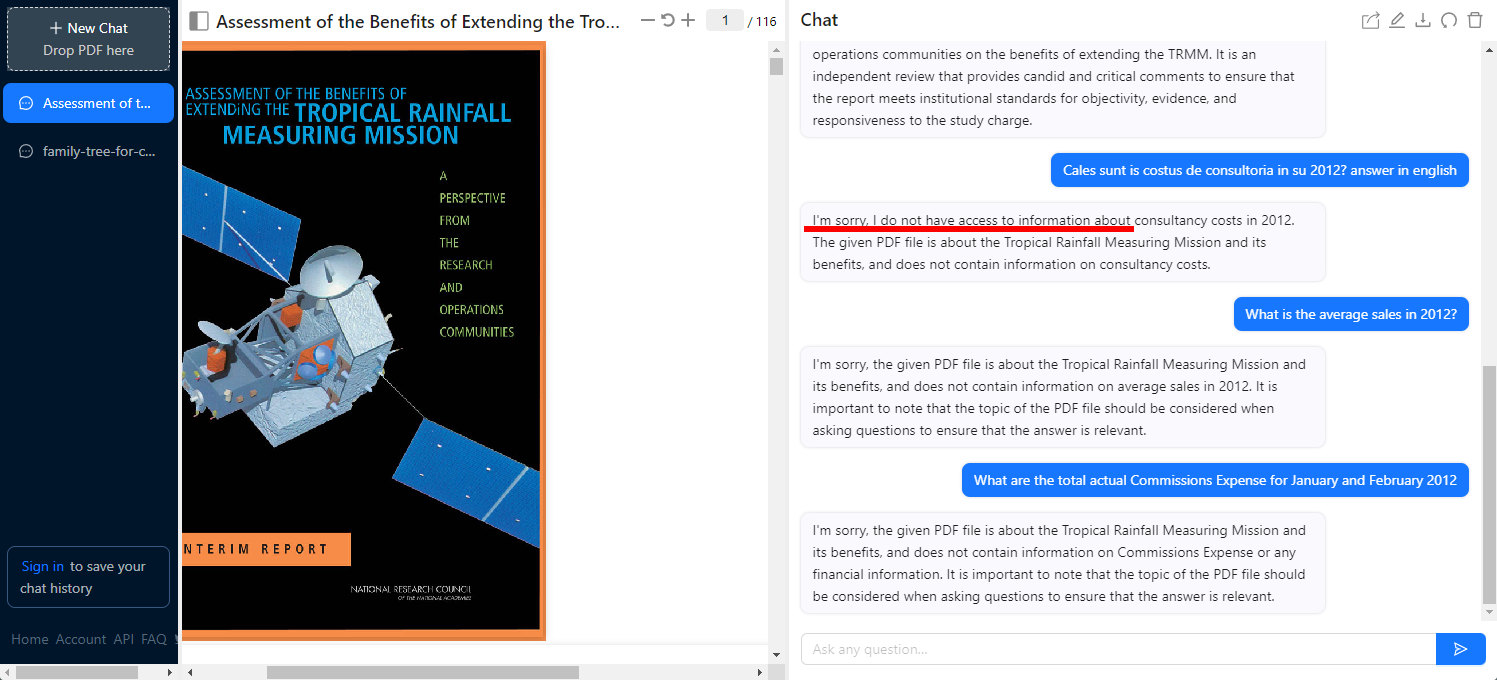
The Answers of ChatPDF
In addition, ChatPDF can not only extract the content of the uploaded PDF but also provide you with some knowledge that is not mentioned in the text. It is very surprising. However, we don’t know the source of the information it gets. Further research is needed.
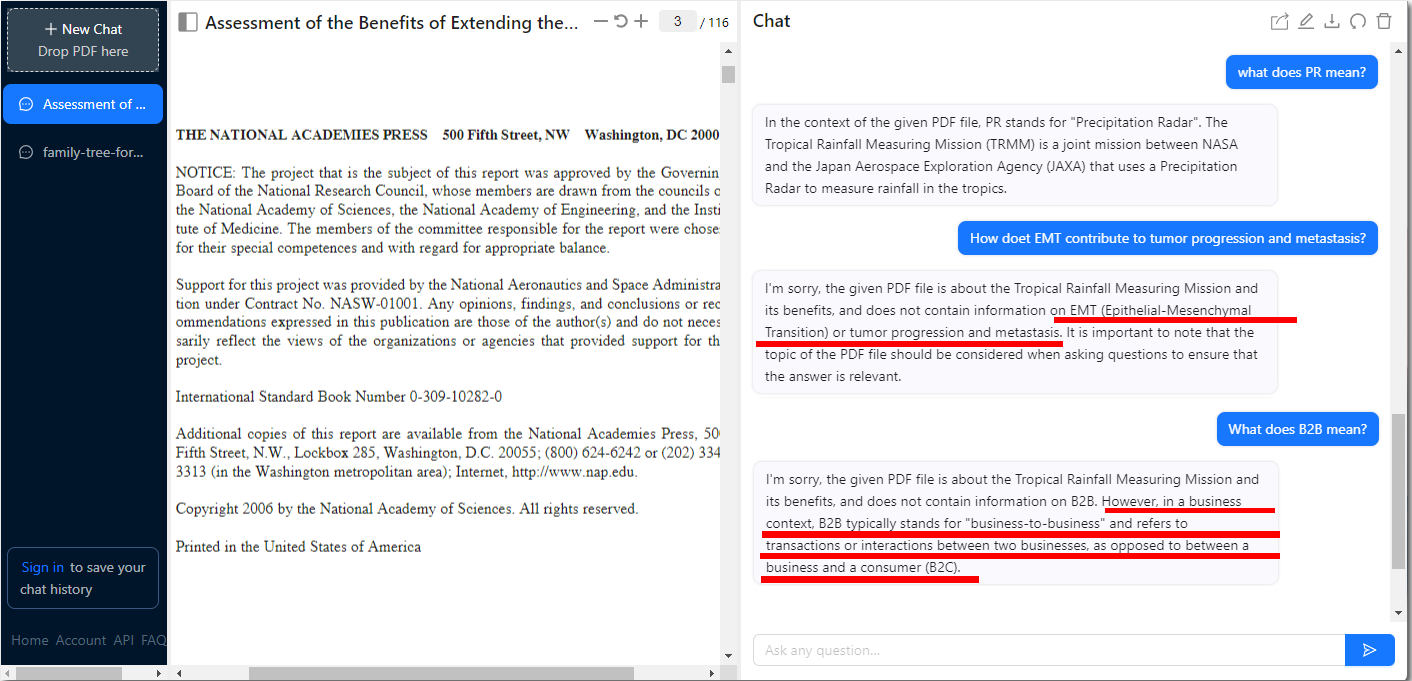
Additional References
ChatPDF sometimes makes mistakes in the interpretation of some technical terms. So for research documents or legal documents that are more professional and targeted PDFs, ChatPDF can’t work well. You need to verify the answers it gives.
There is also the positioning it offers is not always correct, and it may be nonsense. Oh no! It is very unintelligent
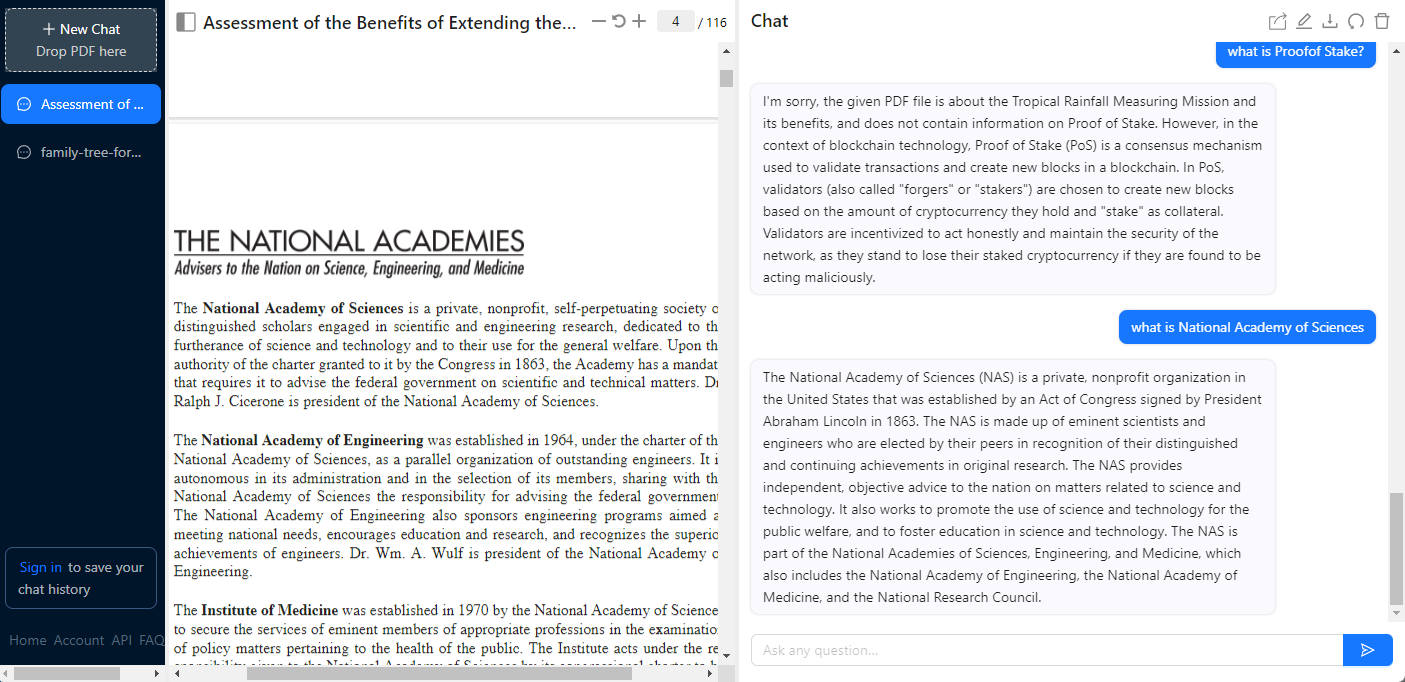
Problem with Page Cues
ChatPDF will quickly read out the contents of the table and what the table does. However it can only refer to the data in the text to answer your questions. ChatPDF can not be calculated or do other operations like offering you the average of some statistics. (to a 21-page Financials Sample Data form as an example).
This is not friendly to finance staff or someone who needs to organize a lot of data.
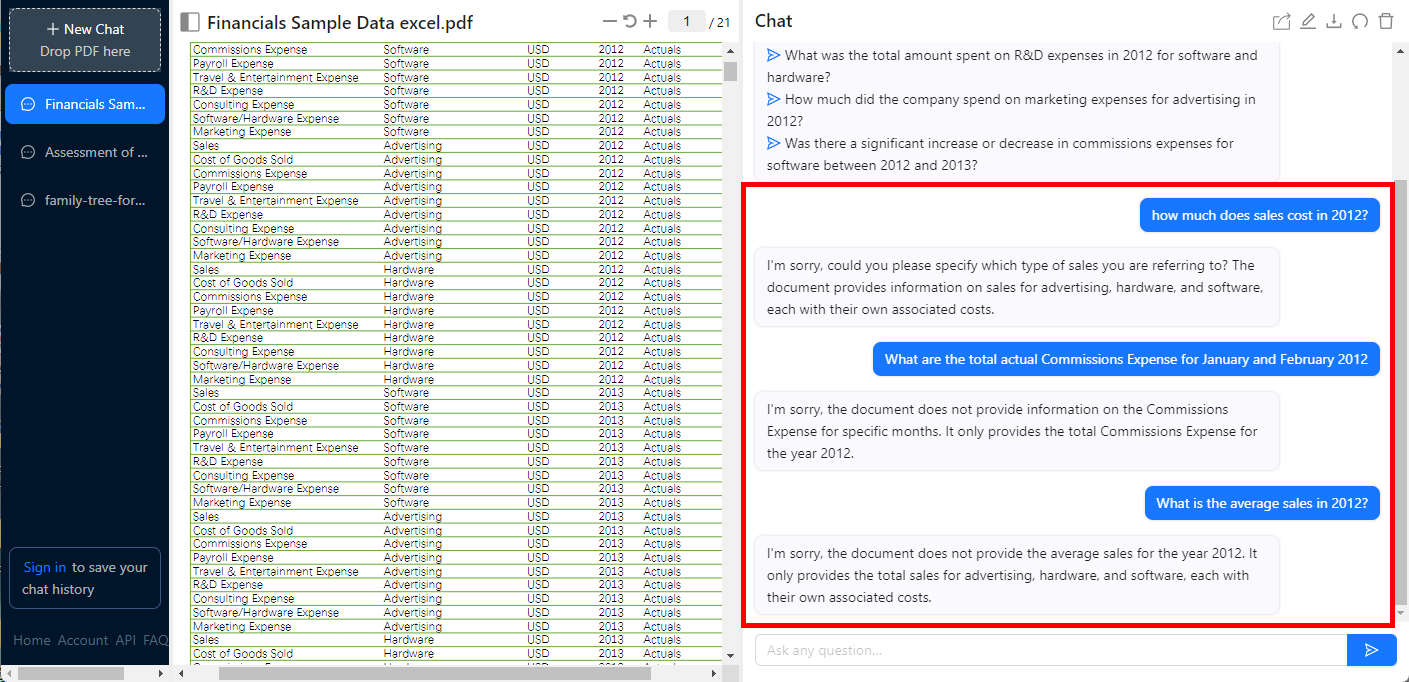
Answers for Sheet
Rewrite a PDF
A report on the Assessment of the Benefits of Extending the Tropical Rainfall Measuring Mission is an example of this part.
To paragraph or rewrite the phrase by ChatPDF, you can make it easier to understand and read the content of the text. Amazing! ChatPDF can translate the content into various languages. But you need to provide the specific text or paragraph for the question.
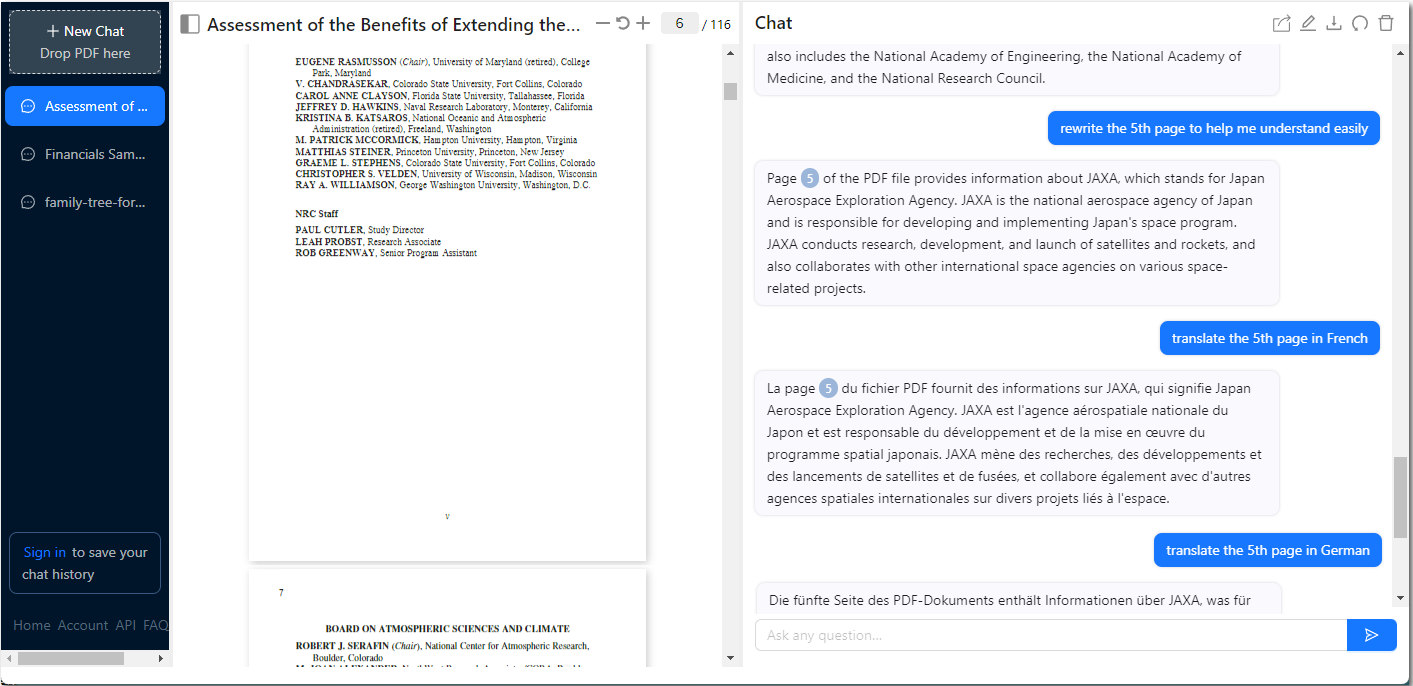
Rewrite or Translate the Text
ChatPDF Community
ChatPDF provides a community for users to communicate and share, called ChatPDF Discord. You can get some of the latest feature updates and feedback in “#announcements”.
The community has four main sections for different directions: general, ideas, support, and students, and four support languages: Chinese, Spanish, Korean, and French. You can also download a Discord for your convenience.
The replies to messages on this forum are not very timely and your posts are easily ignored.
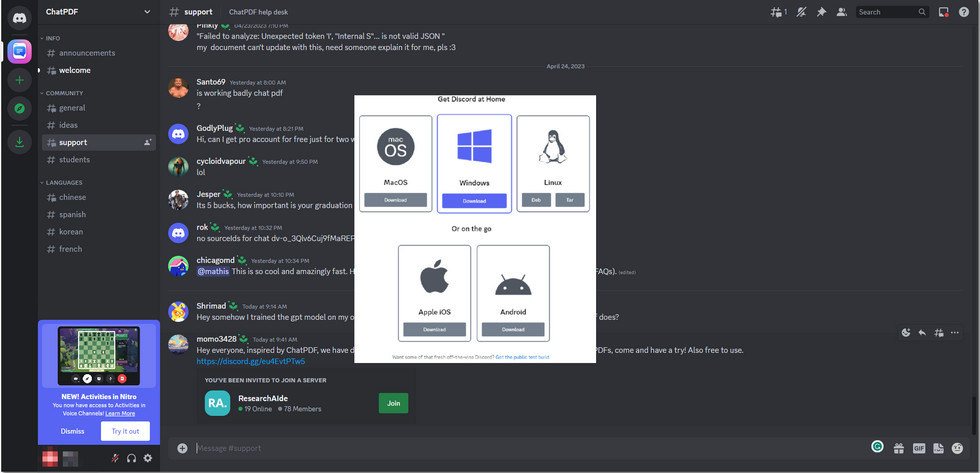
The Interface of ChatPDF Discord
Operations on Chat
You can share, rename, export, reset (delete the conversation and file at the same time), and delete your chat history in the top right corner of the conversation screen.
And for the “Delete” Button, ChatPDF only supports emptying all conversations and can not delete one or two of them individually. I don’t like this function, it has caused some hindrance to my work. It means I can’t pick a few of the conversations to share.
Among the several PDF AI tools we have tested so far, only ChatDoc can support deleting conversations individually.
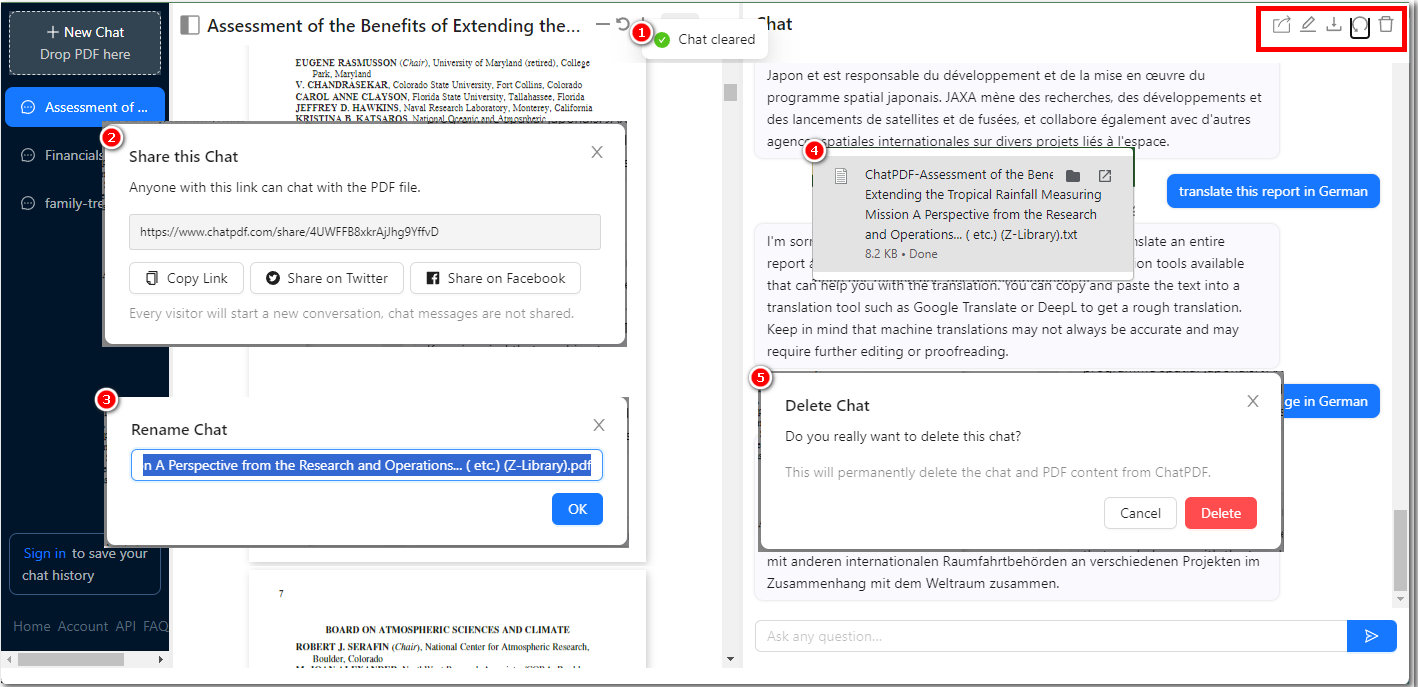
Do operations on Your Chat
Share Chat: You can share a conversation as a link with anyone, and share your chat directly to Twitter or Facebook social media.
Rename Chat: You can rename your chat to better tag and distinguish each file conversation.
Export Chat: Save conversations by downloading them in TXT format.
Rest Chat: Clear all chats with one click, but keep the files.
Delete Chat: Delete the conversation and the uploaded files.
Compared to ChatPDF, which has a separate layout of a document display page and function buttons, FileGPT puts the function button and document together in a panel may be more convenient for operation.
The layout of the buttons distributed on both sides confused me. Because it always takes me more time to locate the button I want to click. And it may make me forget to select a file that needs to be operated first.
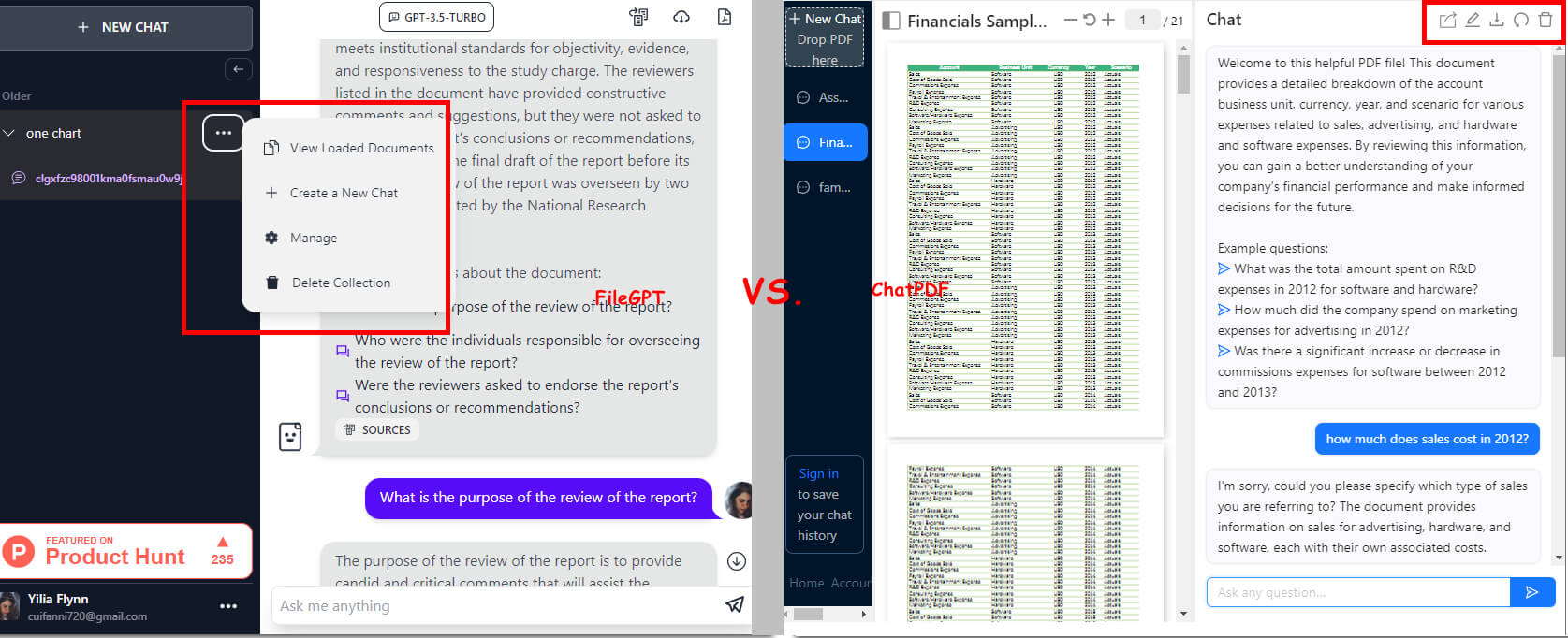
The Interface Comparison of ChatPDF and FileGPT
Safety and Privacy
ChatPDF guarantees that all users’ files will not be shared with others and that your files will be stored in the cloud and can be permanently deleted manually whenever you want to terminate working.
Although ChatPDF has developed a set of technical procedures to ensure the security of users’ personal information to prevent third parties from collecting, accessing, or stealing your information by improper means, they can not do 100% prevention as their statement.
Tools Similar to ChatPDF
Due to the explosion of ChatPDF and its limitations, other developers have found business opportunities and have launched a lot of ChatPDF alternatives. Currently, ChatDoc and FileGPT have become two of the more competitive tools, but to get more access, you still need to pay an expensive subscription fee.
So, PDFgear Copilot, a free tool, has become a good recommendation. It does not have the number of documents, pages, and size. Also, it provides you with more logical answers and the original page-jumping service for answers.
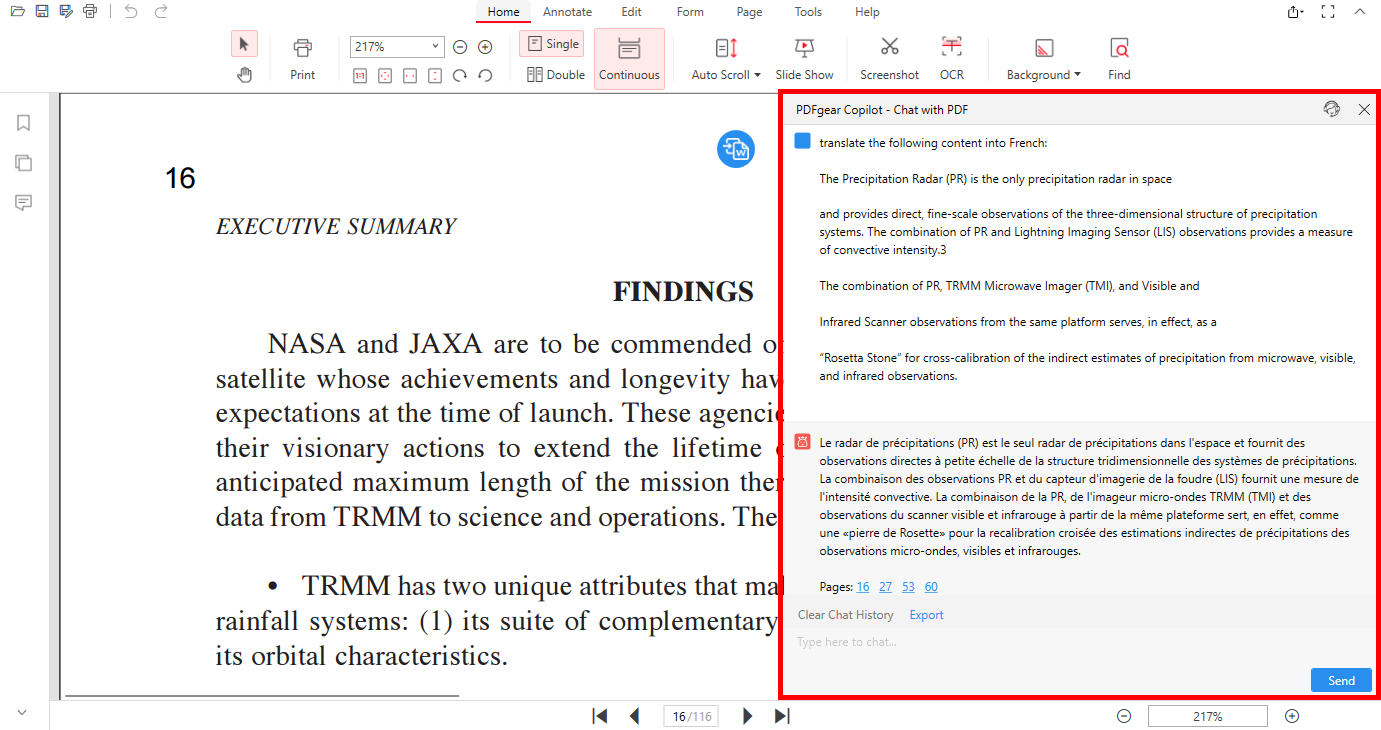
The Interface of PDFgear Copilot
FAQs
Can You Chat with Multiple PDF Files in One Chat in ChatPDF?
Sorry. ChatPDF does not support this technology, but it is being developed by the developers. This feature will be available soon.
However, PDFgear Copilot can provide this service for you. Download PDFgear Copilot upload the PDF in bulk and ask questions.
Is There a Support Team in ChatPDF?
Of course. You can contact us at mathis(at)chatpdf.com with any questions or reports. Or ask in the “#Support” section of the ChatPDF Discord.
Can I Cancel the Subscription in ChatPDF?
Yes, ChatPDF states that users can cancel their subscription at any time by clicking on “My Account”. However, you need to submit your cancellation 30 days in advance.
Can ChatPDF Help Me Convert PDF to Word?
No. ChatPDF is only a PDF chat tool and does not provide file conversion. If you want to convert the file format, then you can use PDFgear Online Converter to convert the file format for free.
Can I use ChatPDF on my Phone?
ChatPDF is a web-based page, so you can browse and use it on any of your devices, Mac, Windows, Linux, Android, and iOS.
Conclusion
All in all, ChatPDF does change people’s lives through AI technology, especially when it comes to improving productivity. It’s a technological breakthrough that allows you to analyze and browse PDF files more quickly and accurately through interactive Q&A.
But if you don’t want to pay any subscription fee, PDFgear Copilot is also a good choice.
