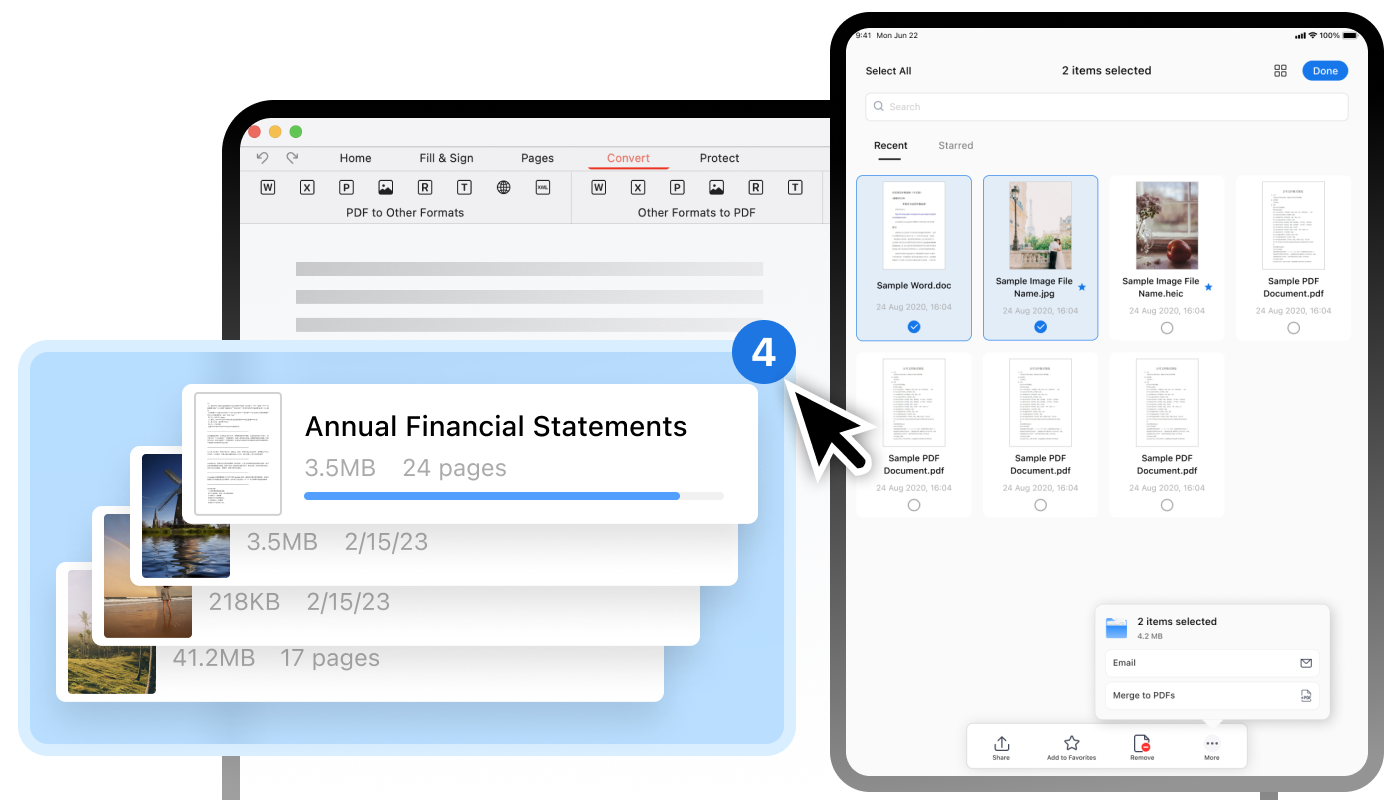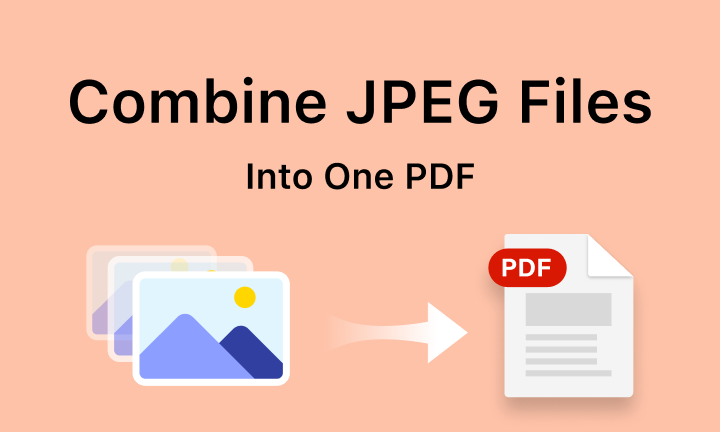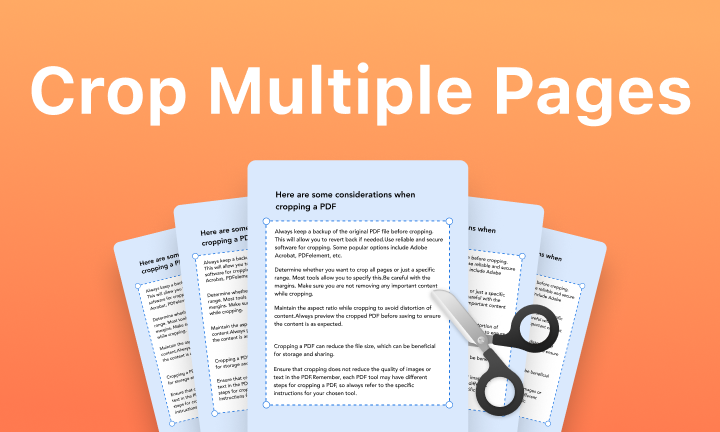All-in-One Bulk PDF Software Solution
PDFgear simplifies your bulk tasks, including PDF conversion, compression, merging, splitting, OCR, printing, and more. With ChatGPT technology, PDFgear even helps you analyze and summarize your PDF content in seconds to holistically boost your office efficiency on Windows, Mac, Android and iOS.
Batch Convert PDFs
Effortlessly convert PDF documents in bulk to or from various image or document formats. It supports 60+ output formats, including JPEG, PNG, Excel, TXT, RTF, XML, and HTML.
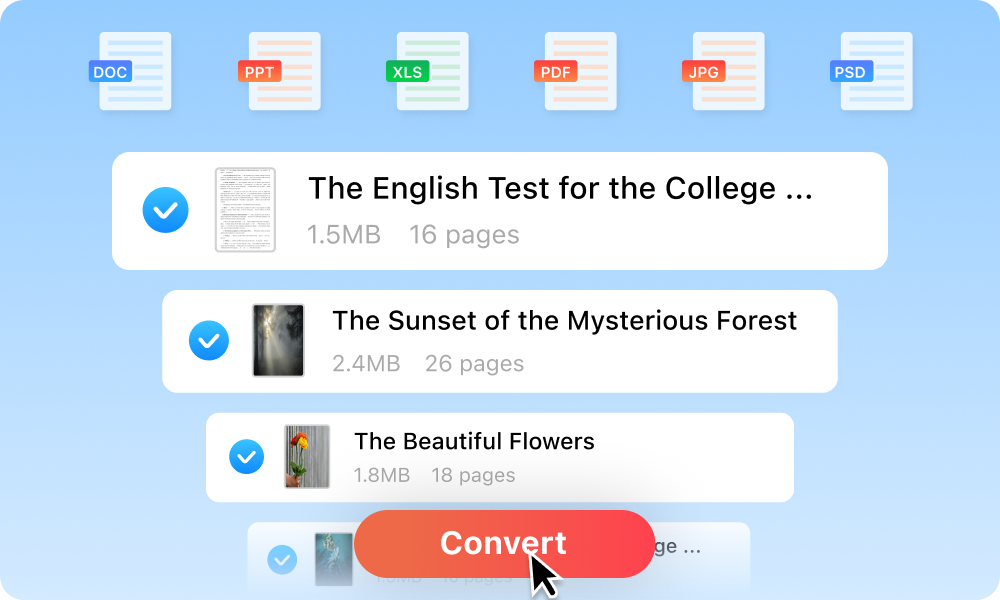
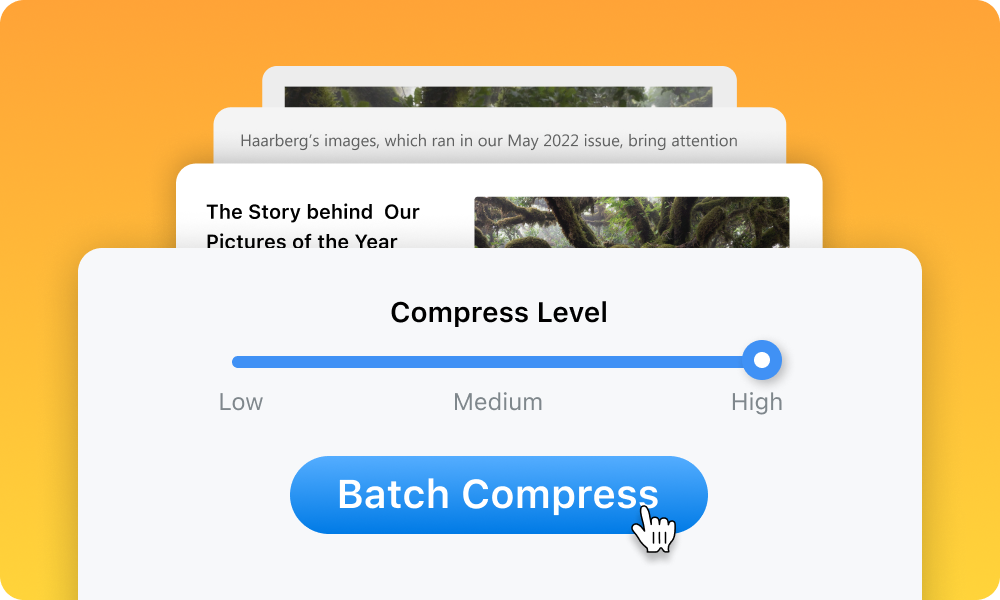
Batch Compress PDFs
Reduce the size of large PDF business document collections to save device storage, time, and effort. Customize compression modes for each PDF based on file sizes.
Batch Merge PDFs
Easily merge multiple JPEGs, PNGs, or PDFs into a single PDF with PDFgear's batch PDF merge feature. Streamline the process with a few simple clicks.

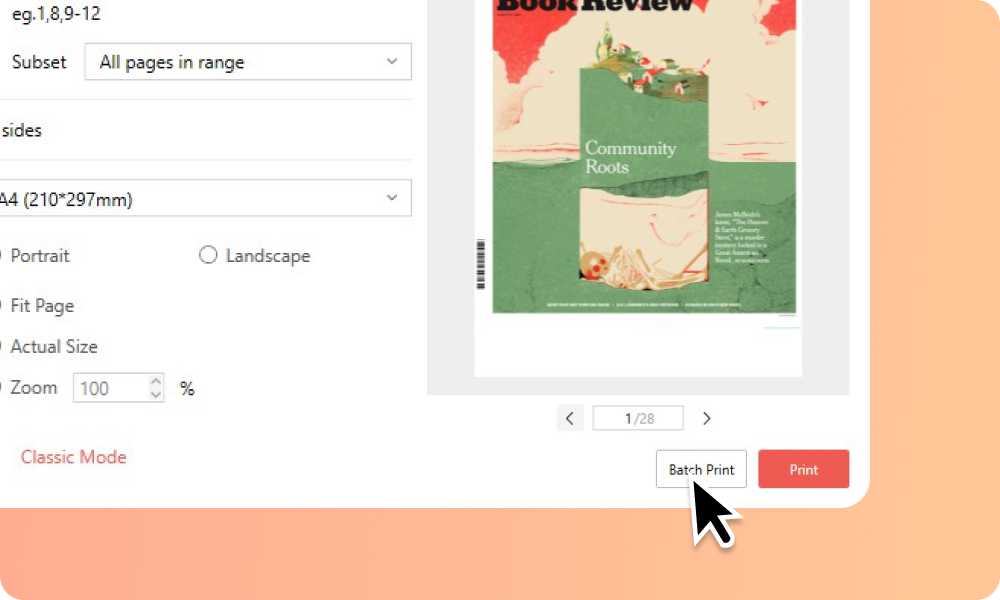
Batch Print PDFs
Print multiple PDFs swiftly using PDFgear's Batch Print. Customize settings for efficient, high-volume printing, enhancing workflow, and saving time.
Batch OCR PDFs
Batch extracts valuable information from PDF documents using our PDF OCR tool. Obtain searchable, selectable, and editable text from scanned documents in seconds.
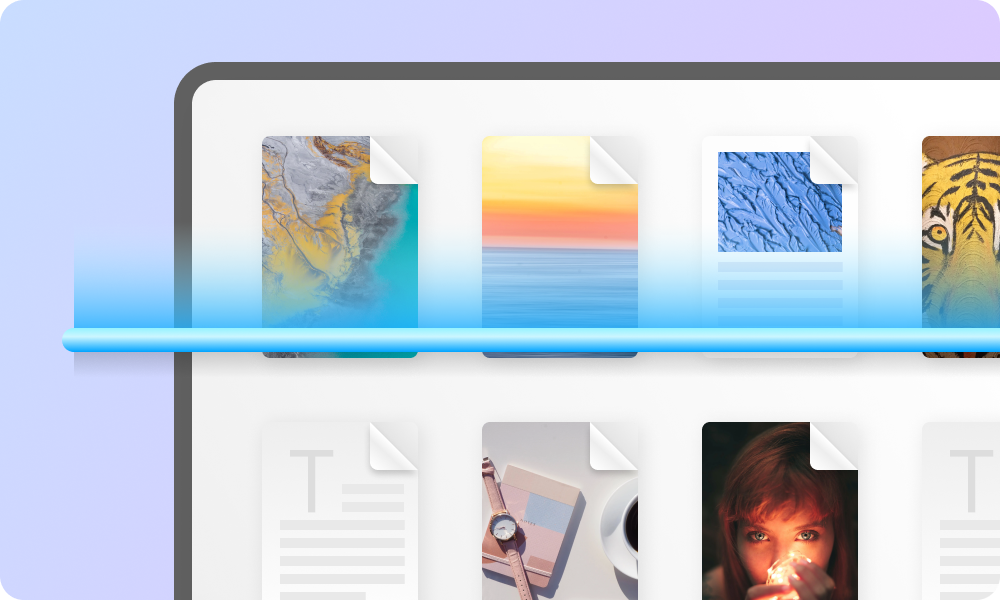
Get full-featured PDFgear for free
Tips and Tricks about PDF Editing
Your Questions are
Answered
Your Questions are Answered
How to batch compress PDFs?
PDFgear software offers an efficient batch compression mode for users to simultaneously reduce the size of multiple PDF files. All you need to do is go to the PDF Compressor tool, import multiple PDF documents, define the compression modes for each document, and start the batch compression.
How to batch OCR PDF documents?
With the PDFgear batch OCR feature, you can bulk extract text from scanned documents. Go to the PDFgear PDF to Word converter tool, import multiple PDFs, enable the OCR feature, and start the conversion.
How many files can I add in batch modes?
There are no file number limitations in the files you can add to the PDFgear Desktop batch modes, which means you can add as many files as you want!
Is PDFgear safe to use?
PDFgear for Windows, PDFgear for Mac, and PDFgear for iOS are 100% safe and secure applications, and they have been well-tested and approved by the Microsoft Store and Apple Store.