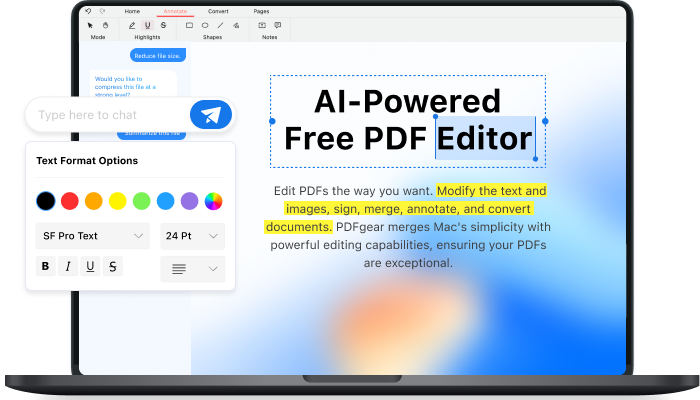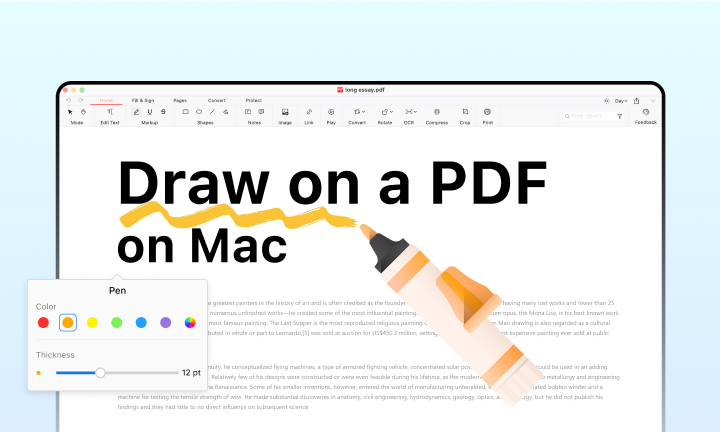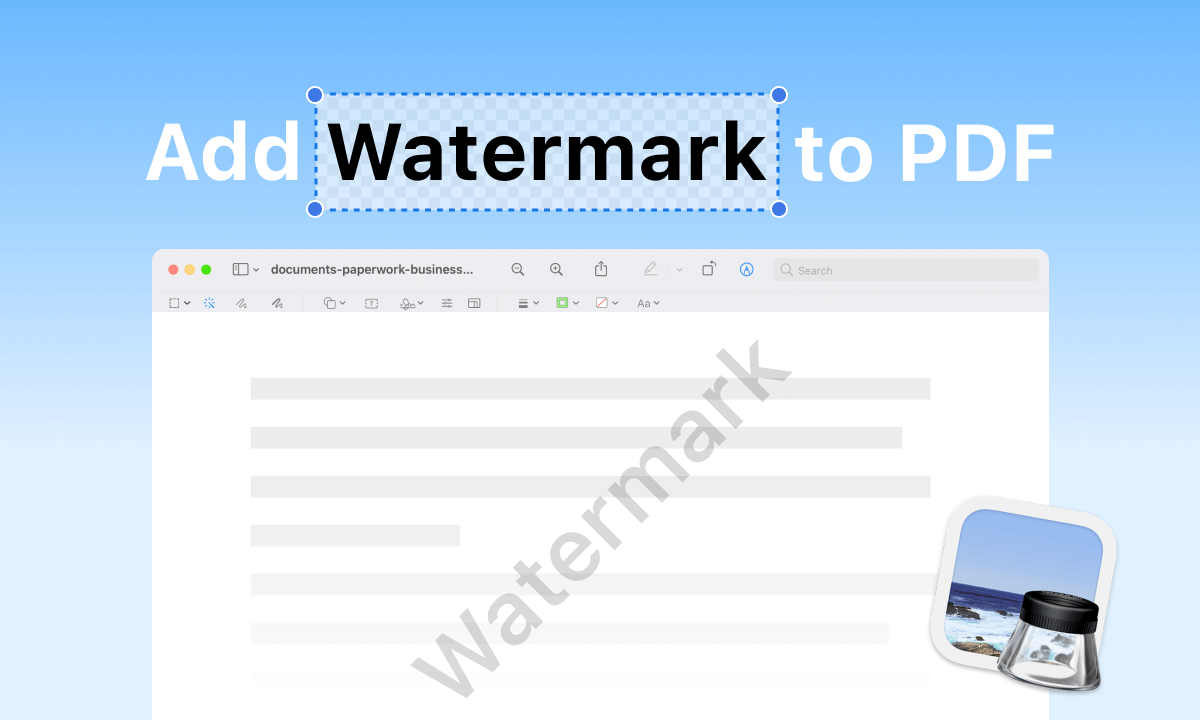Handle Every Need When Working with PDF on Mac
Use an AI assistant to summarize, translate, and read PDFs like a breeze, and use our enhanced PDF editing features to replace text, organize pages, and add signatures seamlessly like a pro.
AI-Powered PDF Editor Makes PDF Work Easier
Talk to your PDF, with the AI integration, PDFgear for Mac can quickly and accurately summarize, extract, and archive content without clicking any buttons.
Tasks like PDF converting, compressing, translating, and revising will be handled in just seconds.
Questions still? Simply ask the PDF, and get your answers.
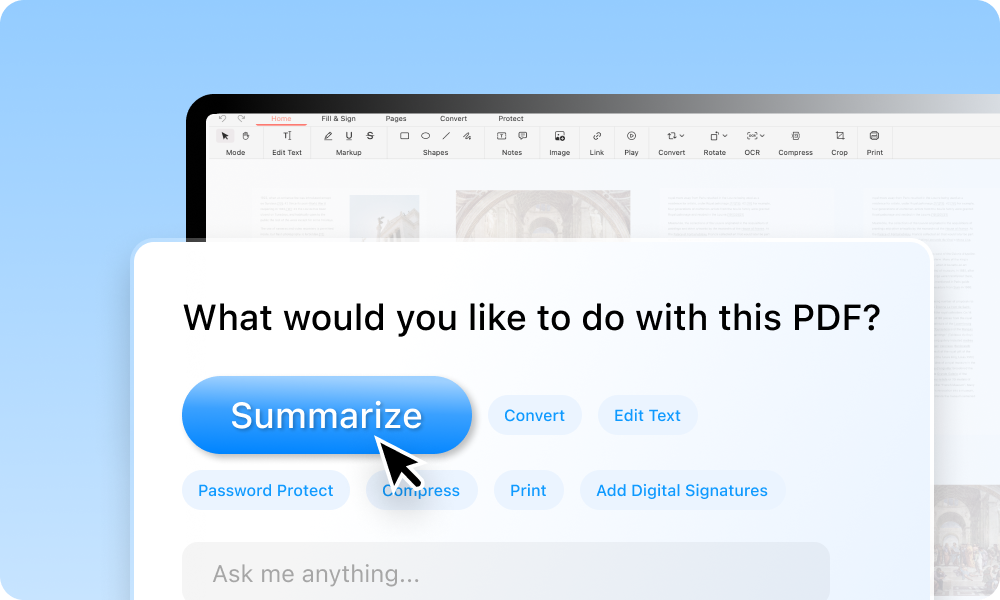
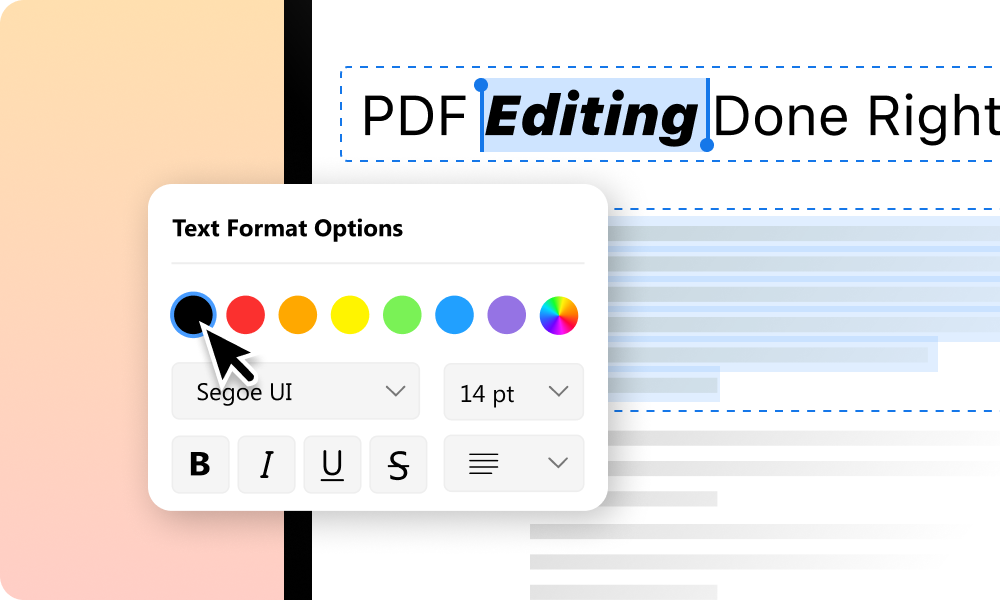
Edit PDF in a Way You Prefer
We PDFgear for Mac now allows editing PDF text free, just like you would with a Word document.
Annotating, commenting, highlighting, and even changing images are now easier than ever.
Custom fonts and personalized styles are all considered to ensure that the edited PDF file is exactly how you need it.
Compress PDF on Mac - No Quality Losing
PDFgear would be the best free PDF compressor which provides three PDF file compression modes to reduce PDF size and your compressed PDF file quality is guaranteed.
No more queuing requests to decrease the PDF file size one by one. PDFgear for macOS supports batch compressing multiple PDF files at one click. Both the efficiency and time are saved!

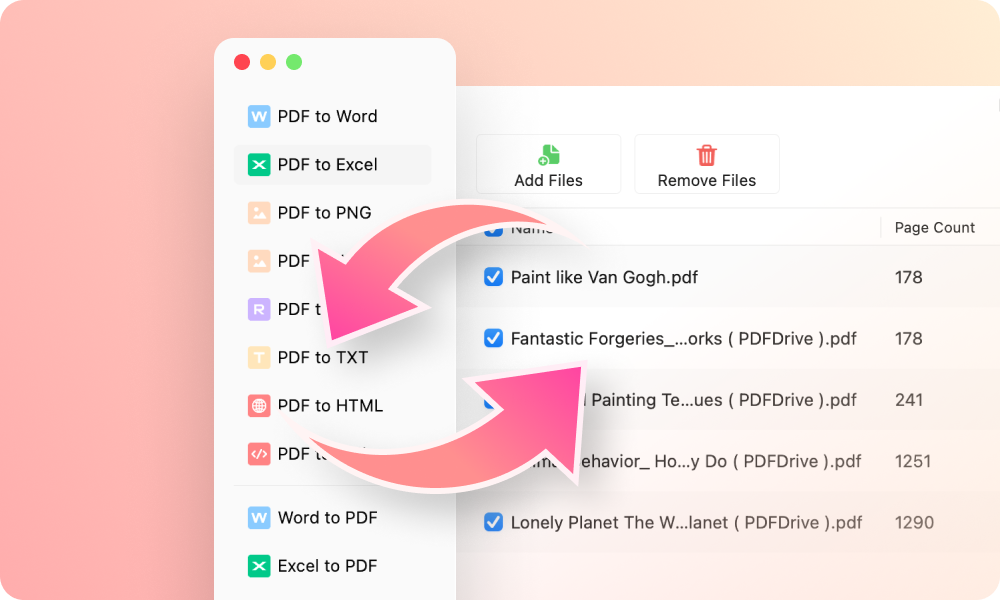
Convert PDF to Word, Excel, PowerPoint and JPG
Seamlessly with no limitations to convert PDF on macOS devices is possible now! PDFgear for macOS PDF converter supports over 30 file format changes.
Effortlessly change document format between PDF and Word, Excel, PPT, TXT, image, or batch convert Microsoft 365 files into PDFs in just a few clicks and maintain the original file formatting.
Reorder and Rearrange PDF Pages on Mac
It is easy to move pages around in a PDF file with PDFgear for macOS without file numbers or file size limitations.
Sure, the styling and formatting would remain the same when you are using PDFgear to organize PDF pages.
Accurately and efficiently delete, add, and rotate pages from portrait to landscape or vice versa in a PDF file.
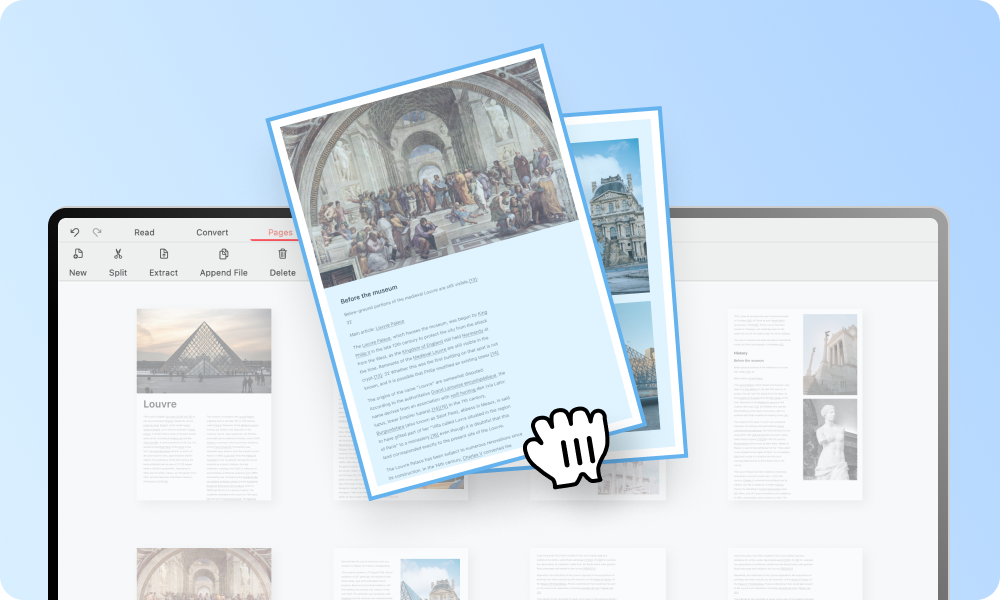
Get full-featured PDFgear for free
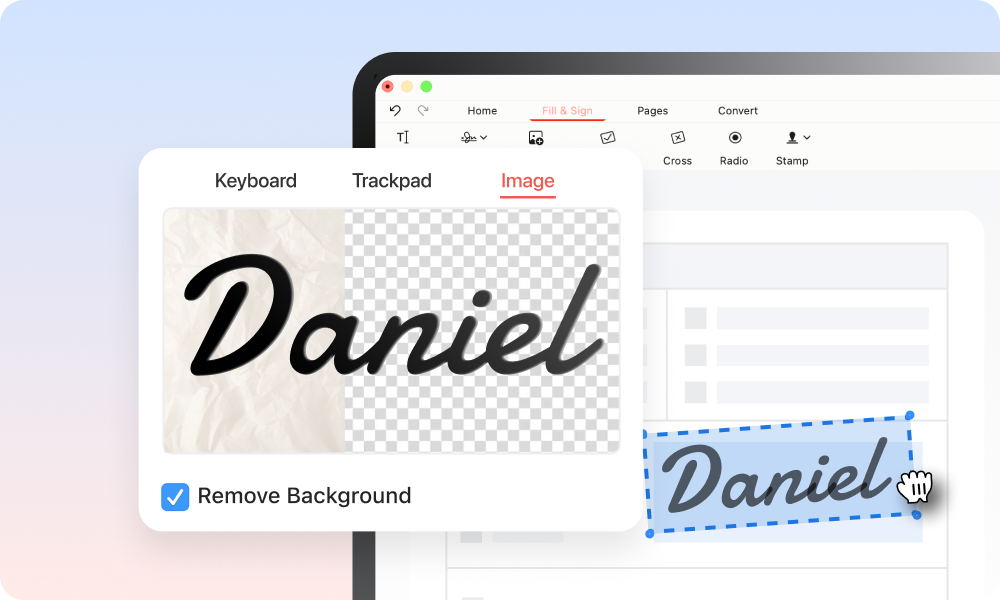
Free PDF Sign Tool to Sign a PDF on Mac
Whether you need to sign a PDF for personal or professional reasons, PDFgear has got you covered.
With PDFgear for macOS, you can easily sign a PDF file by typing, drawing, or uploading an image of your signature. This feature makes PDF signing a hassle-free process like never before.
Accurate Text Recognition on Scanned PDFs
Elevate your image recognition on Mac with our PDF OCR tool. Quickly extract the text from any scanned PDF documents or image-based PDFs.
PDFgear for Mac delivers high-precision OCR technology to understand your scanned PDF content with ease, whether you are with MacBook Pro or Air, iMac, or Mac Mini.
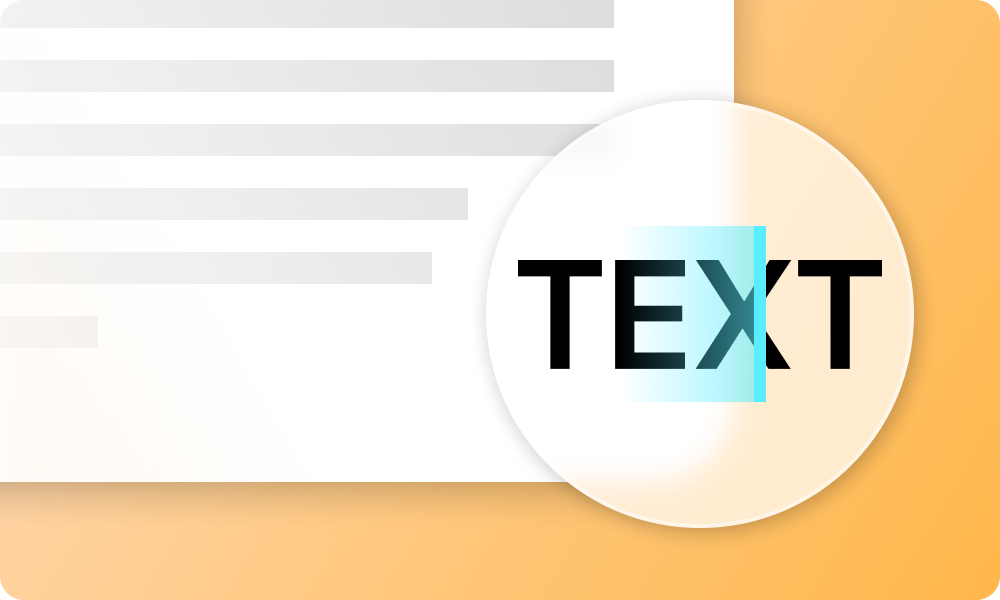
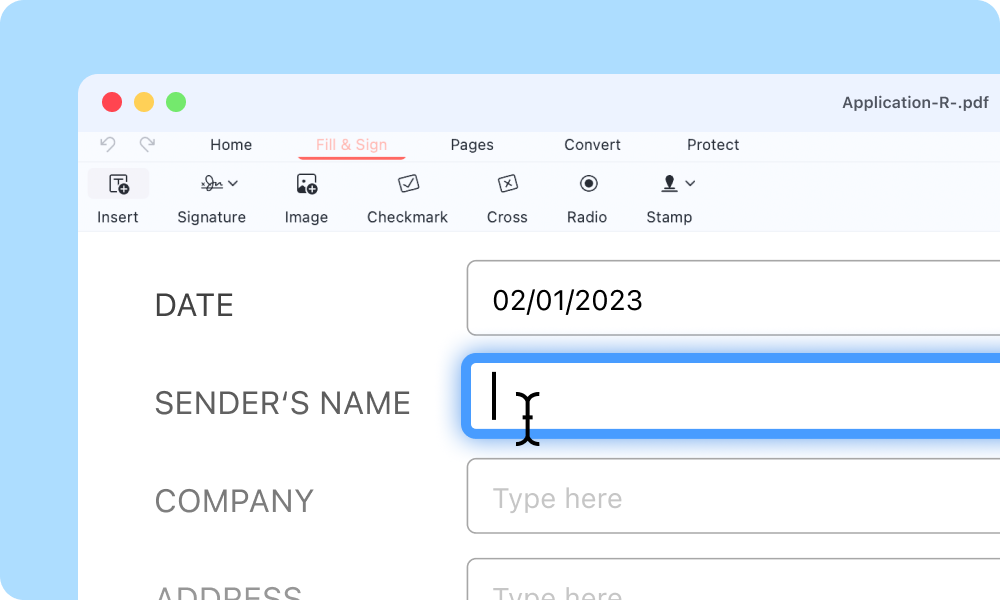
Fill out the PDF Form On Mac for Free
With PDFgear's form filler, you can easily fill out static form fields on your PDF files for free. Bring diversity to your PDF forms by adding images of customizable size and other form fields such as text boxes, checkmarks, cross marks, and various shapes.
And changing the existing PDF wordings you need.
Erase Sensitive Content Immediately and Accurately
PDFgear for Mac lets you permanently remove visible text and graphics from a document by redacting PDF content.
This cannot be undone, be careful using it!
But once you've redacted sensitive information, you can share your PDF without worrying about information leaks. PDFgear makes it easy to protect your privacy and maintain confidentiality.
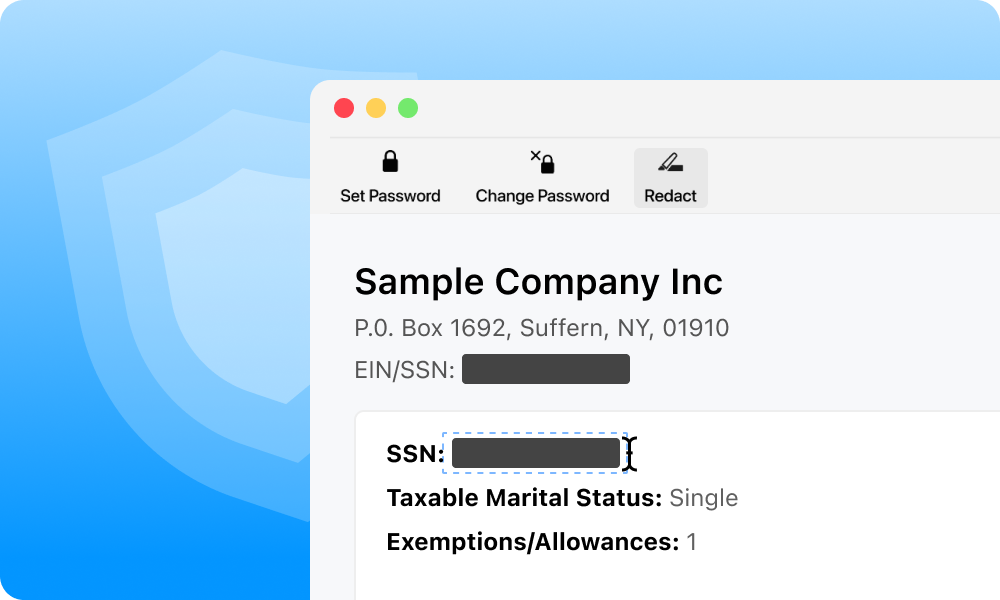

Instant Use, No Requirements Asked, Ads or Sign-up
Start editing immediately after downloading with PDFgear for Mac, no registration is required. Watermark-free for all exported files.
We respect your time and privacy, streamlining your workflow with a solution that is instantly available and fully compatible with your Mac's ecosystem.
Get full-featured PDFgear for free
Your Questions are
Answered
Your Questions are Answered
Is PDFgear actually free?
Yes, PDFgear for Mac is completely free. It comes without any ads, product promotions, or any forced software upgrades, offering a clean and straightforward user experience.
Is it safe to use PDFgear for Mac?
Absolutely!
PDFgear for Mac ensures your privacy by processing images and documents locally on your device. Your data and files are secure, with no storage of your information or files by the software. For more detailed reviews and user experiences, visit our safety statement.
Why choose PDFgear over Preview for Mac?
While both PDFgear and Preview are free tools, PDFgear stands out with its simplicity and a broader range of functionalities.
It supports batch conversions of over 60 file formats, has built-in OCR capabilities for converting scanned documents into editable text, and includes advanced features like AI PDF chat for more intelligent document handling.
What devices and systems are compatible with PDFgear for Mac?
PDFgear for Mac is compatible with macOS 10.14 and newer, including the latest Apple M1 and M2 chips.
It requires at least 512 MB of RAM (1 GB recommended) and 200M of free hard disk space. An internet connection is necessary for accessing help, and software updates.