Top 6 PDF Image Remover Tools [Online and Offline Solutions]
Summary :
Check out the best software and tools to remove image from PDFs. Online tools and offline software are both introduced.
Table of Contents
-
3 Best PDF Image Remover Online
-
3 Best PDF Image Remover Software
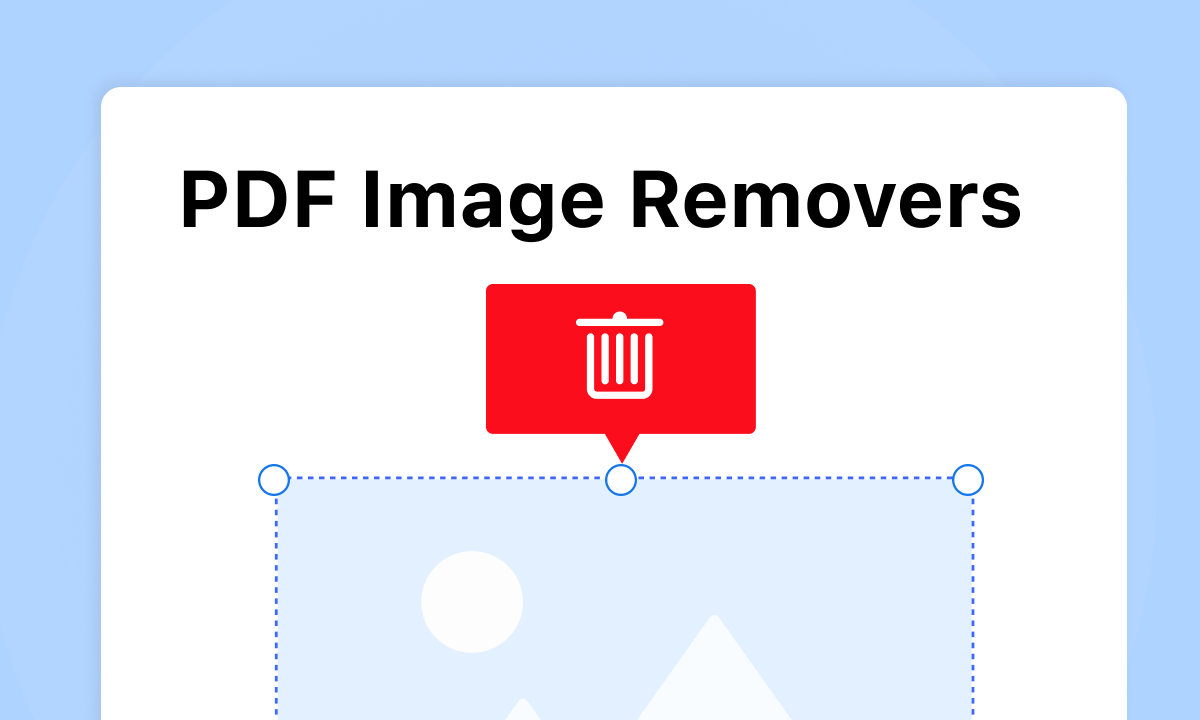
Best PDF Image Removes
Inserting an image in a PDF may be something quite easy and simple. However, there are times when you may be looking to remove an image from a PDF. If you have the right tools at your disposal, you will find it rather simple and easy to remove images from a PDF file.
Best Online PDF Image Removers
| Image Remover | Features | Pricing |
| PDFgear | A free and web-based PDF image remover with no sign-up, allowing free modifications like adding, deleting, and editing images in PDFs. | Free |
| Smallpdf | It offers a simple and intuitive interface to delete images in PDF documents online on the web. Advanced features are paid. | Freemium |
| Sejda | A PDF tool with strong image removal. Diverse features, and interface may overwhelm, but effective for whitewashing and editing. | Freemium |
3 Best PDF Image Removers Online
As with the standalone tools, the PDF image removers online, too, do not support removing the images directly. You will either be using the Whiteout feature or redact tools from within the PDF management tools.
PDFgear Online PDF Editor
PDFgear online editor is one of the most innovative PDF management options that can be used online without the need for any software installation. The whiteout tool on the online PDF management software lets you easily remove images or text with ease.
Get the upgraded version of PDFgear to modify image/text in PDFs in a more customizable way.
The best part is that the tool is completely free to use. You would find it a full-fledged service for handling your PDF files. We found no cons or issues as such.
Features
- Add comments and annotations
- Replace the image with another image.
- You can even add binding e-signature to the PDF documents.
- Add stamps to enhance the authenticity and look of your PDFs.
Pricing plan: Totally free without sign-up
Smallpdf
Smallpdf is a powerful online PDF editor. It offers powerful image removal from practically any document. However, the image editing features of the tool are not available for free.
You may get access to a 7-day trial period to help you remove the images from any PDF. You may also add shapes or text boxes. The functionality may appear to be a little overwhelming to use.

Delete Image in PDF with Smallpdf
Features
- Remove images from PDFs on a mobile device
- Adding shapes to the background image.
- You can also insert new images into the PDF file
Pricing plan
You can choose from multiple pricing plans:
1. Pro Plan – $12 per user per month or $108 per user per year
2. For teams, $10 per user per month or $120 per user per year
Sejda PDF
Sejda is yet another powerful image remover tool that assists you in handling images on the PDF file with ease and simple steps. The tool is available on multiple platforms, which include Windows, Mac, Android, iOS, and Linux.
You can simply highlight the content and whitewash it right away. It may, however, find it a little complicated to handle larger PDF files. Apart from that, you may not find many issues or cons with the tool.

Erase PDF Image in Sejda
Features
- You can white out the image in one click. There is no need to select shapes or fill colors as in the case of other tools.
- More effortless to use the interface.
- The multifunctional PDF editor capability
Pricing plan
Sejda PDF online is entirely free. However, the desktop version is chargeable.
Top 3 PDF Image Remover Software
Do note that most of the tools here may not remove the image altogether. But, they can help you in erasing and redacting tools, which assist you in how to remove the images with ease.
Some tools may need you to use the whitewash options to remove the images from a PDF file.
PDFgear
PDFgear is one of the best AI PDF editors for almost each of your needs in managing your PDF files. It lets you replace, add, or delete text or images in a PDF file, making it an effective PDF image remover.
Get the upgraded version of PDFgear to modify image/text in PDFs in a more customizable way.
The tool does offer you outstanding functionalities, making it a prime pick for most of your needs. Must say, we did not find any con as such. The amazing effectiveness, and that too at free of cost, there is no reason to go to any other tool when it comes to removing images from PDFs.
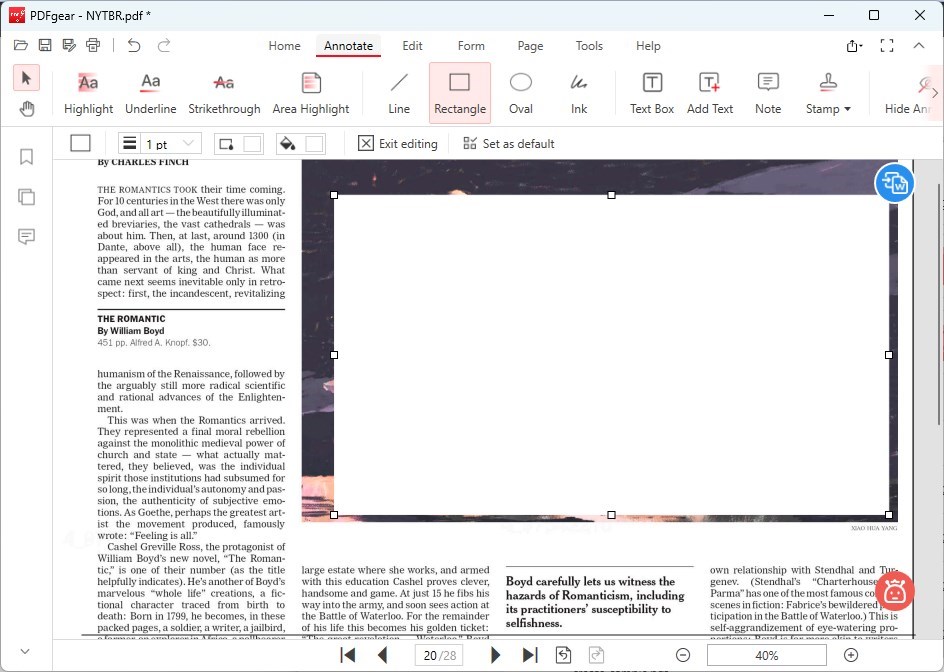
Erase Image in PDF using PDFgear Desktop
Features
- Intuitive interface and is free to use.
- It can also convert PDFs to other formats.
- Add and remove signatures and images with ease.
- PDF font changer allows you to reduce or increase font size.
Price plan :
It’s free. Available as an online tool and standalone app for Windows, Mac, and iOS devices.
PDFgear can effectively eliminate images from a PDF without requiring registration, watermarks, or subscriptions. Its simple interface and user-friendly operation make it accessible to all users.
Adobe Acrobat
Adobe Acrobat is what you would find the primary pick for your PDF-related tasks. In fact, it was Adobe that introduced the PDF file format to the market. That is what makes Adobe Acrobat the prime option for managing your PDF editing tools. The tool comes with a special PDF image remover tool through a white-out feature within the software to help you remove images from the PDF.
In terms of the functionalities, we found the tool feature rich in handling every need that you may have. However, the hefty pricing is what makes it a little difficult to use. That’s the only con we observed.
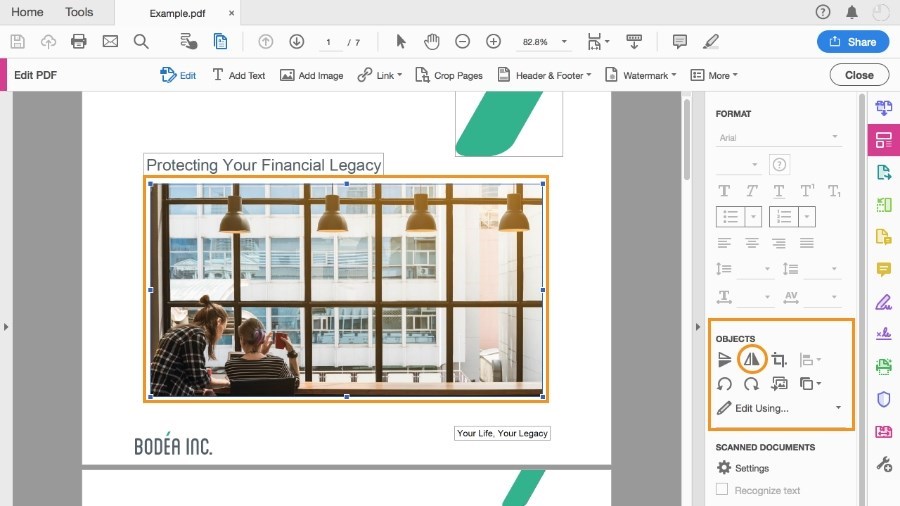
Remove Image from PDF in Acrobat
Features
- You can replace the existing image on the file with another image with redact tool
- Fine-tuning the image with advanced tools
- Rotate, flip, or change the orientation of the image with ease
Pricing plan
You have two pricing options :
1. Acrobat Pro – $19.99 per month
2. Acrobat Standard – $12.99 per month
Foxit PDF Editor
Foxit is another powerful AI PDF reader and editor with effective image removal capabilities. It does provide you access to a diverse range of tools and options to assist you in a compelling image remover.
As with many other tools, you will need to whitewash the image and then add any other text or another image in its place. Extremely affordable pricing is what we loved the most. However, the stuffed or cramped interface may make it overwhelming for some users.
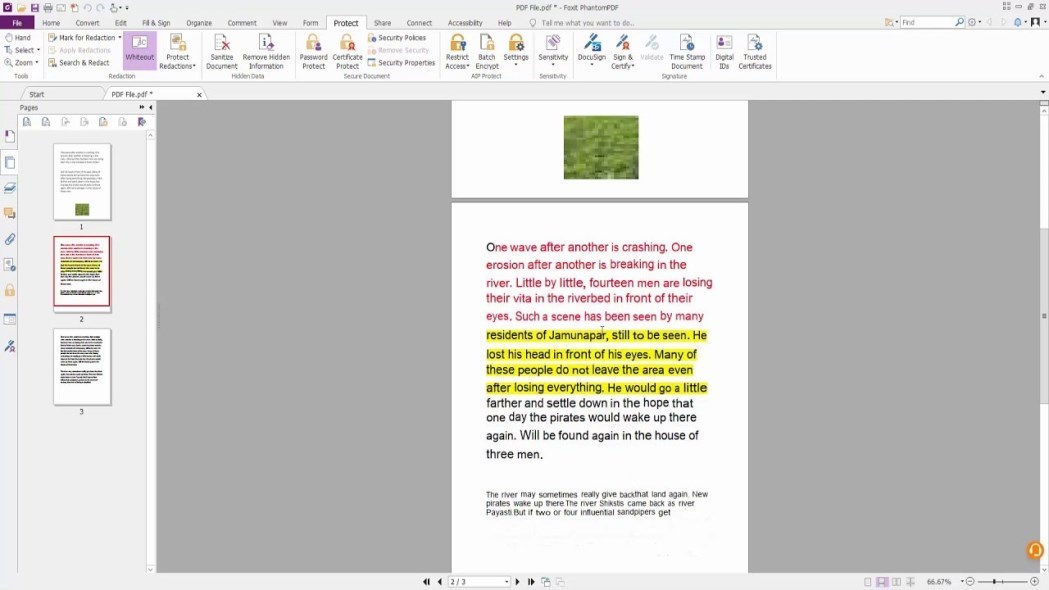
Erase the Image in the Foxit PDF
Features
- Options to create signature blocks easily
- Add, edit, and delete text and images with ease
- PDF to Word conversion feature
Pricing plan
The Foxit PDF editor comes with the per-user pricing model. Price per user is $13.25 per month. You can also opt for the PDF Editor for Teams at $13.25 per month. It also provides you with a free PDF editor functionality.
FAQs
Can I remove an image from a PDF without using software?
You can try converting the PDF to a Word document, removing the image in Word, and then converting it back to a PDF.
Will removing an image from a PDF affect the quality of the document?
Removing an image from a PDF may affect the layout and formatting of the document, especially if the image is large or occupies a significant portion of the page. Be sure to review the document after removing the image.
Can I remove an image from a PDF on a mobile device?
There are various apps available for both Android and iOS devices, such as PDFgear and Adobe Acrobat Reader. These apps allow you to edit and remove images from PDF documents on your mobile device.
The Concluding Thoughts
Gone are the days when it was very difficult to remove the images on a PDF. Removing the images or replacing them with a new image has become much easier now with the multiple tools available for the purpose.
However, most of the PDF image removers simply let you whitewash the image but do not remove them. Among the tools outlined here, PDFgear is perhaps the best option for all your expectations and needs. It does provide you with both desktop and online PDF management capabilities.

